 Alex from KWD Services (incorporated in Virginia in 2007) emailed me about a new services that they have launched — Pluggr Technologies which provides SheevaPlug-based dedicated server hosting! You can either run TonidPlug platform or Debian/Ubuntu. Use special promo code leb_oct to get 10% off recurring discount — and it comes down to $4.50/month for your very own dedicated server! The catch is — $140 once off set up fee (after 10% discount), which I think would constitute the cost of hardware. It comes with
Alex from KWD Services (incorporated in Virginia in 2007) emailed me about a new services that they have launched — Pluggr Technologies which provides SheevaPlug-based dedicated server hosting! You can either run TonidPlug platform or Debian/Ubuntu. Use special promo code leb_oct to get 10% off recurring discount — and it comes down to $4.50/month for your very own dedicated server! The catch is — $140 once off set up fee (after 10% discount), which I think would constitute the cost of hardware. It comes with
- Marvell 1.2GHz ARM processor
- 512MB memory
- 512MB onboard flash NAND
- 160GB SATA drive
- 500GB/month data transfer on 100Mbps
 Sign up link. I had used a QNAP NAS with the same 1.2GHz ARM processor, and the performance is a bit, hmm, subpart comparing to even Core 2 Duo from 3 years ago. The Snapdragon in my Nexus One in my pocket is probably equally performant. So what can you do with a single-core slow CPU (but with consistent performance), 512MB memory and a relatively large dedicated hard drive? Many people will yell “seek box!” “rapidleech box!” but I won’t comment on that :) Online backup box, probably, after adding a RAID option.
Sign up link. I had used a QNAP NAS with the same 1.2GHz ARM processor, and the performance is a bit, hmm, subpart comparing to even Core 2 Duo from 3 years ago. The Snapdragon in my Nexus One in my pocket is probably equally performant. So what can you do with a single-core slow CPU (but with consistent performance), 512MB memory and a relatively large dedicated hard drive? Many people will yell “seek box!” “rapidleech box!” but I won’t comment on that :) Online backup box, probably, after adding a RAID option.
A very interesting idea indeed. What will you do with a hosted dedicated-plug? Any other plug-providers out there?
Related Posts:
- 5 Reasons Why You Want a Low End Box - May 26, 2021
- Dead Pool January 2012 - February 2, 2012
- exit(0); - January 19, 2012


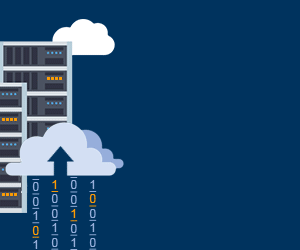












Not worth it by any means, if you do 140/12 + 4.5m = 16USD/M and that is a good managed VPS with at least 512MB and all other goodies or some 2GB unamanged VPS.
Doubt any LEB readers will be interested in buying this with 140USD set up fee.
You don’t have to do the setup fee, there’s a month-to-month option too. :) You do get the benefit of not being on a shared node, dedicated 100mbit drop, and larger disk size than most VPSes.
VERY interesting indeed! I would love to see some performance benchmarks (specifically IO) on these!
Running some tests now; is there anything you specifically like to see?
Internal NAND:
External (USB):
So yeah, not the best performance, but still not *too* shabby. :)
@Tom — I guess that really depends on what you want to do with it. I am posting here because I found it interesting — it’s a real low end box (CPU performance wise) and low power-consumption box as well.
@Hughesey — I don’t think it would be that fast. It’s 160GB 7200RPM SATA drive (possibly 2.5″ ones) connected via USB2. Would be a lot faster than my BuyVM VPS’s IO right now for sure :) but might not compare to other single-drive dedicated server.
> Would be a lot faster than my BuyVM VPS’s IO right now for sure
This is on my BuyVM right now:
# dd if=/dev/zero of=/root/zerofile bs=1M count=256 conv=fdatasync
256+0 records in
256+0 records out
268435456 bytes (268 MB) copied, 1.89048 s, 142 MB/s
А 160 GB 2.5″ drive will provide roughly 7 times less performance.
With OpenVZ, shared disk, and no proper scheduler — IO performance can be quite inconsistent. Just 5 hours ago the load on my BuyVM VPS would shoot up to 1 by doing a simple
apt-get update, and now it is fine…It is more of consistency I am talking about.
You’re on an jumpy node so that’s spiking for 100% no reason, we’ll be making an announcement very soon about live migrations off them. Sorry about that!
Extremely interesting idea, but I wonder what if the company goes under, 2 months from now. If not a setup fee refund, will they maybe mail everyone their SheevaPlugs? :)
If we went under, anyone who payed for their plugs and drives would definitely get them; but we’ve been in business for 6 years so far, and still going strong :)
See section 7 here, as well.
http://pluggr.info/#tos
What a unique idea.
umm.. can I own the hardware if I’m not with them anymore? considering the hardware is cheaper than the set up fee (CMIIW)
Yeah, what Ardi (#6) said: I’m not going to pay a $140 setup fee unless they’ll mail me the sheevaplug when I quit.
I’ve got a sheevaplug. It’s not that fast (but / is on a slow SD card) but it’s reliable enough, very low power and I guess gets them good density.
See section 7 here. http://pluggr.info/#tos :)
Flat $8 to anywhere in the world?
> Flat $8 to anywhere in the world?
Yes, excluding any customs/duty fees the recipient’s country may impose.
What would be interesting to see is, Low end collocation. I’m sure there must be interest for people to buy these small devices and pay some money each month to get it hooked up to a data center.
That’s what the $140 set up is for. It gets you the plug, 160GB 3.5″ drive, and USB enclosure. You get your hardware if you ever decide to leave.
tofufish, well how low you would expect? joy’s dc – 50$ even for 4u tower (unbeatable), in germany hetzner -39eu + 59setup fee inc taxes. If you need to host some nehalem nodes of your own this are pennies.
Hosting your own P1 is really no use, as most DC will rent it for as low as 35$ having (even cheaper then there colo).
They mention the environmentally friendliness of these things, only drawing 11w at load. I’m guessing they’re not including the hard drive in that.
I’d be interested in how that compares to per-user power draw on a high-end server running a pile of VMs.
Considering with a VM you’d get way higher burstable performance, is it really economical in terms of time, and just how economical is it in terms of power when compared to a VPS node?
Interesting idea, but the setup fee would really put me off. It looks like they’re making little or no profit, but I’m not seeing T&C on their site, and I’ve no idea if they’ll mail you the sheevaplug once you’re done with their services, or how much they’ll charge for the shipping.
Right now it sounds like you buy their hardware then they rent it to you as well, not the best deal…
With VM they don’t scale down well. An idle ARM with NAND draws almost no power.
160GB external hard drive is something else though. I would rather have them deploying something like RAID10 NAS with iSCSI over the net to be shared with a cluster of SheevaPlugs.
This is actually a pretty cool idea; we have a few 6TB RAID6 NFS hosts in the DC. Do you think there’d be interest in storage in this manner?
That certainly makes deployment easier. Instead of adding a cable + external enclosure to 160GB drive on USB, just plug in the plug and mount a volume over ethernet as iSCSI drive (rather than NFS). You’ll want to have Gbit port though.
I’ll have to do some research into this; I don’t know if U-Boot’ll let me do that, but it certainly would be cool.
Let me go dig up my kill-a-watt, and I can tell you the total draw :)
Also, we have a node with 12GB RAM and 2TB RAID1 that draws ~450 watts; 8 1.5GB VPSes on there, so it comes out to ~56 watts/user.
Given that you get 512MB ram with the SheevaPlug, doesn’t it make more sense to compare 512MB VPSes?
So that’d be 24 512MB VPSes, cancel the raid to give each user 160GB space and to equal the redundancy of the sheevas (i.e. none), and you’re looking at ~19w/user.
Kill-a-Watt’d, and at full load running unixbench, and reading a 4GB file off the disk, draws 20.2 Watts.
What happens when you accidentally shut down the network interface?
cron job to check if it’s down and put it up?
Call NOC, “Hey I need a reboot. Can you unplug the server and plug it back in? Yes the plug IS the server!”
That is what actually worries me. I’ve blown power supplies before. If it’s actually built into the server instead of a normal power supply that sits in it;s own box and that sits in the server, wouldn;t that be a risk of a complete failure of the box?
Well there’s only 512MB of storage on the thing itself, so anything important will probably be on the 160GB hard drive.
You keep regular backups anyway, right? ;)
I would find this offer more interesting if after you quit they sent you the SheevaPlug, since your in theory buying it off them and paying them to host it.
Section 7 http://pluggr.info/#tos :)
LOL – INSTANT SHIPPING!
@Alex
Is that 8$ cover *INTERNATIONAL* shipping as well?
You mentioned *FLAT* fee lol ;)
@KLIKLI Yes it is, at least that was his answer to my question above.
Yes, excluding any duty fees the recipient’s country imposes. Instant as in no red tape BS to get though, not as in that I teleport it to your door :P
Note that these plugs normally sell for $100, so they are taking $40 as the setup fee. I wonder what kind of power redundancy they offer. Also, I guess it would be nicer to have a giant SAN rather than a USB hard drive. Otherwise I can just run one of these at home instead.
Took your suggestion and added a diskless version; NFS SAN (RAID6 nodes) for $0.75/GB.
Awesome. Great support you’ve got there!
Thanks :)
> Note that these plugs normally sell for $100, so they are taking $40 as the setup fee.
Don’t forget the 160 GB HDD.
Get them 160GB HDD For $30 – These days
SATA->USB Enclosure too :)
You have a 100mbit connection at home, Igor? You’re one of the lucky few. :)
I have 50Mbit :) soon to be 100Mbit
> 100mbit connection at home
Exactly, and also redundant power with diesel generators, and multiple independent internet uplinks… It’s things like that, which stop some of us from just hosting everything at home. :)
Diesel gen for a 11W PLUG? :P
Prak
Sounds like a few car batteries + 12V-AC inverter would do the tricks :)
Haha, it probably would work, but they are on fully redundant power. Hosted in S&D Reston (now Equinix) http://webcache.googleusercontent.com/search?q=cache:5XGindwNvYQJ:www.switchanddata.com/Services/Reston.aspx+switch+and+data+reston+va&cd=1&hl=en&ct=clnk&gl=us
There are indeed some countries which already have fiber laid out.
Mine is currently deploying fiber to residential homes.
It’s a gradual rollout but I hope to get 100mbps fiber for ~50usd soon.
The only (possible) problem is uplink capping, so gotta choose ISP wisely.
With ADSL, cable and other residential broadband, the limitation is the amount of upload bandwidth you get. Moreover you need to worry about power (do you have UPS and backup power supply at home), redundant links (who has multi-homed transit at their house?), contention on the link (residential lines oversold a lot more than the bandwidth in a data center), physical security (especially if you live in some nasty neighborhood), etc.
I host 6 websites off a 3 year old laptop on my own DSL connection. Download/upload limit is 40Gb in upload I have used 2.05 Gb since November 1. I also host 3 domains email from this machine POP3/IMAP, so on small websites I don’t think bandwidth is a consideration. Also you can host pictures and what not directly from a Dropbox or similar account to avoid using your own bandwidth, it’s called lateral thinking.
Thinking laterally again I have a 240watt power supply that plugs into the car lighter, so if the electric ever does go down for an extended period I will run the laptop (and attached USB modem) from the car and still be able to host. If the DSL connection goes down the server side of everything is in an LXC container so I can just physically take the disk to another connection (in my case a customers) and rsync the container on to their server with a 1 or 2 setup and get it back up that way.
As my old college lecturer said “You have to think about the edges of these things”. In other words fiddling and finding/thinking about how things actually work can provide some benefit, as in not having to pay for hosting.
BTW the laptop draws between 21-22 watts under normal usage.
In Sweden most towns got fiber and can get you 100/100 mbit/s for
about 30$/mo =)
There is a new small ISP in sweden that provide 1000/1000 mbit/s
“PirateISP Internet Black 1000/1000 525 kr inkl moms”
Thats about 80$ ;).
Dont think the 1000 wont survive for long with those prices tho :(
Damn. I definitely live in the wrong end of the world.
/me posting this comment on a highly oversold ADSL link sync at 3.5Mbps…
I have 10-20MBIT at home download, 0.3kpbs upload, use DSL, but im in the middle of no where, so the other option would be Satellite Connection or Dialup, which are both worse then DSL.
TOS added: http://pluggr.info/#tos
Is it possible to run Unix Bench on it? Also, when the SheevaPlug first came out I read reports about power supply problems and melting SheevaPlugs. Do you know if they’ve corrected those problems?
I believe they have; I know I’ve had mine running in my home for a while now serving media via SAMBA to my other computers, and it hasn’t melted nor exploded ;)
root@TonidoPlug:~# uptime
22:08:59 up 211 days, 20 min, 1 user, load average: 0.11, 0.07, 0.01
Running UB on one now.
UnixBench results here: http://pluggr.info/plug_ub.txt
Thanks for running Unix Bench. That’s better than I thought it would be.
> Thou shalt not host IRC, nor have any outbound IRC connections
And this my friends is why you just host your plug at home, to not have to put up with b/s like this.
Does your home internet provider allow IRC servers? I would honestly be surprised.
Yeah, two providers I currently have connected do not restrict me from running any servers, IRC or not.
Besides, “must have no IRC connections of any kind” and “must not run an IRC server” is a pretty big difference.
I have a general feeling that most companies have no idea whatsoever what IRC is, and what it is used for by people. Also, what a ‘bouncer’ is, and why a person might want one. They just imagine it as some kind of virus/spam/ddos bogeyman, and copy the “no irc at all! zomgz” from each other’s TOS. :/
I know what it is, and we’d allow it; the colo provider restricts us from running IRC in their facility, though.
Yes, most of them have no clue. They heard somewhere that IRC is root of all evil and they put it by default in tos under abuse section. Pathetic..
If host say “no irc SERVERS allowed” I would believe that they allow IRC clients (irssi, bitchx..) and channel bots (i.e. eggdrops, postnics..)
Okay, I talked to the NOC, and they said they will allow IRC clients on a 2 strike system. Still no servers, however. TOS has been updated accordingly.
afaik every “normal” ISP allow IRC server as it’s nothing illegal here. It can be misused of course, but this can be said for everything.. even your kitchen knife, don’t you agree?
Very interesting.
Do you give hardware guarantee ?
I guess not, section 3.a from http://pluggr.info/#tos (CMIIW)
What do you mean by hardware guarentee?
I think they mean if the hardware fails, do you replace it. I imagine you’d be able to do a warranty claim at least.
Yes Gary, this is what i mean.
Thanks
Yes, if the plug, enclosure, or drive fails, it’s replaced gratis. Sorry, I didn’t know if you meant something different.
I can just imagine a cage at a datacentre full of powerboards with these in them. Pretty cool. :P
That would look awesome!, you wouldn’t really need any racks, just loads of plug sockets on the floor.
Maybe we can get them to take a picture. :)
The datacenter I’m in doesn’t allow pictures though. :(
I don’t have any of our plug racks, but I did find some of one of our messy core racks.
Building: http://nas1.ash1.k-srv.info/pics/2.jpg
Building 2: http://nas1.ash1.k-srv.info/pics/3.jpg
Nice, clean front: http://nas1.ash1.k-srv.info/pics/4.jpg
Super messy back (of the above, haha): http://nas1.ash1.k-srv.info/pics/1.jpg
it would make a good backup nameserver and file/database backup box
Yeah, :) Added a diskless option as well; NFS SAN (RAID6 nodes) for $0.75/GB.
Definitely a cheap alternative to most backup solutions, but with no redundancy I dunno if I’d trust it with 160GB of data. Perhaps using a raid capable nas as well, instead of the 160GB drive. That’d drive up the initial price by quite a bit, and no doubt the monthly price as well, but considering 160GB of S3 storage with 250GB inbound and 250GB outbound bandwidth (to match the 500GB pluggr offer) will cost you almost just over $60/month (and after this month it’ll be over $85), if you don’t mind the initial outlay I’m sure the extra space/power costs at pluggr wouldn’t be $80.
Allowing people to colocate NAS hardware instead of the 160GB USB drive would make this a seriously interesting option.
2 copies is still better than one though.
Absolutely, and for the money you can’t really beat it, especially if adding more space is an option.
We do have RAID availble on the plugs, as well. I also took the suggestion of a few users and added a remote RAID6 SAN option for $0.75/GB.
Pretty expensive in terms of the cost of space. Of course the san isn’t cheap, but it’ll get expensive quickly at 75c/GB.
Well, we’re pretty flexible as far as bulk discounting. Obviously, if you’re getting more than a few gigs of space, we’ll cut you a good deal. Just throwing some numbers out of current clients, 500GB of SAN comes to $190, and a TB comes to around $350.
Question… How many of you guys would find it mmore intriguing if it was eSATA instead of USB? 2.0GHZ instead of 1.2?
yes – but what device is actually available that with 2Ghz and eSata?
We’re working with Ionics, with their Cirrus line. It would be $200, with an onboard 120 GB HDD, and USB/eSATA/1000baseT ports.
Looking at those numbers, is that a one-time fee or a monthly cost, for the SAN space?
One time, then a $10 monthly maintainance fee thereafter. You can spread out the one time fee as well, into a series of monthly payments.
Unmetered shared Gbit bandwidth, too. You have the option of having us run webfs as well, on a port >1024.
For the Americans, I can see this being a good alternative to having all your media stored at home.
Mount it at home using sshfs or something similar, stream it across the net to your media boxes.
Seamlessly upgradeable redundant storage. The initial outlay for the drive space isn’t cheap, but it’d cost me more than $15/month in electricity to run my server here.
Do you have a speed test file?
Sure,
http://66.231.183.217/1000mb.bin
http://66.231.183.217/100mb.bin
http://66.231.183.217/10mb.bin
Trace IP is the same.
Just dd’s of /dev/urandom.
Not bad at all! I know they’re East Coast but I wasn’t expecting speeds this good.
20.UK – 2010-10-08 00:02:58 (1.59 MB/s) – `10mb.bin’ saved [10485760/10485760]
100.SE – 2010-10-08 01:07:27 (2.82 MB/s) – `/dev/null’ saved [104857600/104857600]
100.UK – 2010-10-08 00:06:18 (3.42 MB/s) – `/dev/null’ saved [104857600/104857600]
20.DE – 2010-10-08 00:08:45 (2.36 MB/s) – `/dev/null’ saved [104857600/104857600]
1000.UK – 2010-10-08 00:08:04 (8.95 MB/s) – `/dev/null’ saved [104857600/104857600]
Paying a lot up front is something that bothers me though. If your company goes under, or you decide to stop doing sheevaplug hosting, I lose my money and the backup.
I’d prefer some kind of flat monthly fee approach.
$xx/month per 100GB of storage kind of thing, upgradeable in increments. I’d have a few hundred GB of data to store, but paying it up front would also be a little pointless due to my upload speed. Most of it would sit empty for a few months.
I know there are places like mozy who do “unlimited” backup for next to nothing, but it’s so inflexible. I’d happily pay more for a mountable network drive. I don’t want to be forced into using their backup software, etc.
I could mount amazon S3, but when you’re starting to store (not even necessarily access!) large amount of data it gets incredible expensive. I’ve started using it to backup data from my VPSes automatically though. I’ll try it for a while and see how much it ends up costing me.
As I said, we’re totally flexible. $16/month/100GB up to 500GB, then $11/month/100GB after or something similar?
Doing some sums, for the money it’d cost for 500GB of space I could buy an additional 500GB drive every month, back things up on that and pay to store it in a self-storage facility.
If cloud storage became really affordable it’d be fantastic, but it’s just not feasible right now for people with a lot of data. :(
Sorry :( If you want a few gigs to play with and try out, however, shoot me an email. abuie@kwdservices.com
some possible WHMCS errors:
All order options excepting “SheevaPlug – Plug and Colocation – No Drive” cannot be ordered without a second drive. “SheevaPlug – Plug and Colocation – No Drive” lacks configurable options (including SAN storage).
What advantage is there for us downgrading our bandwidth to 10Mbit? (discount maybe?)
Sorry about that, my WHMCS fail. Fixed now.
10mbit limiting gives you 20% off the monthly price (but it has to be applied manually after you order, cause WHMCS is annoying)
Does this discount stack with leb_oct (28% total discount)?
30%* but yes.
Also, could there be an in-the-middle option setup-fee-wise (say, half the setup but ~2.5x-3x the monthly price?)
Sure; what are you looking for in terms of setup fee?
One question.
A user with a month-to-month plan after 6 months, when he could receive the hardware, could migrate to a setup fee plan?? He shall pay the setup fee??
I’m thinking in using the service for a while to test and migrate latter if the service is good.
Sure, if you do the M2M and have paid off the hardware, you’re welcome to switch.
I have tried something that intrigues me.
If I choose the config in this post (with setup fee and 160 GB) and chooses the 10 Mbit connection, the billing shows the setup fee ($150) and no monthly fee.
Is it possible??
Paying only the setup fee??
Or is another WHMCS fail??
Hmm, I don’t get that? Sorry, haha. What config options did you choose besides 10mbit?
I have tried now and don’t get it again.
Oh get it.
Is it some “regular” casing like 1U/2U ?
BTW, can I run “regular” i386 programs on it?
It’s an ARM processor, so anything compiled for x86 should not work on it.
And the SheevaPlug is very much like LEA’s picture provided in the post, so it is most definitely not a standard rackmount device.
So how can I install webservers like Apache/Nginx/Lighttpd, etc.?
Debian maintains ARM branches of many common packages in its repository (I’d assume Ubuntu does too), so any common package you’d be able to install using apt tools you should be able to install on the plug.
You could also compile source code for ARM on the plug itself. However, binary-only propietary software (i.e. cPanel) could not be run unless the developer releases an ARM package.
So I should be able to install any libraries/softwares found on the i386 platform, right?
Pretty much anything you’d be able to install normally using apt-get install or by compiling (./configure && make && make install).
Pretty much, as there’s a full gcc toolchain for the ARM platform. The Debian and Ubuntu Ports project also packages lots of nifty stuff for ARM.
@insdel thanks for your explanations! :)
It is very easy to check on Debian/Ubuntu. For example if you want to install Nginx and you are on Debian Squeeze
http://packages.debian.org/squeeze/nginx
And down at the bottom table you’ll see under “Architecture” column there’s a row “armel” — that’s for ARM processors. I found Debian available on many platforms, whereas Ubuntu is mainly i386/amd64.
Oh, if I pay the 8$ for shipping, I’d get all stuffs – SheevaPlug, 160GB of external harddisk, RAM & NAND, right?
And shipping to Hongkong is only 8$, right?
Just forget to ask – how many IPs comes with the SheevaPlug?
I assume that’s only 1 IPs, right?
BTW do you offer IPv6’s?
Unfortunately, InfoRelay hasn’t rolled it out to our half of the DC yet. Supposedly sometime in the next month or two they will.
Okay, so I am getting 1 IPv4 only, right?
(LOL I really expect much for 4.5$ to be honest)
Yeah, it’s 1 IPv4 ip. Additional IPs are a buck a piece (per month)
Yep, you get the Plug, and drive. RAM and NAND is soldered into the plug, so it’d be difficult for me not to send that ;)
i got a question.
The plugg got a webinterface connected to it so you can access it at any time (some connect using our(the plugs) server shit) if you read the pluggs website.
is that removed on your plugs ? feels like a security hole waiting to be discovered.
Why do i write this?
Well i don’t know to mutch about the plugg but i really don’t trust the plugg if i can’t remove that service and just ssh to the plugg.
It’s a linux computer, just an unusual shape. The web interface is just software running on it, the SheevaPlug version of Webmin or something. Indeed, you could run Webmin on it if you wanted.
You can disable it, remove it, firewall it, lock it down to certain IPs, whatever you like. It’s like any other VPS in terms of functionality.
Quick response, thanks.
it’s an nice alternative to my vpses. going to look in to exchanging my vpses to a plug this weekend now i know i can kill the service provided by the pluggs developer
Can I run bittorrent on plugg?? I can’ t get a answer in website. The tos have no notes about it.
Nigga please..
bittorrent doesn’t necessarily mean illegal. It’s a valid question. Some hosts allow it, some don’t.
No, you can’t as a general rule, and it pains me to make this call, but we’ve had legal issues in the past. Our current policy is that torrents in general are not allowed. If you need/want to run a torrent, you must first obtain our permission, for that specific torrent. The one caveat, if you start torrenting legally, (since we can’t actually go through your files) is that we are far less leinient than we normally would be with DMCA claims.
Oops, meant to reply to Daniel, sorry! :)
However, and not that I’m suggesting this ;)
Something like Anomos, which provides BitTorrent Encryption over Onion routing, would make it difficult for us to tell what exactly is in that traffic…
All accounts that are terminated due to violation of the Terms of Service will not have the chance to receive their hardware, regardless of their account plan.
Aaaaaand this. For a setup fee that in essence is purchasing the hardware to use for your account, I view this as tantamount to theft. You might have the right to do it legally, but I certainly won’t do business with someone who steals my equipment for breaking ostensibly arbitrary, potentially changing ToS.
As I said above, we’re pretty flexible. You will get multiple warnings before any action is taken, and we’re not evil. :)
This clause is more for the kind of people who have 100GB of child porn being made availble over DCC and sending 100k spam emails a day.
This post apparently got onto front page of Hacker News which sent in about 6,000 new visitors today…
Woah! Cool beans :D
So how did the server do?
Yeah, I’m curious how it held up as well.
Lucky it’s not a SheevaPlug :)
Loadavg went up to 0.5 on 1 minute average, and then came back down again after the rush is over. Not too much an issue as far as I can see. And I am talking about a totally unoptimized WordPress install, i.e. no caching modules.
Hey, hey, don’t be dissing on my plugs XD
Actually, that’s pretty good, I’m impressed.
I have a Sheevaplug that I bought for $99 and I host a number of sites on it [albeit through my 512Kb DSL :( ]. One thing I should warn you about is that although the processor performs adequately for most things, don’t try to create thumbnails with it on the fly on a web server. Image compression requires floating point performance which the Sheevaplug fails miserably at. If you must, offload the job to a background task instead of making the user wait. Otherwise the browser will time out during one resize operation! Don’t use the Sheevaplug for anything that needs floating point performance.
I’m sure having a dedicated server and 100Mb line is nice. However, even though the Sheevaplug has a gigabit ethernet port, it can’t even come close to filling that pipe because it’s just not fast enough. I’m not saying it’s not fast enough to do your app, it’s just not fast enough to justify that explanation of value.
@ Alex,
when do you have more pluggr’s available??..just went to sign up but 0 available :(
Hopefully sometime soon. We have a meeting this week to increase our commitment at the DC, and then we should be able to host more.
Any joy? I’ve been visiting your order page these past few weeks, but still can’t order it. (the “order now” button can’t be pressed)
I’d really like to order the following :
SheevaPlug colocation : $ 150 setup + $ 50 yearly fee
1.2GHZ Single Core Processor
512MB RAM
512MB Onboard Storage (Can be used for OS)
100Mbit Ethernet Connection
500GB Bandwidth
160GB HD
Ubuntu 10.04
Thanks.
Has anyone got one of these servers at Pluggr? What has your experience been so far?