 Stop me if you’ve heard this one before.
Stop me if you’ve heard this one before.
You stop at a cafe or check into a hotel. You go to connect to the wifi, and it connects fine but you can’t go anywhere. Everything says no internet.
You realize that the “accept our terms to access the internet” interstitial never appeared when you connected. You go to google.com, lowendbox.com, etc. and it still doesn’t appear.
You try turning your wifi on and off but the problem persists.
The problem in years past was that you were trying to connect to https instead of http. Because of that, the “accept our terms” popup never fired. I remember running into that problem in the early 2000s. Now it’s 2024 and by now, surely…
Nope. Just ran into it at McDonald’s this morning. Tried to connect, nothing worked.
Now, I think if I’d fussed with it for long enough it would eventually have worked – that’s usually my experience – but instead I took a shortcut.
I went to neverssl.com
neverssl.com is an http site that promises never to deploy https specifically so you can connect to these goofy outdated Wifi setups. as they say:
This website is for when you try to open Facebook, Google, Amazon, etc on a wifi network, and nothing happens. Type “http://neverssl.com” into your browser’s url bar, and you’ll be able to log on.
And yes, it works.
The Old Trick
There’s a harder way of forcing a wifi router to give you its terms page.
If you’re savvy, you look up what the router’s IP address is and you put that in your browser’s location bar, and that usually does the trick.
But that’s tedious and manual…neverssl.com is quick and easy.
neverssl.com will never use SSL (also known as TLS). No encryption, no strong authentication, no HSTS, no HTTP/2.0, just plain old unencrypted HTTP and forever stuck in the dark ages of internet security.
Normally, that’s a bad idea. You should always use SSL and secure encryption when possible. In fact, it’s such a bad idea that most websites are now using https by default.
And that’s great, but it also means that if you’re relying on poorly-behaved wifi networks, it can be hard to get online. Secure browsers and websites using https make it impossible for those wifi networks to send you to a login or payment page. Basically, those networks can’t tap into your connection just like attackers can’t. Modern browsers are so good that they can remember when a website supports encryption and even if you type in the website name, they’ll use https.
The Web Site You Never See
Of course, what happens is that you put that in the browser, you’re redirected to “accept our terms”, and then when you click “accept” you’re usually taken to a “congrats, you’re connected!” page with an ad for whatever business you’re at. So you never actually see the neverssl.com page. They acknowledge this:
And if the network never redirects you to this page, well as you can see, you’re not missing much.
So if you’re ever at a place where the wifi refuses to connect, give neverssl.com a try. Easy URL to remember (or bookmark), and I can attest it does what it says on the tin.
Related Posts:
- Let’s Try BSD, Part 7 of 7: Conclusions About FreeBSD, OpenBSD, NetBSD, and DragonFlyBSD - June 22, 2024
- Let’s Try BSD, Part 6 of 7: Jump Into the Unknown With Me As I Install DragonFlyBSD! - June 21, 2024
- Bored of the MIT and GPL Licenses?Switch From That Lame Old Legalese to One of These 10 Awesome Licenses! - June 20, 2024



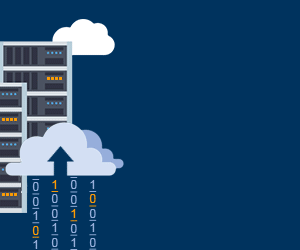















> I went to neverssl.com
And this link is with HTTPS:// :)))