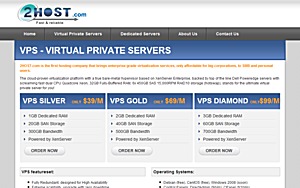 Via this WHT offer. 2HOST, a hosting company that claimed to have 7 years of experience (and with a domain that has been registered since 2001), is offering a “try us out” 512MB Xen VPS for $5/month — this week only (via this order link). You get:
Via this WHT offer. 2HOST, a hosting company that claimed to have 7 years of experience (and with a domain that has been registered since 2001), is offering a “try us out” 512MB Xen VPS for $5/month — this week only (via this order link). You get:
- 512MB memory/1024MB swap
- 10GB storage
- 300GB/month data transfer
- HyperVM
Again from their about page, they have their own DC and their servers are in St. Louis MO. My immediate response is the same as the comments in the dicussion thread — “why come it’s so cheap?” According to their response it’s “because they can” and they would want to scale to 200 servers. According Wayback Machine the domain used to be owned by a CA company with servers in Chicago so I guess the ownership might have been changed, which has been confirmed by this WHT thread.
Well. It’s just $5/month…























:) 5 minutes after ordering, still waiting… hope it will not take forever. “512MB memory/1024MB swap” so cheap isn’t it? :D
TOS, AUP, SLA and Privacy Policy pages is missing… 2host.com/legal.html
Order confirmation arrived with the invoice, setup was about 25 minutes after payment receipt. While they offer no choice of distribution at set up time (and you get CentOS), you can install Debian from the HyperVM control panel thing (and it appears to be working fine).
login details sent about 15 minutes.
and 3 hours later, suddenly…
The Resource List could not gathered….no_socket_connect_to_server
and on hypervm
Alert: Could not Connect to the server localhost. Please login and restart hypervm service on this server. On Linux, login via ssh and run this: /script/restart
how about that, eh?
This happend to me when the server blocked itself in iptables, here are some tips on how to fix it: https://internetlifeforum.com/showthread.php?t=8964
CPU guarantee MHZ?
I signed up and mine was activated quickly. I bumped to 1.5 GB RAM during ordering and it was deployed with that plus 3 GB swap.
Hi,
I signed up and 12 minutes later it was activated.
Seems to be very quick with a good internet link.
Better than my slicebox account
Their pretty darned fast, and they seem like they’ll last for awhile. For 5$ I’m getting pretty much the same resources I get for 31$ at VPSLink.
Nobody finds it alarming that their “Legal Documents” all return a 404? I have a ticket open with ’em, no reply about the missing docs yet..
http://www.nullamatix.com/lowendbox-2host-512mb-xen-vps/#2hostupdate1
Good pick up guys.
It’s a bit hard to actually review those policies when they actually DON’T EXIST, isn’t it?!
Asking for a root password on an unencrypted ordering page is surely interesting thing giving us the impression these guys take security really seriously.
@John
Bah, security is a myth, who needs that stuff ;]
I wish these guys luck, but so far, seems they have a long ways to go. No legal docs, forums, irc, or ssl certs, nice! 10+ hours later and still no word from them about a TOS, AUP, SLA, or PP..
-Guy
They finally fixed the links to their legal documents.
Yea, they sure did. Does the SLA really say, “2HOS??” Wouldn’t that completely void the SLA since you’re not doing business with “2HOS” but “2HOST” rather? Certainly don’t think so but could be a potential loop-hole?
-Guy
Too bad they don’t let you use IRC of any kind. Do they really think you can hose the server with a single IRC client?
I need a budget vps for my blog and to test my php scripts. Does anybody have a try on 2HOST? I really tired to move my files.
Just bought one with HyperVM IP: 206.225.16.20 , but it seems my box not perfect. I’m using Kloxo aka LxAdmin, but can’t switch from Lighttpd (standard of Kloxo) to Httpd. Also cannot unzip/untar file by SSH. Try to load http manually but got error.
Also I try to install Kloxo manually from Lxlabs.com, it won’t work either. Same problem when I try to installing Plesk.
When tried to update the system (CentOS) using yum, got many error on there. So, I can’t do anything in the box. Maybe I have to drop ticket if the issue still unresolved ’till tomorrow :D
Slackware is now available :D but i can’t log in or ping my box :(
I have had a VPS with 2host now for 5 days. Their template for Debian 4 does not work properly so you cannont login through SSH if you have a Debian 4 build. I could change to another distro, but the code i have was written under Debian 4 and i don’t really feel like tweaking it. I have had a ticket opened since saturday the 30th that has not been resolved. I did not get any response from the tickets until earlier today. So i have had an account with them for 5 days now that I have not been able to use. It would be a decent service if it worked as it should.
What? It’s problem in my account too! Drop a ticket to rebuild my HyperVM to the fresh one, but the refuse with reason “unmanaged”. The problem is, how can I installing HyperVM since it a server root access only.
I have been using a 2HOST vps since May 30th.
I submitted passwords with a period character, but they left it out for my Hypervm login.
So far everything seems ok. I am running Ubuntu 9.04.
Bandwidth seems to be the only problem so far. The website said it is rated at 10 gbps. But I have only reached 2 mbs (16 mbps) max. I usually get around 300 kbs (2.4 mbps) on a single tcp connection.
I ran unixbench and rated a 250. Is this reasonable?
@sfoh — here’s an guide for you to get Debian 4 running on 2HOST.
@Hasanul — you don’t need to install HyperVM, you just need to access it (which is included in the activation/welcome email). The SSL cert on their HyperVM is bogus so Firefox will probably complain. Try another browser (Opera, Chrome, etc) and just ignore the warnings…
Ah, just read this :)
I have 2 others VPS account in 2 different provider beside 2Host.com (I said 2host.com, since there’s a provider named 2host.co.uk). My 2 others is great, with just small update and works fine till now. In my 2Host, sorry, but my CentOS can’t load httpd and when I try to installed manually, got many error about glibc, etc. That’s why I want my HyperVM rebuild with fresh OS inside.
Anyway, I just cancelled my account in 2Host. Waiting for your other review of low end VPS :)
Cheers,
Hasanul
I signed up for one too, for a small project. The VPS is rather quick (8 Xeon cores) on a good network pipe (no problem maxing 100Mbps)!
I test ping my VPS from 3 different locations and very good response time with no packet lost.
The debian 5 OSTemplate is ok, not completely without bugs. Couple a things to point out…
– the repo is pointing to UK debian mirrors, when the server is in US.
– locales not set. You will see some warnings during package install. Install the locales package and run “dpkg-reconfigure locales” will fix this.
Overall, you can’t beat the price for what you get. I’m starting to wonder how they make money off this. :)
@Admin, what happened to my post here?
@terii – yes the Debian 5 template is okay but a little bit buggy and I’ll prefer it to be more slim. As of whether it’ll make money – no surprised that there will be loss leaders in the industry to gain market share. Also that’s what monthly payment is for — I won’t be too mad if they go under tomorrow.
@bob — I am very sure that there’s nothing in moderation (unless it has been marked as spam by Akismet). I’ll check that.
”
Dear valued customer,
As some of you might be aware, new security leaks were found within the HyperVM panel developed by Lxlabs. Lxlabs recently released a new version that resolves most security leaks. Unfortunately, some of the security leaks seem to be unresolved yet.
In order to protect the data of all of our customers against the security threats due to the unsecure HyperVM, 2HOST has decided to disable access to the HyperVM panel immediately.
If you would like to request an OS reload or need anything done through HyperVM, please contact support.
We would like to thank you for your understanding and cooperation.
Best regards,
2HOST
“
“As some of you might be aware, new security leaks were found within the HyperVM panel developed by Lxlabs … ”
i received this email one hour ago.
i’ve made an order to them and got my vps setup after couple of minutes.
but when i tried to login to my vps, my vps seem down and always rejecting my password.
for this, i’ve submit couple of tickets to sales thread and support ticket.
till now, i have NO answer at all.
will update you soon when they replied my tickets.
update:
i got NO reply at all till now.
the discussion can be found at http://www.webhostingtalk.com/showthread.php?t=863204&goto=newpost
done so far:
– create 2 tickets: 1 ticket continuing ordering ticket, another 1 ticket to support staff. ticket created as soon as my vps setup.
– posting to forum
– sent email to email address from whois, ie: hm@2host.com and admin@2host.com
http://whois.blokovi.com/index.php?query=2host.com
please give me a clue to contact admin..
if you know something about it please join the discussion at webhostingtalk thread above.
many thanks in advance.
Mas dwi kristianto a.k.a ebali, kemaren saya rebuild pake Slackware, ga bisa login, ternyata SSHnya ga jalan, masuk dulu dari HyperVM trus login dari situ bru edit SSH confignya, tapi kayaknya skrg ga bisa ke HyperVM lg (bug) kemaren2 saya kirim support ticket, tiga jam-an langsung dibales tuh :D
I am disppoint at 2host xen.I bought the box , but i did not use it till now.
their support is slow. give them more time..
Is this offer still active?
i could use this one..
@Dalibor if you click through the order link, it appears to be still working.
Cool, i’ll try to order and i’ll get back with update
I paid their VPS in July 7, Until now(July 11) just setup my VPS. before today,I had contact their Support,but they didn’t answer me.
I agree that they are slow. but i think their job is a bit cheap. On their behalf (and i do not work for them) i think for that much money they are doing a gr8 job. I’ve ordered $5 VPS on July 9th and i got i today July 11. So i believe this is agr8 service. and as far i can say.. servers are working fine…
p.s.
yes ther support is a bit slow. then again it is much faster then like on EURO VPS, they have oversold VPS for 50 euros a pop.
I agree with Dalibor. Honestly speaking, if you want/expect enterprise services & support. Then, expect to pay more and go with a known VPS provider.
IMHO, I’m not complaining about slow support with $5/month. I’ve had couple tickets it did took 2 days to respond/resolved, however, I did not mind at all. :)
Tnx m8, due my previous post and my new findings (try to install DayOfDefeat source server) i just have to say i believe their images are corrupted, surfed a bit on the web i found that this is due the corrupted instalation image of the
common error
/lib/ld-linux.so.2: bad ELF interpreter: No such file or directory
so i’ve requested the image to be reloaded to Debian
9 hours witch i believe that is fast..
Signed up last night still waiting for the account to be setup 24 hours and counting..
Has anyone gotten any notification of what they are going to do about the control panel since Hyper VM got trashed? I can’t even log into the Xen SSH.
i’m trying to login to client area, got this error: “License Validation Failed.”
anyone experience this ?
all i can say is everything is working for me
@cgi: Yea, I’m getting the same error too. Think my billing statement is coming up soon. I have not gotten any bills nor can I pay anywhere.
Sounds like it’s time to make sure you have everything backed up! You never know when you need to jump ship :)
@LowEndAdmin
Any backup solution for lowEnd VPS-es?
@Dalibor
If you want “low end”, rsync back to your home computer every night which is pretty much free :)
update:
seem that they’ve fix the problem. now i can login to clientarea and submit a ticket.
Tnx LowEndAdmin
Registered for their vps plan since july 21, already paid them, but my server status still pending.
send them a ticket, worked for me
@santi Same EXACT thing happened to me! I’m tired of their bull**** and I’m moving to a better VPS solution.
I already sent them ticket since july 23, still no reply, request cancellation on 26, hope they chargeback the money to me.
I’m sorry but all i can say i’m satisfied for now. Server works like a charm
on 22 July, I sent them an upgrade ticket, but there’s no reply at all till now..
My vps has been activated this morning. Finally. Order’s placed on Jul 19, ticket about activation on Jul 24.
Let’s rock! :-)
i got reply from them, asking me if it’s OK to reboot my vps for upgrade as i requested. i said OK, and again, i’m waiting for further response from them..
updates:
they answer my ticket and for now, my vps is upgraded with 1GB ram.
seem that their support getting better..
My last rebuild took them 3 days… so…
yes they are fast for custumers that pay more then $5
i believe
DenyHosts!
I have a Debian image, and maybe through my sloppiness or as part of the base image, DenyHosts was installed. This little gem automatically blocks IP addresses after 5 failed attempts at login. It then takes several days to come off the block list. By default it doesn’t reset the incorrect login count after a correct login! Amazingly, it had already blocked several IP addresses from around the world that were trying to guess the root password (and me, too)!
I had no idea the Internet was so dangerous these days. So, be sure to have random passwords, and good luck.
I have 2 VPS’s with 2host for $5 each. Yes the 2nd VPS was slow to setup but I now have > 20 day uptime on both. Performance is great I have a reasonably heavy site running one one of the VPS’s with no issues. I am very happy with this VPS provider.
chuck@beer:~$ uptime
19:05:20 up 71 days, 21:34, 1 user, load average: 0.00, 0.00, 0.00
Should be enough proof to show that their service is pretty good. I use my account as a backup MX server, and haven’t had a problem with it.
Here is mine, though I haven’t touch it in couple a weeks. Too tight up to work on this side project of mine. :)
$ uptime
20:22:25 up 34 days, 2:15, 1 user, load average: 0.00, 0.00, 0.00
Hmm. My uptime is 32 days — would be longer if it wasn’t rebooted on 4 July.
Wait, why would the load in a virtualized OS show that the whole hardware system is not loaded?
Do any of you have problems with accessing ssh ? Im getting “Server unexpectedly closed network connection” from putty when i try to connect.
And my profile at the support panel doesnt seem to work..
I seem to have similar problem.
Looks like they might have some problems. But i never received payment request for the next month might be that.
Best regards
No problems here. SSH into my VPS fine. 40 days uptime and counting…
Well.. I just hope they are on vacation and return in a few days with fresh energy to deal with the issues.
That is it…
They need fresh energy
:)
No problem with SSH here.
Could it be that the SSH keys somehow got changed? Did you look at the putty log and see what it says?
Got a ticker reply.
They had to reboot server. I do not know why. But that seem to do the trick. Best regards
Yea.. im getting replies too :) Now the client area works again.. but im still getting errors with ssh/putty.. but that happened alot in the start.
For those of you getting SSH key errors. Which OS are you guys using? I have Debian 5 and was getting those errors till I disabled DenyHosts…
I ordered my $5 VPS on Friday August 14 at 2:30pm, and it was activated by 5am August 15. So far I am very happy with 2host. My only concern was that I can only seem to download off my VPS at about 250KB/s(1 megabyte every 4seconds) I was wondering if anyone has seen faster speeds?
Glad to hear that somebody’s back at 2hosts. Speed is fine here. It’s not as fast as it used to be at the beginning, but it’s still pretty decent.
download site to VPS speed using wget:
2009-08-15 23:31:49 (3.17 MB/s) – `debian-502-amd64-netinst.iso’ saved [137713664/137713664]
VPS to home speed using flashfxp:
Transferred: debian-502-amd64-netinst.iso 131.33 MB in 1 minute 4 seconds (2.04 MB/s)
Hey you guys. I would like to test a speed of my vps. Can someone give me some tutorials on how to do that? Like speedtest.net or something like that but for vps. Best regards
Unless you install gnome or kde on your VPS to use an internet browser, forget about online websites to check your connection speed.
To check how fast your VPS can download stuff, load putty, or any ssh client, and connect to your VPS via SSH and use “wget “.
Example:
wget http://cdimage.debian.org/debian-cd/5.0.2/amd64/iso-cd/debian-502-amd64-netinst.iso
This url/mirror is not the fastest from my 2host VPS and you can do CTRL+C in putty if you down’t want to download the whole image to save bandwidth.
After, to check how fast you can download FROM the VPS you got two solutions; one is you have a fast connection at home and download from your vps via ftp/http and the second is to put a big file in your http server root dir and use wget from another server.
There plenty of other methods to check your vps speed, but this one if probably the easiest.
If your vps is on the 206.225. range, the speed I posted above is what you should get.
@DailiBor
To create a 100 mb file on your VPS, try:
dd if=/dev/urandom of=/tmp/100MB-random.img bs=1M count=100
So I used wget to test the download speed of my VPS and got 9.24MB/s which downloaded a 43.4megabyte file in 4.5seconds, which is amazingly fast IMO. In case you want to try to download from a fast site I downloaded the following file.
wget http://download.virtualbox.org/virtualbox/3.0.4/virtualbox-3.0_3.0.4-50677_Debian_lenny_i386.deb
I then downloaded that file(http,ftp,and scp) from my VPS to my home computer and the best speed I saw was about 550KB/s. My home connection is pretty reliable and levels off at 3.0MB/s so I’m guessing that I am not getting full speed either because I am physically located on the other side of the U.S.(I have a 75ms ping), or because the server which hosts my VPS has an upload limit which is being used up by other people who have a VPS on the same server.
I too live outside the U.S. and pinging the VPS gives something around 167ms but my download speed is unaffected and still top at ~2.2MB/s from home. Kind of strange, but it’s probably because it never leaves the Level3 backbone. Though, I don’t know for sure.
—-
[ISP network]
5 230 ms 96 ms 55 ms te-9-1.car2.Paris1.Level3.net [212.73.207.189]
6 46 ms 45 ms 45 ms ae-34-52.ebr2.Paris1.Level3.net [4.69.139.225]
7 54 ms 53 ms 54 ms ae-2-2.ebr1.Frankfurt1.Level3.net [4.69.141.234]
8 54 ms 55 ms 54 ms ae-91-91.csw4.Frankfurt1.Level3.net [4.69.140.14]
9 54 ms 55 ms 54 ms ae-92-92.ebr2.Frankfurt1.Level3.net [4.69.140.29]
10 144 ms 143 ms 144 ms ae-41-41.ebr2.Washington1.Level3.net [4.69.137.50]
11 161 ms 161 ms 162 ms ae-2-2.ebr2.Chicago2.Level3.net [4.69.132.69]
12 173 ms 162 ms 163 ms ae-5.ebr2.Chicago1.Level3.net [4.69.140.193]
13 168 ms 168 ms 169 ms ae-4-4.car2.StLouis1.Level3.net [4.69.132.189]
14 209 ms 204 ms 203 ms ae-11-11.car1.StLouis1.Level3.net [4.69.132.185]
15 168 ms 167 ms 169 ms RIVER-CITY.car1.StLouis1.Level3.net [4.53.160.10]
[VPS IP]
—–
@nullamatix
using this command
dd if=/dev/urandom of=/tmp/100MB-random.img bs=1M count=100
i got this results
100+0 records in
100+0 records out
104857600 bytes (105 MB) copied, 14.5247 s, 7.2 MB/s
but can you or someone tell me what is this result mean and is it good or bad?
next
@cling[y]
i’ve tried your command
wget http://download.virtualbox.org/virtualbox/3.0.4/virtualbox-3.0_3.0.4-50677_Debian_lenny_i386.deb
and i got
43,412,246 8.56M/s in 5.0s
but in general when i try like apt-get install something or wget i got averege 995 kbps
so in light of this
i would like to test how fast can i upload stuff.
is it posible to test this?
best regards and thank you all
i’ve learned a lot here.
@Dalibor
I’ve been wanting to test the speed of my VPS also but haven’t found an easy way…the wget command you ran shows that your VPS is capable of download at least 8.5 Megabytes/second so your apt-get command is probably slow because by default 2host has it configured to download from a mirror in the UK instead of a closer/faster mirror, you could speed that up by finding a closer/faster mirror.
The command that you ran:
dd if=/dev/urandom of=/tmp/100MB-random.img bs=1M count=100
pretty much just created a 100megabyte file in your /tmp/ directory, you can then try to download that file to your home computer(if you have a fast conneciton at home) to test how fast your VPS can upload. If you don’t have a web server or ftp server setup, you can use scp to download the file from your VPS to your home computer to check the speed. You can also do the same thing with a python webserver which has been faster for me than using scp. So to do this you would ssh to your VPS and do:
cd /tmp/
python -m SimpleHTTPServer
That will create a web server on your vps which runs on port 8000, so then on your home computer open up your web browser and navigate to http://you.IP.addy.Here:8000 and you should see all the files in your /tmp/ directory, so just click on 100MB-random.img to download it and see how fast it goes.
After your done downloading just kill the ‘webserver’ by going back to your ssh window and pressing ctrl + c
Update, so far the fastest speed I’ve seen from my VPS to my home is 783KB/s
@Dalibor
What cling[y] sums it up. You can use that file as a baseline test. From a Linux host in your LAN, just run:
wget http://hostname-of-2host-vps.com/100mb-random.img
After putting 100mb-random.img in public_html or your web server document root..
Thank you for kind and gr8 answer. I’ll try it up then i’ll post the results..
Best regards
from Croatia
Uptime: 07:02:04 up 175 days, 9:13, 1 user, load average: 0.00, 0.00, 0.00 – wow I have never seen such uptime :)
Well it was my BEST performance experience, however it was the WORST support experience at the same time. Highly recommend their vps only if you don’t need support at all :) Now I’m quitting with them just because I’m moving my developing service from alpha stage at VPS to beta at dedicated, so I don’t need this vps anymore. It was great half a year with them.
I can also rank by performance some of the vps from this great blog with which I had experience:
1. 2Host
2. Rentavps
3. Sitepenguin
4. Boxvps
5. Burst
And by support:
1. Rentavps
2. Boxvps
3. Sitepenguin
4. Burst
5. 2Host
Just got my 512MB VPS from them set up. I ordered it yesterday around 1PM eastern, and it was set up about 7PM eastern tonight, so about 30 hours for setup. That’s not too bad, but quicker is better. Have yet to try what I bought it for (srcds), but I have pretty decent hopes. 10GB of disk space, 512MB ram, approx 300GB bandwidth and Xen for $10 a month isn’t bad (at least for my purposes).
Does anybody know a way to confirm it is indeed Xen?
2Host $10 VPS 512 is indeed Xen. My 512 2Host Xen Vps outperforms my 1g OpenVZ VPS. Setup time was also a little slow for me but having never needed support apart from requesting the HyperVM login details.
I should be able to compile my own custom kernel, correct? I’ve gotten the latest source, added the xen options, and make a few timer tweaks I need, but now I’m confused on how to make that kernel be used. My VPS doesn’t have GRUB installed, so I suppose I’m going to try installing GRUB and setting my kernel to the default.
If anybody has any tips, it’ll be greatly appreciated.