HostFlyte - 512MB KVM w/ 10GB Pure SSD Storage starting @ $18/yr and more!
Mar 21, 2019 @ 11:00 am
/
/
 Kyle from HostFlyte has sent in another offer for our readers today in honor of a new location they are selling services out of.
Kyle from HostFlyte has sent in another offer for our readers today in honor of a new location they are selling services out of.
Their WHOIS is public, and you can find their ToS/Legal Docs here. They accept PayPal as their primary payment method.
Here’s what they had to say:
“We are very excited to announce our new location in Los Angeles, California at CoreSite’s LA2 location (AS397280). With this latest expansion, we will be offering Always-On DDoS protection, Asia-Optimized Routes, and premium KVM VPS hosting. All equipment in this new location is owned and operated by HostFlyte!
HostFlyte was passionately founded in 2018 on 4 primary principals in order to deliver top quality services with the affordability, performance, and redundancy consumers deserve while maintaining customer satisfaction. What separates us from the rest is our ability to create a unique experience for our clients by exceeding expectations and enhancing their overall presence on the web.
As we have just been allocated a /36 from ARIN and plan to deploy IPv6 in this new location in the next 2 weeks. IPv6 will be available free upon request. Thank you for taking the time to read our post, we hope you enjoy our offers!”
Here’s the offers:
AO-KVM-512MB - 1 x CPU (E5-2650v2)
- 512MB RAM
- 10GB Pure SSD Storage
- 1TB Premium Bandwidth
- 1Gbps Port
- KVM Virtualization
- 4Tbps DDoS Mitigation
- $18/yr
- [ORDER]
| AO-KVM-1GB - 1 x CPU (E5-2650v2)
- 1GB RAM
- 20GB Pure SSD Storage
- 2TB Premium Bandwidth
- 1Gbps Port
- KVM Virtualization
- 4Tbps DDoS Mitigation
- $23/yr
- [ORDER]
| AO-KVM-2GB - 2 x CPU (E5-2650v2)
- 2GB RAM
- 30GB Pure SSD Storage
- 4TB Premium Bandwidth
- 1Gbps Port
- KVM Virtualization
- 4Tbps DDoS Mitigation
- $30/yr
- [ORDER]
| AO-KVM-4GB - 2 x CPU (E5-2650v2)
- 4GB RAM
- 40GB Pure SSD Storage
- 5TB Premium Bandwidth
- 1Gbps Port
- KVM Virtualization
- 4Tbps DDoS Mitigation
- $39/yr
- [ORDER]
|
NETWORK INFO:
HostFlyte Los Angeles (LA2): 172.86.71.2
Please let us know if you have any questions/comments and enjoy!

At LowEndBox, our News and Editorial Team is dedicated to delivering timely, accurate, and actionable content tailored to the needs of developers, hosting enthusiasts, and infrastructure professionals. We curate, report, and analyze the latest developments in the world of hosting, cloud infrastructure, data centers, open-source platforms, and internet services, always with a focus on value, performance, and accessibility.
Our team monitors the global hosting landscape to bring you breaking news, vendor updates, platform changes, market trends, and expert insights. Whether it’s a price hike from a major control panel, a breakthrough in virtualization technology, or a new indie provider shaking up the market, we strive to deliver content that empowers the LowEnd community to stay informed and ahead of the curve.
We also collaborate closely with the vibrant LowEndTalk community to surface meaningful discussions, highlight real-world deployments, and share voices from within the ecosystem.
Our mission is simple: to help you make smarter infrastructure decisions by delivering the stories that matter, clearly, consistently, and without hype.
Stay tuned for fresh editorial content, in-depth analyses, and community-powered features from the team that keeps LowEndBox running.
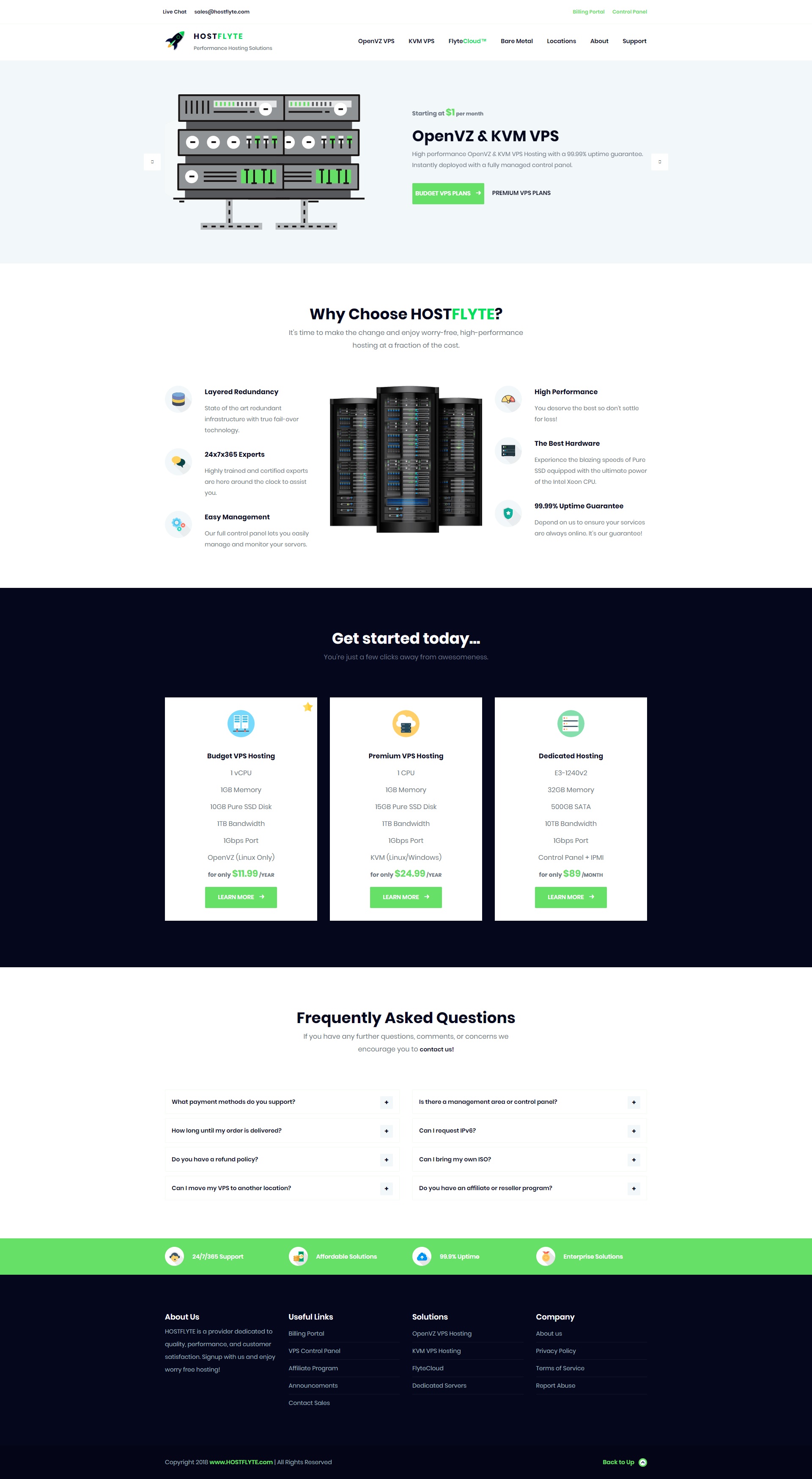 Kyle from HostFlyte has sent in another offer for our readers today in honor of a new location they are selling services out of.
Kyle from HostFlyte has sent in another offer for our readers today in honor of a new location they are selling services out of.






















Hi,
Can you bring the 20% off coupon back?
He is the same guy who is the owner of hiformance.
No, I was not the owner of hiformance
Hi Kyle,
Chris from Cogent here, can we talk abut getting in the mix of up streams?
chickson@cogentco.com
Cheers
Chris
Here’s the rundown. The support is good, very responsive and I believe are genuinely helpful. However, the performance is poor and can be extremely variable. I have had one unscheduled downtime incident (around 30 minutes). As of writing here are the performance numbers for a “2 Core, 4GB RAM, 50GB SSD” System. For reference a 30GB HDD, 512MB GCP f1-micro instance from GCP does ~37MB/s consistently. I have contacted them about the performance issues and offered to move me to a different node. However the tech got back to me and said the node was full / at capacity.
Web Performance:
Hostflyte: https://www.webpagetest.org/result/190322_24_30a44c86c34c5ecedc84b74650c75588/
GCP f1-micro: https://www.webpagetest.org/result/190322_PN_c51174bc54bb72ac221a5fb28ab89f30/
—
bench.sh:
———————————————————————-
CPU model : QEMU Virtual CPU version 2.5+
Number of cores : 2
CPU frequency : 3491.914 MHz
Total size of Disk : 48.0 GB (4.6 GB Used)
Total amount of Mem : 3944 MB (738 MB Used)
Total amount of Swap : 2046 MB (0 MB Used)
System uptime : 6 days, 3 hour 7 min
Load average : 0.26, 0.46, 0.44
OS : Ubuntu 18.04.2 LTS
Arch : x86_64 (64 Bit)
Kernel : 4.15.0-46-generic
———————————————————————-
I/O speed(1st run) : 8.4 MB/s
I/O speed(2nd run) : 37.4 MB/s
I/O speed(3rd run) : 43.7 MB/s
Average I/O speed : 29.8 MB/s
———————————————————————-
Node Name IPv4 address Download Speed
CacheFly 205.234.175.175 27.2MB/s
Linode, Tokyo, JP 106.187.96.148 3.61MB/s
Linode, Singapore, SG 139.162.23.4 3.48MB/s
Linode, London, UK 176.58.107.39 3.24MB/s
Linode, Frankfurt, DE 139.162.130.8 4.44MB/s
Linode, Fremont, CA 50.116.14.9 6.90MB/s
Softlayer, Dallas, TX 173.192.68.18 31.6MB/s
Softlayer, Seattle, WA 67.228.112.250 16.7MB/s
Softlayer, Frankfurt, DE 159.122.69.4 3.40MB/s
Softlayer, Singapore, SG 119.81.28.170 5.55MB/s
Softlayer, HongKong, CN 119.81.130.170 6.77MB/s
———————————————————————-
Can’t select windows OS when buying vps
no options for windows os
512
Questions : From 1GB-RAM KVM, Can a server-visitor always get 1Gbps (ONE-GIGA-BIT-PER-SECOND) download bandwidth/BW/speed ? (assume both upload & download side using 1Gbps port) . (i guess not).
If each KVM’s upload BW is max 1Gbps & SHARED, then question is, shared in-between approximately how many other KVMs ?
and what is your data-center’s MAX upload speed/Bandwidth/BW into internet ?
Do you use redundant-ISP or just single ISP to internet ?
Hi,
i’m assuming at-least 1xIPv4 is included by default.
Do you allow to set rDNS/PTR/reverse-DNS for IP-address via web-interface or support-ticket ?
Port-25 inbound allowed for email-servers ?
how many IPv6 will you include for free ?
do you allow setting rDNS for IPv6 ?
Can we request extra 1 ipv4 for the instance? How much for 1 ipv4?
Don’t touch Hostflyte ! They’ve the servers around and it’s always OVERLOADED ! I’ve a KVM on it, when I bought they said it’s SSD and after a IO benchmark, it’s definitely not. Less than 100MB/s read and 30-50MB/s write.
Support is timely on first ticket open, I asked to move the KVM over to another place due to overloading, 3 times and all the servers are overloaded. On top of it, they gave me an IP which was blacklisted on a few major black list, I asked for a new IP, they said they’ll remove it. Two weeks later, still the same blacklist and they closed my ticket.
I opened another one and they said they ran out of IP and will assign me a new one when it’s available. WTF is that ? A hosting provider running out of IPs, and yet, I keep getting those spam email advertising new discount for VPS hosting on and on.
I’ve moved most of my domains out and only keep it as a last resort backup.