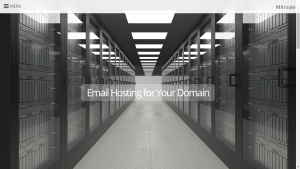 Jarland, from MXroute, is happy to celebrate Cyber Monday with you with some very nice offers for e-mail hosting! These are located with Incero in Dallas, Texas.
Jarland, from MXroute, is happy to celebrate Cyber Monday with you with some very nice offers for e-mail hosting! These are located with Incero in Dallas, Texas.
2GB e-mail package
- 2GB storage space
- Unlimited domains
- Unlimited e-mail accounts
- cPanel
- $5/year
- Order here
There are always limits beyond those displayed in the case of ‘Unlimited’ resources!
More offers inside!
Jarland started MXroute back in 2013 after he had left his position at Catalyst Host to fill a gap that existed in the current market: an affordable and simple e-mail solution. While he initially started out with VestaCP (a panel I personally dislike because of its insecure setup), he later made the switch to cPanel. Right now that’s working out very well, part due to the fact that people usually know this interface already. Redundancy has been taken care of; if the primary server is down, a secondary holds the mail for your and forwards it. Jarland spends quite some time at battling SPAM and making sure his IPs remain clean, so there shouldn’t be any worries on that area. Reactions to MXroute at always very positive and I can only confirm that myself. Nonetheless, we’d still like to hear your experiences with them!
20GB e-mail package
| 30GB e-mail package
|
Payments can be made using PayPal and credit cards through PayPal. ActiveSync is available through Z-Push and there’s a 99% uptime guarantee in place. Please refer to their Terms of Service and Privacy Policy for all the legal bits.























Any offer on reseller hosting? Thanks.
Not at the moment. Granted, feel free to resell email within the accounts, just know that white labeling it can be tricky and there’s no real supported/suggested method for doing so.
Is incero the isp ?
Is this price recurring?
Sure is :)
I don’t get it. What’s the difference with Zoho for example? How do you access your email? No CNAME?
You can use their hosted web mail client, or you can install a web mail client on your own webserver to use with it.
I have nothing against Zoho, but I’m tired of the standard email pricing in the industry. This per user pricing that is so standard is dumb, to me. I always preferred what was popular in the VPS market: “Here’s your resources, you roll them out how you need.” MXroute is like purchasing shared hosting, except that there’s a hyper focus on mail functionality and deliverability, where as with shared hosting it’s usually an after thought or just “Well because the feature is standard.”
I’ll tell you a difference, mxroute is a one man band, so if jarland is struck by lightning you lose your service, zoho is a big company.
Which is exactly the point :-) You still can talk with Jarland!
And by the way, AWESOME service!!
Incorrect. MXroute is myself, Ryan, and Christine. Ryan would carry on MXroute without me, and should something happen to me he would bring in a partner capable of taking it over for him if necessary as well.
You don’t need a building full of staff driving up prices to make a reliable business. I don’t know why anyone looking for that would even shop on LEB, it’s never been a place that glorifies big business over small business.
You wouldn’t rent for your service a server in a webfarm with three persons to manage and own it, this is an amateur service, this is for hobbiests, don’t say that a big company with sensitive data would store their emails in a service like this, I’m sure it works fine but don’t give it a dimension and a reliability which may not have, this is for personal and not very important stuff for people who can’t afford more than five ten or twenty dollars per year for an email service.
I simply disagree. Small business has been a reliable construct for ages. The idea that big corporate entities are the only way to go for long term reliability is something I fundamentally disagree with on every level.
Oh, please, you speak as though jarland were somehow trying to mislead everyone — your tone is negative. Every person can decide for himself/herself whether mxroute is a good choice for him/her, and jarland seems to be very responsive to questions asked about his service. It may well be that a big company wouldn’t choose mxroute, but a big company would probably want to invest in its own email infrastructure for a whole variety of reasons anyway.
Let us not forget, Apple was started by two people in a garage ;)
Nerds with vision shaped the Internet. So much of what we know today came from small business, from the dreams of individuals or partners. From the blood, sweat, and tears of hard workers. Don’t let corporate America fool you into thinking those days are gone and that the only way to the top is by using their products.
The little guy is powerful. The underdog can rise, and he has many times.
These are actually being provisioned in OVH Canada right now. Most of our service is in Dallas, but it’s good to spread things out, not all eggs in one basket.
Of note, we use MailChannels for all outgoing email, so while OVH may have a questionable reputation with IPs, it won’t be relevant. If by chance one of MailChannel’s IPs has a bad reputation and mail gets rejected, it is resent from a different IP address.
How do u deal with incoming? Thanks.
Incoming is handled directly without any third party involvement.
This seems interesting, but I can’t wrap my head around what this is used for. Could you share how this service works for theseuse cases?
1. I get that migrating from a standard pop/imap setup to mxroute should be a cinch. But how about if users are used to gmail and threaded email interfaces? Is it possible to have the same synchronised view of a mailbox on multiple devices (mobile, desktop, browsers)? Ideally, to actually use the gmail/inbox interface?
2. I don’t understand the bit about z-push being for only one account per device. Does this mean that
– I can’t have email push with mxroute and another provider on the same device?
– I can’t have email push with multiple mailboxes (perhaps on different domains) with mxroute on the same device?
3. How do you handle spam and antivirus? In particular, I get tons of spam to my gmail which appear to be from people quoting my email address when they sign up for junk and even legitimate services. So much so that I’ve been looking for a way to do tmda for gmail. Any help here?
Great questions! The use case is basically this, in my mind:
LEB has always empowered people to do more with less and run their own services in replacement for more expensive, often overpriced services. One thing I’ve consistently noticed people struggling with is email. Let’s face it, an email server (when used for important, production email) can be a very frustrating thing to master. Add to it that paid services often have terrible pricing models for it. I wanted to offer people a happy medium, great prices and let me do the hard work for you :)
1. You can absolutely use gmail. You can set up POP import and outgoing SMTP via gmail settings. Alternatively, you can use a local client that does threaded view. My webmail may not, but my Mac email client does threaded view. You can have as many accounts synced to one device as you like.
2. Z-Push is fun. By that I mean not really, but it’s there by extremely popular demand. Basically you can only have one email address on your device that uses the Z-Push instance for our server. Other servers, no worries. One instance of Z-Push can only reliably (no matter what the documentation claims) handle 1 account on a device. You would have to add the others via IMAP or POP. I hate it, but such is life. It’s an open source attempt at emulating ActiveSync and it’s far from perfect.
3. I create my own filters in addition to standard SpamAssassin filters. I do not rely on automation to train the filters, but instead I make fighting spam directly my problem and I’m constantly working to improve the filters to reduce false positives and increase spam detection. I do not take spam lightly, I hate it with a passion.
Thanks for your thoughtful responses. Lemme see if I have understood this.
1. Your webmail doesn’t have a threaded view, and I think Outlook’s conversations view is a poor imitation. Since I’m addicted to gmail’s threaded view, this leaves me with configuring gmail to grab mail via POP and to use me@mydomain.com as the email.
2. Only one push mail per device from mxroute. But in the above example, I might as well just use gmail to do the pushing.
3. Gmail does a pretty good job of filtering out the spammy spam. The spam that I get is actually legitimate email for somebody, eg.
– someone has figured out how to sign up for legitimate sites like Facebook and Twitter with my email address or variants eg. xxx@gmail.com, xxx@googlemail.com, xxx+abc@gmail.com) without actually having access to my email
– someone who has signed up to a bank address and utilities with my email address and I am unable to get my email address removed because I can’t authenticate as their customer (!)
– someone who submits my email address to multiple mailing lists, without confirmed opt-in, daily
Reporting these to gmail as spam has been futile as I am outvoted by others for whom this is not spam. I guess your Bayesian-based detection would not really help with these?
Also, is there any anti-malware scanning for emails?
By the way, is mxroute a one-man operation?
Hey there! No problem, happy to answer any questions :)
1. That is correct.
2. Also correct. Keep in mind you can add mail accounts to your devices normally without these issues, it’s only when adding them as an Exchange account that this becomes relevant.
3. Our detection probably wouldn’t help with that since you wouldn’t want to classify those as spam on any global level. I feel your pain though, that’s terrible.
As for malware, we do run ClamAV with SaneSecurity signatures.
We are not a one man operation, but it will very much appear that way. MXroute is my baby, and I’m capable of handling it all on my own. As a result, I mostly do and that is completely by choice. However, MXroute consists of myself, Ryan (co-founder), and Christine (my wife, helps mostly with book keeping). Ryan physically oversees most of our infrastructure in the Dallas datacenter, and is more than capable of taking on MXroute 100% should anything happen to me.
Website service dump? I place an order it display “An error occurred.”, and I didn’t revice the regiester email and can’t use that account login.
But when I what’s to place an order again, it shows “This domain already exists in our database so cannot be ordered again”.
Hey there! Sorry about the trouble! If you toss me an email (jarland@mxroute.com) I can sort it out. I’d rather not ask you post anything identifiable in the comments here.
@jarland Can I use your service as a MX backup ?
Sure! I just have to change a setting. Feel free to sign up and open a ticket.
I am currently using Zoho to forward emails on my domain to gmail “storage” email(s).
Can someone tell me what advantages MXroute has compared to Zoho? I’m genuinely curious.
Less limits, more comfortable pricing. You don’t have to worry about cost per user or domain, you can add all the domain/accounts you want, set up all the forwarders and filters you need. You pay for the storage that comes with the package that you use and you don’t have to worry about all of these artificial limitations that are designed to drive up cost.
Since mail forwarding doesn’t consume storage (unless gmail goes down), it seems to me that the cheapest $5/year mxroute package would serve an unlimited number of accounts and domains!
argh! I wish i knew about this before I spent the last two months setting up mail server on a VPS…
oh, can one maintain low volume mailing lists via mxroute? That is one of the few must-have requirements on my list.
Hey there! A mailing list is definitely fine. While we provide Mailman, you may find it kind of buggy unless you point a domain directly to us to use it (because of the way it generates links). That said, you can always use something like phpList and send through us as well.
Signed up an account with MXroute when they were first starting out, very satisfied. I own several domains and it’s just easier to offload setting up emails for each domain to MXRoute instead of running my own mail server.
Thanks for the kind words! I’ll keep working hard for you :)
MXRoute is a step up from shared hosting. A step up that doesn’t break your wallet. Jarland is a fun guy. I’ve found him to respond extremely quickly to any tickets, nomatter the time of day. He’s clearly got a sense of humour, and gets things resolved quickly. He’s also tacked on new features specifically to meet our needs.
I was recently helping a REIT set up some email service for tenant businesses. When all was said and done, it looked like we’d have need for ~80 or so email accounts. The pricing at most places is pretty terrible. Google Apps works out the cheapest… $4000/yr for 80 addresses. Fastmail was more expensive due to user storage buckets not working out, and Office 365 ended up being significantly more. (More than triple Google Apps…!) Office 365 does have the perk of Dropbox-equivalent service, and Office software both for PCs and smartphones/tablets…. but if things go well and tenants grow, it could go far beyond triple the cost. We lean towards one-time Office software purchases to control expenses.
Someone before me tried to cheap out and go with GoDaddy web/email hosting, but their attempt (and GoDaddy’s gouging on features) just added up to a bunch of $150+/yr payments for spotty email/web service.
I swooped in to overhaul the web hosting and email. Got websites shoved onto ‘unlimited everything’ DreamHost with automated backups, support people that they can email and call, one low monthly fee. Immediately dropped hosting costs by over $1200/yr. The main problems with DreamHost: TERRIBLE email server names, IMPOSSIBLE to follow setup steps, plus they mess with your email. (Sorting it to keep the mail server “happy.”)
This isn’t rocket science. When the Pizza place (a tenant) needs to receive orders… they need minimal spam filtering, only aggressive on the latest trends (so that every important message arrives) the ability to tack on features or addresses (without gouging) as requirements or staff shift around, and guaranteed delivery. (I think Jarland added MailChannels to his service specifically because of us. :P We did have some blocked email going to Exchange servers, but he got MailChannels implemented before our official launch date for two businesses, so I’ll give him an A+ there.) Easy setup steps without weird error messages are also important. Users don’t know what to do when they get SSL certificate errors on their phones or computers. Confused users equal more IT costs. Keep it simple and you keep everyone happy.
SSL Certificate errors are surprisingly common. Not so long ago I saw Shaw (one of the big ISPs in Canada, with millions of subscribers) was throwing up Zimbra SSL certificate errors, confusing a lot of customers. I don’t even want to think how much they wracked up in support costs.
Anyway, we discussed our storage requirements with Jarland, and he indicated that he could scale his plans to our needs. We’re already beyond the highest offered plans.
Is it Google Apps? No. But we’re already saving thousands per year, and that’ll only scale further as the address count increases. We did test Google Apps, and although it had no blocked messages, it did suffer from stuck messages as well to a certain domain. It had a major outage (by chance) during our testing period. Their support response times tend to also be longer than Jarland’s, although I suppose that could change if he catches a cold.
The tipping point ended up being that MXRoute had alert emails for fringe cases like messages stuck in queue, while most shared hosting (Ex: GoDaddy) did not bother to let us know. Gmail also did not let us know. We encountered a glitching out Office365/Exchange server (it always seems to be Office365 or Exchange), and it silently gobbled up critical airline reservation emails/forms from an employee. It gobbled them from 1) MXRoute, 2) DreamHost, 3) Google Apps, 4) Personal employee gmail. 5) Personal employee yahoo. MXRoute’s service was the first to send us back a weird error email, ‘It has been 72 hours and message [SUBJECT] is still stuck in queue.’ (after approximately 24 hours and ~3 minutes, oddly enough.)
Since he’s implemented MailChannels, we’re not expecting to have any more block issues, and hopefully it deals with stuck queue messages as well, the rare time that a receiving server is glitching out. Going with Office 365 hosting would’ve also gotten us around blocked messages (and perhaps the glitching out server), but at extreme cost. (Perhaps as much as $30-40k per year, after some growth/expansion. That really highlights how crazy their price structures are getting.)
Overall, I’m impressed with what he’s building. It’s a good service without any price gouging. These Black Friday deals are pretty sweet! As long as he resists the urge to get overly aggressive with spam filtering, I suspect we’ll be using his service for years to come. I like how communicative he is on twitter, and in tickets. He’s continually adding and announcing new little features. Most aren’t important to us, but every once and a while there’s a big one (Like MailChannels), and he gets it done.
Interaction with him kinda feels like he’s an employee working directly for us. A very cheap and enthusiastic $0.10/hr employee. I’ve found other services to have more condescending support, especially when it’s their own fault. (Such as the Google Apps outage.) It goes without saying that I avoid “happy” mail servers like DreamHost’s, which pull messages out of your inbox and sort them for you.
-Kramy
Typo: Meant to write “2) GoDaddy.” Didn’t actually test DreamHost email, though it can be assumed to be the same.
Clarification: Employee found out that none of the emails arrived by calling… by phone.
On the technical side of things, and from my point of view… I agree with David:
“Signed up an account with MXroute when they were first starting out, very satisfied. I own several domains and it’s just easier to offload setting up emails for each domain to MXRoute instead of running my own mail server.”
+1. Running your own mail server? I wouldn’t wish that headache on my worst enemy! ;D
With MXRoute, I also get to recycle setup instructions for users, since very few details actually have to change. Makes my job a heck of a lot easier.
-Kramy
Thanks so much for the kind words! You guys have admittedly been more needy than most clients, but the way I see it a needy client can do one of two things:
1. Frustrate you, causing you to lash out at them.
2. Challenge the quality of your product and help you to build it into something that you can be proud of.
For every adjustment I have to make for you to improve your quality of service, that’s another improvement that all clients benefit from. That in turn can increase sales, retention, and my wife’s happiness ;)
The last one being the most important one :) happy wife = win for all :)
That we have!
I must say, there’s been no #1 (lashing out) whatsoever. If I were in your position… well, I think I summed it up right above:
“Running your own mail server? I wouldn’t wish that headache on my worst enemy! ;D ”
Bravo for continually improving the service! #2 is definitely coming true.
-Kramy
Just signed up!
– What happens when I do run out of the allotted 2GB space? Do I get a prize?
– How may I port my current mailbox (emails) over to MXRoute?
Thanks for signing up! Just let me know if you get near to that 2GB limit. I’ll keep our 10GB for $10 promo alive for an upgrade path for these. I’ll always be fair and generous with upgrades.
For moving mail over, I highly recommend imapsync. However, OVH just made something awesome that might make this easier:
https://omm.ovh.net/Migration/Create.aspx
Ah darn, just realized OVH’s migrator only supports Exchange on the destination. Oh well, imapsync it is :)
That’s generous of you, lovely way to do business. :)
Current mailbox is on Zoho. They have a migration tool, but it is to migrate IN to Zoho.
imapsync seems like a daunting task. Any guides out there? I’m not a quite technical person, but I can follow a guide.
If you’re at least a little comfortable with the Linux command line, I have a server specifically for imapsync. I create accounts for customers on it, let them perform their migrations, then I delete their account/history from it when they’re done. Basically, imapsync commands just look like this (details would need adjusted):
imapsync –host1 old.smtpserver.com –user1 originaddress@mydomain.com –password1 mypassword –host2 new.smtpserver.com –user2 destinationaddress@mydomain.com –password2 mypassword
Thanks! I feel like I’m pretty comfortable in the command line. Will probably submit a ticket when I find the time to do so (for the account).
Thanks jarland!
For those on the fence, I signed up, added MX records to my DNS and within minutes, I’m sending/receiving emails. No need to spend hours figuring out how to get a mail server to work.
Just pointing this out – you can change your email passwords to generic/simple ones before running imapsync, then change them back in the MXRoute control panel later. Avoids anyone having your personal/favourite passwords.
-Kramy
is it for bulk mailing?
While personal/business is preferred, if your bulk email is legitimate with double opt in and an unsubscribe link, I have no problem with it :)
whats email sending limit?
Jarland is a good guy.I can say he will deliver as promised :)
No longer available?
“Oops, there’s a problem…
Out of Stock”
+1 :)
Removed the $5 offer but the others are still active at the moment. Probably for a few more days.
imapsync has now been added to Alpine Linux:
https://it-offshore.co.uk/linux/alpine-linux/76-imapsync-email-hosting
Any free trial offers on at the moment please?
Any free trials on at the moment please??
it’s really cheap, already like less than $2/per month
Even MxRoute just a few peoples, but their respond is really fast!
Open new ticket and get respond under 1 hour, and hey .. its holiday :D
The service from mxroute is good but not for people know nothing about email. you pay for good price because you know something and you deal with it.
They allow me to migrate email on a different way (not a usual way), I am a godaddy share hosting user but sick of paying by each email. I try to cheap out using my own Cpanel email service but not good cause it is still using godaddy smtp channel which my service and email is the lowest priority cause my server performance is affecting by neighbor.
At the end, now I use mxroute for email, Linode for hosting and AWS for other hosting.
Keep the good job mxroute!!
My advice, stay away from MXRoute. They offer a good discount and price for 2 years subscription but after a few months, they will cancel your account without a clear reason and without refund the remaining period. Check their refund policy it is a scam