 JyLee, from StarryDNS, has sent in these offers on which one is located in Seoul, South Korea! In the list of rare locations for a VPS I dare to say that’s near the top of that list.
JyLee, from StarryDNS, has sent in these offers on which one is located in Seoul, South Korea! In the list of rare locations for a VPS I dare to say that’s near the top of that list.
South Korea VPS
| US VPS – 1GB
|
The first 5 orders in South Korea will receive double the bandwidth. More offers inside!
StarryDNS is a registered company in China; they are registered in Shenzhen as “Shenzhen Tinmok Network Information Co, Ltd” and were registered there in 2014. They have been doing business since 2012, though; their WHOIS information is public. The node in South Korea has dual Intel Xeon L5520 CPUs, 48GB of RAM, and 4x 1TB hard drives in RAID10. In Los Angeles, the node has a single Intel E3-1230 CPU, 32GB of RAM, and 4x 1TB hard drives in RAID10. StarryDNS was one of the first providers on LET that offered a cloud solution in China, which was back in 2013. I haven’t been able to find any reviews, so please let us know how they perform if you decide to try them out!
US VPS – 256MB
| US VPS – 512MB
|
Payments can be made using PayPal, 2Checkout, Bitcoin (via Bitpay), and bank transfer. There’s a 3-day money back guarantee in place so it’s safe to give these guys a shot. Before you order, please read their Terms of Service and Acceptable Use Policy.
Network information
Korea Telecom – Seoul, South Korea
Test IPv4: 180.150.230.132
Test file: http://180.150.230.132/test
QuadraNet – Los Angeles
Test IPv4: 155.94.236.131
Test file: http://155.94.236.131/test












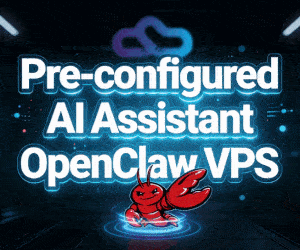









Thank you for the post 🙂
Should you have any questions, feel free to send an email to service [at] starrydns.com .
Looks good 🙂 However, I think there’s a typo in the test file links. They aren’t working right now.
Hi,
They are working from my test. What error did you get?
I have unshelled his shameless lies. JyLee resells other vps by increase 50% at least.
where did I lie? Could you please point out?
I also don’t see any lies. If you know a way to obtain these VPSes cheaper, feel free to explain how, or come and resell them at 20% price increase instead of 50 (as you say), and become rich. 🙂
> If you know a way to obtain these VPSes cheaper, feel free to explain how
…and not here of course, but on LET.
Back in 2013 I ordered one of these Beijing VPS and so far I am pretty happy with this VPS (uptime is at the moment 377 Days).
After the first billing cycle the billing cycle period changed from 12 months to 6 months with the same price per billing cycle. So that doubled the price for that VPS. But hey this is a VPS within China 🙂 and technically everything is stable.
There is just one thing I am not comfortable with -> there is no Debian Image available for that VPS in China and I am not really a big fan of CentOS.
So now I ordered a South Korea VPS and will see how that will perform (Debian Image is available yay 🙂 ).
Interesting “AUP”…
“Engaging in activities whether *lawful* or unlawful that StarryDNS *determines to be harmful* to its subscribers, operations, reputation, goodwill or customer relations.”
aka “We can terminate your service for any reason if we want”
We will suspend it, not terminate, if we determines to be harmful.
Is korea vps have control panel for reboot/reinstall?
Sure, we have our in-house control panel for reboot / reinstall.
Would buy one if they can provide hardware spec & price similar with DigitalOcean (e.g. KVM based, 512MB Memory, Single Core, 20GB SSD, smaller bandwidth and transfer than DO and price no higher than $10).
Well just a dream. I see that Korean servers and internet connections are more expensive than other popular places.
Korea Telecom, SK Telecom and LG U+ are well known murderers for all kinds of internet companies. it’s even more expensive than brazilian companies iirc, what are you expecting from them? o_o
I love jylee!
You created so many problems for me. Very unreliable #$%#@
Total scam. Avoid ordering from StarryDNS. I did, and never received what I paid for. The VPS was never provisioned, and their support channels never responded.