LEA (LowEndAdmin) is the original founder of LowEndBox and the visionary who gave rise to an entire movement around minimalist, efficient hosting. In 2008, LEA launched LowEndBox with a simple but powerful idea: that it was possible to run meaningful applications, web servers, VPNs, mail servers, and more – on small, low-cost virtual machines with minimal resources.
At a time when most infrastructure discussions were dominated by high-end servers and enterprise platforms, LEA championed the opposite approach: lightweight Linux distros, self-managed servers, open source software, and thoughtful optimization. This philosophy gave birth to the term “Low End Box”, which would come to define a new genre of hosting tailored to developers, tinkerers, and budget-conscious users around the world.
Through LowEndBox and its companion forum, LowEndTalk, LEA built the foundation for what would become one of the most active and enduring communities in the hosting world, prioritizing knowledge-sharing, transparency, and accessibility.
After several years of nurturing the site and community, LEA stepped away from active involvement, passing the torch to a new generation of admins, contributors, and moderators. Today, LEA remains a respected figure in the LowEnd ecosystem, credited with launching a platform and philosophy that continues to influence thousands of infrastructure providers and users globally.
LowEndBox’s legacy, and its thriving community, is a direct result of LEA’s original vision.
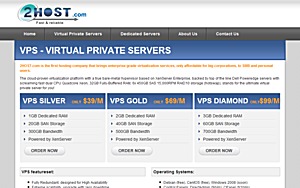 Via this WHT offer. Could this be the low end box deal of the year? 2Host has released some cheap Xen VPS packages that are cheaper than their normal 512MB plan. Starting from $50/year ($4.17/month) with $5 setup. You get
Via this WHT offer. Could this be the low end box deal of the year? 2Host has released some cheap Xen VPS packages that are cheaper than their normal 512MB plan. Starting from $50/year ($4.17/month) with $5 setup. You get






















A brilliant offer, I might jump at this!
Wow. I might also get one….although I wonder how they can afford to do this.
Servers are in Asheville, not Atlanta :)
@mina — Yes you are right. Should have done a WHOIS on the IP address. Somehow Atlanta showed up in traceroute when I try to ping that IP address. I guess it’s just a city close by.
I’m getting 750kb from the UK on their testfile, thats the highest ever dl speed I’ve obtained from any datacenter in US! But… what do I do with 2 VPS?? LOL! Its a nice deal but I’m not too convinced with their customer service from all the WHT reviews. Seems like their response time is usually over 48 hours!
True. Support is definitely not their strength. And fortunately I have not needed the support for a while :)
My VPS at 2Host has been smooth sailing.
It’s rare you find a VPS provider who supplies both stellar customer service and stellar service. I’ve recently signed up for their 1Gb plan out of Asheville, and have to say. As someone who only needs customer service for a rDNS entry, WOW. Server performance is … WOW. I have currently have four VPS servers across the US: Prgmr.com, Linode, VPSfarm, and 2Host. And in the last three years have been with many others who didn’t make the cut. If the billing “hassles” of 2host are only half as bad as I’ve heard, it might actually be worth it to move my primary server to them as well. My VPS “needs” started in the 64MB-128MB RAM range per VPS. Now they’re a 512MB XEN minimum. My primary is a 1GB using 250MB-500MB swap – yuck. My 1GB with 2Host has been such a good experience so far, that I’m looking at their 4GB VPS in addition.
The great thing about blogs and reviews, you get information you wouldn’t normally. The bad thing about blogs and reviews, you get information for ignorant people that you wouldn’t get normally. Decide who you are, and what you want from a VPS provider. 2host certainly will not hold your hand. If you need hand holding, pay $20/month from Linode for their 360MB RAM entry offering. If you don’t, hey, maybe 2Host or Prgmr.com may be good fits for you. Both have billing issues (prgmr.com is getting better), but both seem to have rock solid service. Neither will help you set up Lighttpd if you haven’t read the howto’s beforehand.
After an incredibly fast and helpful service & support, I just have to add my experience and review:
I signed up late 2009 with 2HOST and from start till the day now, they have been very fast in responding to my tickets. They always reply within 2-3 hours to my tickets!
Their XEN VPS plans are incredibly fast and as mentioned by LowEndAdmin; VERY STABLE.The download speeds to europe are Excellent! They DO care about friendly support and a proffesional communication with their customers. I can’t say that about some other VPS providers I’ve been with! I currently have a few VPSs with 2HOST and I’m more than satisfied with both service and quality.
They helped me with support issues and for the prices they offer, I really have to say this:
2 BIG THUMBS UP FOR 2HOST!!
Keep up the incredible work!!
If you hesitatie about their quality: DONT! They offer quality far better than other providers!
I have to agree with KRPRICE.
My experience with 2Host so far is more than decent. They actually offer fast, reliable, stable and quality for a few dollars. I prepaid for a year and was doubting wether it was a smart thing to do. But I’m more than happy with their services.
BTW, I have a 1GB xen plan with them. Compared with other providers, I doubt you will get a better deal.
I was on OpenVZ before switching over, now running on a Xen with 2host.
At this moment I quite LOVE 2host :-)
Greetz!
JB
The pre-sales support is good, they even provide a trial account for me to test, the download/upload speeds is same fast as servercomplete’s vps. So I will give it a try, since it is really low price for xen.
The only question now: is that wise to pay annually?
Are these VPS is based on OPENVZ or ZEN? I Need ZEN VPS.
that’s seem is OpenVZ.
I lol’ed reading DVSide and kprice comments. They look like the fake reviews you can see for other (unrelated) services.
@Canking — those are Xen (there’s nothing zen about these virtual servers).
@chris34 — haha. What’s wrong with positive reviews? I have one VPS from them since May last year and it has been a good performing server so far.
Nothing at all. I’ve also had a good experience as well with them even if their billing system is totally messed up. It’s just the way they wrote it. Deja-vu lol.
Yeah,
Be careful. Was with them last year in the fall, where my account was canceled without any warning for non payment… at least when I sent the paypal proof, I got a reimbursement but my data was gone.
So watch out… your (two) vps may disappear for no reasons!
I have got 512MB VPS from 2host, the setup was instantly, the so called debian minimal has little bloated, Gentoo 2010 64Bit used 1.4G space, Ubuntu 9.10 64Bit used 559.44 MB, but port 22 has no response, then change to Ubuntu 9.04 64Bit, used 503.7 MB space, has no problem to login. they should put the OS size in the Re-install OS page.
I have my first VPS with them for almost a year now. Performance and stability is excellent. There were few times where network seems unreliable. I agree with few others… the support sometimes is not there. But for what I am paying, I do not have problems with it.
Leased second VPS about a month ago. Their price have increased a little, but still… good price/product ratio. Two thumbs up!
Seems 2Host has raised their pricing and stopped the “BUY 1 – Get 2 VPS” special.
http://www.webhostingtalk.com/showthread.php?t=937088
Too bad.. wanted to grab one for a friend of mine :(
@LowEndAdmin just ordered one and so far so good..I even got a more recent kernel and a fancier panel! lol.
Next time I’ll pay when I get the invoice. my mistake, tough.
Just one problem so far. the UTC time is totally out
sh-3.2# date -u
Mon Mar 29 08:09:34 UTC 2010
UTC time when I did “date -u” on the server was:
1:10pm
http://wwp.greenwichmeantime.com/
How “recent” is your kernel? I think with Pygrub kernels the clock is detached from the hardware node. It’s a good idea for Xen VPS to run its own NTP anyway.
@Chris34, the UTC time is almost 5 hours slow, but you can adjust by
http://forums.2host.com/showthread.php?2-How-To-Change-Time%28zone%29-for-your-VPS
What is your kernel version, mime is 2.6.18-164.11.1.el5xen, and the kernel seems not upgradable.
tried to but it doesn’t change anything. I also did ” echo 1 > /proc/sys/xen/independent_wallclock” but the date back to the wrong date after a reboot. so not really reliable.
The kernel is 2.6.18-164.11.1.el5xen while on the old server it was 2.6.18-128(?).x.x.el5xen (x = I don’t remember exactly)
date back = the date goes back to
ok one weird thing. sorry for the 3 posts.. just noticed it now. the /boot folder has
sh-3.2# ls /boot
System.map-2.6.26-2-xen-amd64 initrd.img-2.6.26-2-xen-amd64
config-2.6.26-2-xen-amd64 initrd.img-2.6.26-2-xen-amd64.bak
grub vmlinuz-2.6.26-2-xen-amd64
in it while uname shows
sh-3.2# uname -v
#1 SMP Wed Jan 20 08:06:04 EST 2010
sh-3.2# uname -r
2.6.18-164.11.1.el5xen
sh-3.2#
@Chris34 the kernel is non-upgradeable, I have a thread at WHT(936704)
for date, you can take a look at this http://alturl.com/orww and this is my problem http://alturl.com/uz9a
Thanks. That’s what I thought. poked around and ended up thinking that the template for the domU was one for a dom0 that uses pygrub. Thanks for confirming.
Chris, you need to add xen.independent_wallclock = 1 into /etc/sysctl.conf and set up a ntp cron job to sync your clock in regular intervals.
Yes, thanks John and Eric. Wish I had seen your post saying to set it in sysctl.conf before. Would have saved me from asking a stupid question (again.)
I submitted a ticket last night for a RDNS, so I also asked them about the kernels and grub in the /boot folder and also about this problem with the date/time. They gave me the link to the forum post and said they’d get back to me about the kernels… (going light a candle but I have low hopes.)
John and Eric, are you guys are running Debian or Ubuntu on your VPS?
seems that there’s a problem with (I don’t know what) and the root account isn’t being created during the mysql install process.. I had to create one manually to get phpmyadmin to install correctly.
did you guys run into the same issue?
nevermind found the cause of the problem. the permission for the /tmp folder wasn’t properly set. chmod 1777 /tmp fixed it.
Looks like mine VPS with them is getting other VPSes packets :o
I just noticed from iftop that my vps answers to other destination addresses than my own. Looks like I need to stop this behaviour with iptables. It’s like that their Xen is working as a “hub” than “switch”, strange though that this can happen.
iptables -A INPUT -p tcp -d 127.0.0.1 -j ACCEPT
iptables -A INPUT -p tcp -d VPSIP -j ACCEPT
iptables -A INPUT -p tcp -j DROP
Chris34, I’ve got the same problem with 2host, ubuntu 9.04 template. however chmod 1777 /tmp didn’t seem to fix it, and I can’t create a root account, mysqld –skip-grant-tables stops me from granting privileges, and logging in with debian-sys-maint gives me access denied to grant privileges. Any idea how to fix this?
I didn’t try anything more than just installing Mysql on Ubuntu. Gave up and tried the CentOS template when I ran into the same problem trying to install Mysql.
On debian I tried two things but I don’t really remember which worked.
I either ran mysqld_safe “mysqld_safe –skip-grant-tables” or used the debian-sys-maint account to create a root account.
I don’t know if it’s the same for ubuntu but when you install Mysql on debian, the install process creates a file named debian.cnf in /etc/mysql with an account named “debian-sys-maint” and a password (in plain text) in it that has full admin rights.
if this doesn’t work then I dunno. sorry. Ask them, they might know what’s going on/might be wrong with their templates. Installing mysql works “out of the box” with their Centos template but doesn’t with the Debian and Ubuntu ones. Go figure.
I actually tried all those options with no go. odds are it’s a problem with their OS templates but I figured there would be a way to fix it. sadly the debian-sys-maint doesn’t seem to have full rights, it errors with access denied when attempting to grant privileges. I’m more used to work with ubuntu/debian, which is the reason why i’m trying to stick to it (In fact, I have practically no experience with CentOS and none whatsoever for any other templates they have). They’ve posted your fix in 2host’s forum, I replied it and will be waiting for a response. Thanks for the help.
“They’ve posted your fix in 2host’s forum” I lol’ed reading this.
Seems that they have no clue what might be wrong with their Debian/ubuntu templates either. :(
read your pastebin and
CREATE USER ‘root’@’localhost’ IDENTIFIED BY ‘123456password’;
GRANT ALL PRIVILEGES ON *.* TO ‘root’@’localhost’ WITH GRANT OPTION;
worked fine for me on Debian before chmoding, purging and reinstalling Mysql to check if it fixed the problem.
Maybe Ubuntu uses /var/tmp instead of /tmp? (I might be wrong, only used Ubuntu a few times..)
I’ll check the thread to see if they give you a fix. Hopefully, they’ll get it sorted out soon. well I hope. wouldn’t like to be forced to use CentOS either.
I reloaded with Ubuntu 8.04, updated, installed mysql-server, WOO root account active. although i also had to change the apt sources from great britain to the US. I don’t get where all these faulty templates come from, I’ve had to deal with this with another vps provider too. hopefully i can setup a proper LEMP server now… fingers crossed.
Well it appears the owner is now selling this domain on Sedo lol – i would run away from them as early as possible if this is true!
http://www.sedo.com/search/searchresult.php4?linkurl=&language=e&search_type=advanced&keyword=2host.com
@Joe wow lowendbox.com is for sale too then? http://www.sedo.com/search/searchresult.php4?linkurl=&language=e&search_type=advanced&keyword=lowendbox.com
How about google? http://www.sedo.com/search/searchresult.php4?linkurl=&language=e&search_type=advanced&keyword=google.com
What? Yahoo too? http://www.sedo.com/search/searchresult.php4?linkurl=&language=e&search_type=advanced&keyword=yahoo.com
wow. >_>
LOL!! @ Hintswen
hahahaha that one really cracked me up :D
Joe how far are you with running by now? :P
I contacted 2Host for a new VPS I wanted to order but I needed more space.
Today Tim contacted me with a thread of their new offers :)
Thought I would share it:
http://forums.2host.com/showthread.php?146-New-BIGGER-10TB-Xen-VPS-plans-available!-08-04-2010
Pricing is a bit higher though, plans are now a buck higher priced.. :/
Joe, that was a good one! LOL!
I think Joe might have got it from this WHT discussion thread, and SEDO is no longer listing 2Host.com is for sale. The listing was from previous owner who has already sold the domain to the current hosting company, but somehow the SEDO listing was still there…
What’s up with the SolusVM panel being so sluggish? Also, all my VPS’s display as being offline all the time.
According to soluslabs, if you cramp too much VPS on a single server you will encounter that problem. So obviously the node you are on is heavily loaded!
Thanks Wiz for the answer about the (sometimes) very slow panel. Forgot to ask them when I asked why the VPS was being displayed as offline the other day.
JoeyF, they said that they’re working on the node and to ignore the offline status in SolusVM.
@Chris34 – hmm “they’re working on the node”, I wonder which one? I’ve got a VPS on 15, 16 and 17 and they all are like this and never “sometimes”. Perhaps you are on a newer one that hasn’t been saturated, 18+?
I’m on node 16. It can be sometimes very slow however overall it’s slow but still usable. Sorry should have been more precise
Thank goodness it isn’t just me that is having the mysql-server issue with the root user. Spent like 3 hours trying different fixes. I signed up with Volumedrive and won’t renew the 2host vps.