HostFlyte - Introductory offer including 20% off select services based out of 4 different locations!
Feb 14, 2019 @ 1:00 pm
/
/
 Kyle from over at HostFlyte has sent in an introductory offer for our readers and we must say it looks pretty intriguing. They are offering services based out of Chicago, Dallas, Los Angeles and New York!
Kyle from over at HostFlyte has sent in an introductory offer for our readers and we must say it looks pretty intriguing. They are offering services based out of Chicago, Dallas, Los Angeles and New York!
Their WHOIS is public, and you can find their ToS/Legal Docs here. They accept PayPal as their primary payment method.
Here’s what they had to say:
“HOSTFLYTE was passionately founded in late 2018 on 4 primary principals in order to deliver top quality services with the affordability, performance, and redundancy consumers deserve while maintaining customer satisfaction. What separates us from the rest is our ability to create a unique experience for our clients by exceeding expectations and enhancing their overall presence on the web.
We have recently expanded our infrastructure and in the process of deploying a new Los Angeles location in CoreSite as AS397280. This will serve as our primary location with a premium blend of only the best transit providers. ”
Here’s the offers:
***** FREE Double SSD and Memory on first 100 orders! *****
1GB OpenVZ - 1 CPU
- 1GB Memory
- 30GB Pure SSD
- 2TB Bandwidth
- 1Gbps Port
- OpenVZ (Linux Only)
- Coupon: 20OFF
- $15/yr
- [ORDER]
| 2GB OpenVZ - 2 CPU
- 2GB Memory
- 60GB Pure SSD
- 3TB Bandwidth
- 1Gbps Port
- OpenVZ (Linux Only)
- Coupon: 20OFF
- $25/yr
- [ORDER]
| 1GB KVM - 1 vCPU
- 1GB Memory
- 15GB Pure SSD
- 2TB Bandwidth
- 1Gbps Port
- KVM (Linux/Windows)
- Coupon: 20OFF
- $21/yr
- [ORDER]
| 2GB KVM - 2 vCPU
- 2GB Memory
- 25GB Pure SSD
- 3TB Bandwidth
- 1Gbps Port
- KVM (Linux/Windows)
- Coupon: 20OFF
- $30/yr
- [ORDER]
|
NETWORK INFO:
Buffalo: 198.23.190.163 – http://ny1.hostflyte.network/
Chicago: 172.245.137.131 – http://chi1.hostflyte.network/
Dallas: 192.3.229.95 – http://dal1.hostflyte.network/
Los Angeles: 107.175.254.130 – http://la1.hostflyte.network/
LA2-CN2GIA: 172.86.71.1
Host Nodes:
VZ/KVM:
E3-1240 through 1270v2
32GB Ram
4 x 1TB SSD
CN2 GIA:
Dual E5-2650v2
128GB Ram
4 x 1TB SSD
LA3:
Dual E5-2650+
128GB+ Ram
4 x 1TB SSD
Please let us know if you have any questions/comments and enjoy!

At LowEndBox, our News and Editorial Team is dedicated to delivering timely, accurate, and actionable content tailored to the needs of developers, hosting enthusiasts, and infrastructure professionals. We curate, report, and analyze the latest developments in the world of hosting, cloud infrastructure, data centers, open-source platforms, and internet services, always with a focus on value, performance, and accessibility.
Our team monitors the global hosting landscape to bring you breaking news, vendor updates, platform changes, market trends, and expert insights. Whether it’s a price hike from a major control panel, a breakthrough in virtualization technology, or a new indie provider shaking up the market, we strive to deliver content that empowers the LowEnd community to stay informed and ahead of the curve.
We also collaborate closely with the vibrant LowEndTalk community to surface meaningful discussions, highlight real-world deployments, and share voices from within the ecosystem.
Our mission is simple: to help you make smarter infrastructure decisions by delivering the stories that matter, clearly, consistently, and without hype.
Stay tuned for fresh editorial content, in-depth analyses, and community-powered features from the team that keeps LowEndBox running.
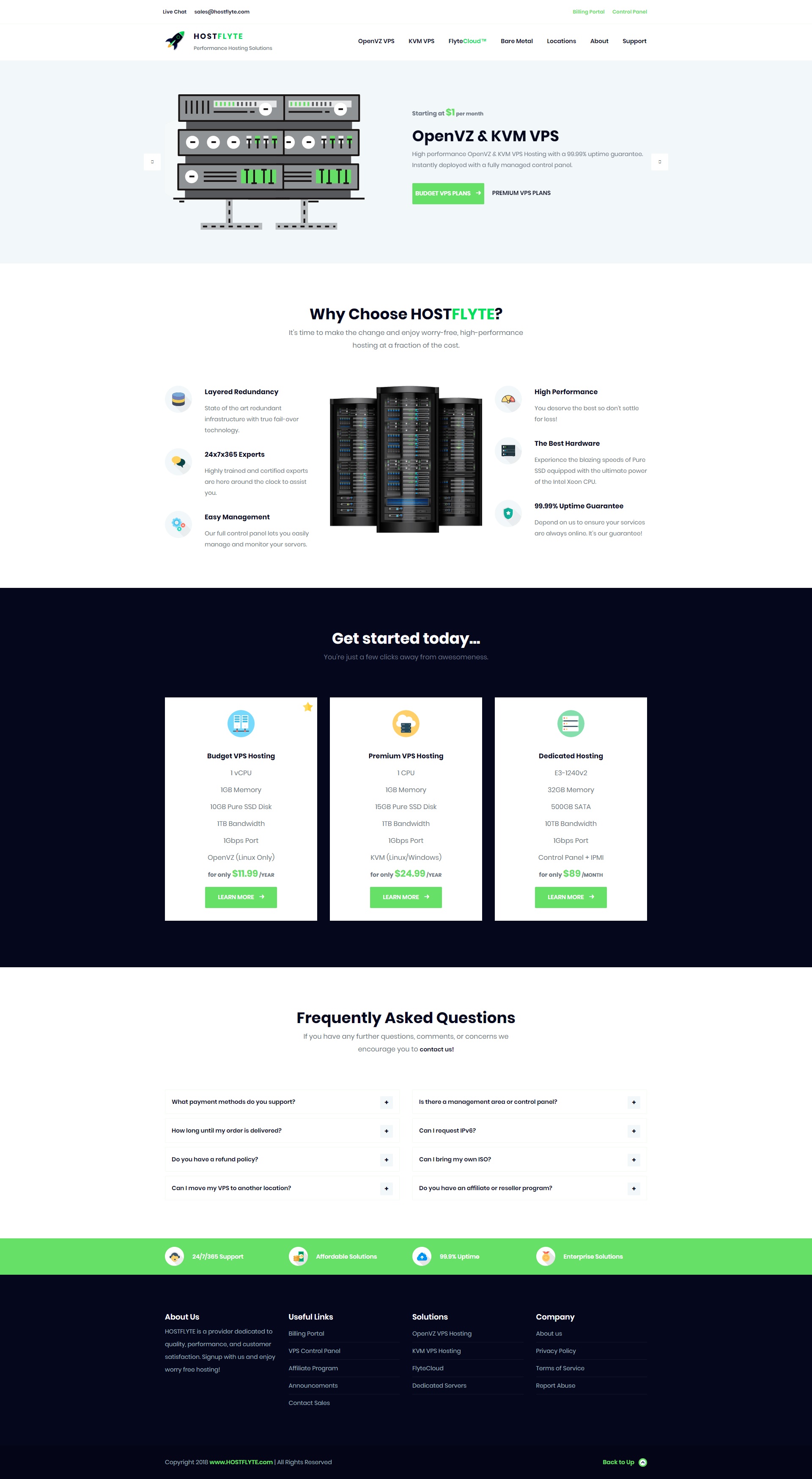 Kyle from over at HostFlyte has sent in an introductory offer for our readers and we must say it looks pretty intriguing. They are offering services based out of Chicago, Dallas, Los Angeles and New York!
Kyle from over at HostFlyte has sent in an introductory offer for our readers and we must say it looks pretty intriguing. They are offering services based out of Chicago, Dallas, Los Angeles and New York!






















Do you allow private networking between multiple VPSs?
Ryahn,
Yes, we can certainly set up private networking for you. Once you have ordered your VPS just open a ticket requesting private networking.
Kyle
Internal traffic in private network is unmetered?
No windows option and how do I know if I’m first 100?
Ervin Tay,
Thanks for pointing that out. :)
I’m working to get this added to the order form. You can also perform the install through our control panel.
We are already past the 100 but we still honoring the free upgrade until Monday.
Kyle
I saw only Windows (Trial) version, so does that means i need to have my own product key?
I think its a bad idea for “first 100″how would i know if im still the first 100
Bought a KVM @LA to test. Very low I/O for a SSD node. Within the first 6 hours, the node went down. Iopened a ticket and the server was rebooted. Support is responsive, answering ticket within 15 mins. At first the system seems responsive, and it’s getting slower as they put more people on.
Here is some speedtest.
———————————————————————-
CPU model : QEMU Virtual CPU version 2.5+
Number of cores : 2
CPU frequency : 3400.014 MHz
Total size of Disk : 48.0 GB (17.0 GB Used)
Total amount of Mem : 3944 MB (678 MB Used)
Total amount of Swap : 2046 MB (0 MB Used)
System uptime : 0 days, 0 hour 23 min
Load average : 0.25, 0.37, 1.09
OS : Ubuntu 18.04.2 LTS
Arch : x86_64 (64 Bit)
Kernel : 4.15.0-45-generic
———————————————————————-
I/O speed(1st run) : 30.6 MB/s
I/O speed(2nd run) : 30.5 MB/s
I/O speed(3rd run) : 35.5 MB/s
Average I/O speed : 32.2 MB/s
———————————————————————-
Node Name IPv4 address Download Speed
CacheFly 205.234.175.175 36.2MB/s
Linode, Tokyo, JP 106.187.96.148 7.39MB/s
Linode, Singapore, SG 139.162.23.4 4.96MB/s
Linode, London, UK 176.58.107.39 7.70MB/s
Linode, Frankfurt, DE 139.162.130.8 7.04MB/s
Linode, Fremont, CA 50.116.14.9 29.2MB/s
Softlayer, Dallas, TX 173.192.68.18 12.9MB/s
Softlayer, Seattle, WA 67.228.112.250 18.6MB/s
Softlayer, Frankfurt, DE 159.122.69.4 5.00MB/s
Softlayer, Singapore, SG 119.81.28.170 5.45MB/s
Softlayer, HongKong, CN 119.81.130.170 6.93MB/s
———————————————————————-
what utility and command line did you use for your speedtest; so we can compare with others ?
Pete,
They do look terrible. They should be fixed now sorry about that. When the post went up there was a lot of orders and heavy usage. Thanks for sharing the speedtest! :)
I did some googling and let me just say there’s some very generous quotas offered by this host (ahem) elsewhere on the internet as well. I signed up for an openvz VM, and I’ve been using it for a few hours now.
Just so you know where I’m coming from usage wise, I’m trying to use the VM to do some learning specifically Ruby on Rails and Python.
My first impressions are very positive. The server is snappy, the download speeds have been great and I really hope this lasts. The quotas are great!
Bought and paid for service at around 12:30pm EST on NY node, still waiting for it to be setup, and I dont know if I`m in 100 ordered or not… If I`m not will probably cancel.
I signed up yesterday, and already my vm is down and can’t be started. For the price I can handle it occasionally going down briefly, but this really isn’t a good sign.
jhr,
The VPS should not be going offline at any price. If this is still an ongoing issue, please open a ticket and request my name “Kyle” and I will definitely get this resolved for you.
i don’t see any ipv6 on this offer. so you do not have ipv6?
My KVM is constantly down, I asked to move to another server. Same problem after 12 hours. Now, they can’t even maintain their main page up so I can open a ticket…. :(
The nodes are down constantly, support team are useless and just say its working on their side. Don’t make the same mistake.
Chris,
Sorry for the late reply. This is certainly unacceptable. Do you have a ticket number? I want to make sure this has been resolved.
no cancellation/evaluation policy in TOS ??
do you allow use proxy?
Kayla,
Yes we do :)
Got a 4GB pure SSD plan about a week ago. No issues noted so far. Happy with the service. New to VPS, so I’ve reloaded the OS at least 30 times… never an issue. Takes about 20 seconds before I can SSH back in.
A bench from my server in NY.
So no more upgrades?
Kyle,
Yes, we are still honoring the upgrades :)
Am I late?
I bought 2G-KVM-plan in L.A. around the beginning of February. The server status was unstable in the first few days as previous comments. Except for the first few days, I like the service they provide.
For me in Taiwan, the ping time to L.A. is about 140ms. I also have one at ChicagoVPS, but it has more expensive and higher ping time.
This is my experience since these days. By the way, hope Hostflyte won’t be like Hiformance …
Does the free double upgrade still apply? Considering a transfer from another provider.
can combine 2GB KVM + 2GB KVM
I got a kvm vps yesterday, so far so good. I paid for a 512M one and upgraded to 1G memory automatically, that’s impressive. I’m happy with my server for now. I’ll report here later if something comes up.
Kyle from HostFlyte. Interesting choice of company names, considering Kyle is also from Hiformance who took flight with everyone’s money a few months ago.
Bought the x2 CPU, with the double offer upgrade on Mar 7th. Compute performance seems to be highly variable with IO performance sometimes dropping to sub 3MB/s, experienced one outage lasting around 30 mins. Support is responsive and respectful.
bench.sh results at the time of writing. For comparison, the free f1-micro GCP instance (HDD) hits a consistent 37.5MB/s. A Digital Ocean x2 CPU, 2GB RAM, 60GB SSD averages out around ~720MB/s.
———————————————————————-
CPU model : QEMU Virtual CPU version 2.5+
Number of cores : 2
CPU frequency : 3491.914 MHz
Total size of Disk : 48.0 GB (4.6 GB Used)
Total amount of Mem : 3944 MB (267 MB Used)
Total amount of Swap : 2046 MB (0 MB Used)
System uptime : 0 days, 7 hour 18 min
Load average : 0.15, 0.10, 0.03
OS : Ubuntu 18.04.2 LTS
Arch : x86_64 (64 Bit)
Kernel : 4.15.0-46-generic
———————————————————————-
I/O speed(1st run) : 19.5 MB/s
I/O speed(2nd run) : 83.1 MB/s
I/O speed(3rd run) : 77.8 MB/s
Average I/O speed : 60.1 MB/s
———————————————————————-
Node Name IPv4 address Download Speed
CacheFly 205.234.175.175 39.7MB/s
Linode, Tokyo, JP 106.187.96.148 4.13MB/s
Linode, Singapore, SG 139.162.23.4 3.31MB/s
Linode, London, UK 176.58.107.39 5.37MB/s
Linode, Frankfurt, DE 139.162.130.8 5.20MB/s
Linode, Fremont, CA 50.116.14.9 5.56MB/s
Softlayer, Dallas, TX 173.192.68.18 37.6MB/s
Softlayer, Seattle, WA 67.228.112.250 21.2MB/s
Softlayer, Frankfurt, DE 159.122.69.4 4.63MB/s
Softlayer, Singapore, SG 119.81.28.170 6.21MB/s
Softlayer, HongKong, CN 119.81.130.170 7.41MB/s
———————————————————————-
I arrived late for the “double ram and ssd offer”? What about windows being TRIAL? I have to use my own license?
Any more double offer?