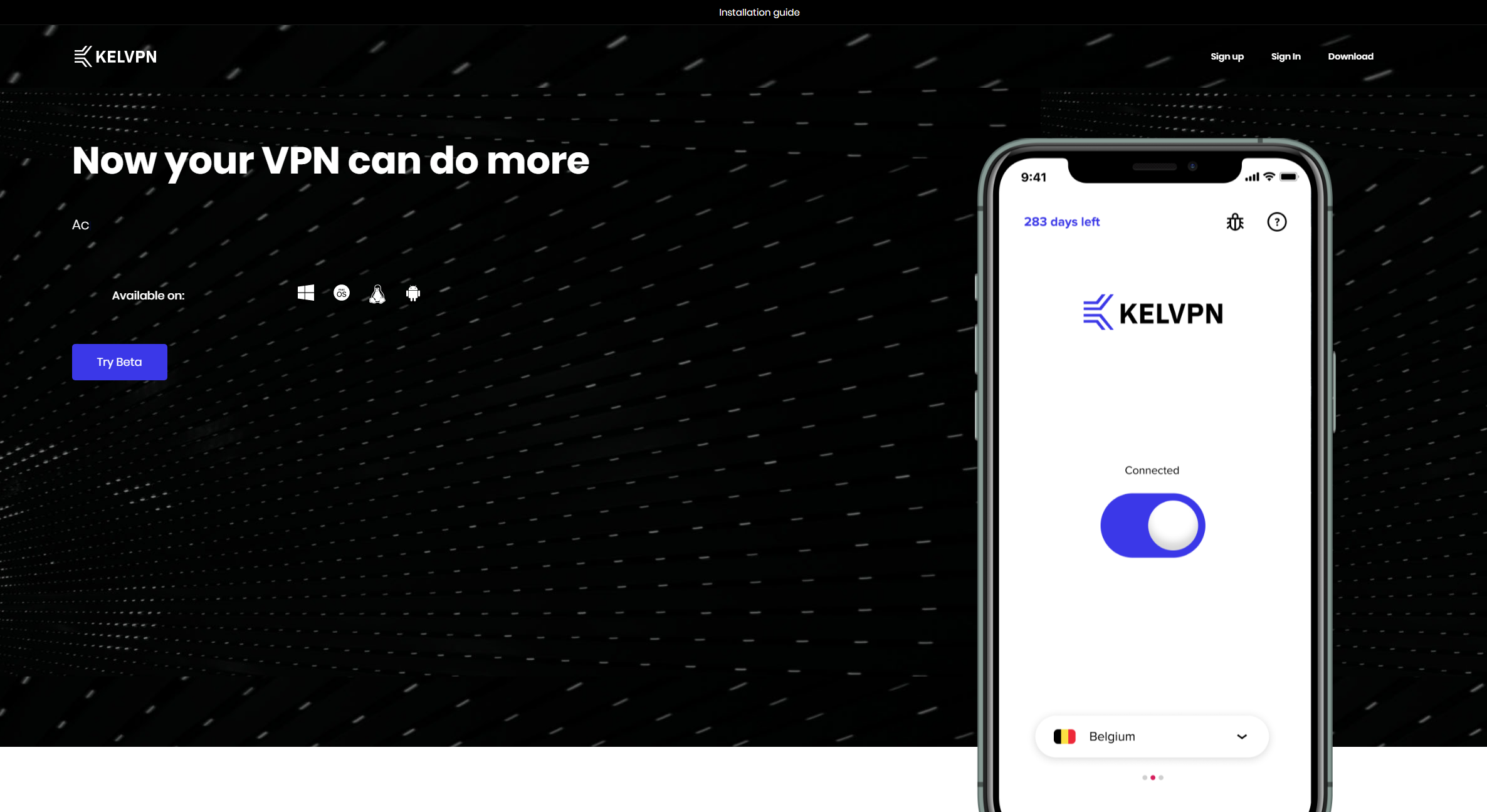 Kelvpn.com sent in an interesting and unique submission recently for their Blockchain VPN service which is currently free to all testers. We thought this would be a great offer to feature because it is very different than much of what we focus on here at Low End Box!
Kelvpn.com sent in an interesting and unique submission recently for their Blockchain VPN service which is currently free to all testers. We thought this would be a great offer to feature because it is very different than much of what we focus on here at Low End Box!
Here’s what they had to say:
“We’ve launched a beta test of a decentralized VPN on a blockchain secured with quantum-safe encryption. All the code is on the GitLab. We’re looking for beta-testers, people who can help us test and polish the technology.
Anyone can launch a node and use the network for free similar to torrenting applied to your Internet channel (this feature will be available in 2-3 weeks, for now, you can use our servers for free, all the links at the end of message). KELVPN is the first solution on Cellframe, service-oriented blockchain platform. We’ve been building it for 2 years (blockchain platform + VPN solution), everything is built from scratch, we don’t use IPSec or any other public protocols.”
- Traffic allowance: unlimited for bet test
- Locations offered: the Netherlands, Singapore (10 more locations are coming next week)
- Payment Options: free
- Refund Policy: —
Beta test instructions: https://medium.com/@cellframe/your-invitation-to-kelvpn-beta-ad6b1085b43a
GitLab: https://gitlab.demlabs.net/cellframe
Demo video: https://youtu.be/yTJir4VCK7g
CEO telegram account to ask questions: @yardy
Let us know how the service works by leaving your thoughts in the comments below.























Awesome!
Love what you guys are doing.
When I connect (account works on web dashboard), nothing happens. It just sits there. The logs are not in the users folder as the documentation states but in public instead C:\Users\Public\Documents\KelvinVPN\log
[04/18/20-14:28:00] [DBG] [] [MW] btLogin()
[04/18/20-14:28:00] [DBG] [] Send command “connection” params: QJsonObject({“action”:”Connect”,”address”:”157.245.155.242″,”password”:”scaryfact90″,”port”:80,”user”:”kelvpn@netsecured.info”})
[04/18/20-14:28:00] [INF] [] [MainWindow] State Login Connecting
[04/18/20-14:28:00] [DBG] [] Call stateHandler QJsonObject({“state”:”false_to_true”,”state_name”:”session”})
[04/18/20-14:28:01] [DBG] [] handleError
[04/18/20-14:28:01] [WRN] [] QJsonObject({“error”:{“code”:-31000,”message”:”Login not found in database”}})
[04/18/20-14:28:01] [DBG] [] Call stateHandler QJsonObject({“state”:”false”,”state_name”:”session”})
[04/18/20-14:28:01] [INF] [] [MainWindow] State Login Begin
[04/18/20-14:28:01] [DBG] [] Send command “get servers list”
[04/18/20-14:28:01] [DBG] [] emit sigAllStatesIsFalse signal
[04/18/20-14:28:01] [DBG] [] Updating servers list
“Login not found in database“
—
Check pls again your login.
Have you clicked on link in email that’s was sent after registration?
The link in the email works. It just goes to https://kelvpn.com/my-account/.
Credentials in the log above are fake of course but mine work fine.
Please don’t log user credentials in clear-text.
Now everything is fixed )
Mac OS
https://pub.klvn.io/mac/KelvinVPN-latest.pkg
Linux Debian Stretch
https://pub.klvn.io/linux/kelvinvpn_amd64_stretch-latest.deb
Linux Debian Buster
https://pub.klvn.io/linux/kelvinvpn_amd64_buster-latest.deb
Linux Ubuntu Bionic
https://pub.klvn.io/linux/kelvinvpn_amd64_bionic-latest.deb
Windows
https://pub.klvn.io/windows/KelvinVPN-latest.exe
No configuration or apk is available for Android.
New 5.x testing branch is ready to test for Android phones.
https://pub.klvn.io/android/latest/
Also 4.x branch has also updates:
Windows:
https://pub.klvn.io/windows/latest
Linux Debian 9.x Stretch
https://pub.klvn.io/linux/stretch-latest/
Linux Debian 10.x Buster
https://pub.klvn.io/linux/buster-latest/
Linux Ubuntu 18.x Bionic
https://pub.klvn.io/linux/bionic-latest/
The password has a special character.
Ubuntu app login error: Incorrect symbols in request.
Thanks for this info, blockchain vpn services are really important for testers.