 Hey guys, Mahmous from LetBox just sent in this offer and we’re happy to be able to feature them again. LetBox has been posted here a few times and have always gotten solid reviews from users. Their WHOIS is public, the accept Credit Card & 2Checkout & PayPal & Payza as payment, and you can find their Legal Docs/ToS here.
Hey guys, Mahmous from LetBox just sent in this offer and we’re happy to be able to feature them again. LetBox has been posted here a few times and have always gotten solid reviews from users. Their WHOIS is public, the accept Credit Card & 2Checkout & PayPal & Payza as payment, and you can find their Legal Docs/ToS here.
In their own words:
“LetBox specializes in bringing secure, reliable, and friendly hosting to a new level. We pursue their high standards each day by working hard to make sure our customers are happy, Our servers are top notch, and our great friendly and smiling staff is working their hardest to satisfy their customers needs.”
The offers:
KVM
– 2048MB Dedicated RAM
– 2x vCPU @ 3.20+ GHz
– 400 GB Dedicated HDD space (Raid10 SAS)
– 10GB x SnapShot Backup
– 3TB/Month @ 1 Gbps burstable
– 1x IPv4
– Free 5 Minutes Server Monitoring + Blacklist (Email and SMS alert)
– Free SMS Unpaid invoice Alert
– IPV4 rdns Management
– 20Gbps DDoS-Shield Mitigation
– KVM/Proxmox
– $5.95/month
– $65 /Yearly
– 3072MB Dedicated RAM
– 2x vCore 3.20+ GHz
– 30GB HDD space (RAID10 SSD)
– 10GB x SnapShot Backup
– Free 5 Minutes Server Monitoring + Blacklist (Email and SMS alert)
– Free SMS Unpaid invoice Alert
– 2TB/Month @ 1 Gbps burstable
– 1x IPv4
– 20Gbps DDoS-Shield Mitigation
– KVM/Promox
– $5.50/ Month
– $50/ Yearly
OFFERS CONTINUED…
– 1024 MB Dedicated RAM
– 1x Core @ 3.20+ GHz
– 15GB HDD space (RAID10 SSD)
– 10GB x SnapShot Backup
– Free 5 Minutes Server Monitoring + Blacklist (Email and SMS alert)
– Free SMS Unpaid invoice Alert
– 1TB/Month @ 1 Gbps burstable
– 1x IPv4
– 20Gbps DDoS-Shield Mitigation
– KVM/Promox
– $3/ Month
– $25 /Yearly
– 1024MB Dedicated RAM
– 1x Core @ 3.20+ GHz
– 200 GB Dedicated HDD space (Raid10 SAS)
– 10GB x SnapShot Backup
– 2TB/Month @ 1 Gbps burstable
– 1x IPv4
– Free 5 Minutes Server Monitoring + Blacklist (Email and SMS alert)
– Free SMS Unpaid invoice Alert
– IPV4 rdns Management
– 20Gbps DDoS-Shield Mitigation
– KVM/Promox
– $3.50/ Month
– $25 /Yearly
LXC
– 3072MB Dedicated RAM
– 2x vCore 3.20+ GHz
– 300GB HDD space (RAID10 SAS)
– 10GB x SnapShot Backup
– Free 5 Minutes Server Monitoring + Blacklist (Email and SMS alert)
– Free SMS Unpaid invoice Alert
– 3TB/Month @ 1 Gbps burstable
– 1x IPv4
– 20Gbps DDoS-Shield Mitigation
– LXC/Promox
– $5.50/ Month
– $50/ Yearly
– 2048MB Dedicated RAM
– 1x Core @ 3.20+ GHz
– 200 GB Dedicated HDD space (Raid10 SAS)
– 10GB x SnapShot Backup
– 2TB/Month @ 1 Gbps burstable
– 1x IPv4
– Free 5 Minutes Server Monitoring + Blacklist (Email and SMS alert)
– Free SMS Unpaid invoice Alert
– IPV4 rdns Management
– 20Gbps DDoS-Shield Mitigation
– KVM/Promox
– $3.50/ Month
– $25 /Yearly
NETWORK INFO:
> DC Name – Location Psychz – Los Angeles, California – West Coast USA
> Test IPv4: 144.172.68.1
> Test IPv6: 2604:6600:0:4::1
Host Node
– 2x Intel Xeon E5 CPU or E3
– 32GB RAM or 64GB
– 4x SAS HDDs or SSD
– Hardware RAID10
– 1Gbps uplink
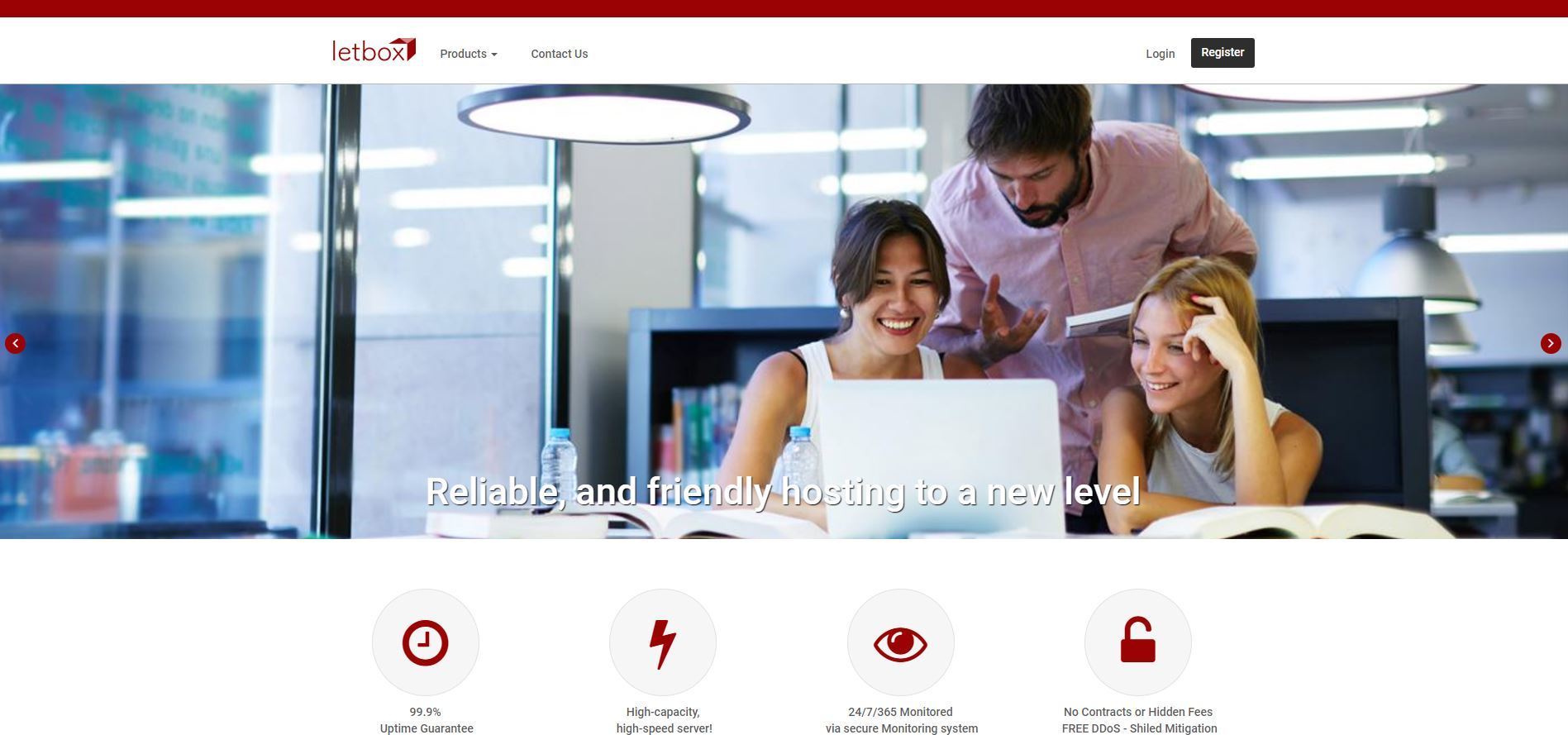 Hey guys, Mahmous from LetBox just sent in this offer and we’re happy to be able to feature them again. LetBox has been posted here a few times and have always gotten solid reviews from users. Their WHOIS is public, the accept Credit Card & 2Checkout & PayPal & Payza as payment, and you can find their Legal Docs/ToS here.
Hey guys, Mahmous from LetBox just sent in this offer and we’re happy to be able to feature them again. LetBox has been posted here a few times and have always gotten solid reviews from users. Their WHOIS is public, the accept Credit Card & 2Checkout & PayPal & Payza as payment, and you can find their Legal Docs/ToS here.






















Thanks Matt , We accept BitCion as well. if there is any question or any issue i’m happy to help
I see a test IPv6 address, but the offers don’t mention IPv6 address allocations. Do these offers come with IPv6 enabled? How many addresses? Thanks!
Hi,
they are assign to you automatic you will find 3 of them into your VPS, We will move all IPV6 to static as soon as we complete test the new system.
Nice offers. Some small KVM plan 512 Mb and 5 HDD?
Which one refer to?
Smaller plans needed.
I dont see ubuntu as an install option. Can this be taken care of after activation ?
Hi,
Yes any iso can be installed.
It can setup Windows OS ?
Yes it can be at KVM all packages.
When I add plan, I dont see Windows OS ?
How to setup Windows Server on it ?
You can ISO later and setup manually via NOVNC. The OS in the order form are preinstalled OS .
I can’t open the LookingGlass link, anyone has the same issue?
Ok seems the Apache not installed we will take of it.
the offer is tempting, but i saw other offers this company had in the past. and there are many negative experience.
is there any current customer that can give positive experience?
Hello,
Please kindly let me know where is the many negative experience ? i’m her to help you out if there is any issue.
Thanks
I have a negative experience of support saying one thing then turning around and saying another days later then not being very professional when speaking with me and blaming me for their incompetence of not explaining things properly.
Just sayin there are negative experiences out there
Hello,
I’m remembering you case that you asking for upgrade of IPs and we said there is will be issue and need to set them up manually and since a lof of people won’t know how to do that we no longer understand upgrading IPs while you back asked again we asked you to be on your risk we can’t be responsible of anyone don’t know how to configuration their servers. We done trying do our best and i do apologize for you if there there is any misunderstanding.
I remember when I had lost Internet connectivity and was advised to assigning manually on my end.
Its very easy to do (edit 1 file), and all the information is provided on the dashboard if needed.
Would also like to say these people have some very reliable KVM’s, and never had an issue other then above, and more recently a crashing hdd (which they promptly replaced).
Never lost any data, extreme slow down while hdd was crashing but my PBX was still working. Also only company I know of that offers snapshots/backups & pretty much full control over a proxmox vm.
Thumbs Up from me
Where is your ToS / AUP? How much CPU usage is acceptable on the KVM (25%, 50%, 100%)?
The TOS already here in the topic as well the cores are fair share so you can’t just keep push the CPU 50% all day.
Thanks
Your vps or kvm support GPU..??
No they don’t come with GPU, i don’t think that VPS will support GPU you better off with dedicated server with CPU card.
The TOS already here in the topic as well the cores are fair share so you can’t just keep push the CPU 50% all day.
When will my service be setup?I paid for two days but still pending.
What is you order ID? i don’t see any orders from 2 days not got setup.
Please check Order Number: 2991252453, it has been 48 hours but still pending
All pending orders already up and running into fresh node.
– 1024MB Dedicated RAM
– 1x Core @ 3.20+ GHz
– 200 GB Dedicated HDD space (Raid10 SAS)
– 10GB x SnapShot Backup
– 2TB/Month @ 1 Gbps burstable
– 1x IPv4
– Free 5 Minutes Server Monitoring + Blacklist (Email and SMS alert)
– Free SMS Unpaid invoice Alert
– IPV4 rdns Management
– 20Gbps DDoS-Shield Mitigation
– KVM/Promox
– $3.50/ Month
– $25 /Yearly
[ ORDER NOW ]
The link for above is not working, it only shows semi anually payment which is $18 dollars, plz fix it
Hi,
No longer available.
LXC
– 2048MB Dedicated RAM
– 1x Core @ 3.20+ GHz
– 200 GB Dedicated HDD space (Raid10 SAS)
– 10GB x SnapShot Backup
– 2TB/Month @ 1 Gbps burstable
– 1x IPv4
– Free 5 Minutes Server Monitoring + Blacklist (Email and SMS alert)
– Free SMS Unpaid invoice Alert
– IPV4 rdns Management
– 20Gbps DDoS-Shield Mitigation
– KVM/Promox ———————–> LXC ?
– $3.50/ Month
– $25 /Yearly
It should be LXC NO KVM.
Trying to get this one:
***
– 1024MB Dedicated RAM
– 1x Core @ 3.20+ GHz
– 200 GB Dedicated HDD space (Raid10 SAS)
– 10GB x SnapShot Backup
– 2TB/Month @ 1 Gbps burstable
– 1x IPv4
– Free 5 Minutes Server Monitoring + Blacklist (Email and SMS alert)
– Free SMS Unpaid invoice Alert
– IPV4 rdns Management
– 20Gbps DDoS-Shield Mitigation
– KVM/Promox
– $3.50/ Month
– $25 /Yearly
[ ORDER NOW ]
***
But I can’t see an option for 25$ for 1 year.
Hello,
The yearly subscription no longer available at this moment.
Out of Stock, Do You have plan to restock and add location?
Out of stock
We will back to stock soon
please activate Invoice # 57980
Hello,
Please submit ticket and we will handled it.
Seems some issues with overselling cpu… around 10% steal of cpu usage on my letbox vps pretty regularly. have asked what options they have to resolve this, as well as additional memory (which may not be neccessary if they can resolve the cpu steal)
Please active help me invoice #58126, i from VietNam, my invoice is fraud
So far not good. Paid and nothing delivered. First time with letbox and im already burned.
They worked with me and fixed everything. Thank You. I am very happy with the performance.
A+. It’s stable, responsive and a lot more usable than my previous vps.
Setup is really slow. It has been over the posted setup time window (8.30pm-1.30am gmt+2) and still no news. It is now 4.10am gmt+2.
This issue is resolved after contacting tech support via ticketing. It took awhile but so far so good.
Stay away from letbox.. setup is taking ages.. almost 24 hours and no email.. and never think of refund with them. They will eat your money! STAY AWAY!
24 hours ages? Well that’s new ! Read the TOS it cleary shows our setup time.
DO NOT GET INVOLVED WITH LETBOX!!!!!
They sent an email, which ended up in my spam folder, giving me less than week’s notice to migrate to a new server and then deleted all of my data. When I asked them to correct this they responded:
“I don’t even sure if your data still there. this mail was sent since 27th March and dead line was 1st April and now it’s 11th April.”
About the same here, I did get a notice that my server will be migrated – but they did not ask me to do anything, I though the migration was automatic.
My data is now gone.
I’ve been using LetBox for about 3 years now, it’s been okay (I was even able to repartition my VM) up until now.
They “migrated” my VM to another node (and upgraded RAM slightly), but as a result they completely lost my data.
The node was a clean install, I’ve been battling support (responses took 2 days each time) for 10 days, at one point they even responded they reattached my old volume for me to look at and recover (it was encrypted), but there was no device showing up, and the next time around they confirmed they completely lost my data and that was it…
Luckily for me, this server was a part of larger distributed filesystem and I didn’t actually lose anything, but still, planned maintenance and my data is gone and now I have to reinstall…