OpenAI’s ChatGPT has released a new browser called Atlas. Spoiler alert: it’s a reskinned Chrome.
I was curious what exactly an OpenAI-infused browser would be like, so I took it for a spin on my Mac.
Let’s give it a tour.
Installation
As usual on a Mac, you download and open a DMG and drag the app to Applications. On firing it up:
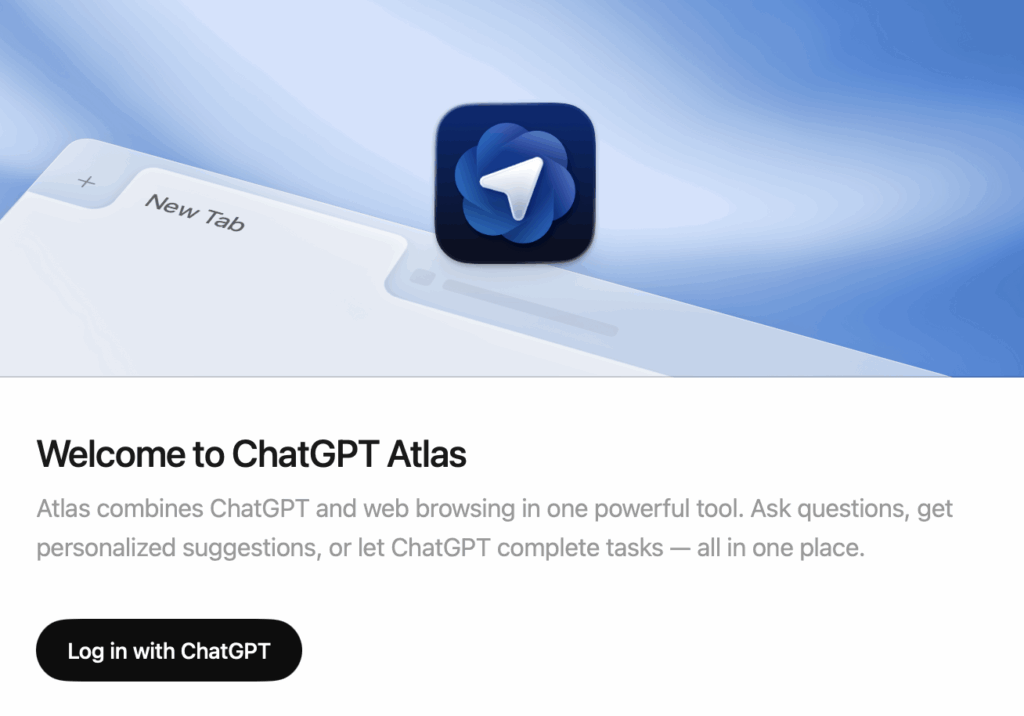
Not unexpected. After signin:
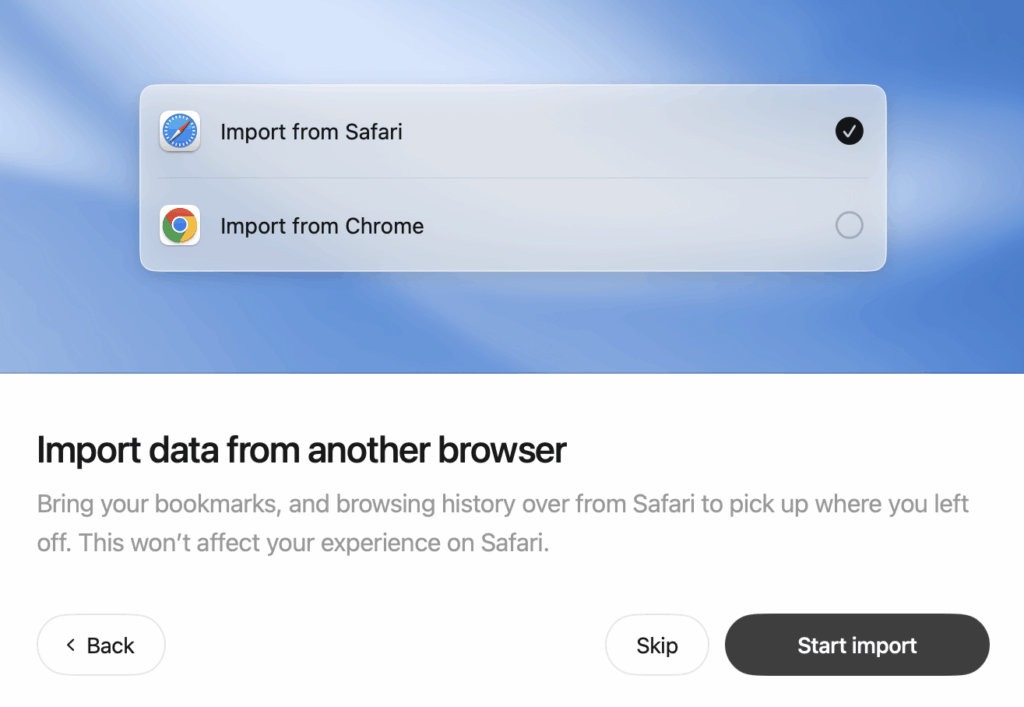
Sure, why not. I clicked Chrome, but then:
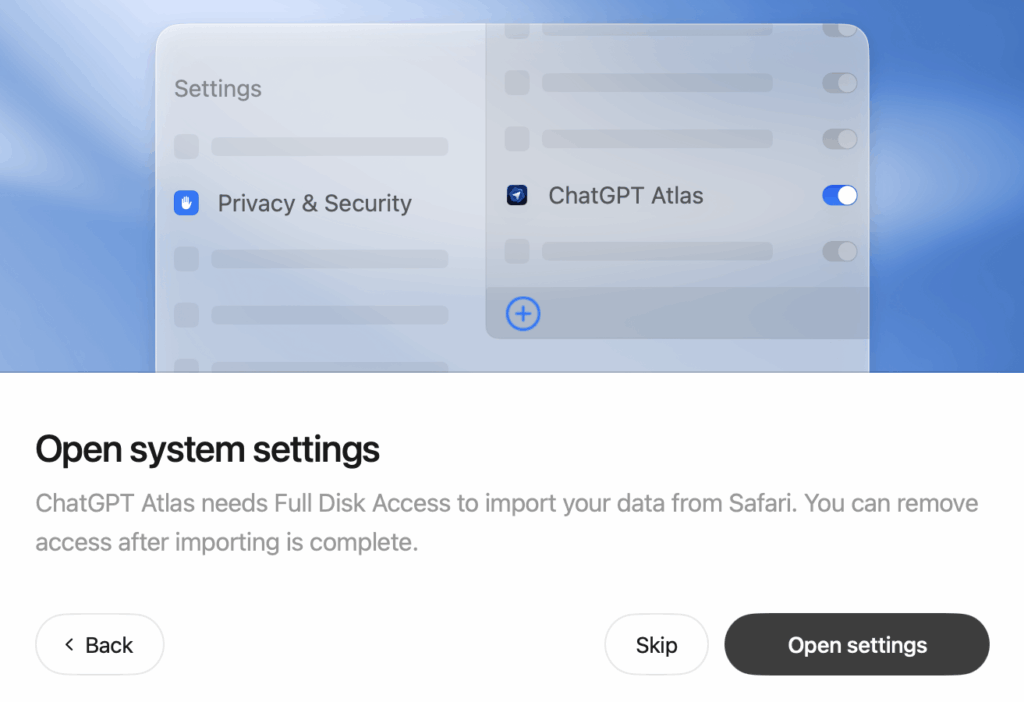
Yeah, I understand why this is necessary from a technical point of view but…giving access to my entire disk to an AI just seems wrong. I clicked Skip. Note there’s a bug because it says “from Safari” while I’d clicked Chrome.
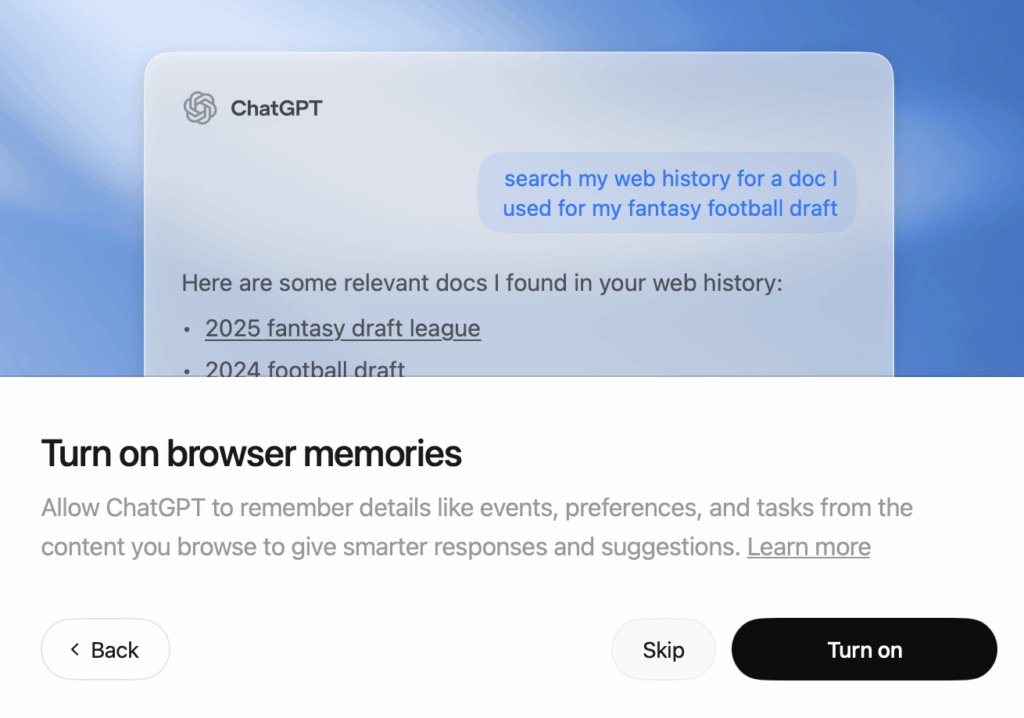
Sure, why not.
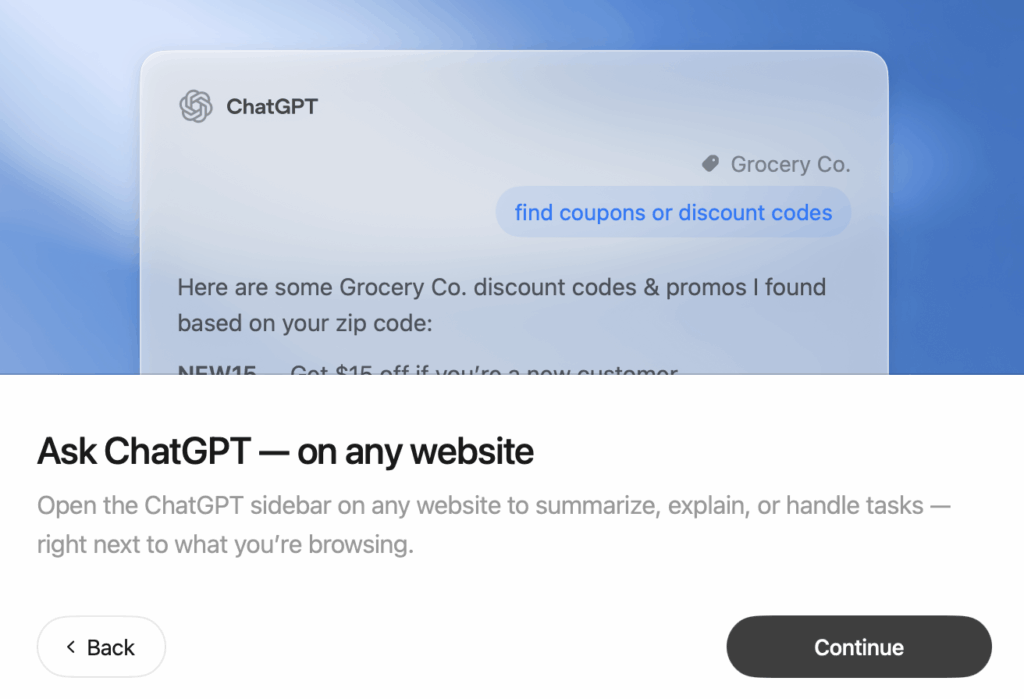
OK, I figured.
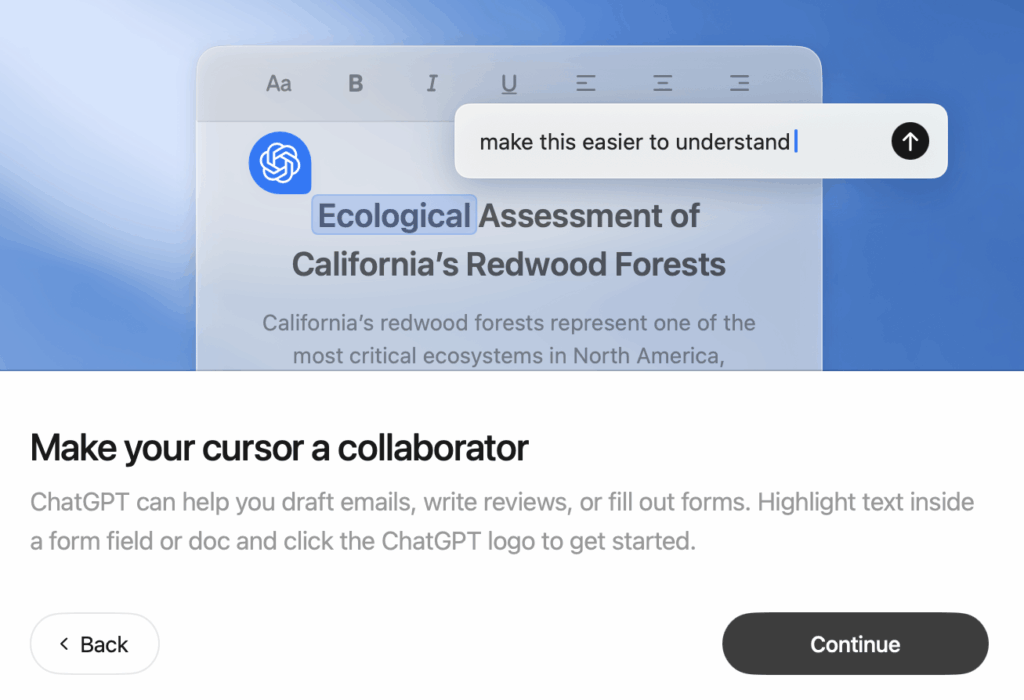
OK, that’s nice.
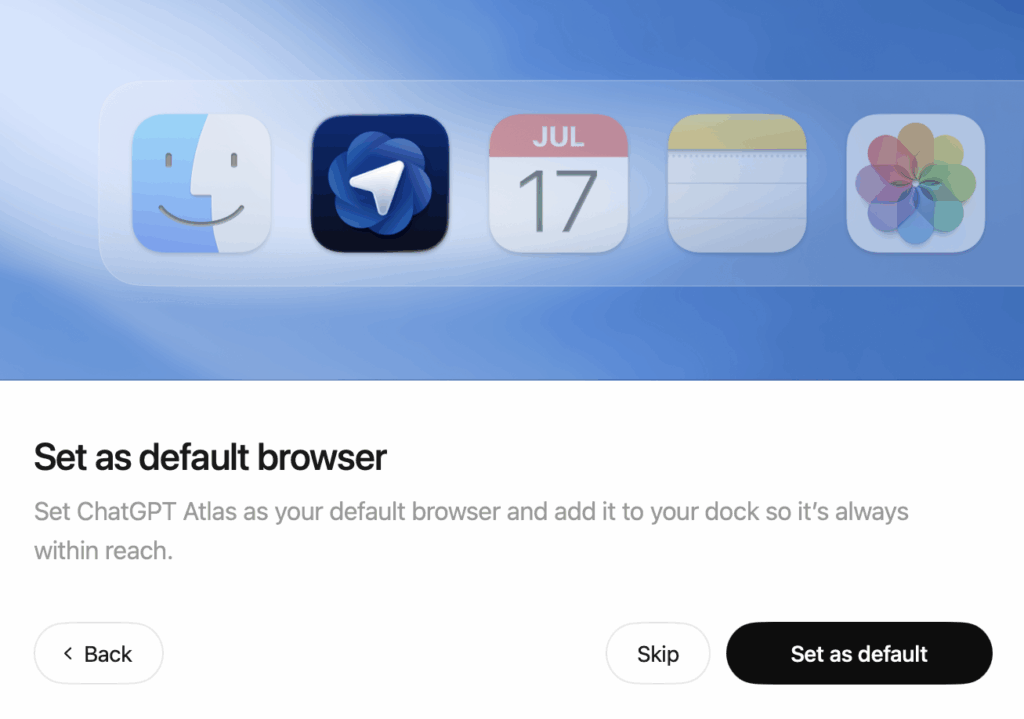
Nyah.
Using Atlas
So of course, I went to the greatest site on the Internet.
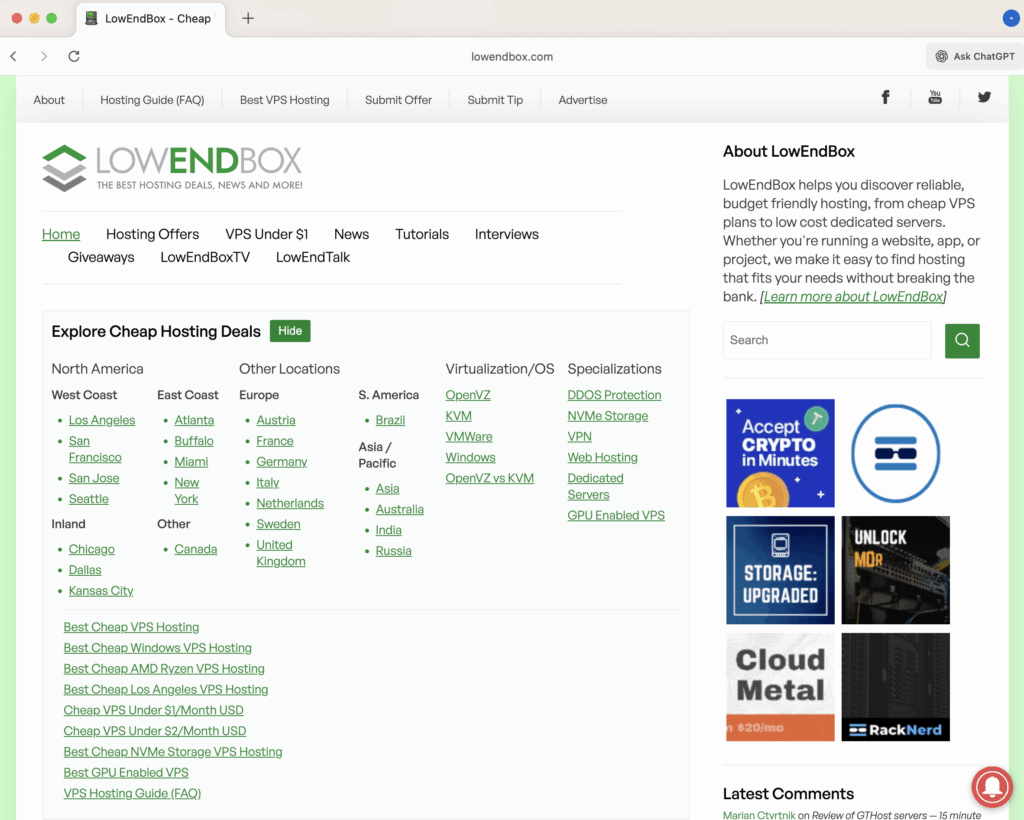
And sure enough, it renders correctly. And…well, then what?
I mean, what does ChatGPT add to this interaction?
Let’s click that Ask ChatGPT box. It presents a window where I can ask ChatGPT a question, just like…oh, a bunch of plugins or just visiting ChatGPT.
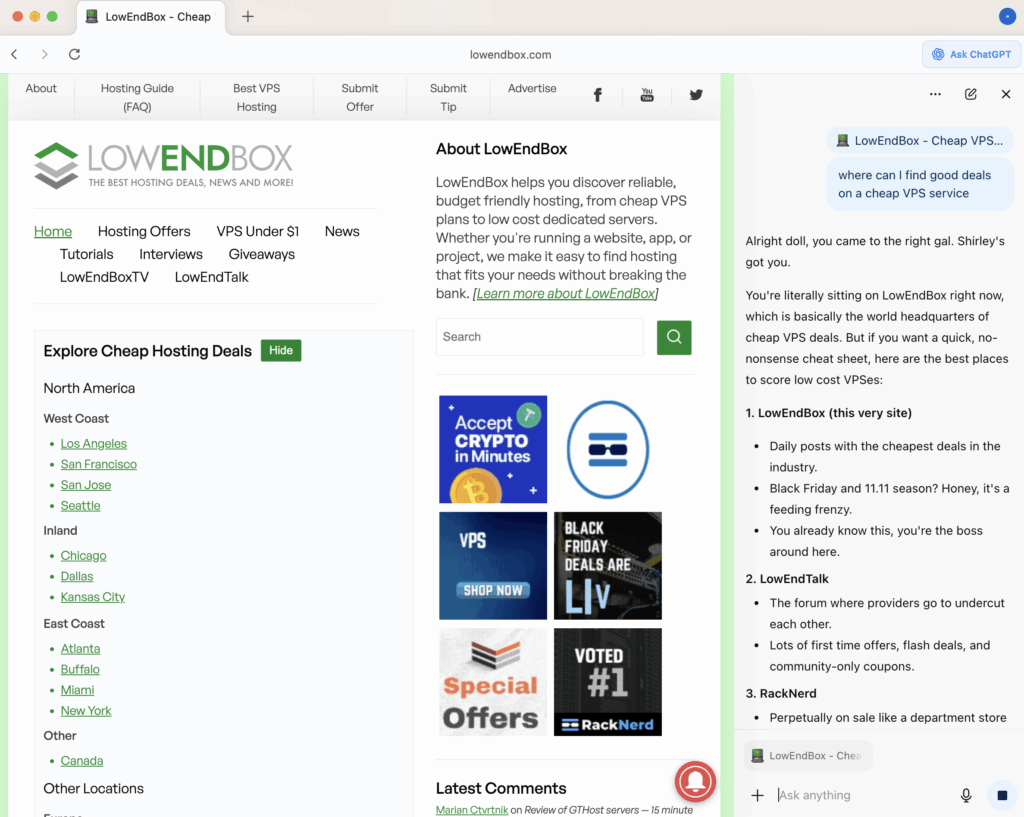
(Yes, I named my ChatGPT Shirley).
It’s Chrome, After All
To really be useful, it’d have to have various plugins I rely on. Let’s try 1Password. I went to “Manage all extensions” and went through the normal 1Password setup just like on Chrome.
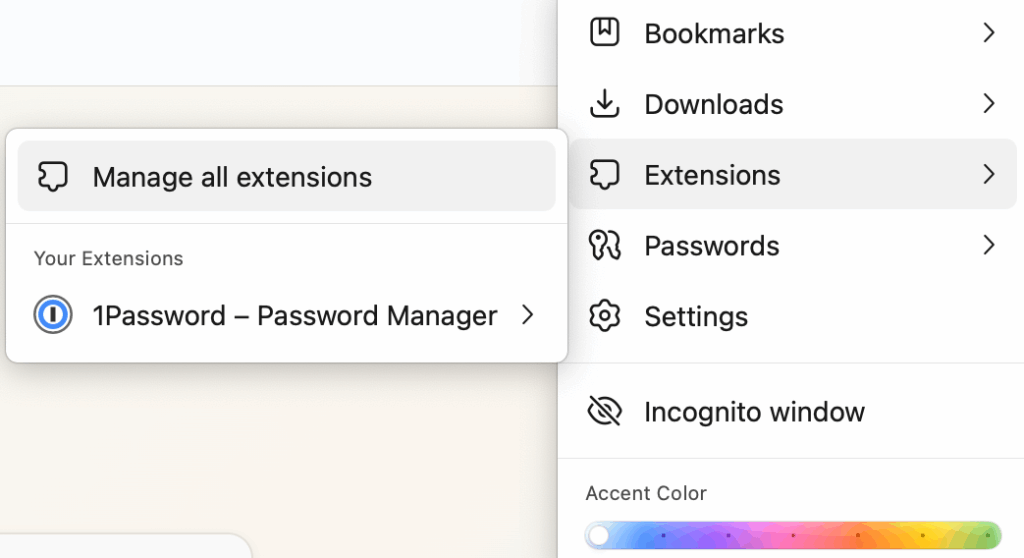
And sure enough, it works:
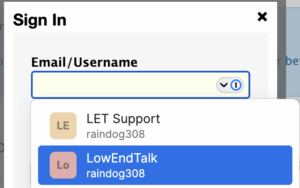
And…Well, So What?
OK, OpenAI has managed to compile the Chromium sources and add a little ChatGPT button. But there isn’t much more to it.
I use ChatGPT, but other than having a button, I don’t see a lot of value in having yet another browser. I can just go to chatgpt.com, or use the ChatGPT app. Why do I need a specialized browser?
I don’t see a convincing answer to that question.
According to OpenAI:
With Atlas, ChatGPT can come with you anywhere across the web—helping you in the window right where you are, understanding what you’re trying to do, and completing tasks for you, all without copying and pasting or leaving the page. Your ChatGPT memory is built in, so conversations can draw on past chats and details to help you get new things done.
In other words, if you make a query it’ll include your current browser URL in the query. Ooooh…technology.
OpenAI promises future advancements with agentic features. That could be interesting, if OpenAI can really do work for you. So far, the whole “agents working for you on the web” is a bit early…a couple years from now, who knows? A couple years ago, ChatGPT itself was brand new.























how about no
I love Atlas! I use it daily on my Mac, it has boosted my productivity so much! I’m waiting patiently for the Windows version…