Route48’s Free Tunnel Broker Service

Route48.org provides free IPv4 to IPv6 tunnel broker service as well as many additional services via a well designed, fast, and easy to use web interface.
Route48 stands precisely at the intersection of at least two exciting current internet trends! First, we are seeing intense pressure on the adoption of IPv6 due to the exhaustion of IPv4 addresses and the concomitant increase in IPv4 prices. Second, Low Enders now are acquiring their own network credentials, such as Autonomous System Numbers (“ASNs”).
Because of its unique position in the intersection of two exciting internet trends, Route48 easily might be the most interesting new project to appear recently in our beautiful Low End.
Route48 becomes even more fascinating because Route48 has very little competition. Wikipedia’s list of IPv6 tunnel brokers is short. Also, Route48’s competitors seem not to offer Route48’s additional features, such as multiple tunneling protocols, LIR services, and Route48’s fast, easy to use interface.
This article first explains what a tunnel broker service is and why people stuck with IPv4-only services need a tunnel broker. Then we will try Route48’s tunnel broker service and see the service actually working. Finally, we will give you a sign-up link so you can try Route48’s free tunnel broker service yourself.
Route48’s LIR Services And BGP Sessions
In addition to its tunnel broker service, Route48 also offers LIR services and BGP sessions.
What Is A Tunnel Broker And Why Do We Need It?
Definition
A network tunnel allows private transit of network packets across a public network. Various tunneling protocols usually work by encapsulating packets.
IPv6 tunnel brokers like Route48 offer a service which provides methods of encapsulating IPv6 packets’ content inside IPv4 packets. IPv6 tunnel brokers are discussed in RFC 3053.
Purpose
Even now in 2022 many Internet Service Providers (“ISPs”) still provide only IPv4 connections. Thus, the question arises how someone limited to IPv4 can use IPv4 to connect to a service operating on IPv6. An IPv6 tunnel broker permits IPv4 connections to IPv6 services by use of a tunnel server. The tunnel server has an IPv6 connection and also tunneling software which translates packets between IPv4 clients and IPv6 servers.
Methods
Route48 offers three methods of tunnel creation: SIT/GRE, WireGuard, and ZeroTier.
A Simple Internet Transition (“SIT”) or a Generic Routing Encapsulation (“GRE”) tunnel are two common ways of constructing tunnles. However, SIT/GRE doesn’t work for IPv4 users who are behind the increasingly common Carrier Grade Network Address Translation (“CGNAT”).
Route 48 comes to the rescue for many trapped CGNAT users by providing two additional tunneling methods, Wireguard and Zerotier. We’re going to try Route48 by using Wireguard.
Trying Route48 With Wireguard
Route48 App
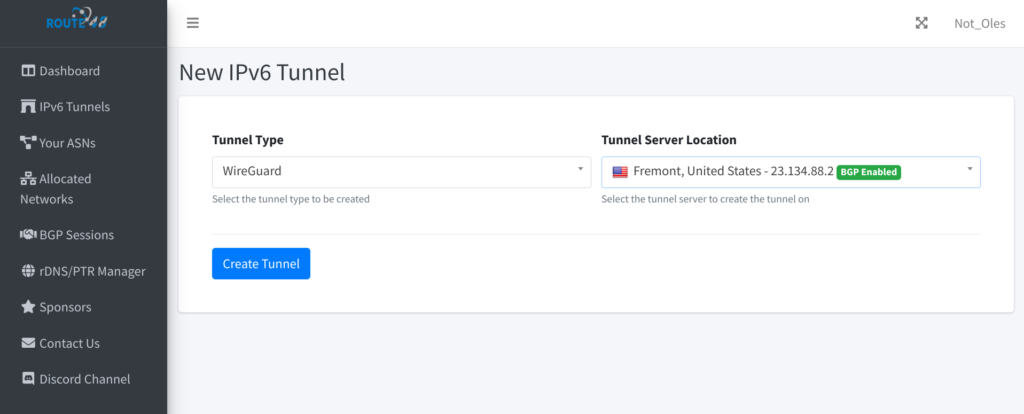
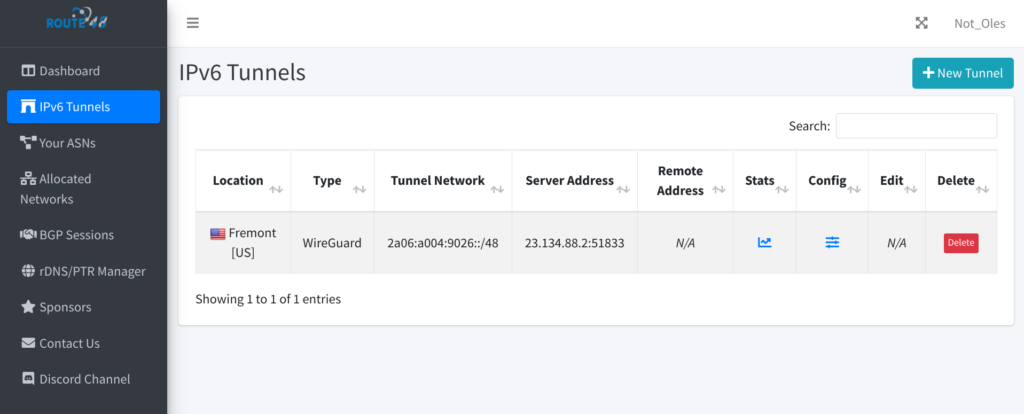
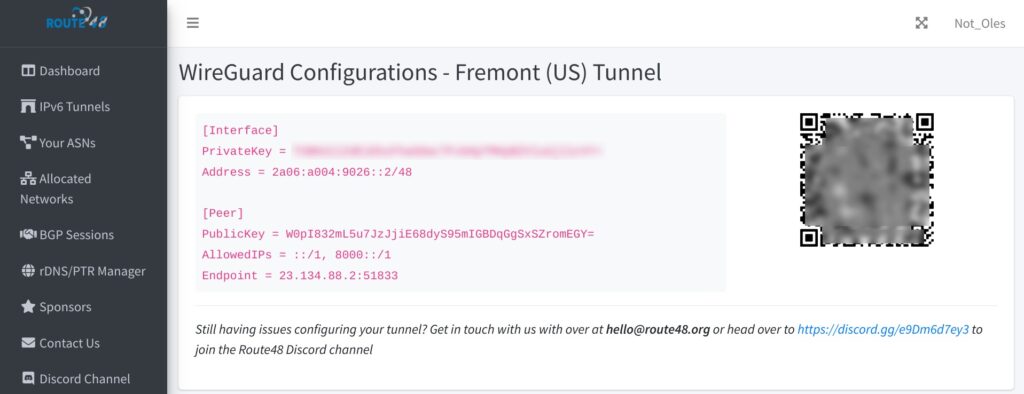
As the above screenshots show, Route48 provides a very well designed, clear, easy to use interface. To make a Wireguard tunnel,
- sign in to the Route48 App,
- click IPv6 Tunnels,
- click New Tunnel,
- select the Tunnel Type,
- select the Tunnel Server Location, and
- click Create Tunnel
The first two screenshots above show the process of creating a Wireguard tunnel with Route48.
After the Wireguard tunnel is created, clicking “Config” on the tunnel listing gives the configuration information shown in the third screeshot above. It’s simple to scan the QR Code in your phone’s Wireguard App.
Android
The first of the two screenshots below show my phone as it was before Route48 — no IPv6. The second screenshot shows IPv6 working fine with Route48 enabled Wireguard.
The only thing I had to do was use the phone’s Android Wireguard App to scan the QR Code provided by the Route48 App as shown above.
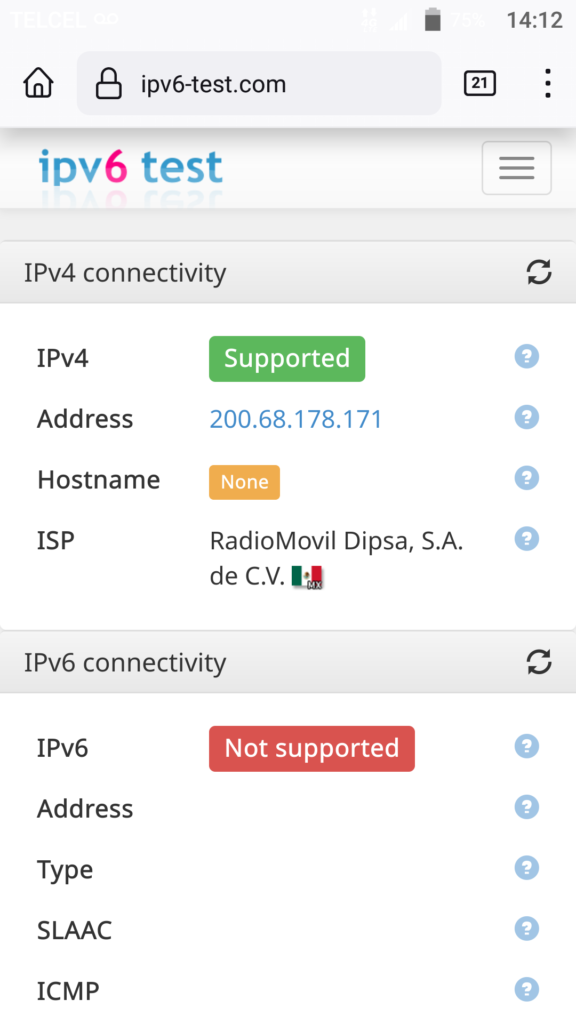
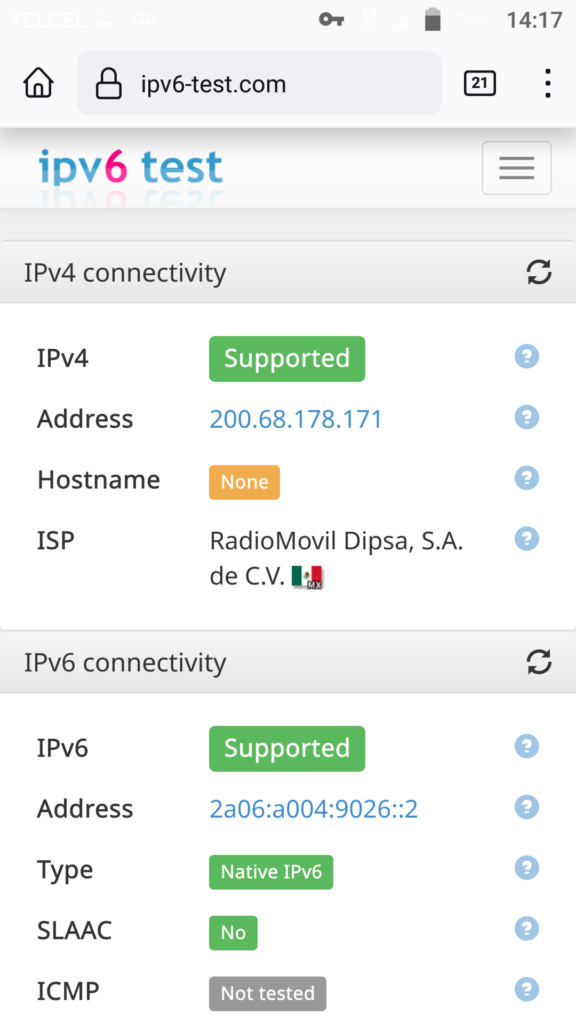
With Route48, my phone’s ConnectBot App can log in to Darkstar over IPv6.
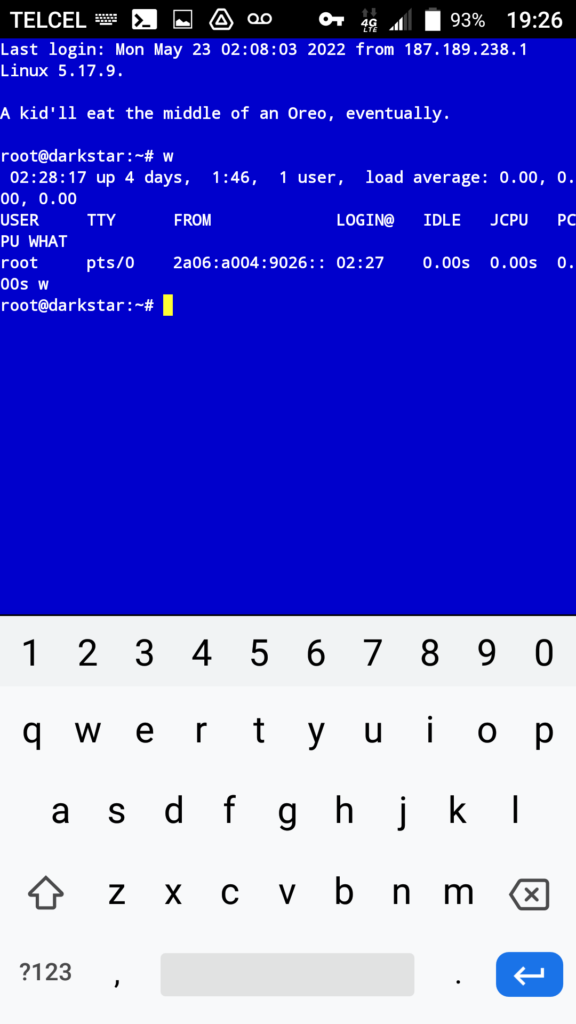
Try Route48 Youself
Head over to the Route48.org website and look around. Then click Sign Up.
Route48 Sponsors
Once you’re inside the Route48 App, please click on Sponsors to see a list of those whose contributions make Route48’s free tunnel broker service possible.























Hello there guys, i’m using route48 from 2 months, over wireguard and gre/sit. it’s working verry nice over wireguard, now i have always ipv6 connectivity, and it’s fast, verry nice service and free. thanks to these pepole offering this kind o f service for free. the support it’s verry good, i requested how to config openwrt and they added very quick support how to config.
Great write up… sorry to see they are closed down though. We started Core Transit for both the IPv6 and IPv4 use cases if it would be helpful to anyone? Anyhow, good stuff! Thanks!