Joe, from ServerDragon, has sent in four OpenVZ yearly offers and three backup offers for LowEndBox readers. The OpenVZ yearly are available in either Tampa or Denver, but the backup servers are only available in Denver.
OpenVZ 032
| OpenVZ 064
| OpenVZ 0128
|
ServerDragon have appeared twice before on LowEndBox. They were previously called SecureDragon and have been featured many times before with that brand. OpenVZ yearly plans are using RAID 10 and have a 100Mbps uplink. Backup servers are using RAID 5 and also have a 100Mbps uplink (1Gbps up). Average ticket response time is 31 minutes! ServerDragon came eighth on our last top providers poll. The promotion code only works on yearly billing. The offer will end on the 17th or once the coupon has been used 30 times. The vast majority of the reviews on their last offer were good.
OpenVZ 096
| BU25
| BU50
| BU100
|
ServerDragon accept payments via Paypal, Google Wallet, Payza and Bitpay (bitcoins). They offer a 30 day moneyback guarantee and provide a 99.9% Uptime SLA. Servers will be instantly activated. Additional IPv6 addresses are free. Tor, torrents and spam are not allowed. IRC clients are allowed. TUN/TAP/PPTP/rDNS can be set at SolusVM. You can view their DDOS protected plans here and their server status page here. For further information, take a look at their Terms of Service.
Network Information:
In Tampa (Florida), they are at the E Solutions datacenter and in Denver (Colorado), they are at the Handy Networks datacenter.
Test IPv4 Tampa: 199.167.29.3
Test IPv6 Tampa: 2607:f3f0:2::45fa:dbe8
Test File Tampa: http://199.167.29.3/100MB.zip
Test IPv4 Denver: 198.57.46.3
Test IPv6 Denver: 2607:fc88:1003::e581:abf2
Test File Denver: http://198.57.46.3/100MB.zip

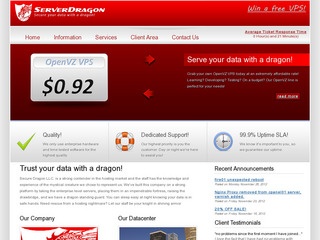






















on 8 mb ,its difficult to install kloxo,for only kloxo install sake can u increase ram?
plz read as
on 32 mb ,its difficult to install kloxo,for only kloxo install sake can u increase ram?
If that’s the case, that plan is not for you.
You can run kloxo on 20mb if you’re just hosting the master panel and not using it for anything else.
Do you really expect from host to adjust plan resources for free just because your needs? If you haven’t noticed there is more than one plan listed. If you find one too small the most logical solution would be to order bigger one. How simple, a?
I think what he meant is to temprorily increase the RAM as he does his installation and then bring the RAM down to what the plan has once the installation/optimization is completed. I think that is allowed by SD, no?
Yes, we do this on request. If a client opens a ticket we can upgrade their RAM temporarily while they do whatever installs they need and then we lower it back after the install is done.
Why don’t hosting providers just share IPv4 addresses across vps users and give them a range of ports to use each? Or is that just mad?
You mean use NAT? I would gladly use NAT but then our sales would drop to nothing. :(
HYB, that is called NAT (Network Address Translation) and it’s been tried a few times. It is somewhat inconvenient and confusing to clients, so the main reason to resort to it is cost constraints. But if your costs are that constrained then you really can’t afford to handle any support tickets or deal with any problems. So I think it doesn’t really work as a commercial offering, except maybe as a containerization strategy for cloud hosting, where the same customer has a large number of such VPS’s.
lowendspirit.com has a few NAT VPS’s in stock after being out of them for a while if you want to try out something like that. I got a couple of them to play with, and it’s fun (since I’m a nerd) to figure out how to work around the constraints that NAT introduces. The ordering page is kind of humorous, as you have to check about five boxes saying you understand that you do NOT get an ipv4 address, that you do NOT get any support, that they will ignore your tickets or charge you if you don’t ask your question on the user forum first, etc. The LES servers also come with a few ipv6 addresses. But I think for most users, a regular VPS with a dedicated ipv4 is still cheap enough that it’s not worth the hassle of dealing with not having it.
ServerDragon have appeared twice before on LowEndBox as ServerDragon -> ServerDragon have appeared twice before on LowEndBox as SecureDragon?
I think they are the same company, just different brands focusing on different products
They are the same company, but the sentence makes no sense.
I like this name, Because my chinese name last word is Dragon.
You are very naive··
Overzold from down side :Ж
How much actually cost real 32 Mb RAM on our days? Up to nothing instead going to recycle :D
RAM is dirt cheap. Bandwidth and IPs are the most expensive part. If you look at VPSs solely from the perspective of RAM then you’re doing it all wrong. ;)
I tried quarately plan but $2.99 USD Recurring Discount: did not get reflected on checkout
Read post! “The promotion code only works on yearly billing.”
Heh, you can actually run Debian 6 comfortably in 32mb if you shut down excess services. See Maxexcloo’s minstall script for an automated way to do that. I think though that with the decreasing costs of memory and increasing cost of ipv4 addresses, 32mb servers are mostly appealing for the technical challenge of running interesting things in one. The route to ultra-cheap small vps’s these days is probably what lowendspirit is doing: you get some ipv6 addresses plus a few NAT’ted ipv4 ports.
It might be interesting to get the Angstrom distribution (angstrom-distribution.org) to work on small VPS. It’s intended for stuff like small routers (like 16mb or even 4mb) and I’ve used it on slightly larger embedded boards (64mb) where it feels like a traditional Linux.
Most people pick up our small 32MB or 64MB plans for single usage type things (mostly IRC, VPNs, and DNS). I’ve always been in the mindset of “why pay more for something you don’t need?” which is why I built these plans. At first I didn’t expect anybody to buy them but now they sell so good I wouldn’t dare take them away.
Of course, some people buy them for the challenge to see how much they can fit on them before they break, and I welcome that mentality also because it requires creativity. It’s sort of like VPS Tetris sometimes. :D
Our default OS uses about 7MB of RAM which can be dropped much lower if you really wanted it to.
I really like the LowEndSpirit model and would love to do something like this but I’m still trying to wrap my head around NAT64 and such. :(
Yeah, it’s cool that you’re offering these. I’d probably get the 64mb one if I didn’t already have too many vps, since $2/year gets extra breathing space and the extra gb of disk sounds handy too.
NAT on LES works ok for some things. Other stuff wants to be on specific port numbers and that’s not so easy. Overall at least currently, it doesn’t seem viable as a commercial product, but it’s pretty cool as a community contribution and recreational thing. Anthony has to be very militant about refusing to handle support tickets for LES since the time spent on even the smallest issue probably wipes out the profit from selling the plan.
Can I ask how many hardware nodes you have your 32/64 plans on? For stuff like monitoring or vpn’s it could be nice to have more than one, in case a box goes down.
DJB has a good rant about ipv6: http://cr.yp.to/djbdns/ipv6mess.html
The LES model is designed to be a cost effective way to jump into IPv6 which is definitely the future and a good idea. Of course the viability is limited by the low adoption rate. That’s where the NAT64 comes in play, you can still use it for VPNs to browse IPv4 content.
All of our plans are distributed across all of our nodes so there are 5 Tampa nodes and 1 Denver node for OpenVZ at this time. We balance the nodes with the plans larger than 256MB of RAM and use the smaller plans to fill in the empty space. It lets us use our servers efficiently while keeping loads very low. You can check our http://drgn.biz to see the actual loads for our nodes and you’ll see our OpenVZ nodes are usually below 1.00 even when they are full.
A lot of clients who use us for VPNs, DNS, or monitoring like to have VPSs across different nodes so feel free to open a ticket and I can easily migrate your VPS to a different node if you find your VPSs on the same hardware node (deployment is random so sometimes if you order 2 VPSs in a row they can end up on the same node).
the 32mb plan is a very good idea, I wish more people would offer this, and not just because ‘why buy what you don’t need’, but for example there are some people that have VPS collections, a lot of small boxes that they do not use, but keep collecting them, to have boxes in more locations, I used to do that some time ago, also for example if you want to test a provider, you just get one of these small boxes, you can experiment with it, also you can keep it for more than a month(30 days money back guarantee), and see if it performs as well after many months(many providers, I think, will hold off on overselling/leaving for their summer vacation and leaving everybody with no support, in the 30 day ‘money-back-guarantee’ period).
also the 32mb vps is a challenge, for people who like challenges of course
You don’t even need the script. A much easier way is to install rcconf package and run it. Just checkbox select the services you don’t need and voila!
Oh the thing about Bitpay is interesting and I just noticed it. Can someone explain what that is? I.e. is it possible to pay with bitcoins without going through an intermediary requiring yet another account signup? I’ve been following the bitcoin thing somewhat but haven’t used it and don’t understand it or how Bitpay fits in. But I’ve been hating on Paypal lately, so am always interested in alternatives.
I’m not 100% sure how it works on the client side but we really like it because as soon as somebody pays with Bitcoins it’s converted to USD at the current value and deposited in our account so we don’t need to worry about any value fluctuation from bitcoin to USD. One downside to using Bitpay is that the verification process is much longer so you need to wait 30 minutes after placing your order before you get your VPS information, it’s not exactly instant activation but it’s still faster than some manual processing methods.
Oh look I’m now a securedragon client. Why not add one more to my list? Is there a rehab group for this?
Somebody should release a patch for that. :P
nice server sir
http://199.167.29.3/100MB.zip
http://prntscr.com/13h4h9
and
http://198.57.46.3/100MB.zip
http://prntscr.com/13h4m0
I wanted to buy two VPSes to operate two nameservers for my domains. Unfortunately though the first order went through, the second one for the 32 MB plan stalled stating that ” #This code can only be used once per client #”.
I wonder if you could fix this for me. I needed only two identical plans on seperate nodes for two nameservers and have been trawling the waters searching for a lowend appropriate plan. I could buy the 64MB plan for $2 more, but it seems a waste of $2. :)
I would be glad if you could allow using the codes multiple times.
It doesn’t seem like they do Joel.
Hmm.. It seems so. That’s too bad. That’s the first time I’m seeing a provider limit a PROMO code to once per customer.
We’ve had some requests for us to remove this restriction and we will on the last day of the promotion (17th) if there are any uses left on the code. In the past we would restrict the usage of the code for the O32-O96 plans to 10 total but since this was posted on LEB we decided to not enforce this restriction as a benefit to the LEB viewers who have not heard of us.
Our goal for this promotion is for people who don’t have service with us to try us out so they know the quality and hopefully return in the future to purchase additional VPSs or service with us. If we made real money off of $8/year VPSs this would be our standard price since they sell so fast. :)
Understood. I respect your company policy. But since I need another nameserver today, I decided to buy another from another LEB provider. At $10.99, you have competition. :)
From a high-availability perspective it’s probably better to have the second server in a different data center from a different company anyway.
That’s logical. I quite agree.
That’s why a lot of clients purchase 1 VPS in our Tampa data center and 1 in our Denver data center to keep everything physically/geographically separated.
actually reliablehostingservices does about the same thing, only it restricts the offer to new customers only
Ban Reason: Banned due to Orders
Because I order an vps, and I told my friend securedragon looks not bad, go to order one!
Like some guys say, needed only two identical plans on seperate nodes for two nameservers and have been trawling the waters searching for a lowend appropriate plan!
KuJoe, can you tell me why ban my account and IP?? because I order one Tampa and my friend order one Denver? and he and me work same place? Holy shit! Just two vps, if you If you can not afford to promotion, do not promote them! I agree your Limit! but just two….man!!
如果玩不起,就不要玩!搞些噱头!糟糕的体验!搞的自己的VPS像金子做的一样!靠!
I just did a Google translate on this and it is by far the funniest review I’ve ever read: “Out of their own VPS is made of gold! F*ck!”
I wish all reviews were this awesome.
You did not pass our manual fraud check. I’m sorry but different names, different addresses, different e-mails, different Paypal accounts, and same IP = fraud.
If he wanted to spoof his details, wouldnt he have the sense to use a proxy? :)
This person was nice enough to open a ticket that said “Hey, look at me!” moments before placing a 2nd order with different details so it was really easy to spot right away.
Do you think I’m a fool?
like Joel said :”If I wanted to spoof his details, wouldnt I have the sense to use a proxy? :)”
that’s mean I need use proxy, or change the IP to order one more vps? and Best not to be found!
Anyway, If you can not afford to promotion, do not promote them! and I dont read your post about Ban account! first time I has been banned with a VPS team because I and my friend order one more vps on same IP!
Holy!
I never said you were a fool. Sorry you feel this way but we have rules in place for a reason and when you open a ticket saying you want another VPS for the same price and then create a new account with different details after I specifically told you it was 1 promotion per person, I call that fraud.
I find this offer quite interesting, however a question comes to my mind: how si tit possible to offer an IPv4 as cheap at 8$/year? The lowest price I’ve found is 1$/month! What is the secret?
Buy in bulk.
Get your IPs from ARIN.
My private nameservers are up and running. Installed just two packages: emacs and bind9.
There seems to be a discrepancy in the free memory value between top, and free; and SolusVM
When SolusVM reports:
“Memory Usage10 MB of 32 MB Used / 22 MB Free
Vswap usage: 11.83 MB of 32 MB Used / 20.17 MB Free”
top reports:
“Mem: 32768k total, 31876k used, 892k free, 0k buffers
Swap: 32768k total, 12196k used, 20572k free, 21540k cached”
Is this normal?
I’ve never found SolusVM’s memory reporting to be accurate because I don’t think it takes into account cached memory. Do a “free -m” and see what it reports compared to SolusVM.
free -m total used free shared buffers cached Mem: 32 9 22 0 0 2 -/+ buffers/cache: 6 25 Swap: 32 11 20SolusVM:
Memory Usage 20%
6.47 MB of 32 MB Used / 25.53 MB Free
VSwap Usage 37%
11.82 MB of 32 MB Used / 20.18 MB Free
Wow, it looks like it’s right on the money. I guess they do better memory reporting for VMs than they do nodes. :D
I love my nameserver. I used to use dnsever as nameserver. But I noticed that global propogation took upto half a day. But with my own private nameserver, zone records propogate globally within seconds. I edited my zone records, closed the file, opened a global propogation tool, and saw that changes have occured in all locations except Kuala Lumpur!
Can anyone explain this?
I got a 64mb one and installed Kloxo xD just DNS and Kloxo master panel for me, but it works beautifully!
Use djbdns… im using it and it’s using 1.84mb of ram xD
lilke chicken ribs,tasteless, abandon a pity
Very nice company. Used their service for a few days and liked it. Got exactly what was declared. At the end, when I asked for a refund it was done within half an hour. No fuss or questions asked.
A trustworthy company. I might come back to them later, when one of my other plans expire.
Hey, I’m new customer and I’m getting ” # The promotion code entered has already been used # “. Tried to buy not with a link, but directly from site, entered the SAVE299 code, and still I’m getting this info. Any guess?
All used up. We even added a few more uses to the promotion to make up for the ones marked as fraud but they went fast.
does this vps support torrent
@IRduranni can you not READ?
“Tor, torrents and spam are not allowed.”
Best customer support I’ve come across! QUICK!
This company is RIDICULOUS!!! I paid via bitpay before the invoice expiry but for reasons unknown, bitpay did not verify the payment and they banned me until 2020!!! I cant even raise a ticket with them.. I have paid before invoice expiry and in bitcoins and the prove of payment can be found worldwide!!! Thanks, I will never trust this shitty company ever again….
Ban Reason: Banned due to Orders
Ban Expires: 12/31/2020 23:59