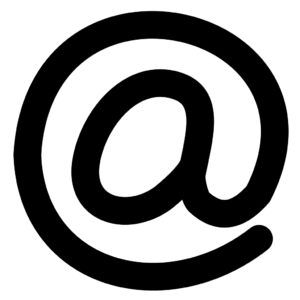
I. Setting Up Our Own Email Server
If we are here on the Low End because we are starting or running a business, then email definitely will be on our list of needed features. Many of our wonderful Low End providers offer plans which include email service.
However, if we want to send and receive our own email, it’s important to know that some providers block port 25. Port 25 is used to send and receive email via SMTP
When port 25 is blocked by default, some providers will open it upon request. Other providers simply leave port 25 always open. Providers’ policies about port 25 sometimes are not clear from their advertising. So, if we are interested in email, we need to check port 25 status.
Besides an open port 25, sending and receiving our own email also requires a DNS MX Record and a clean, non-blacklisted IP address. Emails sent from a blacklisted IP address sometimes are rejected by our recipients’ email providers. MXToolbox provides an easy, web interface to check whether an IP address is blacklisted or not.
We need to be aware that not every blacklist matters. If we find ourselves on a blacklist, then we need to check how important that blacklist is within the email community to which we are sending.
We also need to check with our provider about enabling Reverse DNS. Providers who allow email servers also should enable Reverse DNS. Sometimes Reverse DNS can be set in a Control Panel, but sometimes raising a support ticket might be needed.
Besides an open port 25 and a clean IP and Reverse DNS, if we are setting up our own MTA email server, we need to enable SPF, DKIM, and DMARC. LeonM of MailHardener.com has an overview page which lists the RFCs for SPF, DKIM, and DMARC. MailHardener also has Knowledge Base articles about SPF, DKIM, and DMARC.
Interesting and informative discussions of small email server setup include this 2019 post to the Mailop list by Jaroslaw Rafa and its discussion on Hacker News.
Visiting Mailop.org, signing up for their mailing list, and reading from the list archive are highly recommended for those interested in email!
II. Delivery Issues From A Clean IP — When Everything Is Not Enough
These days, even if our sending IP is clean, and our Reverse DNS, SPF, DKIM, and DMARC all are correct, artificial intelligence analysis by our recipient’s email provider still can toss our message into spam! Indeed, even if we are replying to an email sent to us, that sometimes isn’t good enough to to keep our reply out of spam!
For example, someone I know recently lost her cell phone. She emailed to tell me. I replied, and Gmail put my reply into spam. The beginning of my reply expressed sorrow at hearing the news that she had lost her phone. My reply ended with a question, “Do you need any help?”
My ending question might be worded similar to a spam email from a website design service. Worse, expressing sorrow about bad news prior to asking if help is needed might be similar to how a phishing scam could begin.
Thus we see that even with a technically good setup, we still need to increase “deliverability” a.k.a “inboxing” to help keep our messages out of spam.
One way to increase deliverability is using a sending service with a high sending volume. High sending volume might mean better deliverability than a small sending volume provides.
Another way to increase deliverability is looking carefully the format of our emails. For example, today, it might be that plain text emails, which used to be standard, are less “deliverable” than hypertext emails.
Hypertext emails also can incorporate tracking so as to get better feedback on deliverability.
Best wishes for Happy Emailing! :)























Leave a Reply