
@Phill from Virtfusion is launching his new virtualization management utility, also called Virtfusion.
@MikeA at ExtraVM already has Virtfusion up and running at OVH Gravelines Data Center.
When @MikeA offered test servers provisioned by Virtfusion to a bunch of Low Enders, I was excited to grab one and try it out. I wondered:
— How fast is the Virtfusion install?
— Is Virtfusion easy? And even,
— Does Virtfusion work?
Here’s what happens when we try Virtfusion at ExtraVM:
At ExtraVM, we click “Manage my Server” to launch Virtfusion in a new window:
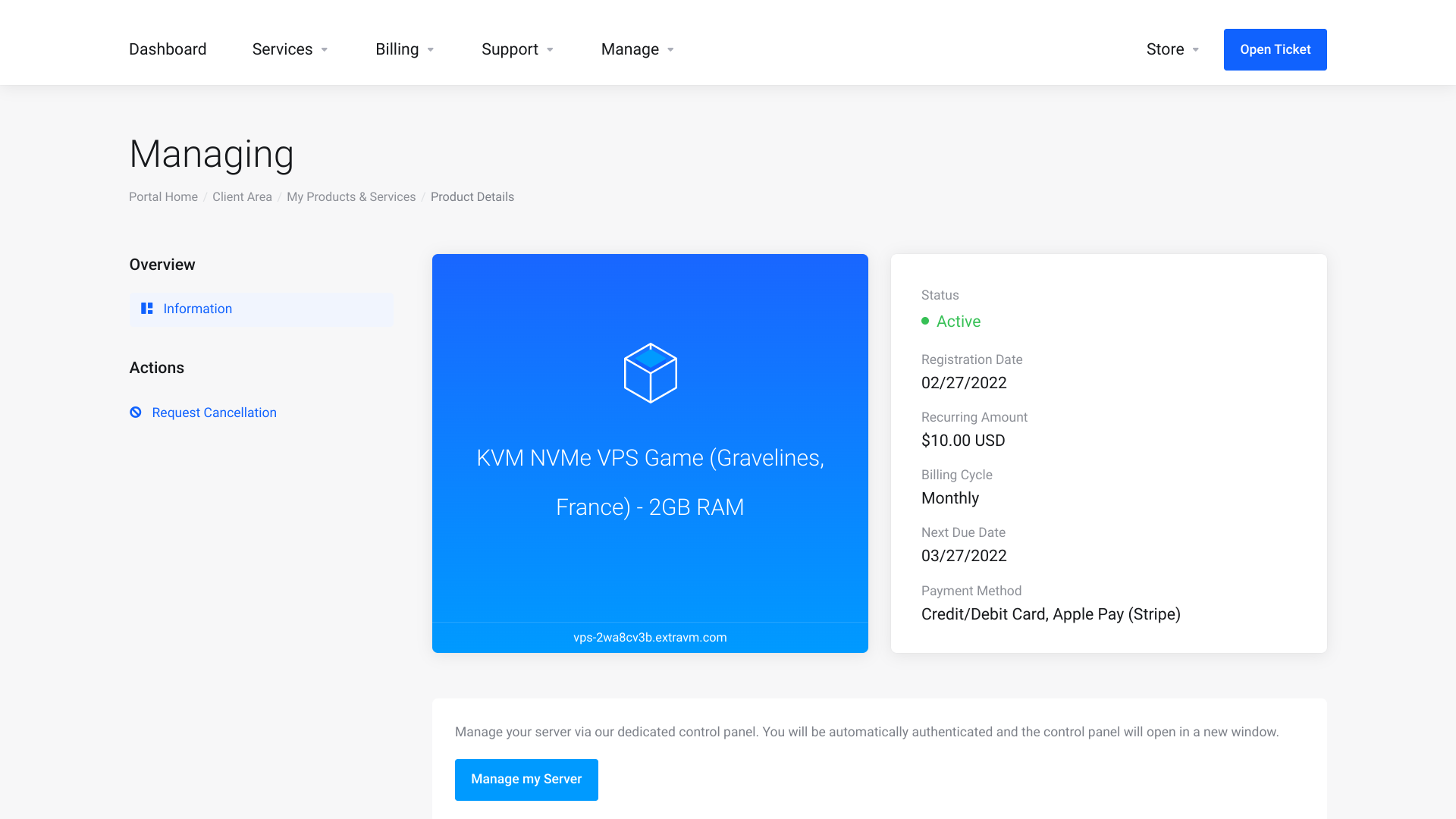
In the newly opened Virfusion window we see a box where we can enter our server’s name. We also see a nice list of Linux operating systems from which we can choose:
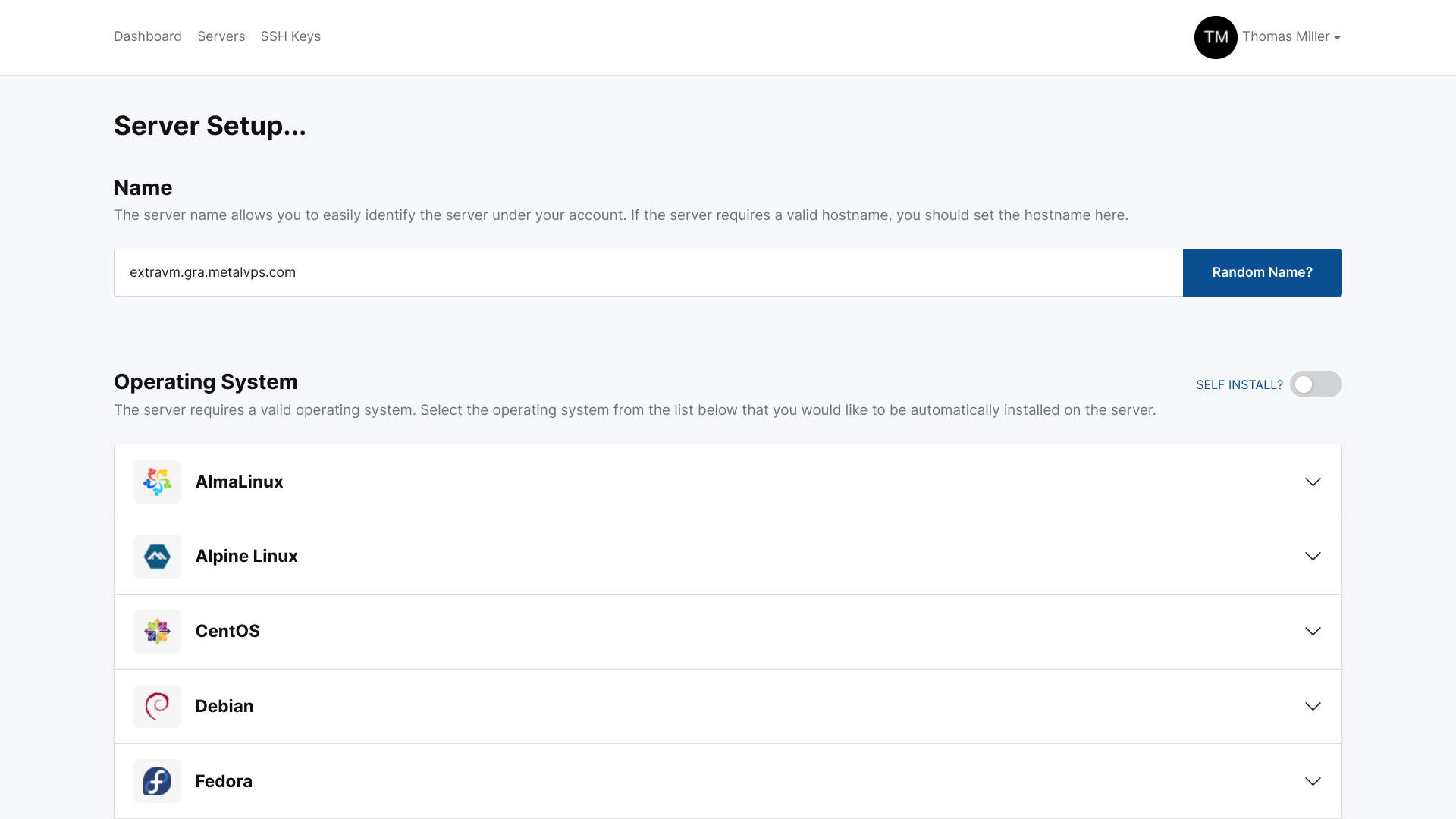
Let’s click on Debian 11:
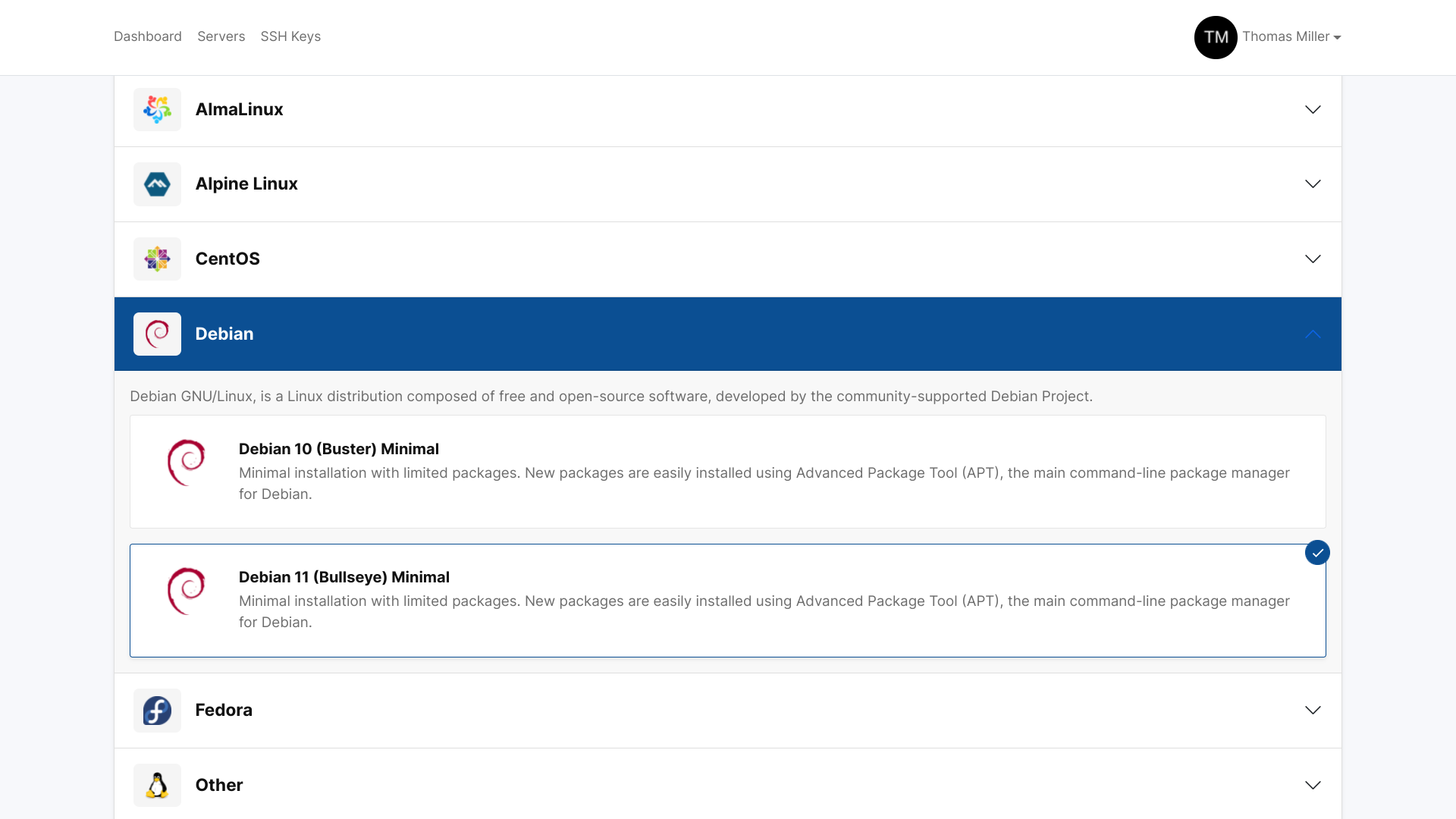
Let’s enable IPv6, and let’s also select a previously uploaded ssh key. Next, we click on the Build bar at the bottom:
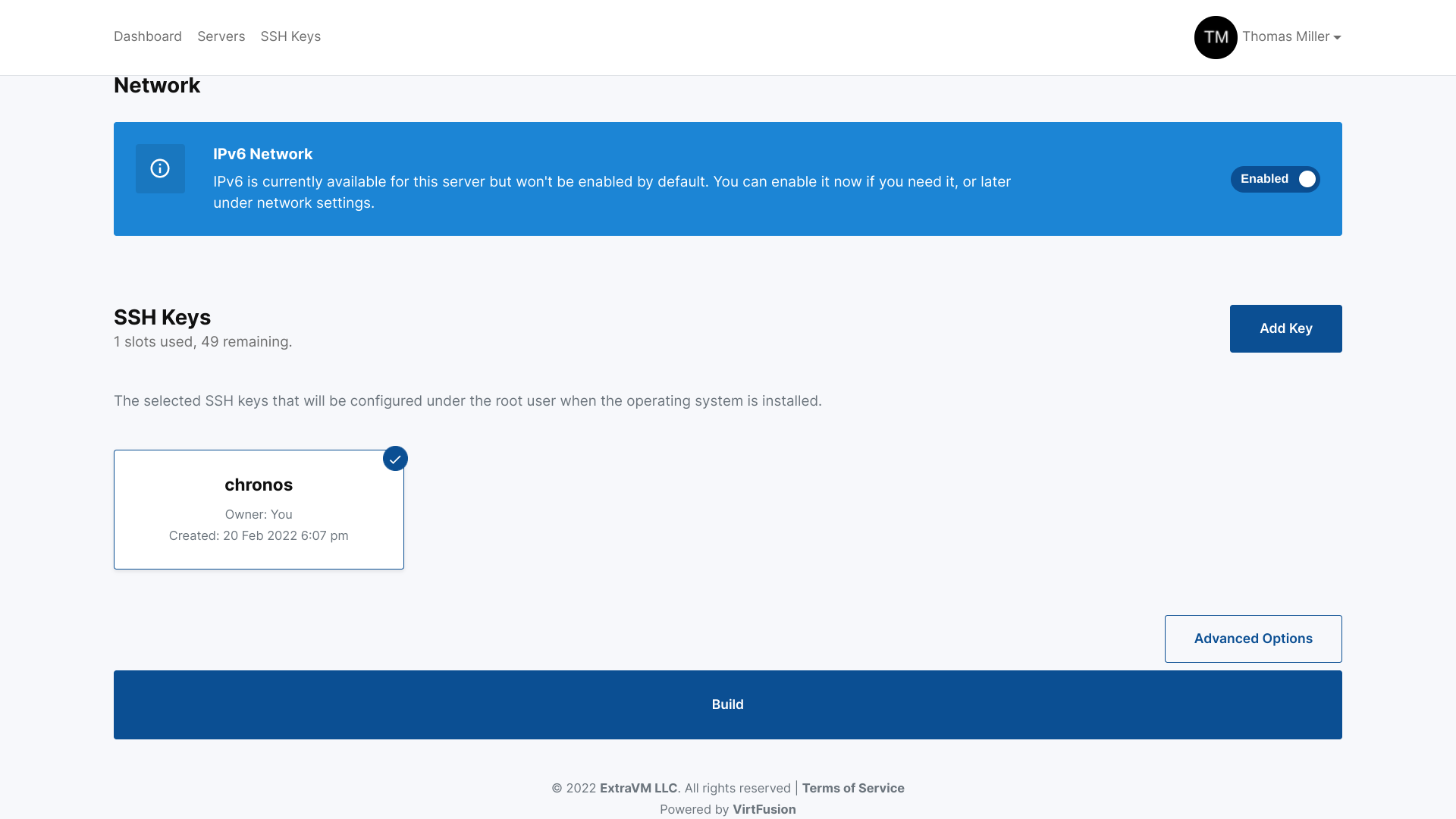
Virtfusion shows progress messages during the build:
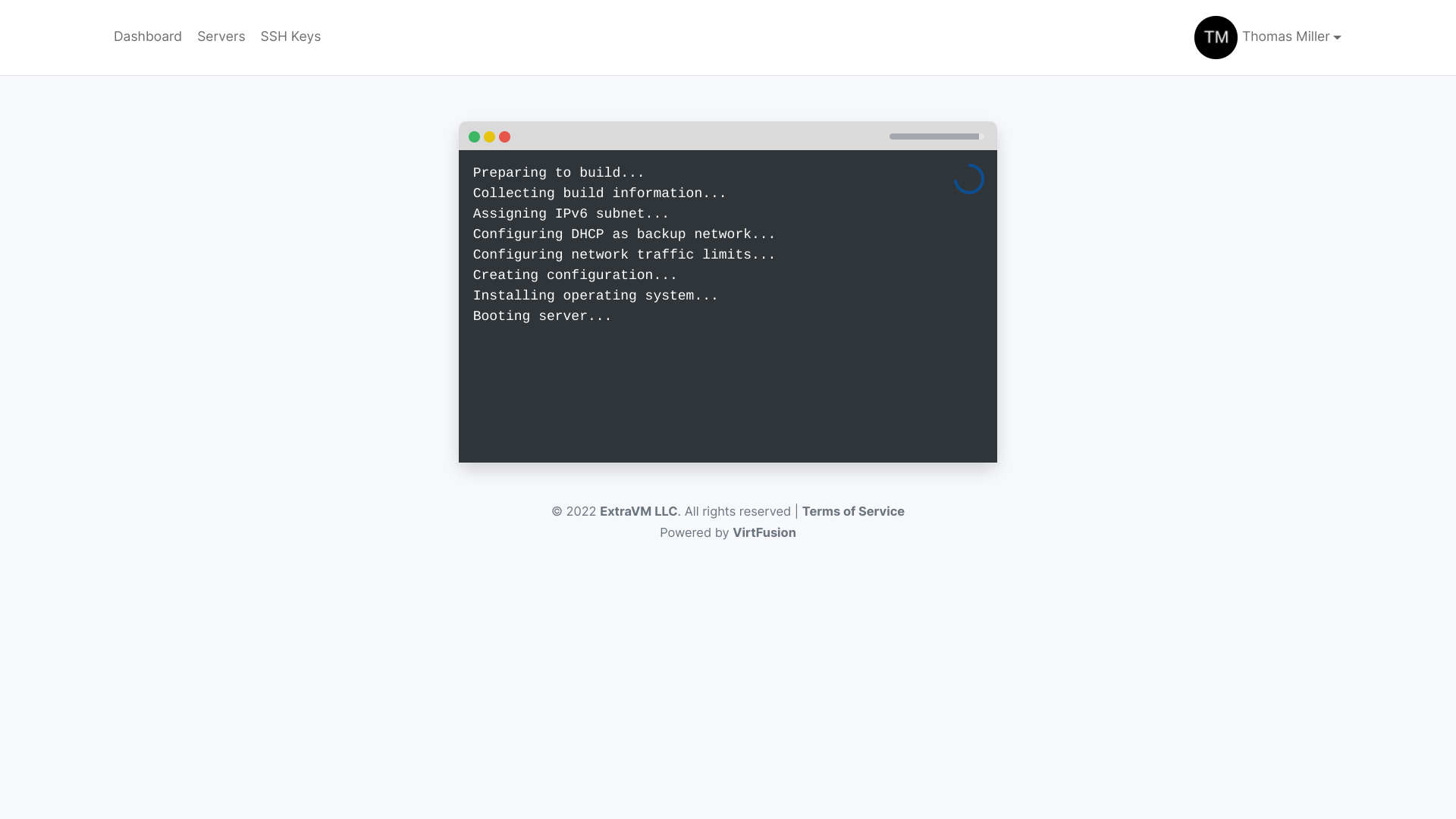
When the build is completed, Virtfusion brings us to our now running server’s Overview Panel. Above the fold, Virtfusion shows our status as “Running” via the green bar at the upper right.
Conveniently, we also see Memory usage and Network Traffic, which possibly are the two most often checked server performance items.
In the right hand column we see a list of server parameters, including total Memory, CPU allocation, Storage allocation, Traffic limit, Primary IPv4, and Creation date:
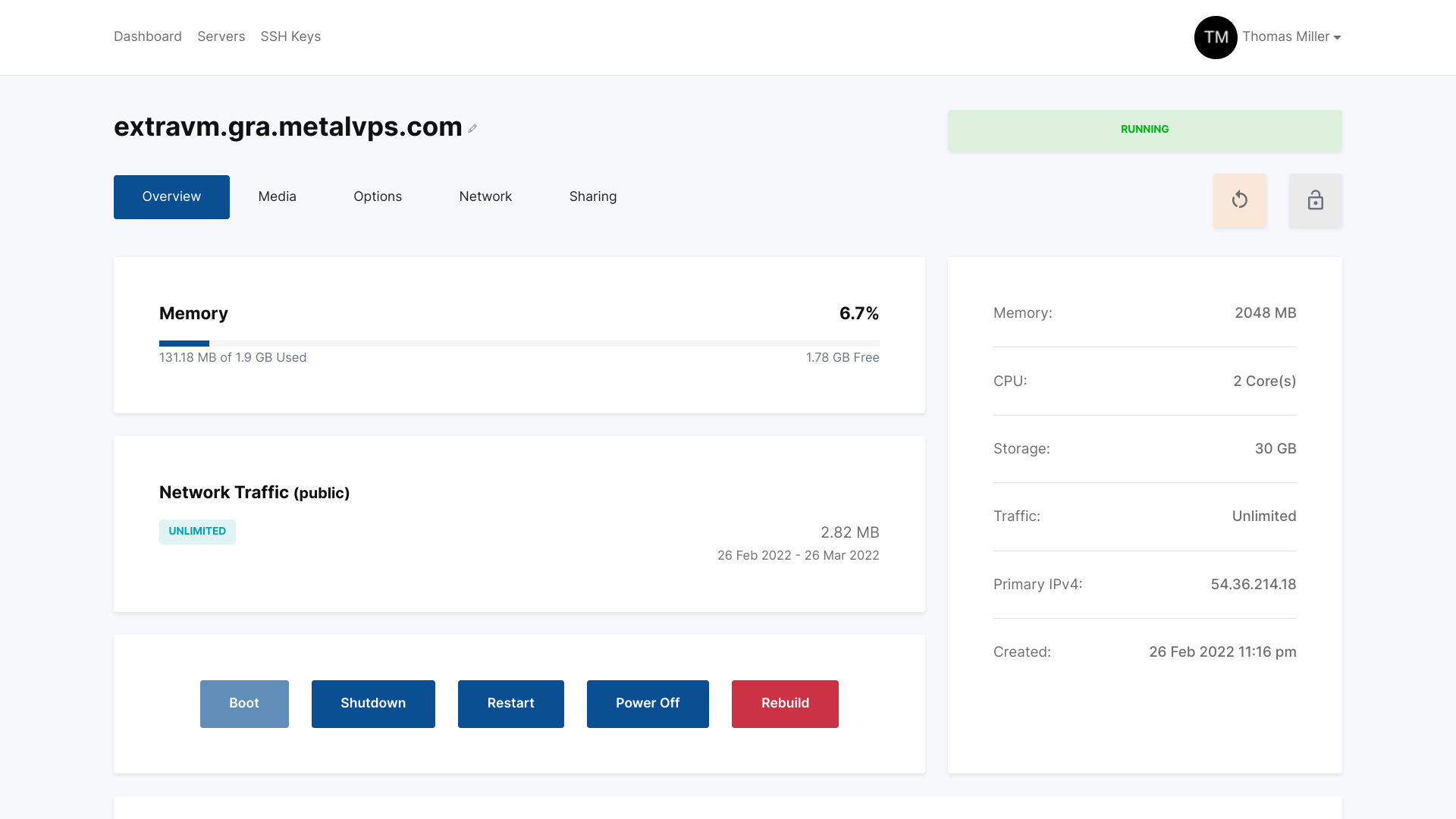
Scrolling down below the fold we are presented with beautiful Network Traffic and CPU graphs:
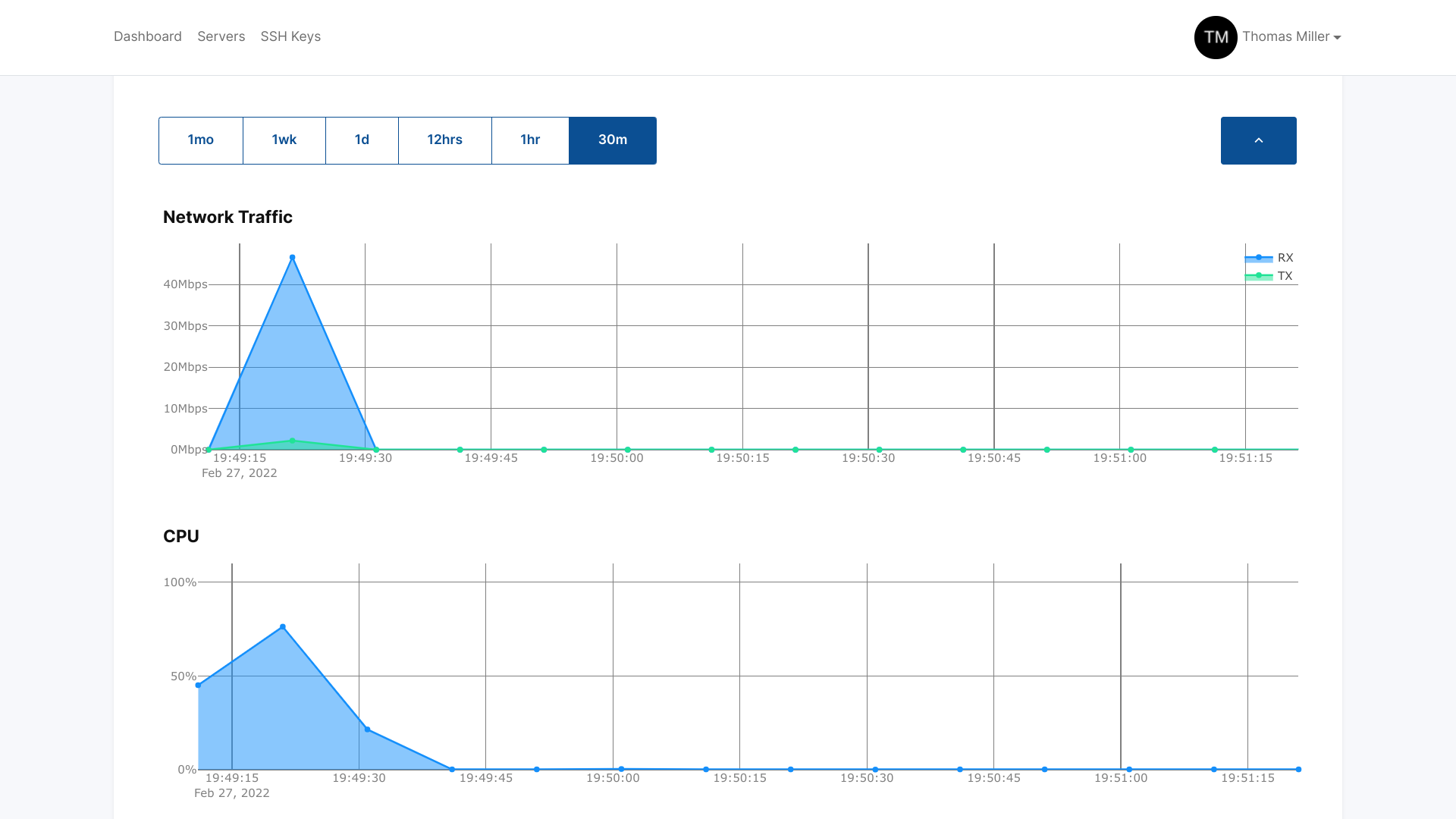
Next we see Disk and Memory usage graphs:
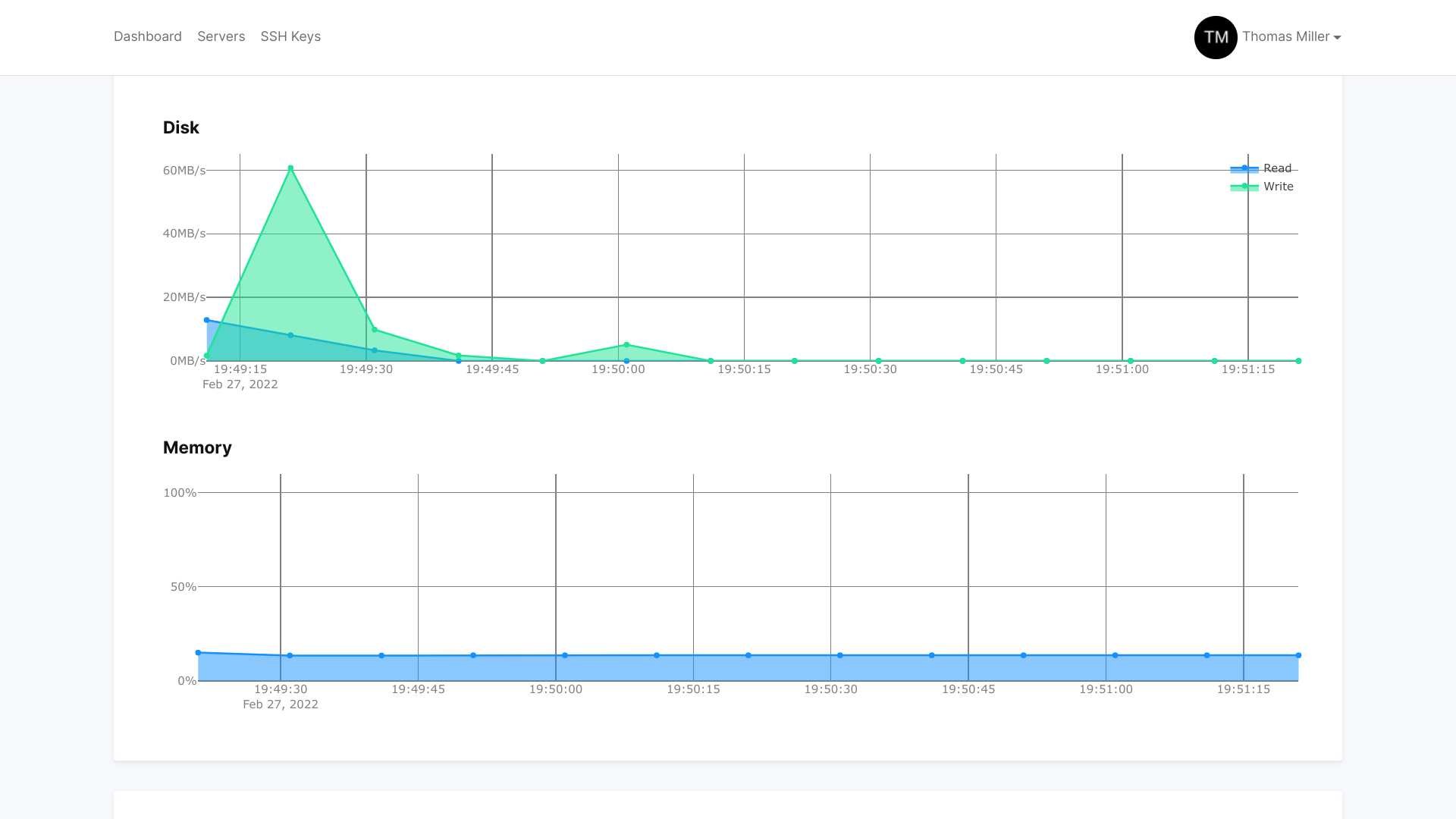
Finally, we see a helpful list of tasks along with their status. The status of our build is “completed.” The build took only 7 seconds! Seven seconds is fast!
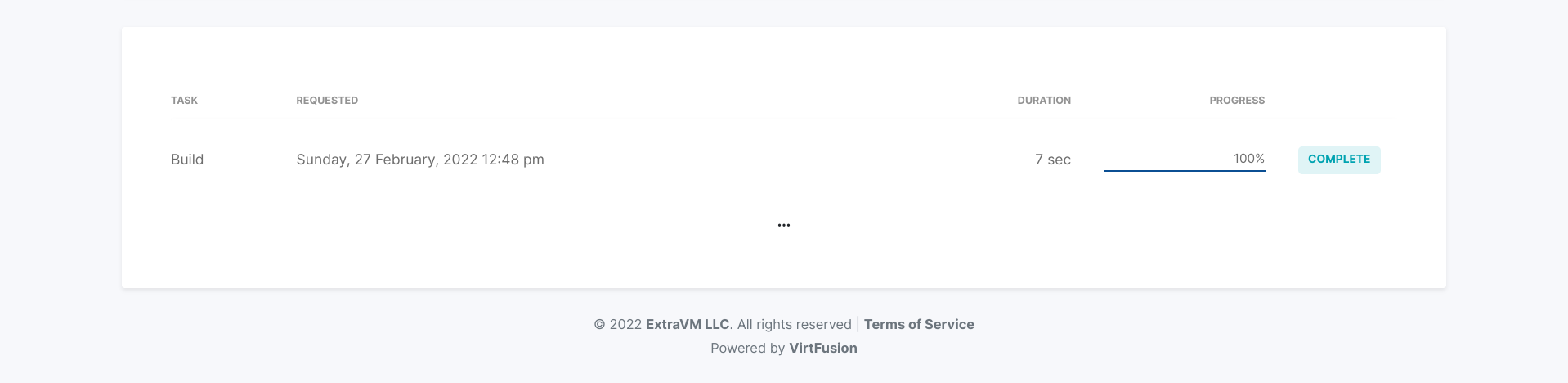
Hey, let’s go login! Woohoo!
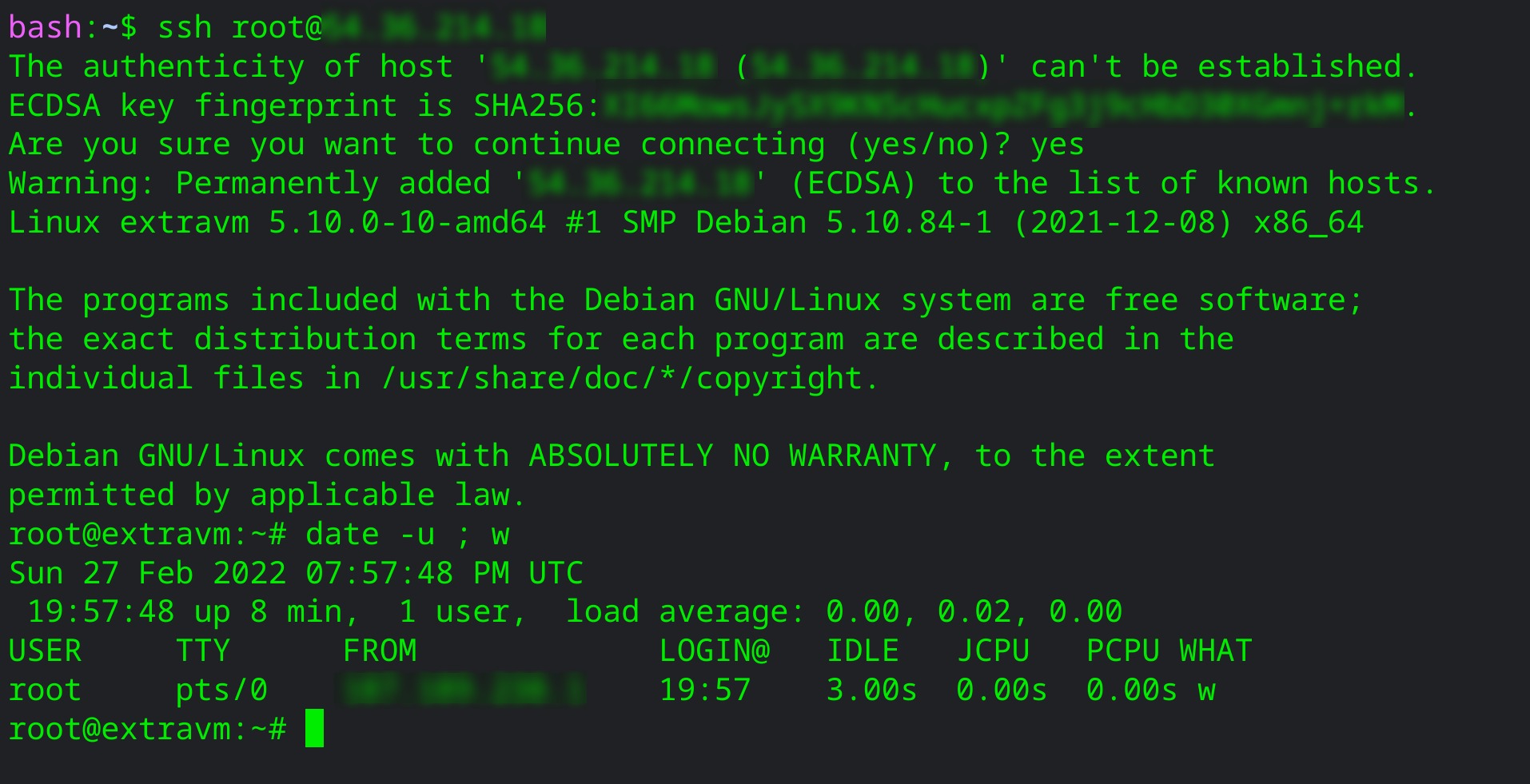























Virtfusion is Cool , i have used it last 2 month