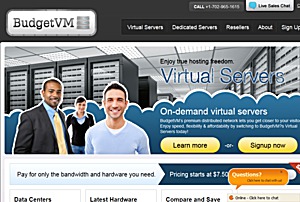 Nick from BudgetVM/Enzu emailed me their LowEndBox exclusive promo code yesterday. 50% off recurring discount when you use the code lowendbox at checkout, for their Linux VPS plans. Cheapest plan, “VPS-256” is $3.75/month after the discount. Sign up VPS-256 here.
Nick from BudgetVM/Enzu emailed me their LowEndBox exclusive promo code yesterday. 50% off recurring discount when you use the code lowendbox at checkout, for their Linux VPS plans. Cheapest plan, “VPS-256” is $3.75/month after the discount. Sign up VPS-256 here.
- 256MB memory
- 10GB storage on RAID10
- 250GB/month data transfer
- 1x vCPU core
- Xen/SolusVM
Payment in credit card or PayPal. They have recently updated their offers (even the BudgetVM ads showing here are of the wrong pricing), and standardize their servers. Those are dual Opteron 2356 nodes with 32GB RAM and 4x WD RE4 drives in RAID10. On the ordering page you can also choose between 4 different data centers — Chicago IL with Continuum (test IP: 64.79.104.200), Dallas TX with CoreXchange (test IP: 108.60.198.121), Los Angeles CA with HE.net (test IP: 184.105.219.240) and Romania (test IP: 188.215.83.87).
BudgetVM is part of Enzu brand, who sells SAN-backed Xen VPS. Nick seems to be a veteran in VPS hosting by reading some of his older posts on WHT (and how many companies he worked/advertised for). He also founded Virpus with Kenneth according to Virpus’ about page. At least he knows what he is doing :)























Speedtest files?
Romania test IP I found on their website: 188.215.83.87
Appears to be speedtest files on each of those test IPs at /100mb.bin /50mb.bin and /25mb.bin
not recommended
As Nick already explained they’ve improved their structure. I have a personal VPS with them for 10 months without much problems. Nick has always been there when I needed support. Do you care to explain your side of things?
I don’t expect to get a response but…
Why not? They seem to have a clue. At least from reading their responses below.
Or are you my ex in disguise and expecting us to read your mind? :)
Mr.Z,
I will be the first to admin we have made some mistakes targeting the low end community. We went all blitz out of a special with a Configuration of
Q9330 / 1 x 320 GB Drive / 1 x 1 TB Drive for Storage, this worked decently well for a low cost high storage solution until we started seeing massive amounts of drive failures from using the non enterprise versions of drives. We have also had our share of bad employee’s that we have caught closing tickets without replying to them, all of these issues I will not hide and am happy to openly disclose as they have helped us to shape a rock solid offering targeted to the lower end community.
You may see some issues here and there but that’s part of being in a virtual environment due to other users abusing things. We do have custom rules and resource schedulers in place to prevent this to the best of our ability. With that being said no solution can fix every issue, we now monitor our machines on everything from I/O Stats & interrupts to the CPU Core temps, and Motherboard voltages. I would like to welcome you back to test the newer and improved us out, if you want to drop me an email I will arrange an account for you at no charge to test out some of the changes.
Just so everyone is aware we do run a bit older hardware on our budget line up’s and thats how we can offer these prices, but the systems are hand refurbished by our team
Dual Opteron 2356 or Xeon e5345
16 – 32 GB DDR2 ECC Ram
4 x 1 TB Western Digital RE4 Drives
3ware 9550 or 9650 Raid Controller for hardware Raid 10
You might ask what our refresh process is for piece of mind, I will be happy to share it
CPU: Remove CPU, and apply new Arctic 5 thermal paste, clean heatsink and reseat CPU / Heatsink
RAM: memtest x86 replacing any bad ram
Hard Drives: New 1 TB Western Digital RE4 Drives are installed
Raid Card: Configure Raid 10 array and perform passmark testing on entire system
If it passes all of the above it is put into production
Best Regards,
Nick Rose
Just found this previous post of another provider, same 4 locations as this one, and according to the post “[…] although their Network Test page did not include Romania’s test IP address.”
Possible relation?
Yeah see Ville’s comment, but from what I’ve heard ThriftyVPS has moved away from BudgetVM.
Yes we have but we still have a few clients on their machines. Let me say that budgetvm is a solid host, our clients have had zero to minimal issues. Network and i/o speeds have never been an issue, and with a few data centers to choose from you cant go wrong.
This is actually on a Xen based platform, and while Mr.z may say not recommended we have made many changes in the recent months to ensure the stability and uptime of our clients, aswell as making leaps and bounds of progress in terms of Customer Service and Support.
If you run into any issues I would direct you to just open a ticket and ask for Nick, and I will ensure that your experience is optimal.
Test Ip’s are as follows:
Chicago, IL
Test IP: 199.193.252.200
Dallas, TX
Test IP: 199.193.250.30
Los Angeles, CA
Test IP: 199.193.248.240
Europe Locations:
Romania
Test IP: 188.215.83.87
Common Questions:
1. What speed port is it on?
You are going to be able to use upto 100mbps at any given time.
2. What location should I choose?
If you are located in Asia / China I would suggest our Los Angeles, CA Location. The United States I would suggest the location nearest you, and South America I would recommend Dallas, TX
3. How many CPU Cores do I get with this Deal?
You will be given access to 1 CPU Core as we have a standard CPU Policy of 1 CPU Core per 1 GB of RAM Allocated.
4. What type of hardware is the offer located on, it’s not a lower spec server is it?
Absolutely not, we are placing all new orders with promotions or without promotions on our Dual Quad Core AMD Lineup. Dual Quad Core Opteron – 32 GB ECC Ram, with Western Digital Enterprise RE4 Drives in a hardware raid 10 configuration
4. Is pygrub configured?
All operating systems are configured to use pygrub by default.
5. Is this offer still valid?
Yes it is, this offer will expire on Friday October 21st 2011 at midnight.
6. When I click the link it says $25.00 I thought it was $10.00?
When you click the proceed button in the cart it will apply the discount.
7. I thought I could order more than one but additional orders are not letting me use the discount?
Just open a ticket with our sales department and we will adjust the price for you. This is for new orders only however.
8. What is your average responce time to tickets?
We average a responce within 1-2 hours.
9. Why so long?
We monitor all servers uptime and in the event a server goes down our entire staff is notified via sms, email and huge flashing red things on their monitors. So downtime is not a 2 hour issue, this is due in fact to our low costs and unmanaged services. We ensure servers uptime, however for all general requests it may take longer for us to get back with you. Sales & Billing requests have a 1 Business day reply time.
10. What is your late payment policy?
We suspend servers that are past due more than 3 days past due, and we terminate servers more than 7 days past due. If you need an extension just ask our billing department we always work with our clients to ensure that service can be delivered. We understand things can happen.
What do people have to say?
http://www.webhostingtalk.com/showpost.php?p=7740829&postcount=12
Regards,
Nick Rose
Chief Operating Officer
Enzu Inc.
Okay. My mistake — fixed to say Xen VPS.
Thank you very much!
I am interested in purchasing one in Romania, is IPv6 available and is IRC allowed?
IPv6 is available in the US, and IRC is allowed.
Just to follow up on this I dropped our Network Admin an email in regards to IPv6 in Romania, I will post back when I know something more.
Would like to know this too.
It appears the is no ETA for IPv6 Deployment in the Romania facility.
From this page http://budgetvm.com/linux-virtual-server-pricing.php, the additional IP address is FREE. Does it apply to this promo? Thank you.
I will take a form of it and apply it to this, if you packages is $X.YY per month. We will offer you upto X free ip’s. so if your paying $3.75/mo I will be happy to offer upto 3 ips with the package and additional ones would be $0.50/mo w/ proper justification of course! :-D
If you placed an order in Dallas, TX you might have noticed an extended setup time. We are currently bringing online a new node :), should be up in about 15 – 20 minutes to have the rest of the orders filled.
Code doesn’t work if you want to pay a year upfront?
Any reviews?
I just updated it to work with yearly purchases as well!
Regards,
Nick Rose
I’m intrigued by the idea of having a VPS hosted in Romania. It sounds… naughty. I don’t know what I’d do with it though. How is connectivity to other parts of Europe from there?
Paul,
I honestly could not tell you as I am located in the United States but feel free to use our test ip to check for yourself from a utility such as level3 looking glass
Europe Locations:
Romania
Test IP: 188.215.83.87
If you have any other questions just please let our sales team know!
Here we go again:
~# cat /proc/cpuinfo processor : 0 vendor_id : AuthenticAMD cpu family : 16 model : 2 model name : Quad-Core AMD Opteron(tm) Processor 2356 stepping : 3 cpu MHz : 2300.002 cache size : 512 KB fdiv_bug : no hlt_bug : no f00f_bug : no coma_bug : no fpu : yes fpu_exception : yes cpuid level : 5 wp : yes flags : fpu de tsc msr pae cx8 cmov pat clflush mmx fxsr sse sse2 ht syscall nx mmxext fxsr_opt 3dnowext 3dnow constant_tsc up nonstop_tsc pni popcnt hypervisor cmp_legacy extapic cr8_legacy abm sse4a misalignsse 3dnowprefetch bogomips : 4600.00 clflush size : 64 cache_alignment : 64 address sizes : 48 bits physical, 48 bits virtual power management: ts ttp tm stc 100mhzsteps hwpstate ~# free -m total used free shared buffers cached Mem: 247 240 7 0 0 227 -/+ buffers/cache: 12 235 Swap: 511 0 511 ~# df -h Filesystem Size Used Avail Use% Mounted on /dev/xvda1 9.9G 1001M 8.4G 11% / tmpfs 124M 0 124M 0% /lib/init/rw udev 114M 24K 114M 1% /dev tmpfs 124M 4.0K 124M 1% /dev/shm~/unixbench-5.1.2# ./Run # # # # # # # ##### ###### # # #### # # # # ## # # # # # # # ## # # # # # # # # # # # ## ##### ##### # # # # ###### # # # # # # ## # # # # # # # # # # # # ## # # # # # # # ## # # # # #### # # # # # ##### ###### # # #### # # Version 5.1.2 Based on the Byte Magazine Unix Benchmark Multi-CPU version Version 5 revisions by Ian Smith, Sunnyvale, CA, USA December 22, 2007 johantheghost at yahoo period com 1 x Dhrystone 2 using register variables 1 2 3 4 5 6 7 8 9 10 1 x Double-Precision Whetstone 1 2 3 4 5 6 7 8 9 10 1 x Execl Throughput 1 2 3 1 x File Copy 1024 bufsize 2000 maxblocks 1 2 3 1 x File Copy 256 bufsize 500 maxblocks 1 2 3 1 x File Copy 4096 bufsize 8000 maxblocks 1 2 3 1 x Pipe Throughput 1 2 3 4 5 6 7 8 9 10 1 x Pipe-based Context Switching 1 2 3 4 5 6 7 8 9 10 1 x Process Creation 1 2 3 1 x System Call Overhead 1 2 3 4 5 6 7 8 9 10 1 x Shell Scripts (1 concurrent) 1 2 3 1 x Shell Scripts (8 concurrent) 1 2 3 ======================================================================== BYTE UNIX Benchmarks (Version 5.1.2) System: ***: GNU/Linux OS: GNU/Linux -- 2.6.32-5-686-bigmem -- #1 SMP Wed May 18 07:33:52 UTC 2011 Machine: i686 (unknown) Language: en_US.utf8 (charmap="UTF-8", collate="UTF-8") CPU 0: Quad-Core AMD Opteron(tm) Processor 2356 (4600.0 bogomips) Hyper-Threading, MMX, AMD MMX, Physical Address Ext, SYSCALL/SYSRET 17:17:02 up 23 min, 1 user, load average: 0.33, 0.21, 0.08; runlevel 2 ------------------------------------------------------------------------ Benchmark Run: Thu Oct 20 2011 17:17:02 - 17:45:00 1 CPU in system; running 1 parallel copy of tests Dhrystone 2 using register variables 6826321.9 lps (10.0 s, 7 samples) Double-Precision Whetstone 1139.7 MWIPS (9.1 s, 7 samples) Execl Throughput 1089.8 lps (30.0 s, 2 samples) File Copy 1024 bufsize 2000 maxblocks 190162.0 KBps (30.1 s, 2 samples) File Copy 256 bufsize 500 maxblocks 62378.4 KBps (30.0 s, 2 samples) File Copy 4096 bufsize 8000 maxblocks 448758.9 KBps (30.0 s, 2 samples) Pipe Throughput 395593.0 lps (10.0 s, 7 samples) Pipe-based Context Switching 40883.2 lps (10.0 s, 7 samples) Process Creation 1879.6 lps (30.0 s, 2 samples) Shell Scripts (1 concurrent) 1747.9 lpm (60.0 s, 2 samples) Shell Scripts (8 concurrent) 244.6 lpm (60.1 s, 2 samples) System Call Overhead 480933.9 lps (10.0 s, 7 samples) System Benchmarks Index Values BASELINE RESULT INDEX Dhrystone 2 using register variables 116700.0 6826321.9 584.9 Double-Precision Whetstone 55.0 1139.7 207.2 Execl Throughput 43.0 1089.8 253.4 File Copy 1024 bufsize 2000 maxblocks 3960.0 190162.0 480.2 File Copy 256 bufsize 500 maxblocks 1655.0 62378.4 376.9 File Copy 4096 bufsize 8000 maxblocks 5800.0 448758.9 773.7 Pipe Throughput 12440.0 395593.0 318.0 Pipe-based Context Switching 4000.0 40883.2 102.2 Process Creation 126.0 1879.6 149.2 Shell Scripts (1 concurrent) 42.4 1747.9 412.2 Shell Scripts (8 concurrent) 6.0 244.6 407.7 System Call Overhead 15000.0 480933.9 320.6 ======== System Benchmarks Index Score 319.3~/dist/Geekbench21-Linux# ./geekbench_x86_32 System Information Platform: Linux x86 (32-bit) Compiler: GCC 4.1.2 20070925 (Red Hat 4.1.2-33) Operating System: Linux 2.6.32-5-686-bigmem i686 Model: Linux PC (Quad-Core AMD Opteron(tm) Processor 2356) Motherboard: Unknown Motherboard Processor: Quad-Core AMD Opteron(tm) Processor 2356 Processor ID: AuthenticAMD Family 16 Model 2 Stepping 3 Logical Processors: 1 Physical Processors: 1 Processor Frequency: 2.30 GHz L1 Instruction Cache: 64.0 KB L1 Data Cache: 64.0 KB L2 Cache: 512 KB L3 Cache: 2.00 MB Bus Frequency: 0.00 Hz Memory: 248 MB Memory Type: N/A SIMD: 1 BIOS: N/A Processor Model: Quad-Core AMD Opteron(tm) Processor 2356 Processor Cores: 1 Integer Blowfish single-threaded scalar 1657 |||||| multi-threaded scalar 1775 ||||||| Text Compress single-threaded scalar 1724 |||||| multi-threaded scalar 1144 |||| Text Decompress single-threaded scalar 1443 ||||| multi-threaded scalar 1097 |||| Image Compress single-threaded scalar 704 || multi-threaded scalar 1390 ||||| Image Decompress single-threaded scalar 923 ||| multi-threaded scalar 1138 |||| Lua single-threaded scalar 1964 ||||||| multi-threaded scalar 2168 |||||||| Floating Point Mandelbrot single-threaded scalar 1135 |||| multi-threaded scalar 1408 ||||| Dot Product single-threaded scalar 2364 ||||||||| multi-threaded scalar 2398 ||||||||| single-threaded vector 2216 |||||||| multi-threaded vector 2548 |||||||||| LU Decomposition single-threaded scalar 1901 ||||||| multi-threaded scalar 1435 ||||| Primality Test single-threaded scalar 2232 |||||||| multi-threaded scalar 1355 ||||| Sharpen Image single-threaded scalar 5732 |||||||||||||||||||||| multi-threaded scalar 5091 |||||||||||||||||||| Blur Image single-threaded scalar 6448 ||||||||||||||||||||||||| multi-threaded scalar 6275 ||||||||||||||||||||||||| Memory Read Sequential single-threaded scalar 1398 ||||| Write Sequential single-threaded scalar 2023 |||||||| Stdlib Allocate single-threaded scalar 2464 ||||||||| Stdlib Write single-threaded scalar 1045 |||| Stdlib Copy single-threaded scalar 1344 ||||| Stream Stream Copy single-threaded scalar 1475 ||||| single-threaded vector 1642 |||||| Stream Scale single-threaded scalar 1521 |||||| single-threaded vector 1634 |||||| Stream Add single-threaded scalar 1901 ||||||| single-threaded vector 2167 |||||||| Stream Triad single-threaded scalar 2071 |||||||| single-threaded vector 1594 |||||| Integer Score: 1427 ||||| Floating Point Score: 3038 |||||||||||| Memory Score: 1654 |||||| Stream Score: 1750 ||||||| Overall Geekbench Score: 2068 |||||||| http://browse.geekbench.ca/geekbench2/view?id=500265Speeds seems slow, capped? or just slow internet in romenia. I get the same speeds from my old newhost.ro vps.
Server is fast responding, no lag noticed when logging in.
Support responded within 12min on my rdns request.
I was just testing the Romania ip a bit my self. From what I can see every transfer is limited to 1000kb/sec (bursts to 1500kb/sec now and then but averages out to 1000kb/sec). Now I am seeing this downloading from my newhost.ro vps and any other server I have. (US/NL/UK/DE/ETC) So I would say there is a cap. What I mean by this though is I feel like if you were say downloading 5 files at a time from the vps each one would get to a max of 1000kb/sec. (So you can accomplish speeds greater than 1000kb/sec but each transfer will always average out to 1000kb/sec individually). Probably something they have in place to prevent abuse, I know some other companies have done that on vps’s I have had by default but were willing to remove the cap if asked and given a good reason, maybe they would do the same?
Interesting prospect for a 10gb Xen for #3.75, especially in Romania seeing as I pay newhost.ro (3.72 EURO) ~$5.12 USD per month for a OpenVZ VPS with 10gb. Though I did note by tracerouting that the data center they use is about 10ms away from newhost.ro so maybe it is not the same data center? Though, newhost.ro doesn’t have 1000kb/sec caps on their transfers.
Currently we own and operate our own facility in romania.
This is odd, I can get the exact same speed transferring from our US locations to this node. I will have to have the Network Admin check it out, but the nodes out there are on 100mbps connections vs the 1gbps that their united states counter parts have.
We also run a toplayer protected network in Romania as its more of a custom built site to service a few of our enterprise clients.
Yes but with 100mbps you should get more then 1 MB/s, closer to 10MB/s.
It’s OK for my use (backup ns, mail). But for a download mirror it would be slow.
Jimmy
Sorry, where is http://cachefly.cachefly.net/100mb.test hosted at the moment (29-Nov-2011)?
I tried downloading that file from the local university and i got like 6 MEGABYTE/sec…
I’d like to get a vps on that hoster.
I was reading a couple other threads and I seem to notice they all run out of space after a few days on these promo’s
+————————————-+
| Location: DC02 – Chicago, IL
+————————————-+
| Disk Used: 36% Usage
| Ram Used: 58% Usage
+————————————-+
| Location: DC03 – Los Angeles, CA
+————————————-+
| Disk Used: 32% Usage
| Ram Used: 44% Usage
+————————————-+
| Location: DC04 – Dallas, TX
+————————————-+
| Disk Used: 17% Usage
| Ram Used: 28% Usage
+————————————-+
| Location: DC05 – Romania
+————————————-+
| Disk Used: 31% Usage
| Ram Used: 44% Usage
+————————————-+
That’s from our latest report that I just got so have no fear, we still have plenty left, but if there is a large interest in RO I will need to ship some servers over there soon as its about a 2 week lead time, and possibly get the nodes upgraded to 10/100/1000 from the 10/100 links!
I think some people (including me) asking here about RO servers just see it as sort of a novelty. Even if I got a server I probably wouldn’t do much with it, so its resource usage would be light, and I’d probably let it expire after a month or two unless I found a use for it beyond playing around. (I’m in the US if that matters). Before doing something expensive like shipping new hardware there, I’d try in some more serious way to gauge the actual interest level.
Is it possible to install Windows in this Xen VPS?
Or it is a Xen PVM and not HVM?
I tried to use chat, but it did not work (in the website provider).
Thank you!
Dragon,
We’re in the process of replacing our live chat software for this exact reason, its junk…
If you need a windows package we have a separate package for those listed on our website.
http://budgetvm.com/windows-2008-web-virtual-server-pricing.php
If you can provide us with your own valid license I will be happy to honor the linux pricing, however we would need you to provide us with your own media ( ISO Image ) and there would be a $25 setup fee for the manual setup.
Regards,
Nick Rose
Hello Nick Rose,
Thank you for your fast answer.
–
About the link with WINDOWS plans, sorry, but looks like not attractive. Sorry to say you what I think. :)
I paid $7.34 in a TrustVPS or DammVPS or something like that for a Xen/Windows VPS (yes, I installed my own .iso, no one else).
Doubt: can not I install it by myself? Is your managed one? (maybe for this the BIG difference in price).
Either, we can see others promotions with KVMs and Xen.
There is another thread in LET about Windows Servers’ options.
In spite of this, I hope you can have success in your business.
Thank you!
Have a nice weekend!
I got one of the Los Angeles Xen VPSs to use for a VPN. Nice he.net routing from the Philippines:
Setup was instant. I haven’t needed any support, yet.
We have a 10 gig port with HE! We found it to be some of the best transit to Southeast Asia & China
The sign up link doesn’t appear to be working.
Is it PV or HVM?
Do I get root?
Can I run my own kernels?
Can I repartition?
Can I use NetBSD domU?
It’s so cheap I just signed up to find out myself…
Is it PV or HVM? — Linux is in Xen PV
Do I get root? — Yes
Can I run my own kernels? — It doesn’t appear to use grub, there is no option in the control panel. So I’m thinking no?
Can I repartition? — No recovery console, so probably not. Perhaps with Direct Admin? I don’t know what exactly that means, but since it is $10/mo it doesn’t apply here.
Can I use NetBSD domU? — Based on above conclusions, nope.
Note: I’m shopping around for VPS right now, and this is the fastest yet.
You can use SolusVM for reinstall.
Use the ‘Serial Console’ inside solusvm, to login to your container via the node itself.
That’s only good for reinstalling one of their images. Doesn’t help when you want to roll your own.
Hi David, I wonder if you experience the same here (I’m in Philippines too). I just ordered an LA VPS from them and at the time of writing (2:07PM PHT), under Digitel ISP, I notice that downloading a test 5mb file I created using /dev/urandom takes almost forever, the first 3 seconds shows 100kb/s but after that, the speed slowly turns out to be 4kb/s. I don’t think it’s BugetVM’s fault since I’m aware that internet really sucks here in Philippines. I’ve tried many speed tests, test IPs and test files from several VPS (even in Singapore) and still can’t seem to find at least as good as 64kb/s.
I’m using PLDT, so that’s probably the difference. I used to have Digitel a few years back, but PLDT has been much better for me. I’m able to download from this L.A. VPS at the full speed of my DSL line.
The best thing to try would probably be to download test files from different services to see which perform best, and then check traceroutes for them to see how they’re routed.
Would you mind telling me what data plan are you in PLDT? Having full speed of my DSL line would be really cool, how fast you got in mbps? I’m not afraid to tell anyone that I got a DSL line that is advertised as 2mbps but loads 4kb/s during peak hours from LA, that’s what we got here XD and I find it ironic and stupid at the sametime. I’m having hard time choosing VPS outside the Philippines because VPS based here are really expensive for my needs.
I’m on PLDT Plan 1995 @ 3mbps. Here’s a bandwidth graph from a 100MB download test I just ran while connected to a VPN on my BudgetVM Los Angeles VPS.
http://i.imgur.com/7pNQv.png
I’ve got xen vps in L.A(I live in L.A), after OS re-install, it was taking more than 30min to even yum update
and for 30min, all it did was 2/140, so I gave up.
Checking I/O, here it is (it took so long to even test this, I even watched online movie while testing is going on)
wow 2.2 MB/s, this is a record.
Also, your pathetic online livechat, it takes about 20 min. to communicate for one line, after requesting
rdns, nobody was there, so I gave up.
this is a ‘give up’ box.
I asked for immediate refund for this pathetic box, and we’ll see..
LOL, with all these comments, seems that are a lot of abusers, or that ’10 gig port’ from HE is being used to download their pr0n n_n
Wow, that’s not good… I just checked mine again, and it still looks ok, though. Must be on a different node.
I am on dc03r01cn01.scalabledns.com
After refund request, It improves to 4.9M/s, what an improvement.
Scratch that last test. Sorry, I’m getting my new boxes confused. That last one was KiloServe. This is the BudgetVM:
Not as bad as yours, but slowing down. Should still be acceptable for it’s intended use for me, so far (OpenVPN).
I’m on the “dc03r01cn03.scalabledns.com” node.
I just checked again and had to watch movie again,
[root@ ~]# dd if=/dev/zero of=/tmp/test bs=64k count=16k conv=fdatasync
16384+0 records in
16384+0 records out
1073741824 bytes (1.1 GB) copied, 437.346 seconds, 2.5 MB/s
2.5M is an average, my old hostrail $1.25vps was better than this.
What a excuse to see movies n_n
Had to to something…..
Just checked my budgetVM in Chicago..
$ dd if=/dev/zero of=/tmp/test bs=64k count=16k conv=fdatasync
16384+0 records in
16384+0 records out
1073741824 bytes (1.1 GB) copied, 7.15122 s, 150 MB/s
I will be happy to explain this to you guys:
3ware 3DM2 alert — host: dc03r01cn01.scalabledns.com
Controller 0
ERROR – Drive timeout detected: port=3
Hard Drive died so the array is degraded, I have a box of drives en route to this location, and with it being a hot-swap case its just plug and play. I am sorry for the problems this has caused some of you, and if you signed up and were put on this node. I welcome you to email me and directly bring up you concerns, and I will happily offer you a new code for a new server with the first month free.
why did you just close my ticket without answring quetion?
I had 2.5m/s I/O as stated above and openen ticket.\Here is your reply.
[Ticket ID: 532941] Refund Request
Regards,
Nick Rose
are you playing with me?
I opened two tickets and both of them were closed like this.
What’s going on here? Playing with customer’s money and time?
I’d better post this to WHT too.
What a weirdo…
You had 2 tickets open one for rdns update and one for a refund, the refund was issued and the account closed out, by default when we close an account it closes all active tickets with it aswell.
closing is fine, who cares? But why did you send the email without saying any? If refund was issued, just say so, is it so hard? What I received was your name.
Look, you may have problem with whmcs or hard disk, it happens, but this is not the right way to treat customer.
John,
I can understand your frustration, if you want to continue this discussion your welcome to email me directly as I will not enter into any form of debate on a public website.
I look forward to hearing from you and if not please accept our apologies and have a wonderful day.
Regards,
Nick Rose
Ticket Created #454200
John, why are you discussing your issue on this forum? Quoth the green box: “Do not use LowEndBox for support issues.”
You know that the RAID is rebuilding. Give it a rest.
Oh I am sorry.
Their Romania network have problem now again..
My RO box has been down for near 4 hours now. :(
This is due in part to an upstream not forwarding our traffic, and our other upstream not providing us with full bgp routes. We are working on it and it shouldn’t be down from everywhere. We are however moving to replace both of these up streams immediately.
-Nick Rose
Hi,
At first I was pleasantly surprised, since the support answered quickly and my VPS was stable, but the last days it has been rebooting every few hours and right now its offline since several hours. The customer panel says OFFLINE and clicking boot or reboot has no effect. I opened a support ticket as to why the servers are constantly rebooting the last few days, but I havent received a response yet.
Yeah, I’m not really happy about my XEN in Romania.
It has allot of unplanned downtimes and routing problems.
I hope its something that will be fixed in the near future.
to me just does not work for morning server, no response to tickets … Another uptimevps and that .. sin
not had problems with some servers, the rest are good, shame they do not announce stops before.
I am waiting 20 days for latest version of CentOS. They say that will provide it 20 days ago!
servers not working again in Romania
After support told me “all should be fixed” 2 days ago, I find my server to be offline again.
Bought their 256MB VPS, setup was quick. Doing some test, wonder is this good or what?
Not recomanded , because they scamed me. First time, i’ve sent them the money, they gave me the vps, for the second payment, they didn’t put the money in my accound balace, and then stoped asnwering to the Tickets, and removed my tickets. And still no money refund.
Stay away from them. I requested a move from LA to Chicago, which is when the troubles began.
First Nick kindly provisioned my VPS on Chicago. Used the VPS for a few hours, no problems, nice performance.
Then the troubles started. It was late (for europe), so I went to bed thinking all was well.
The next day, my VPS is off the network, control panel says ‘Unavailable’.
So I amend my ticket, asking what is going on.
This is when they go ‘there seems to be an issue with your bootfile and has been escalated’.
I’ve made numerous attempts to contact them (by ticket, but also livechat, which is totally useless),
but they will simply not give me an update. I’ve been without service for 3 days now, and all I want is a refund.
It’s been a while since I’ve seen such abysmal service.
Long story short: stay away from them, they will rip you off/not give a shit about you.
I do not recommend this host. My server was experiencing DDoS Attacks so they are terminating my services for something somebody else was doing.
I also forgot to add they are terminating my server about 5 days after I renew with no refunds.
not recommended http://www.budgetvm.com for all there no saving customers support staff not helpful they saying lot of stories
I agree with Coool. Pick another provider with a better reputaion.
Their customer service is non-existant.
I canceled an order hours after I creating it because the VPS performance was poor.
I contacted customer service several times asking for a refund and received no response.
Google was kind enough to refund me on their behalf. Horrible experience. I will never do business with BudgetVM, (Enzu, Inc) again.
I ask these guys to cancel my account and I ask them to give me a refund.. they cancel my account and when I ask for a refund they said it’s more than 30 days. but in fact I just paid for my vps may 31, 2013 and I requested a cancellation and refund june 10, 2013..what’s with you guys?don’t you have a calendar? Please give me back my money
Bought the independent server, the original is a VPS server. After request a refund, the customer service attitude is very bad and directly delete the server, delete the account. I want everyone to know this, so as not to be deceived by more friends.