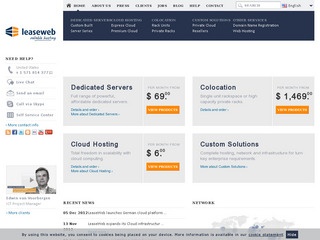 I bet you were not expecting this! LeaseWeb, contacted us with their first ever offer on LowEndBox. They’re offering LowEndBox readers a 65% Lifetime Discount on their US based KVM servers and 45% on their German KVM servers.
I bet you were not expecting this! LeaseWeb, contacted us with their first ever offer on LowEndBox. They’re offering LowEndBox readers a 65% Lifetime Discount on their US based KVM servers and 45% on their German KVM servers.
Express-S Cloud US
| Express-S Cloud DE
|
LeaseWeb is “a worldwide Infrastructure-as-a-Service (IaaS) provider” who were founded in 1997. At present, they claim to have over 50,000 servers under their management. They use SAN storage in RAID 10 for their diskspace. Their platform is fully redundant and is built with CloudStack technology at the core. If you’re interested in learning more about the technical setup, take a look at their blog. Once you’ve ordered, you can request a a free IPv6 range by emailing their support team. I couldn’t find any recent review regarding their KVM/Cloud servers; so if you’re a customer, be sure to share your thoughts!
After ordering, your server should be delivered to you within 24 hours but usually they’re deployed instantly. You can view more of their “Express-S Cloud” plans viewed here. LeaseWeb support the following payment methods: Credit card, PayPal, Bank Transfer and iDeal. VAT is not included in the price, so if you reside in Europe and don’t have a valid VAT ID, you will have to pay it. Terms and conditions, and other legal documents, can be found here.
Network Information:
Virginian servers will be deployed at the EvoSwitch datacenter in Manassas (US) and German servers will be provisioned at the Telehouse datacenter in Frankfurt (DE). LeaseWeb’s parent company, OCOM, also happen to own EvoSwitch.
Manassas, Virginia
Test IPv4: 108.59.10.97
Test File: http://mirror.us.leaseweb.net/speedtest/10mb.bin
Test File: http://mirror.us.leaseweb.net/speedtest/100mb.bin
Test File: http://mirror.us.leaseweb.net/speedtest/1000mb.bin
Test File: http://mirror.us.leaseweb.net/speedtest/10000mb.bin
Frankfurt, Germany
Test IPv4: 46.165.198.1
Test File: http://mirror.de.leaseweb.net/speedtest/10mb.bin
Test File: http://mirror.de.leaseweb.net/speedtest/100mb.bin
Test File: http://mirror.de.leaseweb.net/speedtest/1000mb.bin
Test File: http://mirror.de.leaseweb.net/speedtest/10000mb.bin























I wish they would offer a low end dedi as well
I’m Rogier from LeaseWeb. We’re also running a promotion with dedicated servers. The discounts are up to 50% and also for the duration of the contract: http://www.leaseweb.com/en/bandwidth-campaign. For instance, we offer a 100 Mbps Unmetered Server from 39 euro per month in Germany.
You can also check out our Outlet Store, where we often have low priced servers available: http://www.leaseweb.com/en/dedicated-servers/specials-and-promotions.
If you try to order a vps from their german location, you get the following message
I’m Rogier from LeaseWeb. You’re correct that LeaseWeb GmbH (Deutschland) only sells to companies (B2B). Hopefully we’ll be able to sell to consumers soon! For now, as a consumer you’ll be able to order an Express Cloud in the United States or Netherlands.
I ordered, waiting on it to be setup. Let see how this is!
Just ordered a VA node to see how it performs – it took about 21 minutes from Paypal order to getting the IP address of the server. This is my first Lease Web experience, so it took me 5 minutes to find where they hide the default root password. Now that I am on the node, I think I can feel everyone “bench marking at once”, so I will not judge the nodes performance just yet ;)
Otherwise, the control panel and system are quite professional – I like the fact you can null route IP’s from the control panel is nice, and of cource the usual like rDNS, can be modded here.
As someone else mentioned, there is no VNC or anything, so I guess you are stuck with what they offer as far as OS images are concerned. So far so good though, no real complaints.
Never knew the Leaseweb also on LEB, Anyway good offer but don’t expect too friendly support from them.
We’ve got a VPS from LeaseWeb in The Netherlands, can say it performs good and it hasn’t gone offline since we’ve got it :)
I have one,the control panel has single function,
Only through the support ticket reinstall. no VNC, no CDROM
Is there any guarantee uptime? Also if i dont have VNC, its mean i cant install custom OS?
And 1000Mbit Port Speed. Each VPS has dedicate 1Gbps port or what?
Thanks for your questions. We offer our Best Effort SLA with the Express Cloud. There is no guaranteed uptime. Furthermore, we offer SSH/RDP access for Linux/Windows machines. We don’t offer Console or custom OS installation currently. Lastly, as the platform is shared (public cloud), the 1Gbps port is not dedicated.
1Gbit dedi port for each LEB VPS … get real …
Thanks Liam for posting this offer which seems to be an amazing one.
Got myself a box in US location just now, benchmarking it and will post results soon
Right now, I was a bit disappointed to see everything being done via Support tickets only and the ones that are suppose to be done by support-tickets are available as options (rDNS, Null route and IPv4)
lets see how the box performs
Anyone got some benchmarks for VA KVM? Down/up, specifically?
Mine almost 80% complete, will share the details in a bit
CPU Core
vmstat
Disk IO results
IOPing results
Network tests
and finally, the real test UnixBench
======================================================================== BYTE UNIX Benchmarks (Version 5.1.3) System: LeaseWeb-KVM512: GNU/Linux OS: GNU/Linux -- 2.6.32-5-686 -- #1 SMP Mon Jan 16 16:04:25 UTC 2012 Machine: i686 (unknown) Language: en_US.utf8 (charmap="UTF-8", collate="UTF-8") CPU 0: QEMU Virtual CPU version (cpu64-rhel6) (4800.2 bogomips) x86-64, MMX, Physical Address Ext, SYSCALL/SYSRET 17:04:57 up 53 min, 2 users, load average: 0.00, 0.12, 0.09; runlevel 2 ------------------------------------------------------------------------ Benchmark Run: Fri Jan 18 2013 17:04:57 - 17:33:14 1 CPU in system; running 1 parallel copy of tests Dhrystone 2 using register variables 16182408.0 lps (10.0 s, 7 samples) Double-Precision Whetstone 2805.3 MWIPS (10.0 s, 7 samples) Execl Throughput 5458.3 lps (29.9 s, 2 samples) File Copy 1024 bufsize 2000 maxblocks 757001.8 KBps (30.0 s, 2 samples) File Copy 256 bufsize 500 maxblocks 202113.5 KBps (30.0 s, 2 samples) File Copy 4096 bufsize 8000 maxblocks 1533667.8 KBps (30.0 s, 2 samples) Pipe Throughput 1280836.2 lps (10.0 s, 7 samples) Pipe-based Context Switching 321468.0 lps (10.0 s, 7 samples) Process Creation 21415.3 lps (30.0 s, 2 samples) Shell Scripts (1 concurrent) 6987.3 lpm (60.0 s, 2 samples) Shell Scripts (8 concurrent) 893.4 lpm (60.0 s, 2 samples) System Call Overhead 1162880.4 lps (10.0 s, 7 samples) System Benchmarks Index Values BASELINE RESULT INDEX Dhrystone 2 using register variables 116700.0 16182408.0 1386.7 Double-Precision Whetstone 55.0 2805.3 510.1 Execl Throughput 43.0 5458.3 1269.4 File Copy 1024 bufsize 2000 maxblocks 3960.0 757001.8 1911.6 File Copy 256 bufsize 500 maxblocks 1655.0 202113.5 1221.2 File Copy 4096 bufsize 8000 maxblocks 5800.0 1533667.8 2644.3 Pipe Throughput 12440.0 1280836.2 1029.6 Pipe-based Context Switching 4000.0 321468.0 803.7 Process Creation 126.0 21415.3 1699.6 Shell Scripts (1 concurrent) 42.4 6987.3 1647.9 Shell Scripts (8 concurrent) 6.0 893.4 1489.1 System Call Overhead 15000.0 1162880.4 775.3 ======== System Benchmarks Index Score 1252.0 ------------------------------------------------------------------------ Benchmark Run: Fri Jan 18 2013 17:33:14 - 18:01:30 1 CPU in system; running 1 parallel copy of tests Dhrystone 2 using register variables 16165477.2 lps (10.0 s, 7 samples) Double-Precision Whetstone 2811.4 MWIPS (10.0 s, 7 samples) Execl Throughput 5429.9 lps (29.9 s, 2 samples) File Copy 1024 bufsize 2000 maxblocks 770767.5 KBps (30.0 s, 2 samples) File Copy 256 bufsize 500 maxblocks 202402.8 KBps (30.0 s, 2 samples) File Copy 4096 bufsize 8000 maxblocks 1571321.9 KBps (30.0 s, 2 samples) Pipe Throughput 1279444.7 lps (10.0 s, 7 samples) Pipe-based Context Switching 322174.9 lps (10.0 s, 7 samples) Process Creation 21003.0 lps (30.0 s, 2 samples) Shell Scripts (1 concurrent) 6911.5 lpm (60.0 s, 2 samples) Shell Scripts (8 concurrent) 893.5 lpm (60.1 s, 2 samples) System Call Overhead 1164152.0 lps (10.0 s, 7 samples) System Benchmarks Index Values BASELINE RESULT INDEX Dhrystone 2 using register variables 116700.0 16165477.2 1385.2 Double-Precision Whetstone 55.0 2811.4 511.2 Execl Throughput 43.0 5429.9 1262.8 File Copy 1024 bufsize 2000 maxblocks 3960.0 770767.5 1946.4 File Copy 256 bufsize 500 maxblocks 1655.0 202402.8 1223.0 File Copy 4096 bufsize 8000 maxblocks 5800.0 1571321.9 2709.2 Pipe Throughput 12440.0 1279444.7 1028.5 Pipe-based Context Switching 4000.0 322174.9 805.4 Process Creation 126.0 21003.0 1666.9 Shell Scripts (1 concurrent) 42.4 6911.5 1630.1 Shell Scripts (8 concurrent) 6.0 893.5 1489.2 System Call Overhead 15000.0 1164152.0 776.1 ======== System Benchmarks Index Score 1253.2Hope it helps somebody!!
Amazed to see Lease Web on LEB!
Can anyone comment on the IPV6 in the U.S. location? does it work?
Regarding IPv6 — I contacted LeaseWeb support and had a /64 assigned to my host in VA(USA) within the hour.
Did you get it working though?
My serverbear.com test result http://serverbear.com/benchmark/2013/01/18/UOXs0HX6pPo8E1BH
Although its good from other VMs that I owe but still is no match for my other KVM 512MB benchmark (probably because it has two vCPU cores)
Interesting to see the might leaseweb post an offer here :)
Although the raw numbers show a little below average if anything my thoughts on leaseweb were always that it is all about the quality of the network.
Great work and hats off to who ever convinced them to make an offer :)
Note that those serverbear benchmarks have been made on a platform that has been expanded quite a bit to allow for more performance. I’ll contact the serverbear guys to get those benchmarks redone. In the mean time, feel free to do your own and post them here :)
ServerBear.com is a free service which anyone can run on their VPS/Dedicated and they post the results on their website.
If you want, I can rerun the benchmark.
@Asim and @Anthony those things can’t be directly compared. SAN storage I/O latency will show almost always worse result in those tests compared with DAS however things can drasticly change in SAN favour under high load.
You’re right. We had a long thought about the centralised vs. local storage, but opted for central. Your latencies will be higher if you run ‘off the shelf’ NFS or iSCSI, but there are ways to fix that – in our case we use the fastest drives we can find, add stacks of SSD’s for seperate read/write caching, and run physically seperate networks (redundant and on fast switches) that are only used for storage.
That gives us nice performance – with the added benefit of a more redundant setup.
Interesting article. http://www.sqlteam.com/article/which-is-faster-san-or-directly-attached-storage
Hi all,
Hope you’re enjoying the offer :) I’m responsible for the public cloud products at LeaseWeb, and will be keeping an eye on this thread for anything we can use to make the product better – so let us know if you have anything to say: good or bad.
I saw a few things already – and I’m glad to say most of it is already on its way. For us it’s simple: we gain customers by making people happy with their products and services, so keep the suggestions going so we can build what you need.
Robert
Rober, thank you for your time. Let us know how your customers (like me) can send you suggestion apart from posting publicly here. Thanks
Sure – there’s two options. You can leave your feedback in the self service center (in the support section), but if you like a more personal approach, feel free to contact me on r.vandermeulen at our domainname (leaseweb.com).
Joe: i have one in there us location and native ipv6 is not available, however tunnels work.
Drop me a note, and we’ll get you native v6. Should be able to request it via the self service center as well – whichever you prefer.
Ordered a cloud in Germany but I got one in the US :(
I opened a support ticket but I’m afraid that the Leaseweb administration don’t work on weekends ..
You’re right about Administration.
It happens every once in a while that a customer accidentally orders in the wrong country – I’m not aware of any bug causing that. Sure you didn’t mis-click?
I do realise you’d like to use your US cloud, so let’s fix that first – if you can contact me (email address above), I’ll make sure you get a fresh cloud on the US platform (i might ask you to order again), and we’ll make sure to credit you for the incorrect one when the work-week starts again, so you don’t have to pay extra. Please include your ticketnumber in your message, so I can find your ticket!
I ordered 1 gb cloud in Germany ( 10 e ). I got a Germany customer number but the vps was set on US, I don’t want that !
Solved via private communication.
How long will this offer last Robert? Is this pricing something we could rely on in future in case I want to resell these ?
Hi Amar,
At least for one or two weeks more, but we’ll go back to our regular pricing at some point in time. We do have a reseller program, and do discounts if you pay further in advance on any order. That said, our normal pricing is not bad at all :)
Robert
Would be great to see a LEB offer in the Netherlands, do you plan to have such an offer soon?
Nice to see leaseweb around here, great company/network :)
Thanks! Currently, we have no plans to make LEB offer for the Netherlands. This is really a one-off.
Have a look at Tilaa, where pricing starts at 3.90 EUR. Great platform, and proper support, too.
Does lease web still not cap BW, I remember horror stories from WHT when people got DDOS and received 2000-3000$ bw changes bill, never bough anything from them after reading such posts.
That would be very horrible if that’s true.
Thanks for your question. We provide custom bandwidth notifications through our customer portal (SSC). You can set a notification there. We’ll also send you with a notification when you’re at 95% usage. There is no bandwidth cap.
There is no offers of hosting in Europe for private person, isn’t it?
That’s correct. As a consumer you can buy the Express Cloud hosted in the Netherlands from 9 euro. However, the discounts are only valid for the Express Cloud hosted in Germany and the United States. Currently, LeaseWeb GmbH (Germany) only sells to companies (B2B). We’re working on selling to consumers in Germany, but I’m afraid that won’t be in time for this promotion.
:-( i can not pay with creditcard shit
only paypal ?
You should be able to pay using Credit Card via Paypal as well. You don’t need a Paypal account to use it.
No paypal will always create an account for me
no go
We offer several payment options: credit card, PayPal, bank transfer and iDeal. If you can’t pay with a credit card or PayPal, then you can pay with a bank transfer (or iDeal).
i will only pay with credit card please not Credit Card via Paypal
Our payment provider for credit card payments is PayPall. However, you don’t have to set up an account to make a credit card payment. If you choose the credit card payment option during check out, then you will be directed to PayPall where you can pay as a guest (without setting up an account).
@Rogier – is it possible to setup BGP session/peering?
Hi Peter,
If you would like to peer with us, you should get in touch with our networking department – more info on http://leasewebnoc.com/ . If you’re talking about running a software router (in our express Cloud), and re-using your own IP space on your instances with us, I’m afraid that’s not possible.
Robert
So far, pretty good, but not exactly a lightweight install of CentOS6, at about 120MB memory usage. Lots of preinstalled stuff. And 4GB of swap space seems a bit extreme for a 512MB machine.
Does the discount apply to future upgrades? Also I’ve noticed that Windows is available for larger plans, is it possible to use owned Windows license?
I just ordered a VM with them at their US Location received a mail said the server is ready to use come with a IPs address, Then I try to login to SSH no luck ping time out, I can’t even tracroute or PING it. Raise a ticket to them more than 1hour ago no respond at all.
so.. have these offers ended now? was there ever a date published for the end of the offer? the links go to empty carts
Sorry for the confusion, please see my reply to Chris.
Commenting here so I’ll be notified if there’s an answer to the previous question. I too would like to order, but it goes to an empty cart. Thanks.
I’m sorry for the confusion. The offer has ended with the launch of our new Cloud line-up last week. I’ll contact LEB to create a new offer.
In order to celebrate the launch, we offer discounts up to 50% for a limited time. Our Cloud line-up now consists of Virtual Server from €7 (NL/DE) and $7 (US) per month. Furthermore, we introduced the LeaseWeb Cloud, which includes a Private Virtual Network). This product starts at €13 per month (NL/DE). It will soon be available in the US.
You can find the line up on the Cloud Hosting overview page: http://www.leaseweb.com/en/cloud-hosting. Our current offers can be found on: http://www.leaseweb.com/en/cloud-campaign.
Total lack of response to major issues. Don’t be fooled by a smart site presentation. Server downtime on regular basis.
Support responds when they feel like ( if you in luck, usually not at all). What a waste of cash.
I’m really sorry you had this experience. We always strive to provide excellent support. If you send me an email with your ticket number and customer number then I’ll ask our Support department to look into it.
They not provide VNC access to VPS. It’s bad.
[code]
BYTE UNIX Benchmarks (Version 5.1.3)
System: PXPH001: GNU/Linux
OS: GNU/Linux — 3.2.0-4-amd64 — #1 SMP Debian 3.2.46-1
Machine: x86_64 (unknown)
Language: en_US.utf8 (charmap=”UTF-8″, collate=”UTF-8″)
CPU 0: QEMU Virtual CPU version (cpu64-rhel6) (4788.0 bogomips)
x86-64, MMX, Physical Address Ext, SYSENTER/SYSEXIT, SYSCALL/SYSRET
18:06:22 up 3 days, 7:52, 1 user, load average: 0.41, 0.76, 0.58; runlevel 2
————————————————————————
Benchmark Run: Mon Jul 29 2013 18:06:22 – 18:35:03
1 CPU in system; running 1 parallel copy of tests
Dhrystone 2 using register variables 16489495.3 lps (10.0 s, 7 samples)
Double-Precision Whetstone 2058.2 MWIPS (9.4 s, 7 samples)
Execl Throughput 1650.1 lps (29.9 s, 2 samples)
File Copy 1024 bufsize 2000 maxblocks 412226.9 KBps (30.0 s, 2 samples)
File Copy 256 bufsize 500 maxblocks 128507.7 KBps (30.0 s, 2 samples)
File Copy 4096 bufsize 8000 maxblocks 1009392.0 KBps (30.0 s, 2 samples)
Pipe Throughput 1304794.2 lps (10.0 s, 7 samples)
Pipe-based Context Switching 201690.0 lps (10.0 s, 7 samples)
Process Creation 6140.8 lps (30.0 s, 2 samples)
Shell Scripts (1 concurrent) 3754.6 lpm (60.0 s, 2 samples)
Shell Scripts (8 concurrent) 443.1 lpm (60.3 s, 2 samples)
System Call Overhead 2674865.2 lps (10.0 s, 7 samples)
System Benchmarks Index Values BASELINE RESULT INDEX
Dhrystone 2 using register variables 116700.0 16489495.3 1413.0
Double-Precision Whetstone 55.0 2058.2 374.2
Execl Throughput 43.0 1650.1 383.7
File Copy 1024 bufsize 2000 maxblocks 3960.0 412226.9 1041.0
File Copy 256 bufsize 500 maxblocks 1655.0 128507.7 776.5
File Copy 4096 bufsize 8000 maxblocks 5800.0 1009392.0 1740.3
Pipe Throughput 12440.0 1304794.2 1048.9
Pipe-based Context Switching 4000.0 201690.0 504.2
Process Creation 126.0 6140.8 487.4
Shell Scripts (1 concurrent) 42.4 3754.6 885.5
Shell Scripts (8 concurrent) 6.0 443.1 738.5
System Call Overhead 15000.0 2674865.2 1783.2
========
System Benchmarks Index Score 814.9
[/code]
root@PXPH001:~# dd if=/dev/zero of=/home/2gb.dat bs=8k count=256k conv=fdatasync
262144+0 records in
262144+0 records out
2147483648 bytes (2.1 GB) copied, 50.5296 s, 42.5 MB/s
root@PXPH001:~# dd if=/dev/zero of=/home/2gb.dat bs=8k count=256k conv=fdatasync
262144+0 records in
262144+0 records out
2147483648 bytes (2.1 GB) copied, 70.1757 s, 30.6 MB/s
root@PXPH001:~# dd if=/dev/zero of=/home/2gb.dat bs=8k count=256k conv=fdatasync
262144+0 records in
262144+0 records out
2147483648 bytes (2.1 GB) copied, 56.0956 s, 38.3 MB/s
LeaseWeb is the most incompetent company ever. I tell you from a 2 year experience of “working” with them. Their systems are down for hours at a time. I recommend you to search further than these incompetents. if you call their support, is like talking to a wall. All you got is some excuses from a lady, several hours, after your instance finally started running again. Pathetic, that’s the best descriptive word for LeaseWeb. If you want pathetic hosting, go with them. Good luck.
Right now, I have a ping reply of 3668ms. After about 20 min of pinging a LeaseWeb VPS. Now is “Request timed out.” all over again. And this is the norm at LeaseWeb. The worst web hosting company ever. This is a joke.