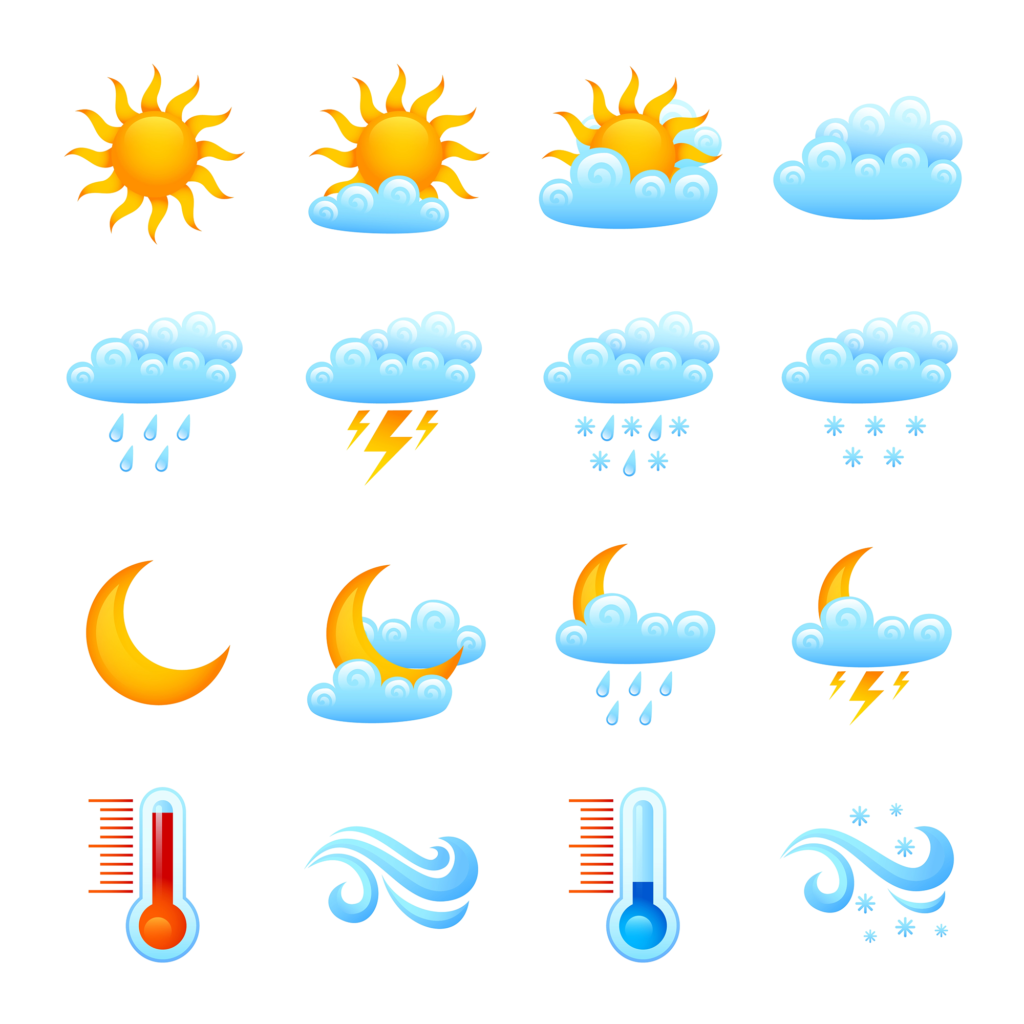 I’ve been playing around with various command line tools and will be sharing some of the fun ones I’ve found here on LowEndBox. Today’s tool: ansiweather.
I’ve been playing around with various command line tools and will be sharing some of the fun ones I’ve found here on LowEndBox. Today’s tool: ansiweather.
ansiweather -a false -l "Portland,US" -u imperial
Weather in Portland => 45 °F - Wind => 5.99 mph S - Humidity => 63 % - Pressure => 30.12 inHgOf course, it’s called ansiweather so if you leave out the “-a false” you’ll get things in color.
This is a standard Debian package, so just
apt-get install ansiweather
And you can find further documentation here.
Under the covers, it’s a very simple script – and it’s just that, a shell script. /bin/sh in fact – no bashisms and it runs cleanly Linuxes and BSDs.
It works by querying the openweathermap.org API, and then parsing the JSON it gets back using jq, a command-line JSON parser.
After that it’s just formatting, processing options, and adding colors.
The code is quite nicely formatted. If you’re tempted to change it to get the output different, you might just want to query the API directly and emit different stuff with jq – and the code is a great reference on how to do that.























Leave a Reply