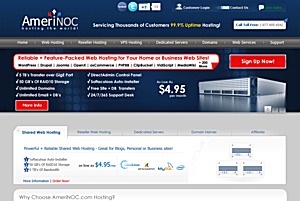 Mike from AmeriNOC emailed me their December offer a few days ago. They have a special coming up for their unmanaged VPS “XEN-HVM 256” as featured here 3 months. It’s now $48/Year with promo code CHEER256. Direct sign up link.
Mike from AmeriNOC emailed me their December offer a few days ago. They have a special coming up for their unmanaged VPS “XEN-HVM 256” as featured here 3 months. It’s now $48/Year with promo code CHEER256. Direct sign up link.
- 256MB memory
- 25GB storage (Hybrid HDD in RAID10)
- 10TB/month data transfer on 1Gbps
- 1x vCPU core
- 2x IPv4 addresses
- Xen HVM/SolusVM
Servers in AIS Data Center in San Diego CA according to their data center page (test IP: 64.6.100.194). AmeriNOC is doing mostly managed services and they have been around for ~10 years. Those are unamanged Xen HVM plans which means you can install from your own ISO. However port 22 is by default firewalled, and you need to either (1) contact the support to whitelist your IP address, or (2) use VNC to access the console to manually change the SSH to a different port, because you can first login. Under their ToS/AUP the restriction listed in ”
1. Lawful Use” seems to be quite reasonable. No mention of proxy or IRC which I presume they are allowed.























Any other big ram plan available for the same promo?
No, but we do post larger RAM/Resource deals elsewhere, check WHT occasionally, I don’t think it would be appropriate to post those here.
the price is good,and the speed is fast too.
hi, is tun/tap/ppp allowed?The plan is perfect, i don’t need so much ram/storage,because i just need it to host my personal blog and run openvpn/pptp/l2tp/ipsec vpn to watch Hulu.
No issues with any of that, just follow the terms of usage.
No SWAP? :D
And 10 Terabyte/month? Or I’m reading it wrong? :O
I have the same question lol:-)
It seems they offer 10TB/month, this numer appears on their home page and on old LEB offer :P
naah you are reading it right. They operate their own network so bandwidth is not an issue for them. This is another reason that they block port 22 – I guess they don’t want people brute-forcing their servers.
As this is Xen HVM, you should be able to add any amount of Swap space you wish.
It’s Xen-HVM, hardware virtualization, you control your own swap, it’s not Xen-PV, they work differently.
+1 for Amerinoc. Heard lots of good reviews from a couple of friends about them in the past. Glad to hear about them here again.
Just ordered and waiting for active.
Thanks, we are backed up from this, please be patient.
for the second year, the price will be tha same?
As in their order form, the price is recurring :P But I think the price will be recurring because LEB doesn’t allow one time discount if the price higher than $60/year :D
Correct, this is a recurring price offer.
Ordered one, and still waiting for activation after one hour.
As you can imagine, this has been a popular offer, so you will experience a delay in activation as most of the installers require 512 MB RAM to run, which means we have to run it for you then turn it back over.
As to swap, please refer to this post above…
Biplab:
As this is Xen HVM, you should be able to add any amount of Swap space you wish.
Again, it’s Xen-HVM, it is hardware virtualization, these are not XEN-PV, so please understand that when ordering.
As to the BW question, yes, they are high BW offers, as listed on the page.
I have two questions. The installer require 512MB RAM to run, then what if I want to reinstall it since I get 256MB here.
As to swap, would you please tell me how to add it on a XEN-HVM vps? Thank you so much!
I did reply to this, but it didn’t post, maybe because I had a link in it, so I’ll try it without the link…
This really depends on the OS you choose, most tend to choose the the more standard popular OS options, several of which require 512 MB RAM for the standard installer to run. These include CentOS6, SL6, etc. there are options that will install with 256 MB RAM. As to CentOS and doing your own re-installs, try this, (link removed pending approval) or we can always assist with re-installing the OS on these plans as well.
@AmeriNoc_MD: Is it be possible to order two and combine it as upgrade?
(e.g. 512ram, 50G, 10TB, 2 to 4 IPV4)
Sorry, no, this offer for LEB is for the offer listed, per 256 MB RAM plan. Feel free to contact us if you need a larger plan and we can look at the other promos we have going.
I wish this VPS works fine.
I wish so as well for you. ;-)
support windows?
Yes, it’s Xen-HVM, you can run Windows, we have a Windows 7 Professional x86_64 ISO uploaded from another request, but you would need your own license, we don’t provide Windows licensing. We can add any Windows ISO needed on request.
can’t you support win2003?
i just ordered a vps and received your mail about change to win7.
but i need win2k3
Then, install win2k3 :p
Interesting offer specially 10TB wow
I will probably order one!
but before that, can someone show me complete review about this company, they are saying they have been around for ~10 years, but i couldn’t find a lot about them in WHT or anywhere else! can someone say about size of company and how many nodes they owned?
We rebranded under AmeriNOC.com at the beginning of 2009. Prior to that, our primary domain was Phatservers.net going back to 2001, there is actually a thread on WHT where this is mentioned a year or or so ago, we had several smaller brands that we acquired from old colo clients which led to the decision to rebrand under AmeriNOC. We registered our ASN with ARIN under A1COLO.com as we originally focused on back end management for colo clients and managed dedicated servers. This allowed for clients to easily run their own hosting networks under us where we managed the network for them. I’ve been a member on WHT since 2002, I have under 200 posts there, we really didn’t target searching for clients there until recently when we moved more into virtualization.
irc allowed?
personal/single client to freenode, btw. not warez network or some bs.
Sorry, missed this one before. We don’t limit what you can do on your VPS, much like our dedicated plans, so long as you are following our terms as listed on the site.
it’s down?!! i can’t acess to their site
loads just fine. your problem;.
It’s ok, from my location
All websites work good except their site
try clear your browser history and catch or use another browser or safemode of your browser and then try again, if it didn’t helped, it’s your ISP problem probably.
We were not down yesterday, if you are still having issues please send us a trace.
loads fine here also m8.
Someone tested the routing to europe ?
no problem from Europe, tested from Italy, Germany and UK
already order it, several hours ago, still waiting for actication.. can’t wait.. seems good hosting company
this is the report, looks good, a little slow in network :)
fajarep@vpsoyea:~$ ./bench.sh
CPU model : Intel(R) Xeon(R) CPU E5620 @ 2.40GHz
Number of cores : 1
CPU frequency : 2400.094 MHz
Total amount of ram : 241 MB
Total amount of swap : 704 MB
System uptime : 13 min,
Download speed from CacheFly: 21.5MB/s
Download speed from Linode, Atlanta GA: 5.56MB/s
Download speed from Linode, Dallas, TX: 5.62MB/s
Download speed from Linode, Tokyo, JP: 4.15MB/s
Download speed from Linode, London, UK: 3.21MB/s
Download speed from Leaseweb, Haarlem, NL: 2.82MB/s
Download speed from Softlayer, Singapore: 2.45MB/s
Download speed from Softlayer, Seattle, WA: 4.96MB/s
Download speed from Softlayer, San Jose, CA: 7.61MB/s
Download speed from Softlayer, Washington, DC: 4.73MB/s
I/O speed : 235 MB/s
first one question what is the benchmark software you used?
my test is little slower than you
this is my custom test.
@debian:/# dd if=/dev/zero of=test bs=64k count=16k conv=fdatasync
16384+0 records in
16384+0 records out
1073741824 bytes (1.1 GB) copied, 5.0329 s, 213 MB/s
@debian:/# wget cachefly.cachefly.net/100mb.test -O /dev/null
--2011-12-09 03:01:55-- http://cachefly.cachefly.net/100mb.test
Resolving cachefly.cachefly.net... 205.234.175.175
Connecting to cachefly.cachefly.net|205.234.175.175|:80... connected.
HTTP request sent, awaiting response... 200 OK
Length: 104857600 (100M) [application/octet-stream]
Saving to: â/dev/nullâ
100%[======================================>] 104,857,600 16.2M/s in 6.3s
2011-12-09 03:02:01 (16.0 MB/s) - â/dev/nullâ
I changed the SSH port, stopped the iptables process, but still could not log onto my vps via putty. It returned “connection time out” or “connection refused” to me. I built a vpn on the vps, but could not connect to it either.
I wonder if I could cancel the service and get the refund.
Did you restart SSH service?
Yes, you can, or you can actually contact support if you haven’t already and we can help you fix it. ;-)
I done it the easy way let your ip get white listed and then log in
and issue sed -i “s/22/*your-port-here*/” /etc/ssh/sshd_config && /etc/init.d/ssh restart
and then you can login on your choosen port without any pain and trouble
This works for almost any linux
do you guys do custom vps specs with a modified payment plan? say you’re not satisfied with the plans laid out and want it customized. of course the payment will be adjusted based on the specifications i need. let me know, thanks!
Yes, this was answered as well in your sales ticket.
SSH can not login, how to do, and the CNV control window can not copy and Paste, how to do, I with this VPS one day and nothing to do.
VNC control panel can not copy and paste.
Yes, I encountered the same problem.
1) Login to SolusVM Control Panel
2) Open VNC and then login as root.
3) Change SSH port to a non-standard port. Edit /etc/ssh/sshd_config file.
4) If you are using CentOS, don’t forget to update IPTable entries and open port for SSH. Open /etc/sysconfig/iptables file and open correct port. On Debian, you may not need to do anything as, IIRC, iptables is not loaded on default install.
5) Now reload iptables rules
iptables-restore < /etc/sysconfig/iptables6) Restart SSH service.
Now you should be able to login via Putty.
I have login as root, and putin /etc/ssh/sshd_config,but the VNC display permission denied, what should I do?
You have to open that file with vi or nano . So actual command should be-
or
Default CentOS installation doesn’t come with nano. You have to install it.
I suggest you use your favorite search engine and search for topics on “how to change ssh port”, etc.
thanks. my VPS HVM isntalled Scientific Linux 6.1 i386, I do not know how to do, I want to install webmin.
Does any one successfully built a pptp/openvpn/l2tp vpn on AmeriNOC’s VPS? I found it so difficult to build one. I really need help.
OpenVPN Access Server installed without issues for me.
how did you get it to work? mine gets connected but can’t connect internet at all.
These seem to be capped at 100mbit, not really an issue for me but I can’t grab files over 10-11MBytes/sec, just so you all know.
have not receive my server aftrer 24hours.
wish it could be faster.
Isn’t that because we said we couldn’t support the EOL Windows option you wanted and you didn’t want the alternative option we have uploaded? If what we support doesn’t work for you then you should reply back to that billing ticket and we will cancel and refund the order. My apologies if I have you confused, but that is the only order open right now. for this offer.
yes.
i have replied last friday.
Ticket ID: ZRU-908370
please have a check and refund me.
thx
I have one of their promotional VPS back to the Veteran’s Day, it’s working fine and the support is nice enough, though I have to cancel it after the first 3 months since after that it will fall back to the normal price. :P
Or you could get creative and contact sales to add this promo onto the end of your current promo like several others have done. ;-)
Thanks for your advice, will contact the sales later. :)
BTW, my benchmark isn’t as fancy as above but still acceptable :P
root@ap:~# dd if=/dev/zero of=test bs=64k count=16k conv=fdatasync && rm test
16384+0 records in
16384+0 records out
1073741824 bytes (1.1 GB) copied, 21.4748 s, 50.0 MB/s
root@ap:~# dd if=/dev/zero of=test bs=64k count=4k conv=fdatasync && rm test
4096+0 records in
4096+0 records out
268435456 bytes (268 MB) copied, 7.45799 s, 36.0 MB/s
root@ap:~# dd if=/dev/zero of=test bs=64k count=4k oflag=dsync && rm test
4096+0 records in
4096+0 records out
268435456 bytes (268 MB) copied, 26.5555 s, 10.1 MB/s
root@ap:~# wget cachefly.cachefly.net/100mb.test -O /dev/null
–2011-12-10 12:02:16– http://cachefly.cachefly.net/100mb.test
Resolving cachefly.cachefly.net… 205.234.175.175
Connecting to cachefly.cachefly.net|205.234.175.175|:80… connected.
HTTP request sent, awaiting response… 200 OK
Length: 104857600 (100M) [application/octet-stream]
Saving to: `/dev/null’
100%[==================================================================================================================>] 104,857,600 1.92M/s in 21s
2011-12-10 12:02:43 (4.71 MB/s) – `/dev/null’ saved [104857600/104857600]
Regarding your benchmark below, OS, vNIC required, etc will have an effect on this, you should do some tuning, you can get better than that.
If I buy this 48/y plan, then some days later, I want to upgrade to higher plan, what will happen?
And I know there is at least two other promo, one is 30% cut in DEC, the other is half cut for first payment. Could I use half cut promo for first month to test, and if your vps is suitable for me, then I perpay for next month before DEC end, and take 30% cut recurringly?
I signed up for this plan 2 days ago, and so far their technical support has been excellent and very accommodating. I am glad that I signed up.
Ordered another one :)
is there a test download?
Guess links aren’t allowed?
amerino.com/speed/
And that would be amerinoc.com/speed/
:)
could you do a http speed test? i’ve found that https can be weird with null data.. dunno if it’s null data in there, but 10mb compresses to 10k with gzip…
yes.
i have replied last friday.
Ticket ID: ZRU-908370
please have a check and refund me.
thx
sorry.
wrong place.
That will be best, you replied back saying the same thing after we said we wouldn’t support it.
Just ordered, waiting for activate :D
Order Number: 2265530668
has anyone managed to get vpn to work on amerinoc? no luck here so far.
Many clients are running VPN, Have you opened a ticket with support so they can help you?
Can you tell us how between how many VM’s is 1Gbps shared? I want to get an idea on the downlink/uplink that I would get on VPS. Also are we allowed to host our personal/commercial voice servers?
Hi, there is no hard limit set in stone, beyond what the physical RAM limits would be, however, with that said, we typically base the number of users per node more on server load, CPU usage, etc, etc and tend to leave 30-50% of the resources open as it is common for usage to spike from VPS plans well after they are setup in many cases. I can tell you even with the high BW allocations we have on our VPS plans none of the nodes have had an issue with over saturating a Gig port. As to what you run, we don’t limit that so long as you are following the terms. If it ends up being something that is somehow disrupting the stability of the rest of the node then we will let you know and discuss the options with you.
RAM isn’t an issue. I just wanted to know if I run something that requires say 100Mbit uplink (assume constantly), would that be an issue? Legal ofcourse.
Hi AmeriNOC-MD, is there any information about your “hybrid hdd + ssd raid10”?
ps, Could anyone take a UnixBench and post results here?
We currently use the Adaptec Hybrid RAID cards that include SSD NAND flash memory for caching along with enterprise grade hard drives in a RAID10 storage array.
Cool, according the info here:
http://www.adaptec.com/en-us/_common/hybrid-raid/
it should be a big sale point.
Why not post a UnixBench results to show your disk IO, I think most of lowendbox users know bigger disk read speed means what.
Any ipv6 with this offer?(native)
Negative, It will be coming shortly though.
Do you have a live (sales) chat ?
If not… would you consider that in the near future ? ;)
Look in the upper right hand corner of the site :)
ah… my adblocker filtered that one out… great
Cost for additional IPs / month / year ?
Thanks in advance.
$1 per month per IP / $12 per year Per IP
Do you allow running heavy-duty (live) streaming services that may cause lot of traffic, but doesn’t consume CPU/RAM? Like Shoutcast service with 100’s of concurrent listeners?
Cannot go rong with these guys! Applied, activated within an hour, setup within minutes, needed abit of help, was solved within in 10 minutes..
After being with a shit provider for so long and then switching to these guys i literally feel like a top end client..
As i said, if you going to be dealing with these guys, you CANT go rong!
AA++ from me!
Is this good? My first vps, I plan on running my python web-apps on this.
======================================================================== BYTE UNIX Benchmarks (Version 5.1.3) System: ubuntu: GNU/Linux OS: GNU/Linux -- 2.6.32-21-server -- #32-Ubuntu SMP Fri Apr 16 09:17:34 UTC 2010 Machine: x86_64 (unknown) Language: en_US.utf8 (charmap="UTF-8", collate="UTF-8") CPU 0: Intel(R) Xeon(R) CPU E5620 @ 2.40GHz (4800.4 bogomips) Hyper-Threading, x86-64, MMX, Physical Address Ext, SYSENTER/SYSEXIT, SYSCALL/SYSRET 14:13:27 up 27 min, 2 users, load average: 0.01, 0.24, 0.21; runlevel 2 ------------------------------------------------------------------------ Benchmark Run: Thu Dec 29 2011 14:13:27 - 14:42:10 1 CPU in system; running 1 parallel copy of tests Dhrystone 2 using register variables 25030635.2 lps (10.0 s, 7 samples) Double-Precision Whetstone 3002.7 MWIPS (9.9 s, 7 samples) Execl Throughput 3384.4 lps (29.7 s, 2 samples) File Copy 1024 bufsize 2000 maxblocks 750316.2 KBps (30.0 s, 2 samples) File Copy 256 bufsize 500 maxblocks 219545.0 KBps (30.0 s, 2 samples) File Copy 4096 bufsize 8000 maxblocks 1249341.5 KBps (30.0 s, 2 samples) Pipe Throughput 1833757.6 lps (10.0 s, 7 samples) Pipe-based Context Switching 358516.3 lps (10.0 s, 7 samples) Process Creation 13596.0 lps (30.0 s, 2 samples) Shell Scripts (1 concurrent) 5053.2 lpm (60.0 s, 2 samples) Shell Scripts (8 concurrent) 657.1 lpm (60.0 s, 2 samples) System Call Overhead 3182984.2 lps (10.0 s, 7 samples) System Benchmarks Index Values BASELINE RESULT INDEX Dhrystone 2 using register variables 116700.0 25030635.2 2144.9 Double-Precision Whetstone 55.0 3002.7 545.9 Execl Throughput 43.0 3384.4 787.1 File Copy 1024 bufsize 2000 maxblocks 3960.0 750316.2 1894.7 File Copy 256 bufsize 500 maxblocks 1655.0 219545.0 1326.6 File Copy 4096 bufsize 8000 maxblocks 5800.0 1249341.5 2154.0 Pipe Throughput 12440.0 1833757.6 1474.1 Pipe-based Context Switching 4000.0 358516.3 896.3 Process Creation 126.0 13596.0 1079.0 Shell Scripts (1 concurrent) 42.4 5053.2 1191.8 Shell Scripts (8 concurrent) 6.0 657.1 1095.2 System Call Overhead 15000.0 3182984.2 2122.0 ======== System Benchmarks Index Score 1282.0Also, the single problem I had with them is that I asked for Ubuntu 11 but their 11 installation has NIC driver issues so they gave me Ubuntu 10 instead. I hope to move to Ubuntu 12 LTS when its available.
which plan you bought, 256m plan?
I just bought 512m unmanaged plan, the unbixbench index score final(2 core together), is above 900. It is fine. But the SSD+HDD RAID10 is just fast as common, the iops is about 70.
OS: GNU/Linux -- 3.0.0-12-generic-pae -- #20-Ubuntu SMP Fri Oct 7 16:37:17 UTC 2011 Machine: i686 (i386) Language: en_US.utf8 (charmap="UTF-8", collate="UTF-8") CPU 0: Intel(R) Xeon(R) CPU E5620 @ 2.40GHz (4800.3 bogomips) Hyper-Threading, MMX, Physical Address Ext, SYSENTER/SYSEXIT CPU 1: Intel(R) Xeon(R) CPU E5620 @ 2.40GHz (4800.3 bogomips) Hyper-Threading, MMX, Physical Address Ext, SYSENTER/SYSEXIT 15:06:12 up 1:00, 2 users, load average: 0.04, 0.03, 0.05; runlevel 2 ------------------------------------------------------------------------ Benchmark Run: Tue Dec 27 2011 15:06:12 - 15:34:27 2 CPUs in system; running 1 parallel copy of tests Dhrystone 2 using register variables 15657848.0 lps (10.0 s, 7 samples) Double-Precision Whetstone 2753.5 MWIPS (10.0 s, 7 samples) Execl Throughput 1228.4 lps (30.0 s, 2 samples) File Copy 1024 bufsize 2000 maxblocks 391884.0 KBps (30.0 s, 2 samples) File Copy 256 bufsize 500 maxblocks 102765.2 KBps (30.0 s, 2 samples) File Copy 4096 bufsize 8000 maxblocks 913268.3 KBps (30.0 s, 2 samples) Pipe Throughput 524578.8 lps (10.0 s, 7 samples) Pipe-based Context Switching 31361.9 lps (10.0 s, 7 samples) Process Creation 2296.7 lps (30.0 s, 2 samples) Shell Scripts (1 concurrent) 3311.9 lpm (60.0 s, 2 samples) Shell Scripts (8 concurrent) 649.2 lpm (60.1 s, 2 samples) System Call Overhead 623610.4 lps (10.0 s, 7 samples) System Benchmarks Index Values BASELINE RESULT INDEX Dhrystone 2 using register variables 116700.0 15657848.0 1341.7 Double-Precision Whetstone 55.0 2753.5 500.6 Execl Throughput 43.0 1228.4 285.7 File Copy 1024 bufsize 2000 maxblocks 3960.0 391884.0 989.6 File Copy 256 bufsize 500 maxblocks 1655.0 102765.2 620.9 File Copy 4096 bufsize 8000 maxblocks 5800.0 913268.3 1574.6 Pipe Throughput 12440.0 524578.8 421.7 Pipe-based Context Switching 4000.0 31361.9 78.4 Process Creation 126.0 2296.7 182.3 Shell Scripts (1 concurrent) 42.4 3311.9 781.1 Shell Scripts (8 concurrent) 6.0 649.2 1082.0 System Call Overhead 15000.0 623610.4 415.7 ======== System Benchmarks Index Score 520.2 ------------------------------------------------------------------------ Benchmark Run: Tue Dec 27 2011 15:34:27 - 16:02:41 2 CPUs in system; running 2 parallel copies of tests Dhrystone 2 using register variables 30586146.7 lps (10.0 s, 7 samples) Double-Precision Whetstone 5480.4 MWIPS (10.1 s, 7 samples) Execl Throughput 2498.6 lps (30.0 s, 2 samples) File Copy 1024 bufsize 2000 maxblocks 575797.9 KBps (30.0 s, 2 samples) File Copy 256 bufsize 500 maxblocks 154950.9 KBps (30.0 s, 2 samples) File Copy 4096 bufsize 8000 maxblocks 1580998.6 KBps (30.0 s, 2 samples) Pipe Throughput 1039053.0 lps (10.0 s, 7 samples) Pipe-based Context Switching 98115.0 lps (10.0 s, 7 samples) Process Creation 4685.3 lps (30.0 s, 2 samples) Shell Scripts (1 concurrent) 4936.8 lpm (60.0 s, 2 samples) Shell Scripts (8 concurrent) 643.8 lpm (60.1 s, 2 samples) System Call Overhead 1127821.7 lps (10.0 s, 7 samples) System Benchmarks Index Values BASELINE RESULT INDEX Dhrystone 2 using register variables 116700.0 30586146.7 2620.9 Double-Precision Whetstone 55.0 5480.4 996.4 Execl Throughput 43.0 2498.6 581.1 File Copy 1024 bufsize 2000 maxblocks 3960.0 575797.9 1454.0 File Copy 256 bufsize 500 maxblocks 1655.0 154950.9 936.3 File Copy 4096 bufsize 8000 maxblocks 5800.0 1580998.6 2725.9 Pipe Throughput 12440.0 1039053.0 835.3 Pipe-based Context Switching 4000.0 98115.0 245.3 Process Creation 126.0 4685.3 371.8 Shell Scripts (1 concurrent) 42.4 4936.8 1164.3 Shell Scripts (8 concurrent) 6.0 643.8 1072.9 System Call Overhead 15000.0 1127821.7 751.9 ======== System Benchmarks Index Score 927.1This is an HVM issue it seems, we can move you to Xen-PV if 11.10 is a must for you, just contact us.
Can I get a higher plan with 1GBPS port uplink? The plans on your site all mention 100mpbs port.