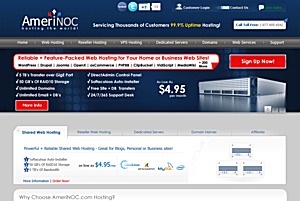 Been a while since we last heard from Mike at AmeriNOC. He sent us an email informing us that they’re now offering XEN-PV based servers with a 31% OFF coupon. While ordering be sure to use the coupon code LEBMADNESS31.
Been a while since we last heard from Mike at AmeriNOC. He sent us an email informing us that they’re now offering XEN-PV based servers with a 31% OFF coupon. While ordering be sure to use the coupon code LEBMADNESS31.
Xen-PV 256 Plan
- 256 MB Dedicated RAM
- 512 MB Swap RAM
- 2 vCPU Core
- 25 GB RAID10 Storage
- 2 TB’s Monthly Transfer
- 2 IPv4 Addresses (2nd added on request)
- 1 Gbps to the node, 100Mbit to each VPS
- SolusVM Panel
$6.21/month (Use coupon code: LEBMADNESS31) Order PV / Order HVM
Test IP: 64.6.100.194 (AS30266) / Speed Tests
The offer is good for their HVM based XEN’s as well if that floats your boat. They have attached a note that by default port 22 is blocked so you’ll need to update your sshd_config with a new port. Their template selection is quite wide, pretty much anything available on stacklet.com. Reviews seem mostly positive if you check their previous offers. Any plans for IPv6 Mike? :)























“They have attached a note that by default port 22 is blocked so you’ll need to update your sshd_config with a new port.”
I wonder how well this is working for them… I’ve been contemplating doing this with our company. I wonder if they get a lot of “I can’t log in :( :( :(” support tickets, followed by “I don’t know how to update my sshd_config”
Surely ¬_¬
And this is the company forcing you to left their public keys in your box?
There is no reason you cant modify your VPS templates to use a different port for ssh.
RocketVPS does this. They leave port 22 open but all their templates set ssh to a non standard port and their setup emails contain the port.
I thought it was a pretty cool idea.
This seems like the best method- Build a template with SSH already listening on a non-standard port, and don’t block any ports in front of the users VPS. Just inform the customer that the VPS listens on port 5022 by default, and to ssh there first.
I am sure most customers would say “that works”, and some customers like me would also say “that work”.
Sounds like a win-win – good suggestion!
@Damian
It actually works out fine for us. As we mentioned in the previous offers, we run our own network and primarily offer managed Shared, Reseller, VPS and Dedicated plans based around Directadmin. We have found that most of these clients don’t know how or don’t want to deal with SSH on their server and we decided many years ago to block port 22 for better network security. Now that we are offering these unmanaged/root VPS plans we do get an occasional complaint, but the percentage is small and is usually a result of the client not reading the detailed instructions we include on how to change the port based on the VPS type.
@Yomero
Not sure what you are referring to here, please clarify. We don’t put SSH keys on these plans.
I can understand that changing the port for SSH makes the machine a “bit less of a target”, but it’s kinda annoying for me. Honestly, I wanted to order, but I would always forget that I put SSH on port XYZ, as that is not usually how I configure systems.
Since a lot of customer do not really bother to secure their machines with firewall rules, sshd config mods, and bruteforce detection/prevention, it may cut down on the tickets the ISP receives for “my box has been hacked”.
So yes, you will get a couple of tickets for the ssh config mods, but that maybe easier that dealing with a hacked customer, from the ISP’s point of view. I assume this is the case, although, the number 22 maybe just an unlucky number for someone at AmeriNoc, so they ban it completely :P hehe
I think leaving it on port 22 for the virtual machine setups is the best, the client can change it if they wish. At least that’s my thoughts on things.
It’s actually my favorite number, it just makes more sense from our end to block it. We also give instructions on how to use port 22 if you really want to by whitelisting your IP, but for many clients, it is far easier to to change it and be done with it. You can typically setup a profile in the SSH client you use to lock in the port you set it to, fairly painless, maybe 10 seconds total to do this and be done with it, 30 seconds if you count reading the small paragraph. ;-)
Thank you for the feedback for the SSH Port, we will re-review this int he near future.
i got one of these.. freebsd haven’t had issues w/ it yet. wonder if they do solaris 11 ?
On the HVM plans, if there is an ISO for it we can upload it for you to try, contact support if you need this.
Just got one.. pretty good
wow that’s really good, can you test it one more time on cachefly ?
I had the same problem when i ordered my San-diego Box that the ssh port was blocked after they told me that i had to change the ssh port I done it via the console and it works now plus it keeps those pesky port scanners away from your port
Heres a Hint for safe and quickly change of the ssh port from the console maybe the amerinoc staff can add it in their description
“sed -i “s/22/*your-port-here*/” /etc/ssh/sshd_config && /etc/init.d/ssh restart”
Sorry I have the german Language pack installed so Wget is in germany but the results speaks for itself ;)
wget -O /dev/null http://cachefly.cachefly.net/100mb.test –2012-04-08 15:26:17– http://cachefly.cachefly.net/100mb.test
Auflösen des Hostnamen cachefly.cachefly.net… 205.234.175.175
Verbindungsaufbau zu cachefly.cachefly.net|205.234.175.175|:80… verbunden.
HTTP-Anforderung gesendet, warte auf Antwort… 200 OK
Länge: 104857600 (100M) [application/octet-stream]
In /dev/null« speichern.
100%[======================================>] 104.857.600 7,88M/s in 13s
2012-04-08 15:26:30 (7,51 MB/s) – »/dev/null« gespeichert [104857600/104857600]
For VPS users, I’ve read that XEN-HVM has more overhead than XEN-PV, is it very noticeable? How large is the difference when you manage an HVM node from a PV/OpenVZ VPS?
The difference is minimal. I’ve been running my VPS from HVM because I want BSD support.. and I don’t see any performance difference if any.. I’d say its about 5% max..
If there was Virtio support then it’d be non-existent but sadly these guys don’t support it :(
If I’m going to use the VPS just for regular website hosting (blog, Joomla and shopping carts), what would you recommend, XEN-PV or XEN-HVM?
I think using an HVM is more complex than PV. Is that right?
Thanks for responding!
Depends.. what OS do you want to run? If you want to run BSD you need HVM…
Every provider that I’ve used that only offers OpenVZ has been total garbage. Every provider that I’ve used that offers XEN has been great.
can it support custom iso on hvm?
Yes, custom ISO’s are allowed on the HVM plans.
How is their cpu performance?
I need hosting for small time iamgemagick converting. Currently using burst.net VPS and a quite simple imagemagick command on totally idle machine takes ~20 seconds to complete, while on my 6 year old laptop used as dev machine ~ 1 second.
I have been using Amerinoc (HVM) for only a few days, but the CPU performance so far has been rock solid at all times (compared to the other *cough* OpenVZ *cough* VPSs I have). FYI, Geekbench is consistently above 4000, if you want a quantitative benchmark :) . If you’re not adventurous and don’t need to run BSD/Windows/etc, I recommend you get the Xen-PV.
I have been using Amerinoc for a few months already. It is GREAT!!! The CPU performance is really good (or perhaps just the node I am on). The only bottleneck is the memory, 512MB would be awesome.
You can always upgrade the plan to get more RAM. :)
IO is a bit slow…
dd if=/dev/zero of=test bs=64k count=16k
16384+0 Datensätze ein
16384+0 Datensätze aus
1073741824 Bytes (1,1 GB) kopiert, 9,4073 s, 114 MB/s
I’ve been using AmeriNOC HVM for a while now. OpenBSD is not a listed OS, but they went out of their way to install an ISO for me. Then, when I encountered problems with OpenBSD and Xen out of the box, they went WAY out of their way to support me for several weeks while I worked out the bugs. I had to compile a custom kernel and test it on both XEN 3.x and 4.x to finally nail down all the problems, but AmeriNOC set up a second and third HVM container for me to do all the necessary testing, free of charge, for over a month until it was all worked out. Mike and AmeriNOC deserve big kudos for customer service that goes way beyond anything I’ve ever encountered.
My VPS has been running without trouble for months, and an OpenBSD developer is working on paravirtualization drivers for XEN that should bring the IRQ loads way down. That will be a sweet day.
Of course, using Linux or FreeBSD won’t give you all the trouble I went through. I’m just stubborn about OpenBSD. :) Give AmeriNOC a try, they’re great!