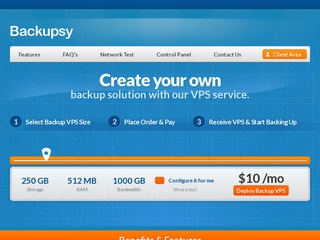 Oktay, from Backupsy, has recently contacted us about the launch of their backup KVM servers. If you’re active on LowEndTalk, you may have already seen these offers.
Oktay, from Backupsy, has recently contacted us about the launch of their backup KVM servers. If you’re active on LowEndTalk, you may have already seen these offers.
Storage VPS – KVM250
| Storage VPS – KVM500
|
We are told that these products are only allowed to run programs intended to store or assist in the backup of subscriber’s data. Anyone found running programs not intended to store or assist in backup will be suspended and asked to cease, if they fail to, termination will follow. Their HP nodes are running the Intel Nehalem Xeon L5520 CPU and for their RAID 50 Storage Space, a HP P410 Controller with cache memory and BBU with Seagate Constellation ES hard drives. Do let us know how you get on with Backupsy!
Backupsy accept payment via PayPal and credits/debit cards via 2Checkout. We are told that the Uptime for last 30 days is at 99.968%. They provide a 7 day money back guarantee and a 99.9% uptime guarantee. Servers will be provisioned instantly. They are using their own custom-coded control panel. For more information, have a read of their Terms of Service.
Network Information:
Servers are located at the Continuum datacentre in Lombard, Illinois.
Test IPv4: 192.208.190.131
Test File: http://192.208.190.131/1000MB.test























Oktay! Didn’t even know the brother was working on this. He’s legit though.
Jarland! You’d better believe it buddy. :)
I signed up for one a few days ago after it was mentioned on IRC… Working really well so far. No problems. :-)
I’m glad that everything is running nicely, thanks Oliver!
The one time I went to Continuum, the power went out. Uptime problems were unpleasant. Nice new facility, tons of empty space inside.
500gb for $7 sounds pretty damn good. If the performance is adequate and the program restrictions aren’t too bad, why not?
Nice Offer for 500GB Diskspace :) . btw, 100 Mbps or 1 Gbps ?
It’s 1Gbps!
i think people who wants to buy should to read the tos,it is funny
Hey mate, can you please email to sales@backupsy.com mentioning your findings about the TOS
I think it is custom-designed SolusVM, and not “their own custom-coded control panel”.
Ah, I guess I misinterpret the conversation on LET (he didn’t deny when someone mentioned Solus).
But after re-read the original post, I guess it really is custom-coded. Sorry for the confusion. :)
It is indeed custom coded. No problem mate!
Does this mean I cant operate Apache to serve the files stored?
If you are not going to serve the files to public, you would be fine.
Ok, that clears up things. I had understood the statement to mean that I couldnt pull my files from port 80 on another server or my home PC.
The restrictions read to me like “you’re not allowed to use the CPU and memory you’ve paid for”. How do you decide if somewhere is “not intended to store or assist in backup”? Why does it matter? If it’s resources then shouldn’t you just limit the CPU or memory allocated to each server and otherwise let people do what they want?
“software” not “somewhere”
>How do you decide if somewhere is “not intended to store or assist in backup”?
We are doing a case by case basis for this. You can simply contact us and ask about the software you want to run.
The general restriction is about the IO and CPU time. If your VPS is not allocating too much of them, then you’d be fine.
I wonder if I could run some private cloud related software to backup my personal data.
Is that break the TOS?
Do you mean ownCloud? If so, it’s allowed.
I believe I’ll be setting up OC on this once I get it. Sadly, unlike verloren, I have yet to. Hopefully have my hands on one soon! Is it okay if I do a HE.net IPv6 tunnel in to my box? I’ll be using it for FTP mostly, as well as switching SSH exclusively to IPv6.
As a prior customer of Oktay, I can definitely recommend his service. Very reasonable provider and highly technical (unless like some of the providers listed here). Once some of my yearlies expire, I will pick up a backupsy KVM.
Thank you Craig. It’s always a pleasure to serve friends like yourself!
For whom wondering ServerBear results: http://serverbear.com/benchmark/2013/04/20/Ay3ehigL5l81WFO0
Well, a benchmark isnt really required, considering that most of the CPU intensive stuff arent permitted. :P
I order KVM500 on LET and still playing with it. Great offer.
“Backupsy strictly forbids the backing up, storing, and sharing of any prohibited content. Prohibited content includes, but is not limited to
Child exploitation
Illegal content
Copyright infringing content
Anything prohibited by US laws”
And then comes this:
“Backupsy respects your privacy and will never go through your files. Backupsy will not read or search through your files without your explicit permission submitted via a ticket.”
Err..May I ask how you determine that the content is illegal without going through them? ;)
I think you should read it as a disclaimer in case of any legal trouble, knock on wood. I think they have better things to do than police your backups. But if ever trouble hits, because of what you stored there, then it’s all on you, mate. They are in the clear.
Well, Andrew explained it clear enough. :) If you have any doubts that we would go through your files, feel free to encrypt them!
Just signed up, and despite a warning that new signups could take 36 hours it was all done in a few minutes! Having logged in to my Debian 6/32 install a df -h gives:
/dev/vda1 492G 607M 466G 1% /
Any ideas where the ~25G is?
Linux allocates 5% of the space to be only used by root user and does not show it in df -h. Rest is used to store metadata of the file system.
Thanks for the update – wasn’t complaining, just new to some elements of this! Currently running a backup and everything is going well so far, which is impressive considering the load all your new signups must be generating!
I’m glad that everything is running good and stable. Let us know if you run into any problems. :)
Signed up some hours ago. Panel is awesome, and support/owner is great in regards to fixing stuff.
With small install bugs gone, this is the best panel i’ve used, ever. Fantastic stuff.
Does 5-6mb/s to my .eu location too, so kick ass deal.
Keep it up!
Thanks for the compliments! It’s good to see you guys happy.
No, thank you for pushing dev on vps cp :)
Why not include ubuntu lts 12.04 ?
can i run openvpn to do secure backups ?
thanks
Ubuntu 12.04 was removed in favour of 13.04. I’ve added it back.
Sure you can run OpenVPN. Please read the TOS before ordering.
slow respon and conection…
i have tested :p
I wanted to clear up a few more doubts before ordering. I’d like to transfer files from other VPSes, using scp, rsync, lftp etc, and store them here. I’d also operate apache2 webserver and pull these files to my home, occasionally rsync them to another vps, or wget them to one of my four other VPSes. I might also install a couple of php/ajax based file managers like net2ftp, phpfm, Ajaxplorer to manage my files from a browser.
I will be installing a control panel for the server-i-mscp to run a couple of virtual servers from a couple of my domains. Again, these files will not be served to the public, but accessed from my VPSes and home. At the moment I’m using my 200 GB MyRSK VPS to do all these tasks.
I will not be using processor intensive tasks, except occasionally using tar.
I would also like to keep the option of occasionally sending a few files via mail as attachments, not often, and not big files.
Kindly confirm that these activities are not illegal as per your TOS. If these are, I’d like to know before ordering, and not need to discuss/argue later.
This is replied by ticket :)
Thanks. I’ll now patiently wait for service provisioning. ;)
Got my hands on a VPS. It feels awesome to have 500 GB of space. 60 GB space on a UGVPS was suffocating me. Now, I can rsync my backups from UGPS and get rid of them. I get an average 12MBps+ from an Atlanta Colo@ location to Backupsy.
About the control panel. I wish you’d create a DNS entry on your domain to access the Control panel directly. I’m too lazy to visit your domain, then access Services and choose my service. Too many clicks involved unless the product order link is bookmarked. I’m also missing an option to change root password from your control panel. Maybe this is a security measure?
Overall, I’m quite pleased with my backup location. In fact I’d been looking at VPS offers over here every day for the past few months looking for a provider with 200GB+ storage. This is a wish come true.
Hey Joel,
Well, since it’s a KVM VM, root password change feature would be painful. You can just start it at single user mode and update the password which would be quicker than a software go through your image and replace your password.
Oktay
Hi,
If I order two VPS, or pay for two, can you combine disk space?
It’d be excellent.
Thanks.
Yes, we can do that.
Do you allow webmin and cuteftp?
We do.
bitclient/torrents allowed?
Unfortunately, no.
So I guess you don’t allow bittorrent sync in that case?
http://labs.bittorrent.com/experiments/sync.html
I asked that on LET, and it’s fine so long as it’s for personal use rather than public sharing ( http://www.lowendtalk.com/discussion/comment/258995#Comment_258995 )
Bittorrent Sync is perfectly fine.
Works great! I just backuped 40 Gigs and went fine. However the server is now down ;-(
Message from control panel:
We are trying to get Node1 back online at the moment. If you are experiencing downtime, your VPS should be on this node.
Yes, there is a problem with the raid controller that we are trying to solve. I’m sorry about it. What can you do?
Well, this is a good opportunity to see your new custom control panel under less than ideal conditions. Network status doesn’t show anything, Viewing the details of the VPS takes forever to load, and then the graph images at the bottom of the page show broken image link icons. Perhaps the “Powered Off” label in the status area should be red, not grey.
And on the index page of VPS’s, maybe change the status column to “Billing Status” and “VPS Status”?
Oh, and btw, US date conventions usually go Month-Day-Year, on your page its Day-Month-Year. Perhaps changing the format to 01-May-2015 where the month is abbreviated to the 3 letter version?
Gotta love hardware ;-)
So if a RAID controller fails, that’s the end of everything? Makes me start to wonder what the point of RAID levels is.. Sigh.
Yeah and it was an enterprise level controller.
Nice Oktay :)
Yeah, I was on that node and was told that all my data that was on it had been lost. They asked if I wanted a refund or a new VPS… I took the refund and moved over to a dedicated server. I’m getting tired of dealing with other providers having issues with nodes. I’m good with managing my own server.
I did give them a second chance on some credit that Otkay gave me, I may end up keeping it depending how round 2 goes.
Thanks Brendan. When a raid card fails, you can’t do much about it unfortunately. It’s an act of God.
Whew. I’m really glad I wasnt on this node. I had just transferred all my backups my another server and reinstalled that server.
Maybe I should be thinking of a provider who backups the data. People expect storage to be redundant and safe.
Well, we wouldn’t be offering this much disk space for this much money if we were backing up backup VPSes. We are launching a new location. To get maximum redundancy, you can just buy another one on the new location and sync the data for maximum redundancy.
Fair enough. :)
I dont see an option to choose Location while ordering. Is this something to be chosen after placing an order? Also can you provide any test files for this location? Where is it?
It seems that orders will be processed only after May 5th.
The new location will be ready in May 5th Joel. You can wait till then :)
It seems that it isnt ready. Delay in shipment?
Hi Oktay
Are these deals still active? I tried to apply the coupon and get “The promotion code you entered has been applied to your cart but no items qualify for the discount yet – please check the promotion terms”.
Also, do you know when you will have capacity once again? Thanks
Code still works for me! Try clicking on the link?
Nice, it worked today. Last night it didn’t.
Received my 1TB VPS (2 512MB RAM VPS’) earlier today, working great so far! Working on setting up my backup scheme now. :)
That’s great Travis. Let us know if you need anything!
Oktay, how about a special offer for 1TB plan too?
Yes Joel, just submit a sales ticket and we’ll help you out!
We are also going to allow using them as regular VPS for an additional $2/month on our new nodes.
Will these nodes also be on Gigabit ports? Will existing customers be allowed an option of moving to the new nodes on paying extra $2?
Yes and yes!
Do you allow ownCloud? (Mostly file backup/sync usage, no custom apps in the web interface or anything like that).
Yes we do.
I’m absolutely in love with Backupsy, just installed ownCloud and am feeling so excited!
Can I run openvpn (connected to my home), and samba on it?
Also, are these offers still available?
I just signed up – got flagged with Maxmind but I am not near my billing address. Opened a ticket- if you guys see this please give me a ring, my order is not fraud and I am excited to try your service.
hi their. i am planning to buy a back up server for my vps. i am planning to create a vbulletin forum. it will run cia mysql and apache and php. do you accept automatic back with all of this contents? thanks
The $7 500Gb code seems to have expired :(
Any chance another code can be created.