TinySnap asked us to take a look at their new app and after playing with it, I am happy to share the link.
TinySnap is “Screenshots. Beautified.” It has a very pleasant interface…just look at these screenshots. After pressing a key in my browser, I got this:
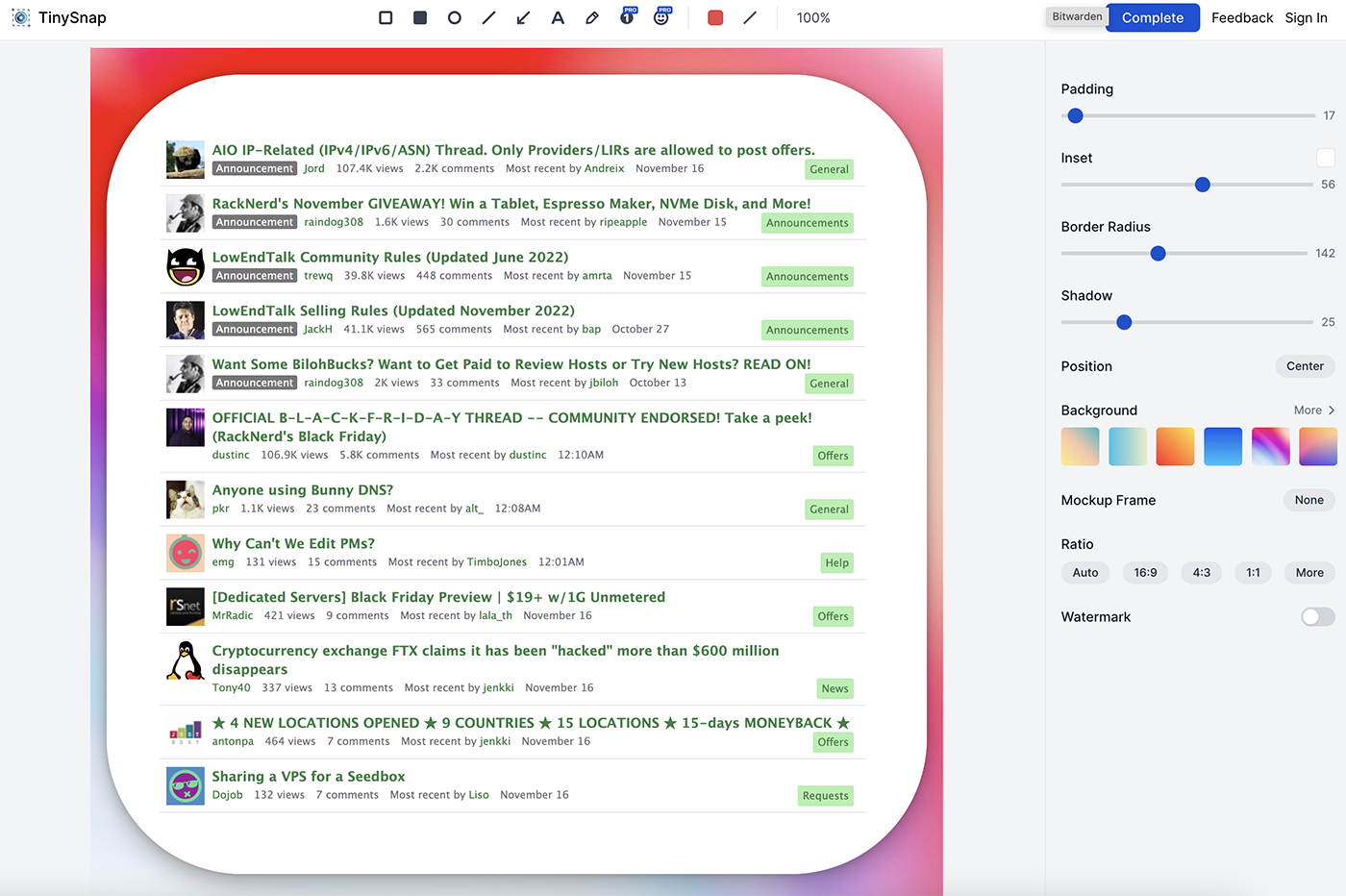
You can prettify, annotate, etc. in the app and then save locally or to TinySnap’s “Pro” cloud service.
Pros
There are a couple things I really like about the app. First, it’s very easy to turn parts of web sites into Instagram-ready (for lack of a better term) art. Much of the quick touch-up/make it pretty stuff is built in by default.
Also, the “full page” mode is a sort of “print to screenshot” that is neat. Check out this “screenshot” of LET’s home page…if I had a gargantuan monitor:
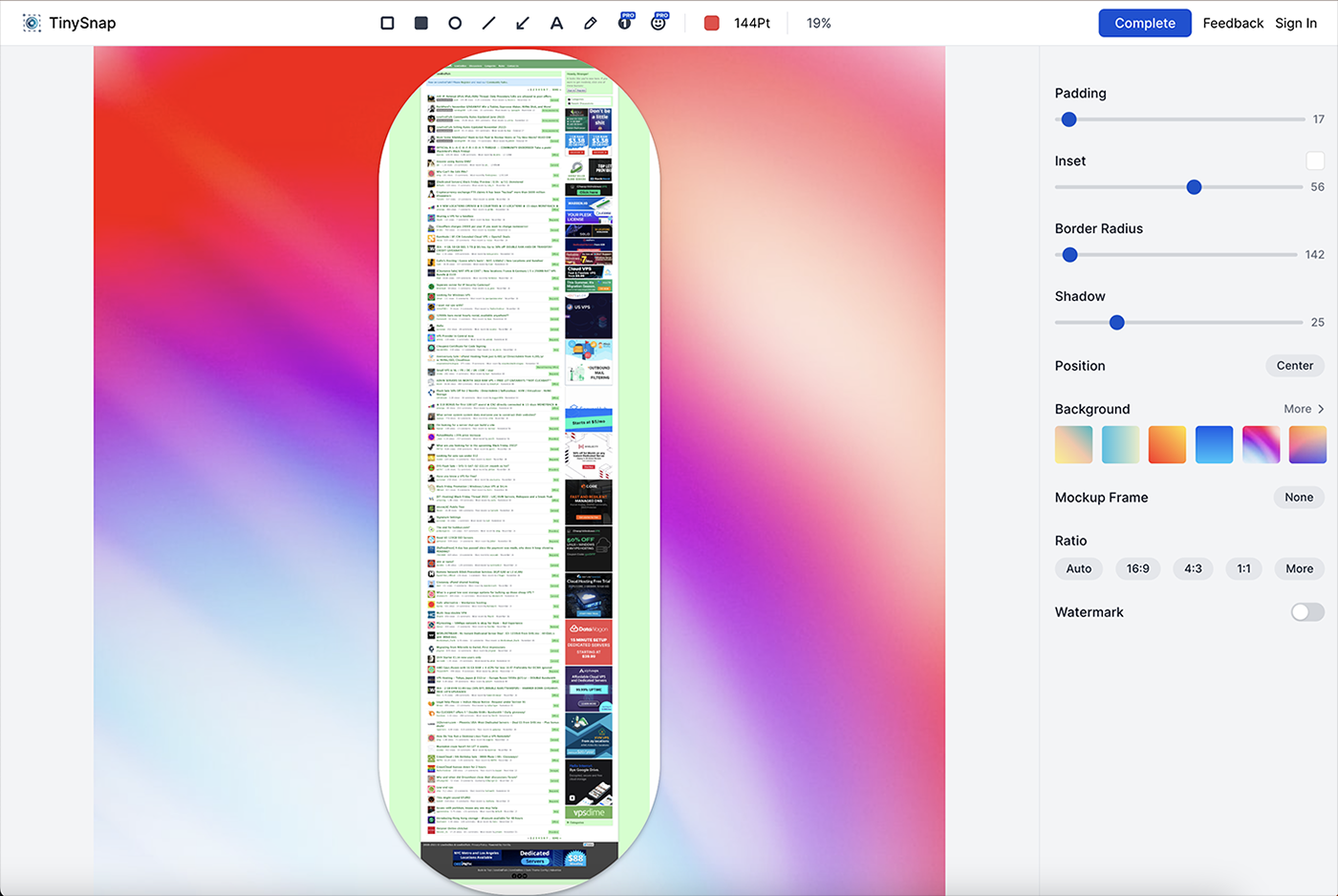
There’s also a nice feature where you can paste in code and get it prettified. Here’s an example:
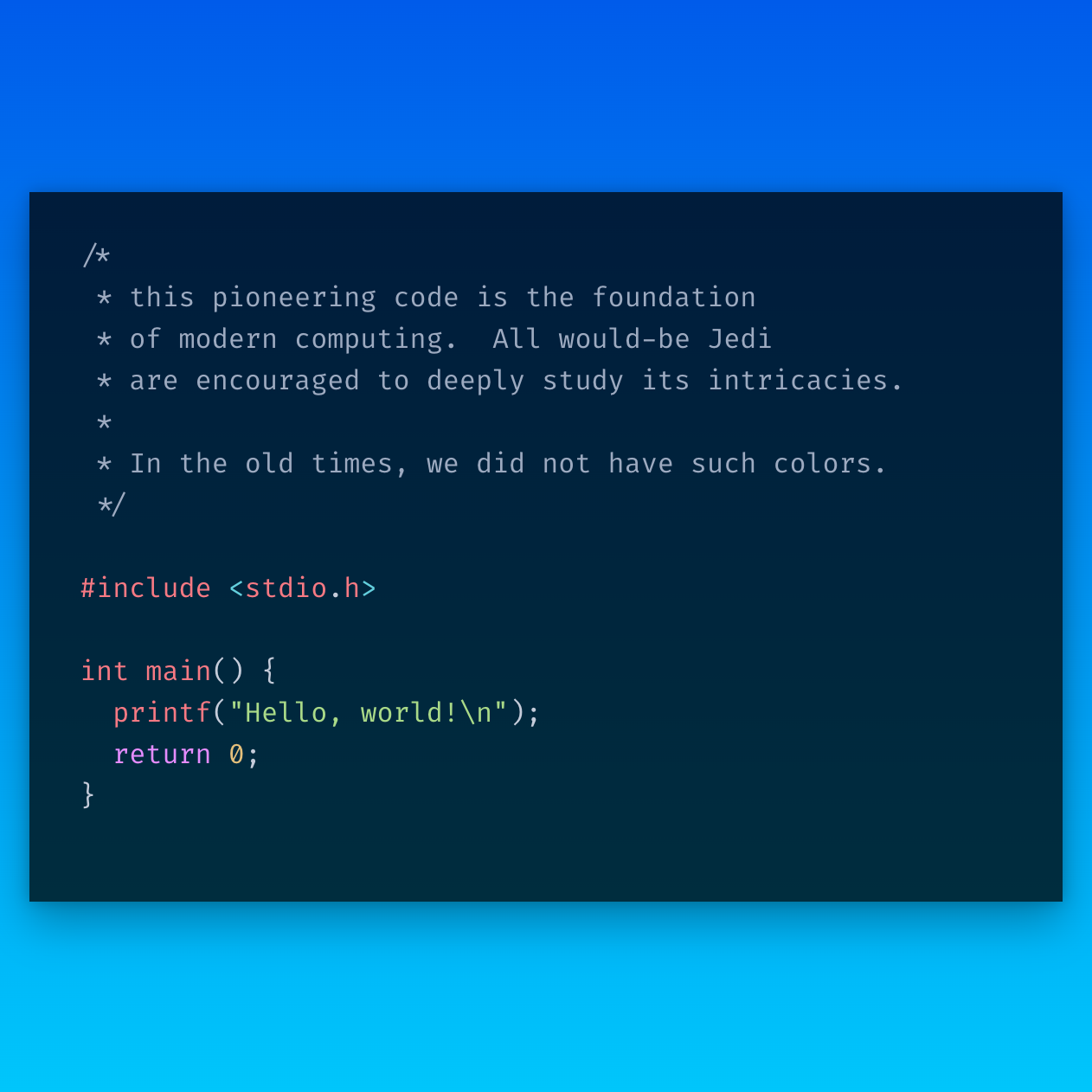
It’s kind of strange the way it works. If you select “Turn code snippet into image” it renders some pre-generated text into a block and then you can edit it (most likely pasting in the code you want). It’d be nice if it would pickup code already in your clipboard.
You can also use TinySnap with local images by dragging them into the app or putting the image in your clipboard.

Look, I turned Roary into a Windows app with TinySnap!
Cons
The biggest drawback is that there is no easy “upload to Imgur/wherever” feature, because they want you to use their “Pro” cloud. I get it, and I appreciate that they allow you to save the file locally, and there are ways to automate from there but…it would be nice to be able to upload to various common destinations given that’s what a lot of people are going to want to do.
It’s also only a browser extension. You can’t use it to screenshot your entire desktop or part of a non-browser app. At present it’s limited to Chrome and Firefox, which covers nearly all of the market (stop it, no one uses Edge) but Safari users will have to switch to use it.
Finally, some of the control are not quite as robust as I’d like, particularly the text control. All of the controls have a set of choices, but no further customization. For example, you can write in 8 colors, but you can’t input your own hex code. There’s also only one font! Hopefully this will be built out more.
Verdict
TinySnap free! So you’ve got nothing to lose. It doesn’t require any login or account to use, so why not give it a try?
For me, easy snapshots are always only a kestroke away (⌘-shift-3 or ⌘-shift-4), and while Windows isn’t quite as elegant, a snipping tool has been OS-provided standard issue for some time. The differentiator here is the ease of taking part of a screen or page (or code) and turning it into pretty art to use online. Unless you’ve using something full-powered like Photoshop, TinySnap might be a great niche product for users wanting a quick-and-easy tool.























Think it should me https://tinysnap.app/
Little typo – your links go to https://tinysnapp.app/ – but it is https://tinysnap.app/
Whoops – links fixed – thank you!
Thank you so much for posting TinySnap, Andrew!
I am building TinySnap in public on Tweet, so if anyone is interested in my journey, follow me at https://twitter.com/luobaishun.
For anyone who is interested in getting a discount on Pro plan, use coupon code LEBEXCLUSIVE2022 at checkout to get a 30% recurring discount.
Any suggestion or feedback will be welcome, good or bad, it will be much appreciated!