Joe's Datacenter - $20/m Dedi 2x Xeon L5420 / 250GB HD / 20TB BW - in Kansas City
Jan 22, 2016 @ 3:50 am
/
/

Joe contacted us with a pretty nice offer that I just had to post. This is by far the best deal we’ve posted here from Joe’s Datacenter. Tell me in the comments about your experience with Joe’s. I’m a little tempted to order one myself. Open the flood gates…
The Offer:
– 8GB RAM
– 2x Intel Xeon L5420 CPU
– 1x 250GB hard drives
– 20TB transfer
– 1Gbps up-link
– /30 IPv4
– /64 IPv6
– $20/month
– Order link
The Network:
Datacenter Info:
Joe’s Datacenter, LLC
1325 Tracy Ave
Kansas City, MO 64106
https://joesdatacenter.com/datacenter-network-overview/
Jarland Donnell served as the administrator of LowEndBox from 2015 to 2016, helping to guide the site and community during a time of transition and continued growth. Known for his thoughtful leadership and deep understanding of the hosting industry, Jarland brought a steady hand to the platform while maintaining the core values that have long defined the LowEnd community—transparency, accessibility, and technical curiosity.
In addition to his work behind the scenes, Jarland contributed to discussions on infrastructure best practices, provider standards, and the evolving landscape of budget-friendly hosting.
Today, he remains an active and respected member of the LowEndTalk community (@jar), where he continues to share his insights, offer guidance, and participate in the conversations that shape the future of hosting.

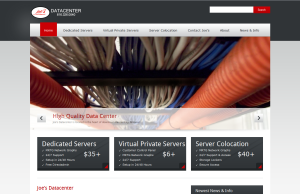






















I am newbie.
“1 Usable (/30) (+$ 0.00/$ 0.00 setup).” what does it means ?
Why don’t you just say: ‘1 IP’ ?
/30 should be two usable ip.
that is /32 ip4 … hehe
A /30 in a hosting environment can mean one of two things:
1. A point to point network, meaning only 1 usable host IP and a dedicated default gateway IP; or
2. A slice of a larger subnet, where the host can use all four addresses, but is configured with a larger interface netmask and a default gateway outside the /30.
I suspect it’s the latter, but it probably should be clarified.
Aha, the order page explains it, actually.
/30 is indeed (1) above: “1 Usable” is defining the number of usable IPs — for a /30, it is 1 IP address. If you look at the drop-down selection there, /29 shows “5 Usable” and /28 shows “13 Usable”.
(These aren’t 2, 6, and 14 because one of the IPs is being used for the gateway.)
I’m sorry if this was not clear. We give each customer a private vlan and private IP subnet. All that is really saying is that you have your own range of ip’s and they are not shared with other customers. 1 usable is saying that you will have 1 usable ip address on the server. A /30 has two ip addresses technically but one we assign as the gateway address on the switch and the other you can use on your server.
Hope you delivered dedi soon, i waited for 30h. :))
same, the wait time is a tad long, but im not going to judge off that
it is really awesome !
What’s the price after the promotion? Or is the price grandfathered in after ordered @ $20/month?
Only 1 free reload per month. How much do each reload cost after the first free one?
This is not a promotional price so it will remain $20 /month for as long as you keep the server. After the first reload its $25 /reload or it resets and you get another free one the next month.
Is there a test ip? couldnt find it..
Is it $20/month for lifetime or is this promotional price only temporary?
How much does each reload cost after the first free one?
This is not a promotional price so it will remain $20 /month for as long as you keep the server. After the first reload its $25 /reload or it resets and you get another free one the next month.
FYI Xeon L5420 is a quad core 2.5Ghz CPU released in 2008. It has a huge 12MB of L2 cache.
what does mean ‘/30 IPv4’?
30 bits static
and
2 bits dynamic
Meaning you have (2^2) 4 ips…
sorry,I think I didn’t understand what you mean.What’s 30 bits static and 2 bits dynamic?
It means a subnet mask of 30 bits of ‘1’ and 2 bits of ‘0’, i.e., 255.255.255.252.
$20/mo for 8GB dedi…Crazy offer indeed ><
Looks like these are probably older servers being cycled out for new retail-price accounts. From Joe’s main webpage, the dedicated server section shows new Westmere and Haswell systems on offer; the offer here is for systems with 2x Harpertown. So the mainboards and cores are probably around 4-6 years old and come from now-upgraded systems.
Not that it’s a bad thing to reuse hardware! It’s a great way to reduce costs, and these systems are likely more than fast enough for _any_ LEB’er. Just pointing out the difference.
Does Joe’s Datacenter have KVMoip
We offer KVM over IP devices that are available on a first come first serve basis for dealing with advanced problems.
We give customers up to 24 hours to use it free of charge. This is handy in situations where customers do not want to give up their passwords, complex firewalls or networking configurations that are better fixed by the customer.
https://joesdatacenter.com/frequently-asked-questions/
Does requesting a KVM count as a OS reload? I would, for example, like to install the OS myself.
The KVM devices we have for customer use are really not intended for doing O/S installations. It usually takes much longer and only creates unnecessary issues. If you let us know what O/S you want and how you need it setup we can usually do it as part of the setup/reload.
Joe,
Would you guys be willing to throw Proxmox VE up on the machine if I purchased a box? I’m starting to favor that (KVM + LXC) over ESXi.
ISO for Proxmox available via download/Bittorrent here: http://www.proxmox.com/en/
My other concern (same concern as with ESXi) is how are you guys going to ensure we have a secure entry point to manage the hypervisor? At least initially that’s required in order to bootstrap some sort of router/VPN behind the public interface.
Thanks.
I second Proxmox. Any way you can do it?
Xioustic: In the past I have had to do some trickery when it came to locking down ESXi in a situation like this. But you need a /29 subnet at minimum. You essentially fire up a PFSense firewall in 256MB-512MB RAM with one of those public IPs, create a LAN network on it and flip the management network on the ESXi to a internal LAN address. But make sure a site-to-site VPN, OpenVPN, NAT etc is set up first or you will lock yourself out and need a reload. This essentially removes all public address to ESXi directly and makes you go through the firewall.
Brian, could you explain in a bit more detail how you accomplished this?
Also, I just got in on the deal and they did in fact install Proxmox for me on request at no additional charge.
Brian, could you explain in a bit more detail how you accomplished this? I am planning on doing this myself.
Also, I just got in on the deal and they did in fact install Proxmox for me on request at no additional charge.
I can confirm that they will install Proxmox on request. Just got mine setup over the weekend.
Brian, could you provide some additional detail on how you got PFSense setup like that as that is exactly what I want to get accomplished. Thanks.
@Brian Morris if you could share info on how to do that it would be very much appreciate. That sounds like the ideal config. Thanks!
Since I no longer have this in place, I am pulling this from memory, which may be flawed.
– First thing you do is install PFSense in a VM. (1 core and 256MB RAM is plenty usually)
– Assign it the Public IP network as WAN, and give PFSense a WAN IP (One of the other 4 you have available).
– Create a Site-To-Site VPN link with another network, or turn PFSense into a OpenVPN server so you can get in.
– Then create a new LAN network with your own local subnet.
– In the VMware management network settings, change the public IP address to an IP address on the local network you created, (make sure to change the gateway to the PFSense gateway as well.) and voila. VMware is now off the public network and only accessible on the LAN subnet behind the firewall. And you can use that IP again on another machine.
– Then you can create other VMs, assign the other IPs to the PFSense, and static NAT them to their destination VM as well.
Thanks!
Just do a base install of Debian and do a net install of Proxmox from Proxmox’s wiki
now gimme one time payment for more space 🙁
Please do
wget http://freevps.us/downloads/bench.sh
bash bench.sh
you’ve got an interesting deal.
Any DDOS protection offered?
How long does it take to get the server after payment?
All orders are put online within 24-48 hours and once complete you will receive an email from us with all the information you need to access your new service.
Nice box!
Support is friendly and fast!
Setup was ~36 hours so well within promise.
I would do business with again. Might pick up a second one I’m so happy. 🙂
Is the one usable IP address NAT’ed?
No you would get a single public IPv4 address on a private vlan with the included /30 subnet.
It was fast, the only thing annoying was that they assigned the whole disk (except a 10G swap partition) to the root filesystem. I would expect to have a different layout. What about if I want to use LVM? Anyway, good server for the money I guess.
When you order there is a field called “Custom Configuration:” which you can enter special setup instructions such as custom partitioning. Otherwise we do standard installs of whatever distro is selected. If you ever have us reload the system just make sure you let the technician know what partition layout you want and they can do it for you.
Benchmark results?
i have register and pay why not email?
I am curious for a test IP. A couple years ago, routing towards their ranges weren’t that great from my location.
I’ve taken advantage of two previous offers for Joe’s dedi servers. I’ve been dealing with them for a little over a year now, and they have been GREAT. I’ve requested a few one-off upgrades to my servers, and they’ve been accommodating when possible. I did have one issue when trying to install Proxmox through my management interface. I filed a ticket and the issue was resolved very quickly.
I don’t suppose there’s any word on how long these guys take to commission ? I notice that not only was my credit card not charged at signup time but I didn’t get any form of email confirmation about my order at all. I know it’s out of business hours, but I always expect that I would get this. My main concern is that living in Vietnam my payment may be silently spambinned without notice as so many American companies do to signups originating from various SE Asian nations. I do hope they don’t do that.
All orders are put online within 24-48 hours and once complete you will receive an email from us with all the information you need to access your new service.
10:20 AM Kansas time and I still have neither a server nor any sort of email confirmation that I’ve even ordered. Tried ringing the company name times but the number is always busy. Bit annoyed by their lack of support. A dedicated server where I can’t contact support on the phone and they don’t answer their tickets isn’t much use to me. Thinking about cancelling my order.
I see that you put a ticket in requesting info about your payment and when the server would be put online. I can also see that Seth one of our technicians replied to that support requests. Are you sure you did not miss the e-mail? You might log into the ticket system and look at your closed tickets if your having issues receiving our e-mails. Also what number did you call? Even if the techs don’t pick up the phone it should have rang through to my cell and lastly my voicemail. Not sure why you would have ever received a busy signal.
Can change 250GB HDD to like 60GB SSD?
+++
nice offers… i will try
Hello, I want to know whether your server allow adult website & 1Gbps uplink is dedicated or shared
For this price it can’t hurt to give it a try. Gonna suck trying to go from a cPanel site with spam block and stuff back to a server using Webmin but this is what I pay for shared enterprise level hosting with what I guarantee is way less resources.
Disk Speed
———-
I/O (1st run) : 13.0 MB/s
I/O (2nd run) : 13.3 MB/s
I/O (3rd run) : 13.6 MB/s
Average I/O : 13.3 MB/s
I mean really disk IO is running at 13.3 MB/s?
that on my server
hi,
here is my result after they fix the issue and it should be at least look like that, any slower result is unusual and should be report to their customer support
Disk Speed
———-
I/O (1st run) : 151 MB/s
I/O (2nd run) : 149 MB/s
I/O (3rd run) : 148 MB/s
Average I/O : 149.333 MB/s
Hi all,
Just a quick update since I cannot edit my previous post. Joe is currently investigating the Disk IO speed issue I’m facing. Hopefully this issue will be resolve shortly.
Is the IPv6 range public and static? Just add them to eth0 and away I go permanently forever?
Comment posted here, no response.
Email sent with same inquiry, no response.
Still none.
Still nada…
If I choose ESXI as the OS, and only 1 drive, will ESXI be installed onto this drive? If that’s the case there will be no storage space for my VM’s?
I ended up ordering, and asked the tech. You can run VM’s from the same drive you installed esxi. I’m so used to using flash I had forgotten that.
Hi,
Just another update, Joe and his team are extremely helpful and they have resolved all of the issue I had. Highly recommend!
i have test… nice server…
thanks…
Benchmark started on Tue Feb 23 00:42:54 CST 2016
System Info
———–
Processor : Intel(R) Xeon(R) CPU L5420 @ 2.50GHz
CPU Cores : 8
Frequency : 2500.213 MHz
Memory : 7822 MB
Swap : MB
Uptime : 12 days, 33 min,
OS : \S
Arch : x86_64 (64 Bit)
Kernel : 3.10.0-327.4.5.el7.x86_64
Hostname : dedicated.galih.us
Speedtest (IPv4 only)
———————
Your public IPv4 is xxx.xxx.xxx.xxx
Location Provider Speed
CDN Cachefly 68.5MB/s
Atlanta, GA, US Coloat 46.5MB/s
Dallas, TX, US Softlayer 51.4MB/s
Seattle, WA, US Softlayer 32.5MB/s
San Jose, CA, US Softlayer 37.1MB/s
Washington, DC, US Softlayer 15.3MB/s
Tokyo, Japan Linode 14.1MB/s
Singapore Softlayer 6.83MB/s
Rotterdam, Netherlands id3.net 11.4MB/s
Haarlem, Netherlands Leaseweb 15.8MB/s
Disk Speed
———-
I/O (1st run) : 57.5 MB/s
I/O (2nd run) : 51.3 MB/s
I/O (3rd run) : 57.9 MB/s
Average I/O : 55.5667 MB/s
detail on my web… i have posting for this
i have test… and i think… no bad..
beware people, after 2 months they have throttle my bandwith from 1000 mbps to 100 mbps for nothing… I usaly take 40gb of my 20tb limit per months…….
We do not throttle bandwidth or firewall the server in any way. If your having speed issues please submit a ticket to support and they can help get that resolved for you.
Signed up just about a month ago and so far quite happy. Server setup took about 12 hours or so and after making a really nasty error had the OS reinstalled and set up. Perfect server for hosting my own website which just never played well with the shared or even ‘pro’ hosting I was paying for. Only had one issue and that was with the initial speed which was way down. Took a few days and some testing by their end and the problem was resolved and everything has been perfect since.
Retrieving speedtest.net configuration…
Retrieving speedtest.net server list…
Testing from Joe’s Datacenter, LLC (96.43.138.2)…
Selecting best server based on latency…
Hosted by Wicked Broadband (Lawrence, KS) [61.57 km]: 3.164 ms
Testing download speed………………………………….
Download: 771.48 Mbit/s
Testing upload speed…………………………………………..
Upload: 264.57 Mbit/s
Does anyone know if JDC’s block has been blacklisted by Netflix?
It has been. Please, let me know if you find one that doesn’t!
Thanks
It has been! =(
Just ordered 1 for my client 🙂 hope it will be okay.
Hey Joe, How difficult is it to switch out the OS after ordering?
I would like to give the VMWare a spin and see if it works out, but if not, I would like to switch it to debian…