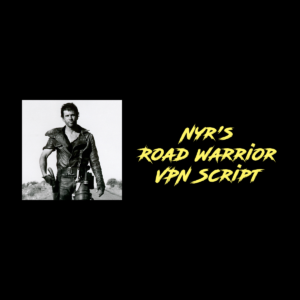 We’ve talked about VPNs a lot and deciding whether a commercial service is best for you or if you should roll your own DIY VPN server really comes down to what you need in terms of network POPs, ease of administration, fancy apps/controls, etc. One thing that should not be a deciding factor is difficulty in setting up the server, because long-time LowEndTalk vet @Nyr released his awesome OpenVPN Road Warrior script 9 years ago.
We’ve talked about VPNs a lot and deciding whether a commercial service is best for you or if you should roll your own DIY VPN server really comes down to what you need in terms of network POPs, ease of administration, fancy apps/controls, etc. One thing that should not be a deciding factor is difficulty in setting up the server, because long-time LowEndTalk vet @Nyr released his awesome OpenVPN Road Warrior script 9 years ago.
With a single copy/paste, you can get your VPN server setup and rolling.
OpenVPN:
wget https://git.io/vpn -O openvpn-install.sh && bash openvpn-install.sh
WireGuard:
wget https://git.io/wireguard -O wireguard-install.sh && bash wireguard-install.sh
We wrote a step-by-step on using this script for OpenVPN including client-side config for both Windows and Mac last year.
I can personally testify that this script does exactly what it claims: run it once, answer questions or accept defaults, and you’re done. I’ve used the OpenVPN version for years and it produces a client.ovpn file that you can import into your client-side VPN and that’s all there is to it.
Recently I commented about a minor problem I had using the script (that turned out to be the fault of my macOS VPN client, Viscosity). @Nyr jumped in, got a fix going with Viscosity, and put a workaround in his installer. Awesome! Thanks @Nyr for the great work on this and continuing support.























it also works to use ipv6 on a ipv4 only internet.
Thank you for the kind words.
It was a nice surprise to find this article when I visited LEB today :)
Your script is great, Nyr.
Glad you are part of our community.