 apt slaps at the problem; dpkg solves it.
apt slaps at the problem; dpkg solves it.
Keep that in mind as you learn of my recent experience trying to uninstall MariadB. After playing with and repeatedly reconfiguring a Galera cluster, I decided I wanted to start over with a clean slate.
Naturally, I did this:
apt -y remove mariadb-server apt -y purge mariadb-server
But then I discovered many files remaining in /etc/mysql after doing this.
Here’s what the apt-get(8) man page says:
remove remove is identical to install except that packages are removed instead of installed. Note that removing a package leaves its configuration files on the system. If a plus sign is appended to the package name (with no intervening space), the identified package will be installed instead of removed. purge purge is identical to remove except that packages are removed and purged (any configuration files are deleted too).
Now imagine the following scenario:
- Freshly-installed debian 11
- You install mariadb-server but don’t touch any config files and immediately shut it down
- You apt remove and apt purge all MariaDB/MySQL-related packages on the box
Having read that man page excerpt, wouldn’t you conclude that with those steps, all MariaDB-related config files on the system would be removed?
Not so.
Even worse, after doing a simple rm -rf on /etc/mysql and then doing an apt-install mariadb-server, many important config files in /etc/mysql were missing and the instance wouldn’t start. I was expecting that my remove/purge/install commands would return me to a time when the world was new, but no – I ended up in a broken universe.
So how to completely remove a package such that apt understands you’re standing on empty ground and it should install the config files on a reinstall? In my experience, apt is not enough and you have to call in the Heavy Thunder.
Here’s the journey – or just skip to the part in red if you want the answer.
We Start at the Genesis Moment
Or at least my first login as root. I’m using a Vultr server (you might be able to get one for free) and of course, the Summit of All Operation Systems, Debian. I should caveat that it’s a Vultr template and providers do screwy things sometimes but the apt settings are normal.
So literally my first command on this freshly installed VM:
# dpkg -l | grep mariadb #
As expected, just making sure. Now:
# apt update <yadda yadda> # cat /etc/debian_version 11.6
Yes, I am waiting for bookworm at this point, though I have tried just doing a s/bullseye/bookworm/g and after a reboot to pick up the new kernel it worked fine. I haven’t extensively tested it.
Back to this. Vultr does an apt upgrade at first boot so no need for that. Proceeding to MariaDB:
# apt -y install mariadb-server <the usual> # ls -l /etc/mysql/ total 24 drwxr-xr-x 2 root root 4096 Mar 18 19:51 conf.d -rw------- 1 root root 544 Mar 18 19:51 debian.cnf -rwxr-xr-x 1 root root 1731 Feb 18 2022 debian-start -rw-r--r-- 1 root root 1126 Feb 18 2022 mariadb.cnf drwxr-xr-x 2 root root 4096 Mar 18 19:51 mariadb.conf.d lrwxrwxrwx 1 root root 24 Mar 18 19:51 my.cnf -> /etc/alternatives/my.cnf -rw-r--r-- 1 root root 839 Feb 8 2021 my.cnf.fallback
So those are the config files at time of install. mariadb is automatically started. I prefer debian defaulted to disabled. There are ways to prevent this behavior using systemd presets, but we’ll leave that for another day. Here we’ll just:
systemctl stop mariadb
So what’s installed package-wise?
# dpkg -l | grep maria ii libdbd-mariadb-perl 1.21-3 amd64 Perl5 database interface to the MariaDB/MySQL databases ii libmariadb3:amd64 1:10.5.18-0+deb11u1 amd64 MariaDB database client library ii mariadb-client-10.5 1:10.5.18-0+deb11u1 amd64 MariaDB database client binaries ii mariadb-client-core-10.5 1:10.5.18-0+deb11u1 amd64 MariaDB database core client binaries ii mariadb-common 1:10.5.18-0+deb11u1 all MariaDB common configuration files ii mariadb-server 1:10.5.18-0+deb11u1 all MariaDB database server (metapackage depending on the latest version) ii mariadb-server-10.5 1:10.5.18-0+deb11u1 amd64 MariaDB database server binaries ii mariadb-server-core-10.5 1:10.5.18-0+deb11u1 amd64 MariaDB database core server files # dpkg -l | grep mysql ii mysql-common 5.8+1.0.7 all MySQL database common files, e.g. /etc/mysql/my.cnf
All right, let’s go scorched Earth:
apt -y remove mariadb-server mariadb-client mariadb-common mysql-common apt -y purge mariadb-server mariadb-client mariadb-common mysql-common
So we’re clean as a mountain stream now, right? Removed and purged? We never touched a config file.
We’ve Been Tricked, Bamboozled, and Hornswoggled
# ls -l /etc/mysql/ total 12 -rw------- 1 root root 544 Mar 18 19:51 debian.cnf -rwxr-xr-x 1 root root 1731 Feb 18 2022 debian-start drwxr-xr-x 2 root root 4096 Mar 18 19:51 mariadb.conf.d
So it retained some config files? dpkg says:
# dpkg -l | grep maria rc mariadb-client-10.5 1:10.5.18-0+deb11u1 amd64 MariaDB database client binaries rc mariadb-server-10.5 1:10.5.18-0+deb11u1 amd64 MariaDB database server binaries # dpkg -l | grep mysql #
rc = “removed but config files linger”.
So there’s purge and then there’s purge apparently. apt slaps at the problem; dpkg solves it.
# dpkg --purge mariadb-server-10.5
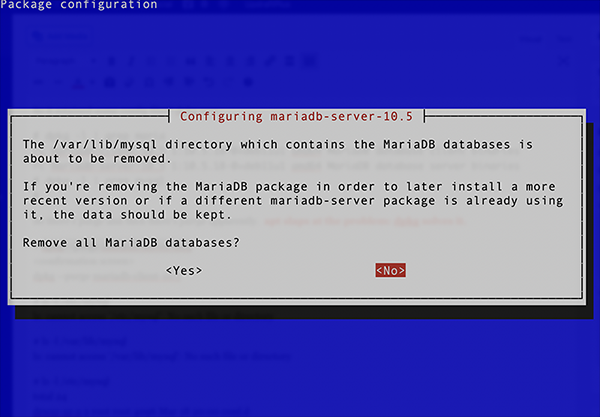
Oh, it’s getting real now…
Of course, this will remove your database files, so pay attention to that if you care about them.
Note that with dpkg you need to use the full package name with version (“mariadb-server-10.5”).
And to be thorough:
# dpkg --purge mariadb-client-10.5
And now:
# ls -l /etc/mysql ls: cannot access '/etc/mysql': No such file or directory # ls -l /var/lib/mysql ls: cannot access '/var/lib/mysql': No such file or directory # apt -y install mariadb-server <yeah, yeah, we've seen it> # ls -l /etc/mysql total 24 drwxr-xr-x 2 root root 4096 Mar 18 20:00 conf.d -rw------- 1 root root 544 Mar 18 20:00 debian.cnf -rwxr-xr-x 1 root root 1731 Feb 18 2022 debian-start -rw-r--r-- 1 root root 1126 Feb 18 2022 mariadb.cnf drwxr-xr-x 2 root root 4096 Mar 18 20:00 mariadb.conf.d lrwxrwxrwx 1 root root 24 Mar 18 20:00 my.cnf -> /etc/alternatives/my.cnf -rw-r--r-- 1 root root 839 Feb 8 2021 my.cnf.fallback
I have no idea why things are this way, but there you have the full nuke’em.























I was able to do it with apt purge marias-server* (the * is important).
At least it works for me on linux mint (based on Ubuntu) and then
apt autoremove to remove the rest of the packages.