I’m a big fan of self-hosting open-source projects when I can.
But I’m not one of the guys willing to use an inferior product for the sake of self-hosting. It has to be an actually good project and relatively easy to install.
When both of those boxes are checked, and I use the tool daily in my workflow?
Well, then, that’s a match made in heaven…
As a full-time copywriter, I spend a lot of time tracking search engine results. These tools aren’t cheap.
Semrush, my favorite, starts at $129.95 per month. Ahrefs, my second favorite, starts at exactly $99.
I can kind of understand those price tags simply because there are a lot of expenses involved in centering your business model around scraping/crawling the web at scale…
But it doesn’t mean I want to pay for a bunch of bloated features I don’t use.
I pretty much use two features from Semrush:
- Page rank tracking
- Backlink checker
I’m not clicking anything outside of that, and as far as I’m concerned, anything outside of that is bloat.
That’s why I set out to find a simple self-hosted open-source alternative to page rank tracking.
Thankfully, in a self-fulfilling manner, Google delivered, and I discovered SerpBear:
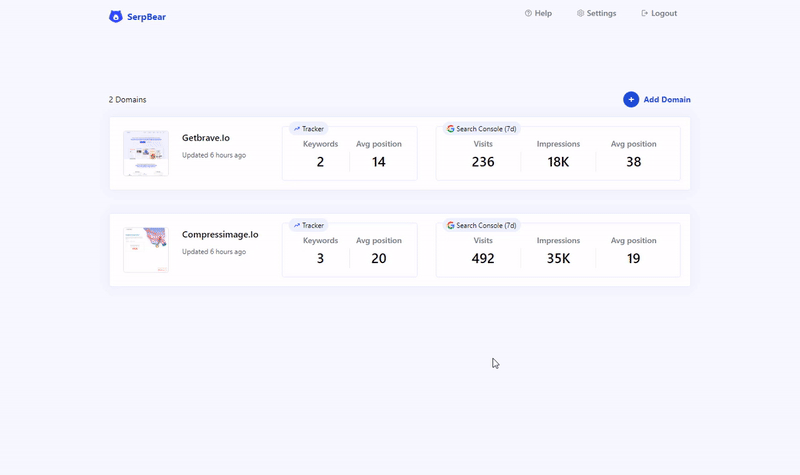
What Is SerpBear?
SerpBear is an open-source solution for Google page rank tracking.
In the bear’s words, here are their key features:
Unlimited Keywords: Add unlimited domains and unlimited keywords to track their SERP.
Email Notification: Get notified of your keyword position changes daily/weekly/monthly through email.
SERP API: SerpBear comes with built-in API that you can use for your marketing & data reporting tools.
Google Search Console Integration: Get the actual visit count, impressions & more for Each keyword.
Mobile App: Add the PWA app to your mobile for a better mobile experience.
Zero Cost to RUN: Run the App on mogenius.com or Fly.io for free.
How Does SerpBear Work?
SerpBear allows you to integrate with other proxy and scraping providers to automatically scrape Google search engine results for specified keywords in specified countries.
Here’s how they describe themselves in their own words, though:
The app uses third party website scrapers like ScrapingAnt, ScrapingRobot, SerpApi or your given proxy ips to scrape Google search results to see if your domain appears in the search result for the given keyword. Also, when you connect your Google Search Console account, the app shows actual search visits for each tracked keywords. You can also discover new keywords, and find the most performing keywords, countries, pages.
Basically, they provide you with all of the backend you need. You just need to integrate with a scraping provider.
If you pick Scraping Robot as your scraping provider, you can perform 5,000 scrapes per month for free.
ScrapingAnt offers a similar free scrape threshold, but they don’t apply it to Google scrapes.
You can also submit a list of your own proxies; it’s usually not worth the effort, though
How Do You Install SerpBear?
Thanks to Docker, installing SerpBear is ridiculously simple.
(If you don’t have Docker, you can use this guide to install it on your preferred distro/OS.)
You Can Install It on Docker With the Following Commands
Step 1: First, we need to get the Docker image
docker pull towfiqi/serpbearStep 2: Next, create the Docker volume
docker volume create serpbear_dataStep 3: Finally, run the Docker image (editing your desired information in accordingly)
docker run -d -p 3000:3000 -v serpbear_data:/app/data --restart unless-stopped -e NEXT_PUBLIC_APP_URL='http://localhost:3000' -e USER='admin' -e PASSWORD='0123456789' -e SECRET='4715aed3216f7b0a38e6b534a958362654e96d10fbc04700770d572af3dce43625dd' -e APIKEY='5saedXklbslhnapihe2pihp3pih4fdnakhjwq5' --name serpbear towfiqi/serpbearAlternatively, You Can Install SerpBear With Docker Compose
If you plan on using SerpBear long term, I recommend using Docker Compose.
(If you don’t already have Docker Compose, here’s the official installation guide.)
Step 1: First, create a SerpBear folder with a docker-compose.yaml file inside with the following content (edited to your desired information)
version: "3.8"
services:
app:
image: towfiqi/serpbear
restart: unless-stopped
ports:
- 3000:3000
environment:
- USER=admin
- PASSWORD=0123456789
- SECRET=4715aed3216f7b0a38e6b534a958362654e96d10fbc04700770d572af3dce43625dd
- APIKEY=5saedXklbslhnapihe2pihp3pih4fdnakhjwq5
- NEXT_PUBLIC_APP_URL=http://localhost:3000
volumes:
- serpbear_appdata:/app/data
networks:
my-network:
driver: bridge
volumes:
serpbear_appdata:Step 2: Next, run Docker Compose in detached mode
docker compose up -dAfter that, go to your specified domain or IP:3000, and then you’ll see SerpBear running!
Integrating With a Google Scraper
Integrating with a scraping provider is pretty easy. I recommend Scraping Robot.
Just sign up for a free account and copy your API key.
Then go back over to SerpBear and update your scraping method:
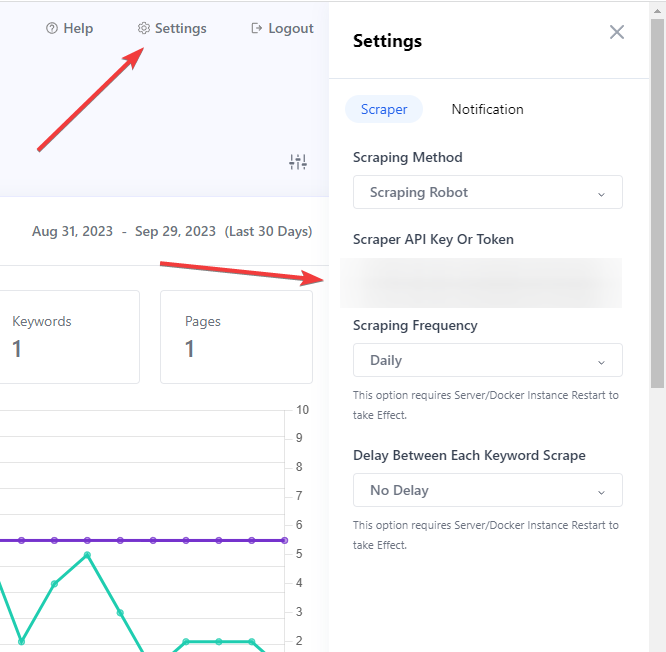
On that same tab to the right, you can also integrate your preferred SMTP provider to automatically send you updates of ranking changes.
I suggest using Amazon SES; it’s super cheap, but I won’t get into setting up SES in too much depth here. I just covered how to do it in this article.
Then, You Can Track Whatever Keywords You’d Like
First, add your desired site to SerpBear (I’m not going to add any instructions on this because you can’t mess this part up), and then we can add the keywords we’d like to track.
So, in our case, I just released an article about the top 5 THCa and CBD hosts; let’s say we want to track the according keywords.
All you need to do is click on your desired site, then click “Add Keyword”:
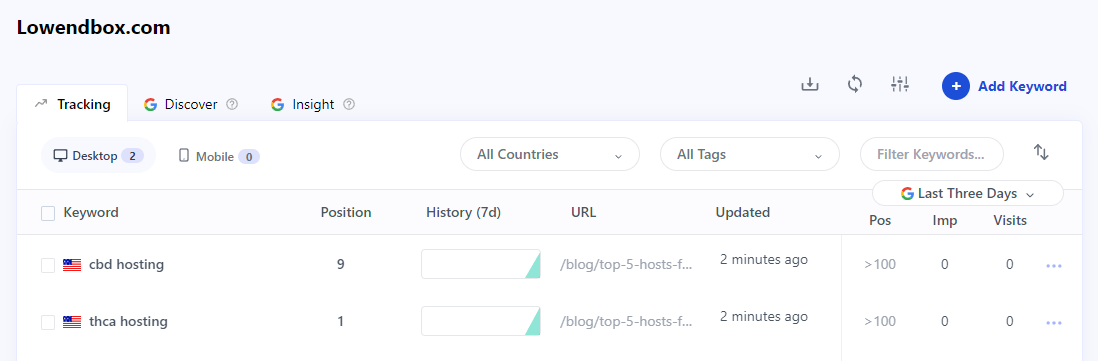
Next, add your desired keywords:
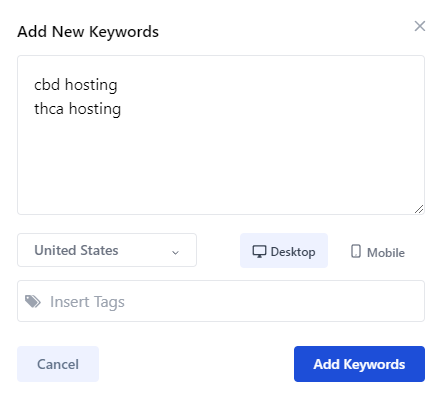
Then, from that point forward, it’s pretty self-explanatory: it’ll just continue tracking your specified keywords and send you updates of any changes (and display it for you in the dashboard, as seen above).
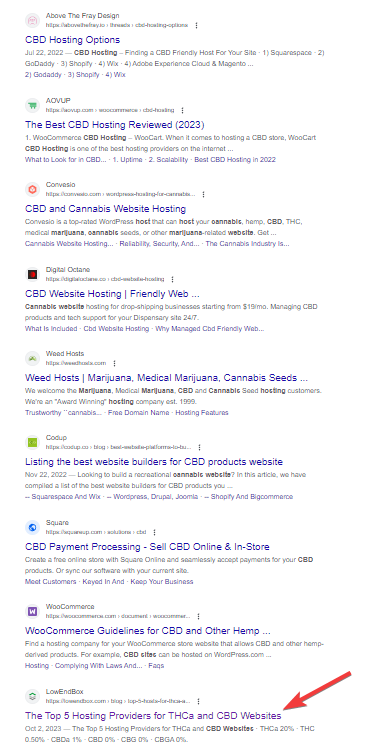
The reason THCa is #1, and CBD is #9 is because of competition and keyword focus, by the way.
If I rewrote that article and split it into three different articles, such as:
- THCa hosting
- CBD hosting
- Cannabis hosting
I bet I could rank higher for CBD hosting and then pretty high for cannabis hosting as well (which is a competitive keyword).
Make Sure To Connect Your Google Search Console With SerpBear
The ability to connect your Google Search Console account with SerpBear is probably my favorite feature.
That way, you’ll have a much more in-depth level of analytics available to you.
Plus, the SerpBear interface is pretty sexy…
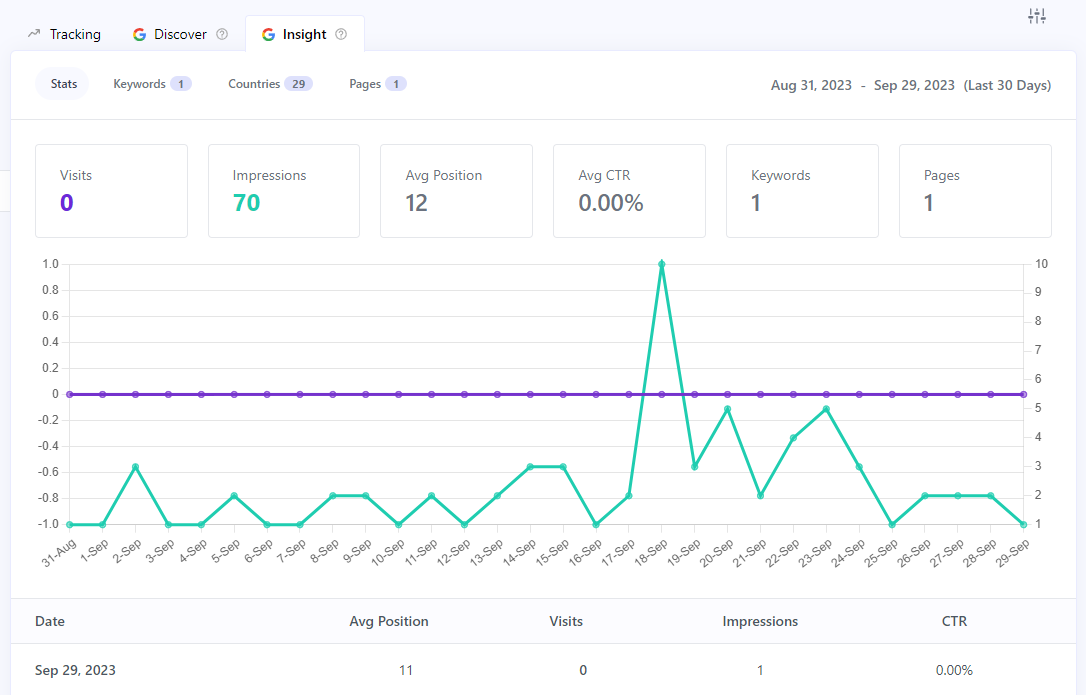
You can see all of the SerpBear documentation here.
That only leaves one thing left.
Doing Backlink Analysis for Free
Despite what the next SEO guru might tell you, Google still heavily relies on backlinking to determine authority and, therefore, determine what website to recommend.
It’s simple logic: People will link to sites worth talking about, and sites worth discussing are usually worth recommending to the next person.
Your website definitely needs a strong backlinking portfolio to rank well.
Thus, there is a need to track backlinks and several benefits to doing it.
But the two main ones are:
- Backlink outreach, trying to obtain new backlinks
- Keeping up with progress
By spying on your competitors, you can find a ton of opportunities for new links.
Backlink analysis is one of the biggest benefits of using Semrush or Ahrefs, but there are free alternatives.
Take a look at SeoReviewTools — it’s not as pretty or polished as expensive alternatives, but it’s free.
It’ll give you the ability to do a solid level of backlink analysis:
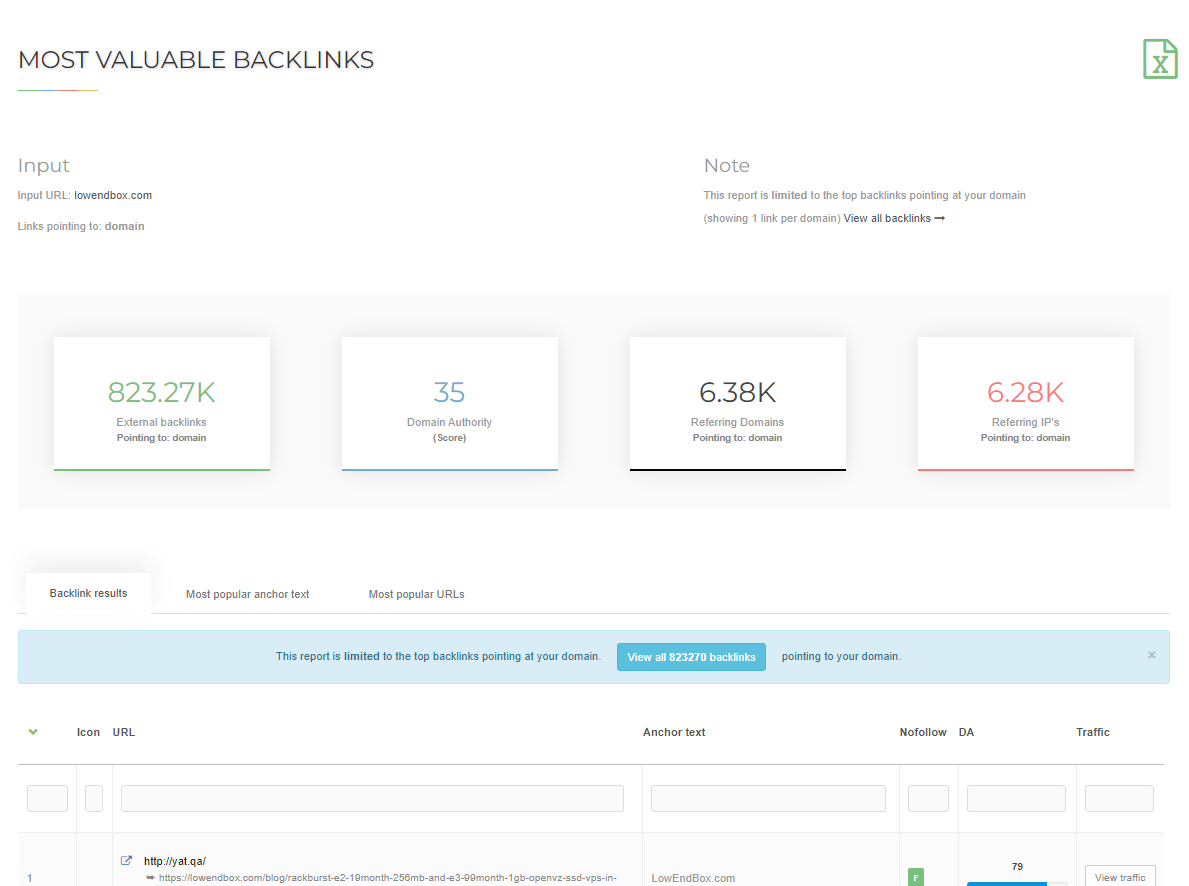
Boom, you’re in business.
The Next Step?
Write good content.
Before you have anything to track, you need to write good content and then release it.
Only then should you start worrying about building your domain authority and your backlinking portfolio.
Don’t get caught up in step two when you haven’t even started step one.
But now you have all of the tools you need to track your search engine results from Google for entirely free (at least, until you add enough keywords, it goes over your free limit).
Here’s to the SERP gods gifting us all.
P.S. If you’re interested in talking about SerpBear, there’s a thread opened up on our sister forum, LowEndTalk.























“docker-compose up -d” should be “docker compose up -d” without the hyphen between “docker” and “compose”. The version with the hyphen is docker-compose v1 which was deprecated last year and is no longer supported as of July this year.
Oops, updated. Thanks.