ServerDragon - $6/Quarter 96MB OpenVZ VPS in Jacksonville
Jun 12, 2011 @ 6:03 am
/
/
 Sorry guys I am flooded with requests at the moment from providers to get their cheap VPS listed (or re-listed). Currently there are 34 emails in my inbox marked as for LowEndBox. I am hoping to post only average 2 offers per day so some requests might miss out. I’ll prioritise that (1) new providers get listed, and (2) offers I think readers would be interested in would be listed here first.
Sorry guys I am flooded with requests at the moment from providers to get their cheap VPS listed (or re-listed). Currently there are 34 emails in my inbox marked as for LowEndBox. I am hoping to post only average 2 offers per day so some requests might miss out. I’ll prioritise that (1) new providers get listed, and (2) offers I think readers would be interested in would be listed here first.
Joseph from ServerDragon wrote me a 800-words email 2 days ago on their special offers. Sorry the business name just gave me a mental image of Bruce Lee wielding a nunchaku storming into the server room… But hey, it’s catchy. Their “O96B” low end OpenVZ plan is $6/3 months with the following spec:
- 96MB guaranteed/192MB burstable memory
- 10GB storage
- 50GB/month data transfer on 100Mbps
- OpenVZ/SolusVM
If you pay for the whole year — you will get even more discount at $20/year (oops, I am not supposed to promote yearly plans from new providers). But wait there is more! Use promo code LEBFTW to get 40% off recurring discount if you pay annually — that’s $12/year on the above low end plan. Servers with GoRack in Jacksonville FL (test IP: 68.67.68.165), owned by ServerDragon rather than leased.
As of ServerDragon, it is a registered LLC in Florida (search for “Secure Dragon LLC” in sunbiz), started in late 2010, and are currently a 3-man team. Read more about them here. They have advertised on WHT just a few days ago and seem to be getting some good reviews so far.

LEA (LowEndAdmin) is the original founder of LowEndBox and the visionary who gave rise to an entire movement around minimalist, efficient hosting. In 2008, LEA launched LowEndBox with a simple but powerful idea: that it was possible to run meaningful applications, web servers, VPNs, mail servers, and more – on small, low-cost virtual machines with minimal resources.
At a time when most infrastructure discussions were dominated by high-end servers and enterprise platforms, LEA championed the opposite approach: lightweight Linux distros, self-managed servers, open source software, and thoughtful optimization. This philosophy gave birth to the term βLow End Boxβ, which would come to define a new genre of hosting tailored to developers, tinkerers, and budget-conscious users around the world.
Through LowEndBox and its companion forum, LowEndTalk, LEA built the foundation for what would become one of the most active and enduring communities in the hosting world, prioritizing knowledge-sharing, transparency, and accessibility.
After several years of nurturing the site and community, LEA stepped away from active involvement, passing the torch to a new generation of admins, contributors, and moderators. Today, LEA remains a respected figure in the LowEnd ecosystem, credited with launching a platform and philosophy that continues to influence thousands of infrastructure providers and users globally.
LowEndBoxβs legacy, and its thriving community, is a direct result of LEAβs original vision.
 Sorry guys I am flooded with requests at the moment from providers to get their cheap VPS listed (or re-listed). Currently there are 34 emails in my inbox marked as for LowEndBox. I am hoping to post only average 2 offers per day so some requests might miss out. I’ll prioritise that (1) new providers get listed, and (2) offers I think readers would be interested in would be listed here first.
Sorry guys I am flooded with requests at the moment from providers to get their cheap VPS listed (or re-listed). Currently there are 34 emails in my inbox marked as for LowEndBox. I am hoping to post only average 2 offers per day so some requests might miss out. I’ll prioritise that (1) new providers get listed, and (2) offers I think readers would be interested in would be listed here first.











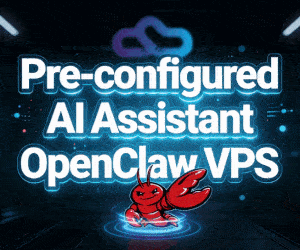









The coupon just works for that plan.
Yomero , can i get ur messenger ID pls . i need help. thank you.
Hi, what do you need? o_O
Dont bother these guys are a bunch of dummys and dont want to be bothered with support
they deleted me cuz i asked for my ipv6 rdns to be updated as it saids to open a ticket to do soβ¦
when i asked whats up after 2 days they deleted me and said thisβ¦NOTE: you can only update ipv4 in the VPS control panel.
====================================================
Joe Dougherty || Staff
I am sorry we could not meet your demands in a timely fashion but we are an unmanaged provider and do not provide 24Γ7 support.
-Joe D.
Secure Dragon LLC.
http://www.SecureDragon.net
ββββββββββββββBELOW IS FROM THEIR SITEβββββ
Knowledgebase
Portal Home > Knowledgebase > Xen > Can I manage my own rDNS record?
Can I manage my own rDNS record?
Yes, you can set your rDNS directly in SolusVM for IPv4, just click the edit button next to the IP and enter a FQDN. Please make sure you have an A record created for your FQDN to your VPS IP or it will not allow you to set the rDNS, this is a precaution to prevent spoofing e-mails. For IPv6, please open a ticket and we will update this for you in our data centerβs control panel.
It’s sound great but the promo code can’t use for the other plans π
Ordered one, instant setup. Seems responsive, but it’s likely a almost empty node.
Nice minimal template, it does not even include killall.
Glad that I did not pay yet once I saw their WHT thread.. π
Sorry as my wordings are wrong I meant if I pay once I see their thread at WHT I’d pay more:)
Yes, on WHT they have $10/6 months and $20/year
I should have addressed this before. If you purchase a VPS from us and within the next few days a promotion comes out that could have saved you some money contact me and we’ll work something out. I personally hate the feeling of buying something and seeing it on sale the next day.
Yes, I can confirm that KuJoe helped me transfer to an amazing deal even though I bought the WHT deal a few hours earlier. Thanks a lot KuJoe
I plan to order one. But what web hosting panel can we possibly used for this low RAM server. I appreciate your kind suggestion. Thanks..
You don’t. Unless you are also providing services to others (who might need control panel), it’s probably better off doing everything on command line over SSH. Or write your own scripts using bash/python/haskell or whatever takes your fancy.
I planned to run 2-3 domains for this server. Maybe I need a web panel. Thank you for your suggestions.
I have a VPS that runs 15 sites with no web hosting panel.
You don’t need a web hosting panel to run a web server , database server etc.
OK. This is my big problem. i don’t know how to do that. Thanks..
_OK. This is my big problem. i don’t know how to do that. Thanks..
Check syscp.org for a simple open source control panel for managing small set of websites+emails etc
Or try out ISPconfig, also free and capable of managing many domains+emails and much more
Thanks for your suggestions I will try it.
SysCP was partially sponsered by Hetzner and they used offer it with their Dedicated servers.
It looks like SysCP is not being actively developed anymore so definitely you should go for ISPConfig v3, its free and have lots of features and easy to use.
Tutorials on HOWTO install on various Linux OS can be found here:
http://www.ispconfig.org/ispconfig-3/documentation/
All major OS are supported.
Thank you guys for your suggestions. I have read about kloxo it’s also free and easy to install. Do you have any comments or suggestions about it?
imo, you should just take this opportunity to learn how to ninja the command line!
I love that phrase! “Ninja the command line”. I am going to start using that.
Ordered one, so far its running smoothly
Too tempting to pass up — not even sure why I need it, but I ordered it… Got “Maxminded” so waiting for them to let me pay!
Exactly! too good to pass up
Let’s hope it’s not “too good to be true”, at $12 per year as some estimates we seen around here on LEB/LET show, a single IPv4 is going to cost more than that (right now, or very soon).
Obligatory, does anyone know if IPv6 is included here?
No IPv6, however they seem like a real and legit company. If they have their own ranges as they said, their IP cost wouldn’t be so high.
We don’t run our own AS like some companies (yet, we are researching he idea though and hopefully we’ll be able to provide IPv6 by the time we get it worked out) but we do buy our IPs by the VLAN so we get a nice discount. Since our hardware is owned and paid for we don’t need to factor that in for operating costs (but we are budgetting for upgrades and new hardware with every purchase). Since all 3 of us are aware we’re not going to be driving BMWs from our Secure Dragon paychecks we all decided to reinvest any money made back into the company for costs and upgrades so no money is being spent on anything other than Secure Dragon which helps us keep non-essential costs to a minimum.
I mean no disrespect as it seems like you have a clue but that’s an incorrect statement. I know we budget about 2% a month of original purchase costs for replacement hardware. We seem to have the worst luck with hard drives and will have 4-5 go within a week, coast for a month or two, and then have a run on them. Internal fans as well.
I’ll mention rack space as well but seems like most companies put that under their budget as a lease cost instead of a hardware cost.
I probably could have worded that better. I meant that the hardware we are currently using has been paid for and so that hardware is not impacting our total operating costs.
I will admit that at $12/year we’re not making much after Paypal/GoogleCO fees but we’re not losing money either. Luckily we are not relying on the LETFTW promotion (2 USES LEFT!) to be our money maker which is unfortunately why we cannot make this promotion unlimited because if that were the case we’d never be able to afford purchasing new hardware.
The colocation costs are minimal TBH. If you look on WHT, GoRACK has a currently special where you can purchase a 42U Locking Cabinet for $160 (excluding power and network). If you purchase a commit (we don’t yet) you can get Level3 + TWTC bandwidth at $1/Mbps which is excellent! So while we’re still only using shared colocation, we’re factoring these costs in with our expansion plan.
The way I see it, the worst case scenario is that we run out of room on our current server and we have to disable sign-ups for a while like BuyVM does. It’s not ideal but the current clients will be unaffected because we’ll still be able to cover our planned costs and have a buffer for unexpected costs.
Got my maxmind straightened out and just trying out my VPS… For $1/month, I’m really not sure what to expect! So far so good…
Does LEBFTW only work on the lowest plan?
Hey everyone, it’s been a bit busy here for the past 2 hours but I’ll be happy to jump in to the chat to answer some questions if possible. π
First off yes, the LEBFTW coupon is only for the smallest plan. We did post a coupon on LET though so if you are interested in the 256MB plan you can get 25% off (recurring) using LET256.
As for the Control Panel question, we had a new user request us put the HostInABox template up for use and he said it worked perfect on his 96MB VPS (19MB of RAM used total). Keep in mind though that this is untested and unsupported by us so use at your own risk. We also provide a template with CentOS and Webmin but this also is untested so please let us know how it works if you do use it.
@Kendid, I want to apologize again for the Maxmind issue. It is extremely weird that you got 2 phone calls and it didn’t accept your code. We’ve disabled the phone verification checking for now to avoid this issue in the future. If anybody else gets “Maxminded” and you are entering your correct details (please no proxies!) then open a ticket and I will review your order personally (mention your on LEB or LET so I can look up your username and if you’re active on here you’ll be activated faster).
How many people are expected per box on 96MB plans?
Same question here, maybe CPU and disk I/O will be overloaded.
The 100mbit speeds is because node27 has a buggered ethernet and HE doesn’t have what we need on site.
That was on a node just now so the speeds are great like I said. One of the big problems we’ve had was related to some old patches we had to make to OVZ to fix some of their code. They’ve had iptable rules that you can panic a node with just recently. Some providers won’t run into people using said rules but since we provide so many features/etc, people love to tinker and have hit the rules/bugs/etc.
We’ve been rolling ksplices out to fix many of these as i’ve said π
Francisco
Our plan is for 8 VPSs per CPU core but because the plans are only using 1/2 a core we are not sure how we will measure them just yet. My plan is to create nodes specifically for these 96MB plans to be able to fit more per box without impacting performance because our server right now only has an 8-core Opteron so at 8 VPSs per core that’s 64 total VPSs but since these smaller plans share 1/2 a core that’s turns out to be 2 VPSs for each 1/2 core so even under high CPU usage you’d theoretically only be sharing your CPU load with 1 other VPS.
Of course disk I/O is a big concern so we’re afraid we will hit that bottleneck well before we near our total CPU or RAM limits. We’ve been told that the overhead from RAID5 will hurt us the most so we’re probably not going to get anywhere near the planned 64 VPSs but we shall see how things go. If we find a handful of users performing a lot of disk intensive functions we might just move them to their own node, but at this point we’re just seeing how this first week plays out to see if we need to adjust our gameplan (we just finished pricing out our next server and our network infrastructure so we hope to be expanding much faster than expected).
Ideally I would like to start offering KVM VPSs but if the demand of OpenVZ is there then we’ll need to hold off on that for now and throw all of our servers into the OpenVZ pool and swim. π
Thanks for being honest, don’t want to take risk due to I/O just yet. As buyvm for me is completely unusable starting simple things as constant SSH lag, while alienlayer is doing superb for 19$/y and both of them are in a few ms ping distance.
And regarding KVM, it would surely have even larger demand then openvz, but we all knows how it’s the next best thing of being as easy to oversell as openvz.
I should also point out that the 96MB plan has a limited stock (10 left as of this post) and we are not sure when we will be restocking them. This will hopefully help us balance the servers out by allowing us to actually use up some of disk space and RAM without overwhelming our CPU and disk I/O.
@Tom – Mind logging a ticket? It’s likely that you’re on a node that’s pending the newest kernel updates. We don’t use the normal OVZ kernels as they have really sketchy scheduling for things like I/O and CPU but we also had older patches from previous kernels still lingering in pony4/5.
Every node that we’ve pushed over to it (the ksplice is a pain to apply) has seen huge performance boosts, around 2x higher on geekbench, random IO improved greatly (checked with ioping) and sequential writes (good ol’ DD) being almost always 100MB/sec+, and in many cases 170MB/sec+
Thanks!
Francisco
@Francisco Dias,
I was one the first client of your yearly plan and after a month of using it for nginx hosting i left it for backups until canceled. You moved nodes (not by request), updated kernels and so on. Yes bravo to you on hitting from 15MB/s to 35MB/s on 120 people VPS node and still it doesn’t the solve the horrible I/O wait. I’m not sure how others on that node still do something besides backups and wish you luck with your services, but it was first and last time I bought something from buyvm brand.
I’m not trying to justify any sort of lag you’re having, I just want to get it resolved π As I said, we’ve been going back and improving them and will continue to do so. The latest kernel was a clearing of many old devils in there that we needed to resolve OVZ bugs that they were too slow to fix.
But, if you’re not interested in me checking it out I’ll leave it at that π If you wish for a refund even for the time left let us know and I’ll have that processed too.
Thanks again,
Francisco
Does BuyVM really have such low I/O? Can anyone else confirm it?
Any chance that buyvm contributes their kernel fixes upstream to openvz so that everyone benefits?
@Adam @Francisco Dias
I constantly check my VPS’s in order to control their performances and was planning not to pay for BuyVM next month due to terrible network speed, unattractive I/O, and some Ubuntu OS images abandoned without fixing known errors.
Simply thought BuyVM got too big and started overselling without considering their performances.
Seems like I am not the only one experiencing this issue.
——————————————————————
Performance test above has nothing to do with this offer!!!!!!!!!!
——————————————————————
just in case.
@Jun – again nothing to do with this offer (and apologies to KuJoe for hijacking this thread but …) I would be happy with 48.4MB/s I was getting 2.2MB/s with FEHosting and the owner told me basically tough luck. http://www.lowendbox.com/blog/forever-hosting-3-60-512mb-openvz-vps/#comment-33817
I just ran the same tests as yours above on my BuyVM node
@Adam, well, to be honest I had issues before with buyvm. At this moment this is what I get (was better some days ago):
But is very variable.
And that cachefly stuff… around 6-7MB/s
@Andy
That0s true. I got the same kind of I/O. Almost unusable, Fehosting never solved my issues.
@Yomero @Jun
I never had a Buyvm VPS but from the talks I happen to think they were blazing fast and all users had gigabit connections ?
@Andy Could be you are on a new node with low load?
If Buvvm have gigabit network, I its does not match up why Yomero’s VPS connection limited to 50 Mbps and Jun even far less while Andy’s is bursting 160 Mbps, still not close to 1000 Mbps?
@Adam
I am on “512 (node02)” but that is no indication as to how old the node is. (could have been recently replaced who knows)
I’m interested in the 1024MB plan , is there any recurring promo code will with it ?
The best I can do is 20% off recurring for monthly or quarterly payments. Use coupon code LEB1024 (limit 3 uses to prevent my partners from slapping me at our next meeting). π
hello LET256 don’t work now ?
Are you offering (native) ipv6 addresses?
Unfortunately not at this time. Our data center is working on being able to provide them but this is not expected for another 1-2 months. As soon as these are available we’ll start handing them out to our current clients. π
I could not leave this offer out :S
Me too
50GB/month data transfer
oh my god orz~~~
I think 50GB is quite a lot of bandwidth for that plan. Also keep in mind we only charge $0.06/GB for additional bandwidth (if you need a lot more you can upgrade to the next plan or contact us and we’ll try to work our some better pricing depending on your needs).
Just a heads up everyone, we had a rush like we couldn’t believe these past 6 hours and we went through more IPs than we anticipated (we used up our first /28 in record time and are only our last few IPs of our new /28). We’ve contacted our data center but no ETA at this time in when our new /27 will be provisioned. I can’t wait to switch to IPv6! π
Congrats!
I guess “LowEndBox Featured on Hacker News” helped a lot to increase the sales but IMO putting your real names and bios in the site was a great marketing decision, key to building confidence and, in my case, decisive to order a long term VPS plan. Congratulations!
I feel like I’m one of those Facebookees that updates their status every time they enter a new room…
I just wanted to let every one know that their is no ETA on the IPs due to the strict guidelines (and paperwork) ARIN has required for provisioning IPv4 right now. I’m heading to bed after 16 hours of excitement but I’ll update this thread when I wake up (I’m passing the torch to Steve and Jeremy so they’ll man the help desk and add the IPs when they arrive but most likely won’t update our Twitter or here).
Thanks again every one for being such a great community!
Did a geekbench and cachefly test… (drum roll) — network speed is great (which is what I was hoping for!)
http://browse.geekbench.ca/geekbench2/view?id=424444
[root@vpn6 ~]# dd if=/dev/zero of=test bs=64k count=16k conv=fdatasync
16384+0 records in
16384+0 records out
1073741824 bytes (1.1 GB) copied, 35.308 seconds, 30.4 MB/s
Just to give you an idea of support times (keep in mind they are probably very busy with their sale today)… I’ve waited a lot longer than 4 hours before!
Put in ticket to have tun/tap enabled:
6:43PM – Ticket submitted
7:02PM – Acknowledgement of ticket, will be taken care of
10:50PM – Tun/tap enabled
Sorry about the delay there, since I work nights I sleep during the day and my 2 partners are still trying to get used to my system of doing things. I promise the support times will get much better.
Turned out some problems getting tun/tap enabled— Got going around 00:52.
Kept in communication the whole time, even at 7:02 just to acknowledge they have the ticket. They worked on it till it was fixed… You can tell these guys are really putting in an effort…
Out of Stock
Will there be more stock or is it a one-day wonder? π
Look about 3 posts above and you will see they have ran out of IP addresses for now.
Correct, and we just got more IPs. I know some providers like to leave orders open while waiting for more IPs but as a I client I was a bit ticked off sitting in “limbo” not knowing when it would happen so I decided that when we run out of IPs (or any resource) we will disable orders until replenished to avoid clients sitting there waiting after they’ve paid good money for something.
Out of stock :/
They will have more soon. π
I hope so… I’m shopping for a new home for my lowend blog. Somewhere east/central US and maximum ram 96 MB. I will not accept anything larger π
What about prgmr? they have super tiny plan but a bit expensive π
@sleddog: I have a 96MB Xen box with Up2VPS on their VolumeDrive location (Scranton PA I believe, which is east coast), it is a custom plan and they give it to me even though their official website says out of stock, you can drop me a line @ admin AT 96mb DOT com if you want the test IP of my box to see if you have a good ping. Not trying to advertise for anyone but I know how much pain in the @$$ it is to find a low end VPS provider, since I just gone through this not so long ago π
@96MB I agree 100%. I went through the same issue last month here: http://www.webhostingtalk.com/showthread.php?t=1052227
My problem was that I was looking for Xen (nothing against OpenVZ or KVM, but I just prefer Xen. GO CITRIX!) so finding one for under $5/month was hard. While we have no plans of adding Xen to our line (me = sad), I felt that the next best thing was to offer small OpenVZ (and soon KVM) plans so people are required to purchase more than they need (and thus if the provider manages the server right you’ll have a bunch of small VPSs on a node instead of grouping them together with 1GB+ monsters who eat up all the CPU and Disk I/O when all you want to do is run a small application server).
Bah! Typo.
I felt that the next best thing was to offer small OpenVZ (and soon KVM) plans so people are NOT required to purchase more than they need
@KuJoe: Interesting, I was bored for a minute so I did a ping test and your server seems to be a lot faster than the up2vps ping:
Here is the results with your test IP:
Pinging 68.67.68.165 with 32 bytes of data: Reply from 68.67.68.165: bytes=32 time=74ms TTL=53 Reply from 68.67.68.165: bytes=32 time=90ms TTL=53 Reply from 68.67.68.165: bytes=32 time=72ms TTL=53 Reply from 68.67.68.165: bytes=32 time=70ms TTL=53 Ping statistics for 68.67.68.165: Packets: Sent = 4, Received = 4, Lost = 0 (0% loss), Approximate round trip times in milli-seconds: Minimum = 70ms, Maximum = 90ms, Average = 76msand with my up2vps vps:
Approximate round trip times in milli-seconds: Minimum = 176ms, Maximum = 685ms, Average = 433msInteresting you guys offer pretty good network connection to Canada π
Can you do a traceroute from there? I’m curious to see which provider it goes over. π
@KuJoe: Will do once I am home tonight…
I’ve moved my two websites onto the ServerDragon 96 MB, and day 1 has been very impressive. The VPS is very quick and responsive. In addition to my sig-link there’s http://baycam.ca/
Thanks KuJoe π
KuJoe:
up2vps:
ServerDragon:
I had a server with them for a while and they’re very good. But they’re on the US west coast. For me that’s a continent away. My ping to Europe is faster π That’s why I’m looking for some US east or at least central.
Oops, that was supposed to be in reply to circus π
Florida is in the West Coast?
I believe they’re discussing prgmr as that’s located on the west coast.
http://www.svtix.com/
Ordering is open again. Mine was online 8 minutes after payment; not bad π So far it looks very good.
I get “The promotion code has already been used” when I try to sign up for the yearly 96MB plan with LEBFTW. Rats.
Unfortunately we only allowed 18 uses of that promotion code (it was supposed to be 15 but because of the IP fiasco and being “out of stock” for a few hours I added a few more to match the number of people who contacted me asking for an update to make sure those waiting were able to get it). We hope to offer similar promotions in the next few weeks as we expand (looks like we might be inviting some new Dell blades to come live in our cabinet in the near future!).
Poo, should’ve commented about you being out of stock this morning then π
This morning was because we didn’t have enough IPs (we got a new batch at about 9 hours ago and I just ordered a /27 about 10 minutes ago).
I hope it will be kvm ^_^
Me too, I will grab one for myself to play with. π
I added 2 more uses to the coupon to make it an even 20… don’t tell my partners though because they HATE that $12/year pricing (I had to tell them it was going to be $15/year to get them to go along with it but once the orders started coming in the phone started buzzing)! LoL.
Got one, Thanks!
What? This can’t be right …
Not that I’m complaining.
@vedran Can you do a re-post using the βconv=fdatasyncβ parameter
Let me do that, but please note at this unbelieve-able rock bottom price, you cannot expect to go over 100MB/sec or something
That’s still decent
you forgot the “conv=fdatasync” parameter
You’re right, thanks. I shouldn’t be doing anything this early -_-
more IP now, but when i enter the code for the 20->12 discount i receive this error !
# The promotion code entered has already been used #
Yup, all all 20 (originally 15) uses have been claimed. Sorry about this but I hope to offer some good promotions in the future for all of the LEBers and LETers.
i sent an email to you YESTERDAY and a ticket yesterday asking a presale question (about an invoice). But if i have to pay double than anybody else no problem, i pass.
Sorry I missed your reply but I hope our last e-mail conversation cleared this misunderstanding up. π
Thx KuJoe, i’m happy you found my email, and satisfied with your answer. Looking forward to test this vps! I see you offer Lenny as default image, i’ll rebuild using squeeze, so i hope that template works fine too (without the infamous vzquota problem).
Ticket #907050
OMG I was getting termination notice telling me that my VPS was running with IRC software which I don’t did.
What I did on my VPS was JUST the following:
apt-get update;apt-get upgrade;apt-get install build-essential
Compiled and ran script by LEA at http://www.lowendbox.com/blog/how-to-tell-your-openvz-vps-is-swapping/
A few traceroute
Does anyone other than me got an exactly same issue?
Hold on. I just realized that I haven’t change the password “password” – as I usually shortly setup keys authentication and disable passkey.
But I did not play much time on my new VPS – I guess I might be hacked.
But anyway my WHMCS account was also deleted so it would be hard for me to submit a ticket..
argh that sucks. sorry to hear that.
This has been resolved. We are rewriting our policy for TOS violations and in the future we will only suspend the VPS and attempt to contact the client prior to taking further action (unless of course we have direct evidence or get instructed to do so by our data center’s security team).
If you were not infact doing anything wrong (i.e. your server was hacked) please contact us directly and we will work this out. Unfortunately whoever accessed your VPS was using it to manage a botnet and spent over 30 minutes trying to brute force at least 2 Class Cs worth of IPs.
Thanks dude. Will get a more secure password since day 1 next time:-)
Get fail2ban since installed? (I have no idea, why it’s not included with VPS templates..)
I personally like DenyHosts but then again if I’m using cPanel I try to use CSF. We don’t want it include any scripts on our templates because some users have a preference and I wouldn’t want to give them any extra work to do. It might be worth installing on our default template though…
I just come here to recommend KuJoe.
His team has been very friendly with me.
I hope their business will grow soon.
It looks like we’ll be purchasing some Dell blades this week (chassis + 10 blades). We will be rebuilding our current storage server into a RAID10 NAS with 2 bonded Gbps ports so that’ll be 12TB of RAID10 disk space on 2Gbps speeds to our VPSs and hopefully will improve our disk I/O greatly. We are also purchasing our own switch to provide even more control over our network (and Gbps speeds!). This also means KVM in the very near future! π
Stay tuned!
KVM? I love KVM (even though I know it can be oversold but still, it allows ISOs to be loaded and still be cheaper than XEN HVM)
Would love to have a KVM offer from you guys. Keep up the good work
How about a 96MB KVM @ $12/year?? Once the new system is up I guarantee it’ll be the next offer I get posted on LEB. π
And as always, never oversold! Our rule of thumb is to always have at least 2GB more RAM than all of our VPSs total dedicated RAM combined (so for OpenVZ the extra RAM is there for burst while KVM it will be for any node overhead).
@KuJoe: If you can offer that price please put my name on the buyer list π
Wow, sounds sweet but can it install OS? I never tried such small KVM or XEN HVM before (the smallest I tried is 128MB)! It will be a good experiment π
Count me in too π
Interesting. I hope I have some paypal funds on that day lol
@Asim, Yes you can install OS in 96 MB. I used to have 80 MB kvm with garman and installed freebsd from iso. btw, how very near future is this? can’t wait π
Very near future as in possibly next week. We’re going to purchase and pick up the equipment this week and then we’ll have to wait for our Cisco switch and a few extra 2TB drives to arrive and once we get some basic testing out of the way we’ll be driving up to GoRACK and doing the install (planned date is next Wednesday but we won’t bring the system online until that weekend most likely).
We may increase the RAM for the KVMs but we’re not 100% sure just now. I can assure you though that the $12/year will be a one time deal and the amount of orders will be limited.
Nice π it will be really nice if you can enable virtio driver (My past kvm providers can’t do this, maybe it’s solus/virtualizor limitation)
To be totally honest I am not familiar with virtio but I will research it and see what we can do.
keep one for me, or at least announce it here a day before. I’m in also for the kvm. (one more vps sitting idle, but 12 usd/year for that is too good to pass)
Don’t worry marrco. Current clients will receive an e-mail prior to us announcing the promotion publicly so they’ll have a few hours to grab the $12/year deal before non-clients. π
Don’t forget that not all customers are within the same timezone and that for some it might be night when you send out the mail.
Maybe that a pre-order would help π
Also could you somehow try to “push” ipv6?
Well have no worry. I work the nightshift so on my days off I’m on the same schedule so when I’m up (and I’m the only one who handles promotions) most of the people in the US are sleeping so the people in other timezones will actually get the e-mails first and then our US customers will wake up to a nice surprise. π While our $12/year promotion will be limited we will follow-up with a really good promotion for our KVMs which will be on a much larger scale (we’re thinking of dedicating 3 of the blades just for these accounts).
Of course everything could change by next week but the $12/year KVM will definitely happen as soon as we’ve got a KVM node up and running.
A great headache when you are doing business on a global scale…may be something you can try is to release half of the stock during day time in Asia/Europe and half of the stock during the time in North America?
Correction, our NAS will be split up into multiple RAID10s so each blade will have a dedicated RAID10 volume so all blades will not be sharing the same storage device.
KuJoe: Can you provide a status page for your servers, like the ones of ramhost, or munin?
Yes we can. I’ll work on that tonight. π
After putting some more thought into this I’ve decided to hold off for now until we get our new servers in place so we can setup a server dedicated to monitoring.
that’s cool. how many servers do you have and when you’ll do that?
Right now we only have 1 but we hope to have 12 more physical servers setup next week. π
Any more $12/year offers? Seems like I was late to the party :'(
Not right now. We’re done with the $12/year promotion for now but we’ll have similar promotions in the future.
New ETA for KVM is July. Sorry for jumping the gun earlier. We ordered the hardware today but we want to make sure we do this right so it’ll take longer than originally planned.
I saw the LET256 coupon posted in here and got excited, but it doesnt work anymore π
Was this limited or something, I’d love to be able to use it.
That promotion was a 2 day only deal but if you would like to open a pre-sales ticket I’d be willing to work with you on pricing. π
Now Hosted with Server Dragon!
And loving it.
I think I asked this before but where is that update script you have linked to in your footer coming from?
thanks
The script is run as a cronjob on the server hosting the site (in this case, at Server Dragon).
The script itself is available here.
Hope that answers the question π
Yup, that page looks familiar. Thanks π
This:
Privvmpages : 34 / 192 M (18%) [26]
Shows I hit the privvmpages barrier 26 times (when installing MySQL π )
Once the installer stopped trying to start MySQL with the default (monster) RAM allocation, I was able to edit my.cnf and then all was well.
Definitely looking forward to your KVM offerings, and to support a fellow Florida business. π
I’m not sure if anybody will see this but we’re running a weekend special before we take our trip to GoRACK next Wednesday with our new hardware (lots of blades, rackmount servers, switches, and other goodies). 20% of all plans/terms (recurring!) for 20 accounts only. Use coupon code: 20PRCNT
Nah, I’ll pass this for the upcoming KVM offer π
Trouble in Dragon City this morning:
[root@sd:/] time ls -al
…
real 0m58.335s
user 0m0.000s
sys 0m0.004s
Disk access is slowed to a crawl. I’ll wait a bit before nagging support π
Did you read the latest announcements? Joe keep them posted there.
https://securedragon.net/announcements.php
I guess not everyone i subscribed to the announcements rss of their providers, like I do
I am subscribed and had read the announcements. Was fine last night post-migration, problem started this morning. But the situation seems to be improving now. Perhaps the Dragon suffered a brief period of postpartum angst π
Last night there were some hiccups and during the move to our new NAS I noticed the CPU spiked to very high loads but now it seems to be idling just fine (<1.00). We have noticed our disk I/O speeds are more than double what we were seeing from the RAID5 setup we had after the migration was completed.
Please don't hesitate to contact us if you have any concerns about performance. If we know the cause we can explain it to you and if it's unknown to us we can find the cause and hopefully fix it to prevent it from happening again.
Well I dunno. Everything is fine for a while then there are looong pauses waiting for disk. Was just editing small text files and several times I had to wait a minute for a file to open in vi. In another shell session I could see the vi process stuck in status ‘D’. I’ve moved stuff off for now and I’ll wait to tomorrow to see if things settle down before opening a ticket.
We’ve been seeing some random slowness with disk I/O (it varies from 9MB/s to 60MB/s for unknown reasons) will be moving all VPSs to local storage tonight until this is fixed.
I’m sure you’ll get the kinks worked out KuJoe; waiting patiently π
After much testing, and much confusion, we found the issue and are finishing up our final tests before we put all of the VPSs on our SAN (I’ve been incorrectly calling it a NAS but now I know the error of my ways). We’re happy to report that initial tests on a O96B VPS are showing between 80MB/s to 97MB/s which is a substantial improvement! We’ve also found a minor networking bug that was preventing one of our GigE ports from working properly (it was on and “working” but would only work as a failover and not as a bonded link). Are final tests will be attempts to replicate real world conditions and find out the speeds under heavy usage since 90MB/s write speeds are useless if you can only reach them when nobody is doing anything. π
@KuJoe – are we back on the SAN now?
Yes, the speeds should have improved quite a bit.
I don’t know if anyone is doing anything right now, but I do get 97MB/s ^^
I got over 100MB/s yesterday.
Yeah the new SAN is really nice but unfortunately it’s still experimental and we do have some concerns with it so we’ll see how it works out over the next few weeks while we work on getting KVM available. π
Is no-one else noticing horrific performance the past two days? Disk IO wait is through the roof. There was an announcement on the SD website regarding a client script using “100% of the disk IO” and that they were “attempting to work with the client to fix the issue”, but that announcement is now gone.
Meanwhile, with just about no disk access the VPS is useless.
Hmmm you moved your blog again π
Yes, I moved my sites off ServerDragon after the disk IO issue had gone on for a while. But now they are back on SD and everything is running fine π
We found the problem and are migrating the problem VPS to their own server until they can finish their processing. The problem was extremely hard to troubleshoot and in all honesty, we wouldn’t have found it had the client not contacted me on a different forum about it which is why we are working with them.
Yesterday the CPU usage was spiking to 1000% due to massive disk IO which was not being displayed on any monitoring software we had installed, today it hit 2000% while I was sleeping. Until we found the VPS causing this our only option was to reboot the whole node which took 20-30 minutes due to the massive CPU queue as it was taking close to 30 minutes to shut down each VPS and using the process of elimination method.
The problem has been resolved and the announcement you’re talking about was removed after finding out that the VPS we had thought it was ended up not being the culprit (although they were using 500% of their CPU core this was due to the other VPS which was using less than 7% of their core but their IO usage was undetectable at the time). We will be posting another announcement with more information once we have our new server setup and the problematic VPS migrated over (he’s currently offline so this is a priority for us).
We have determined a better method of finding such disk IO usage in the future and while it’s not pretty, it will have to do until OpenVZ finds a way to limit or monitor IO usage properly.
Thanks KuJoe. I appreciate the time and effort you guys put in. Running beautifully now π
I’d like to also say that while the VPSs weren’t offline, we do understand that at some points they were almost unusable so if you would like to open a ticket we can credit your account accordingly.
Did the problem process not show up in iotop?
iotop requires kernel 2.6.20, OpenVZ uses 2.6.18. π
It works fine on my KVM VPS running 2.6.18-238.12.1.el5
I just tested iotop while running dd on a serverdragon vps, and it correctly reported dd as the process using the most disk io.
and it’s properly reporting dd as the biggest disk io user on my openvz test node. (kernel: 2.6.18-238.5.1.el5.028stab085.3PAE)
Yup! Just got it installed. It looks like OpenVZ made a change to their kernel last December which allows it to work with iotop. The RPM won’t install because of the version of python CentOS uses but that’s not a big deal. I got it installed and tested on FIRE0001 and am installing it on the other servers now. Awesome! π
Very strange. I tried to get it installed a few time last night. I really would love to get this installed on our nodes to make monitoring much easier for us.
Hey is everything okay as of now? I’m going to buy another 512M OVZ however I’m not sure if everything is alright as of now. BTW, are there any working coupons as of now?
Or coupon for 256MB plan. I was still undecided sorry.
Seems good now.
Hi are there any working coupon fot 256/512M plan? Also how many nodes do you have as of now?
Right now we have 1 with clients on it, 10 without, 1 for KVM testing, and 1 as a backup.
As for the coupon code, I’ve re-activated one of the older codes: 20PRCNT
This coupon will get your 20% off any plan and any payment (recurring).
I’m running a 256MB VPS at Serverdragon since yesterday, no problems, performance is good
Let me give you one advice.
You do not re-boot anytime you want, you just disregarding your customer.
Is this your playing toy? Experimenting, see what happens, how about this and that?
The vps goes on and off all day long for the past 2-3 days.
We didn’t donate money for you to testing or fooling around, you jerk!
Read the thread. Read ServerDragon’s announcements. Chill.
We completely understand and refrain from rebooting our production servers unless it is critical. Having the CPU load at 2000% and disk IO at less than 2MB/s is considered critical to us since we were unable to do anything that wouldn’t have taken 6+ hours to do which would have resulted in many client VPSs being impacted during that 6+ hours. Our clients are first and foremost in our list of priorities and while you might rather have 100% uptime on an unusable server rather than 99.99% uptime on a usable one I felt that it was in our client’s best interest to have a stable server.
Personally I am not quite happy with how you are acting Marco, we have bent over backwards to accommodate you even going as far as to create a special coupon code just for you since you missed out on our $12/year special and so far all of your public comments have been attacking us while in private conversation you are understanding and complimentary. For the record you are in violation of our Terms of Service but I will allow you to keep your $12/year service with us if you can just take a second to calm down before openly attacking us in the future.
I would like to openly apologize to marco for my comments, I was informed that he is a completely different marco and since I forgot that usernames are not registered on here like they are LET it has caused a bit of a mix-up.
@Serverdragon:
In your ToS, you write that you will terminate accounts when the stability of Server Dragon’s network is affected. What happens in case of an DDoS attack? Will you suspend or terminate the server or just advice the DC to nullroute the IP?
The data center will null route the IP. If repeated issues we will terminate the account unless the users would like to pay for bandwidth in advance via money order or check. π
Looks like our clients are keeping it a secret…
Use coupon “14ME” for a $14/Year VPS! π
But server space is 5gb.. if 10gb as in this mail woild have grabbed one ;(
Unfortunately we had to reduce the disk space due to the hard drives we are using. We are spending twice as much on storage than we were previously so unless we started overselling we were forced to reduce the disk space per VPS plan. On the brightside though these SAS drives are much much faster than the SATA drives we were running and the hardware RAID lets us sleep better at night. π
Just a little confused, so maybe you can set me straight, you were using a SAN, and have converted to hardware raid on the nodes? Is that the correct thought? Why not just take the drives from the SAN, put it in the scrap heap and use those drives in the nodes, buying a few more as needed to get local storage. SAS is fast as hell, I agree, but has no place on a budget VPS node.
We’ve scrapped our SAN due to various reasons and have used the drives for our servers dedicated to the Backup VPS plans since they require a lot of storage.
We couldn’t reuse the drives in our servers because the drives were 3.5″ whereas our servers only allow 2.5″ which limits our capacity to only 600GB per drive. We also didn’t want to reuse the drives even if we could since we are using only Dell hardware in the servers since the SAN drives have proven to be problematic with hardware based RAID.
Ok well after the responses I’ve received since this new promotion I’m really curious about somethings from a client’s view if somebody can be so kind as to enlighten me because I really am a bit confused now.
Is 5GB instead of 10GB of storage the deal-breaker for the $1.17/month VPS?
Does overselling make clients happy?
I’d rather have the 5GB, and knowing it’s not oversold.
Maybe you will have better luck if you post it as a new leb post. It could also be the small data transfer and location (west coast location seem to be more popular here)
I prefer east coast offers because I’m on the east coast.
Is 100GB to low?
Yes. I do not have peace of mind with anything less than 500GB – what if my site is slashdotted or I need to put up a large file. Even though normally my sites may use not more than 10-50GB a month.
Not really, it depends on what I want to do with it. my second nameserver has 50gb bw and my main vps uses around 50-60gb/month.
@rm 500GB for $1.17/month?? That is impossible to do without losing money. The absolute cheapest I could get 500GB from Level3 is for $1.52/month (doesn’t include power, IP, disk space, RAM, CPU, or rent and would require me to get a higher commit). If you still think 100GB of Level3/TWTC, non-oversold bandwidth is to low for less than $2/month then you can enjoy your oversold bandwidth. π
@KuJoe, good enough for me (although LEB average data transfer seem to be 250GB, just sayin…) You need to update/post a new LEB thread though, not everyone read the comment section. Also some people still wait for you kvm offer.. haha..
@KuJoe
> non-oversold bandwidth
If you are not overselling bandwidth, you’re doing it wrong.
Bandwidth is the easiest thing to oversell (it’s not disk space or disk I/O), ISPs do it all the time.
If done right, no one even notices.
How could we advertise that we don’t oversell if we oversell bandwidth?? I’m sorry but how can clients actually request oversold resources??
It’s more to do with the kind of customers you are attracting. I’ll say 100GB is more than enough for a VPS of that size (and of that price), and it’s also less a magnet to those who insist to use all the allocated resources to the max.
As of Slashdotting or DDoS, I think something else might give in first.
Ummm, considering L3+TWTC, I do think customer would be pretty satisfied:)
The thing is you have to rely on a good reputation if you want to go with the good path (modestly lower spec but not oversold) and you are relatively new provider so not much reputation yet, at least for now (not to mention it’s openvz, you know what people thing about openvz.. :P), IMO it will be harder to go this path for a new provider.
@KuJoe.. (ugh.. forgot to click reply)
Gotacha, that seems like the feedback I’m getting too. I’d really hate to start overselling but if that’s what the clients want we’ll discuss it in our next meeting.
Dont oversell. I am happy with the 100GB/mo and I am keeping something on the box which I know will consume less then 100GB. It may be tempting to oversell when you know all of your clients are using half of their allocated resources and you can go unnoticed, some do oversell, some overload, some stuff their nodes to the neck that even their base kernel can’t breath. I will advise to stay away from any kind of overselling. It will keep the performance decent.
Thanks Asim, it’s refreshing to see clients with differing views. Like I said I am totally against it and I was afraid overselling was so normal these days that non-oversold VPS providers have no place in the market. I think I can sleep better tonight now that I know not everyone is against me. π
@Asim +1 (darn.. I miss LET.. haha..)
Your welcome KuJoe. Circus, yes we are going to miss the +1 of LET π
Another +1 on Asim’s comments. You can reduce my diskspace and charge me double if it means no overselling and continued great performance π
Don’t worry, current clients are not impacted by the pricing or plan changes and I don’t plan on ever changing anything on an active client (don’t expect any HostRail e-mails from us ever). π
@circus: LET is back online!
Any coupon available for the monthly plans last one says expired
So sad IRC isn’t allowed… Would be a nice IRC server box…
This service has been superb — excellent uptime, great performance what more could you ask? Kudo’s to KuJoe & company.
I’ve got a little dev project ongoing on my 96’er — a PHP, flat-file, comment/discussion script. Everyone’s welcome to come over and hammer on it for a while π http://linux.dashed.ca/comments-demo/comments.php
no stock :S
No stock?? That’s news to us. π
Hi. I may want to try the O128B plan, but the promotion codes are not working. That one of 40% discount may be nice… but expired. Anyone knows a good promotion code for the O128B plan, paid by year?
Always read the newest articles for the newest promotions. π