 In this tutorial series, we are setting up a highly available WordPress web site from scratch.
In this tutorial series, we are setting up a highly available WordPress web site from scratch.
Part 1 – Introduction, Considerations, and Architecture
Part 2 – Ordering the VPSes
Part 3 – Ansible
Part 4 – Gluster
Part 5 – WordPress install (this article)
Part 6 – MariaDB Multi-Master
Part 7 – Round-Robin DNS, Let’s Encrypt, & Conclusion
Now that we’ve got Gluster up and running, let’s leverage it to make setting up WordPress on each node easy. WordPress needs two things:
- It’s php files, directories, config files, etc. installed on the web server
- A database
In this part, we’re going to do part 1 on all three files (Gluster magic!) and then install WordPress on node1 only. Once we’ve got MariaDB replication working, all three nodes will be able to talk to the database.
On Each Node
mv /web/www.lowend.party /gluster ln -s /gluster/www.lowend.party /web/www.lowend.party
This moves our web directory to Gluster. From now on, any change on any node will be reflected on all nodes.
On node1
cd /web/www.lowend.party wget https://wordpress.org/latest.zip unzip latest.zip mv wordpress/* . rmdir wordpress rm latest.zip
This sets up WordPress to be in our domain’s root. If you want it served up at something like www.example.com/wordpress, you could skip the mv and rmdir commands.
Setting Up WordPress
We need to setup DNS temporarily for www.lowend.party. There are two ways to do this.
The first would be to create a DNS A record or CNAME that points www.lowend.party to node1.lowend.party.
But an easier way would be to modify your PC’s hosts file. On macOS or Linux, that’s /etc/hosts. On Windows, it’s c:\windows\system32\drivers\etc\hosts.
Put this entry in it:
5.78.68.150 node1.lowend.party node1 www.lowend.party
Now you can go to your preferred web browser and head to http://www.lowend.party and run the WP installer.
It’s just answering questions but if you need a guide, one is available from wordpress.org.
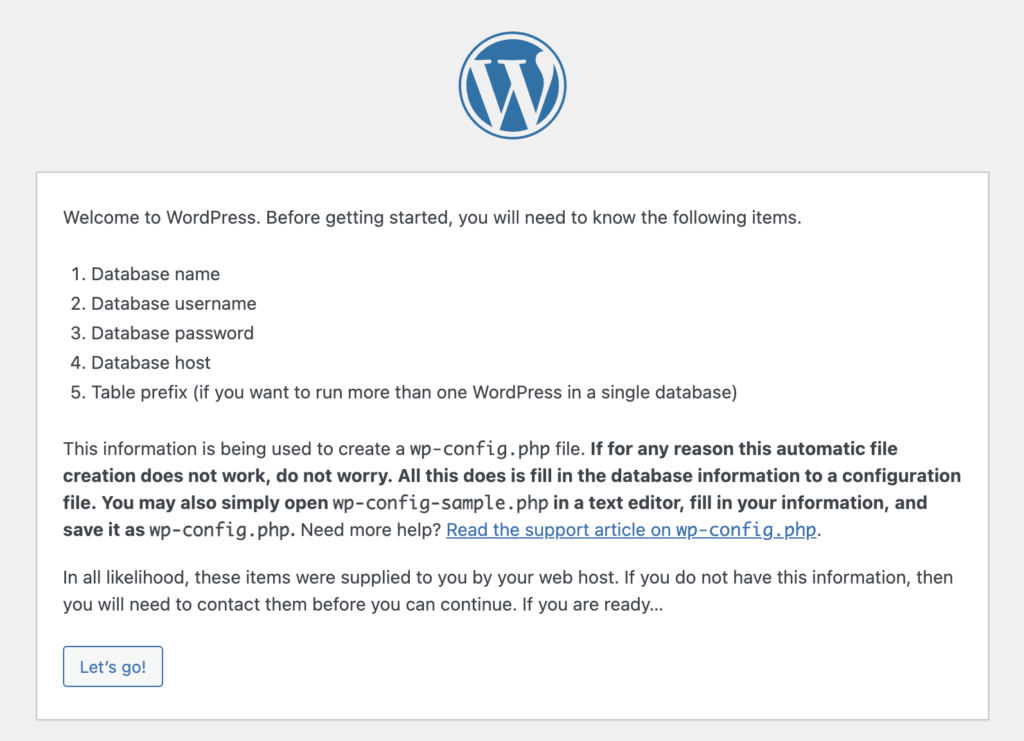
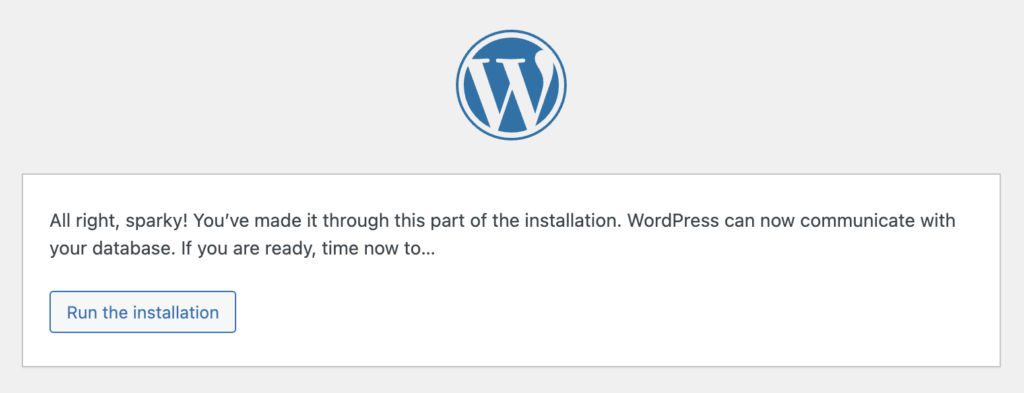
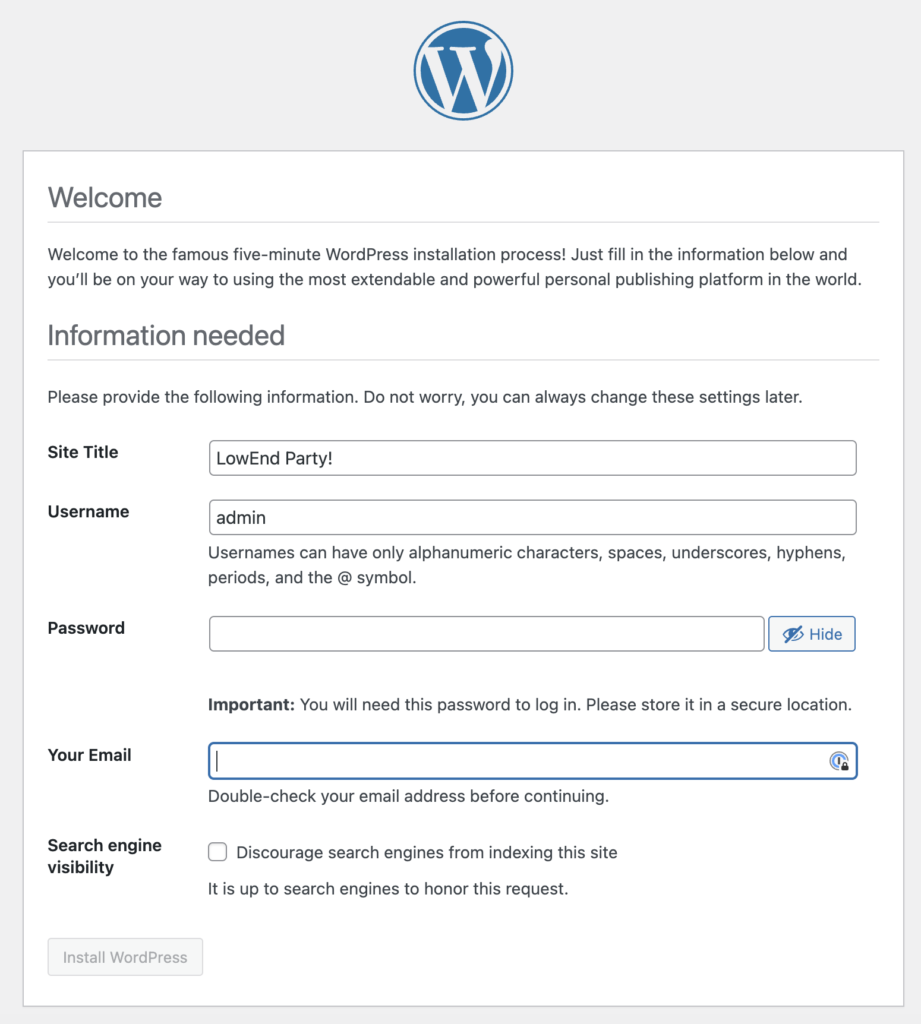
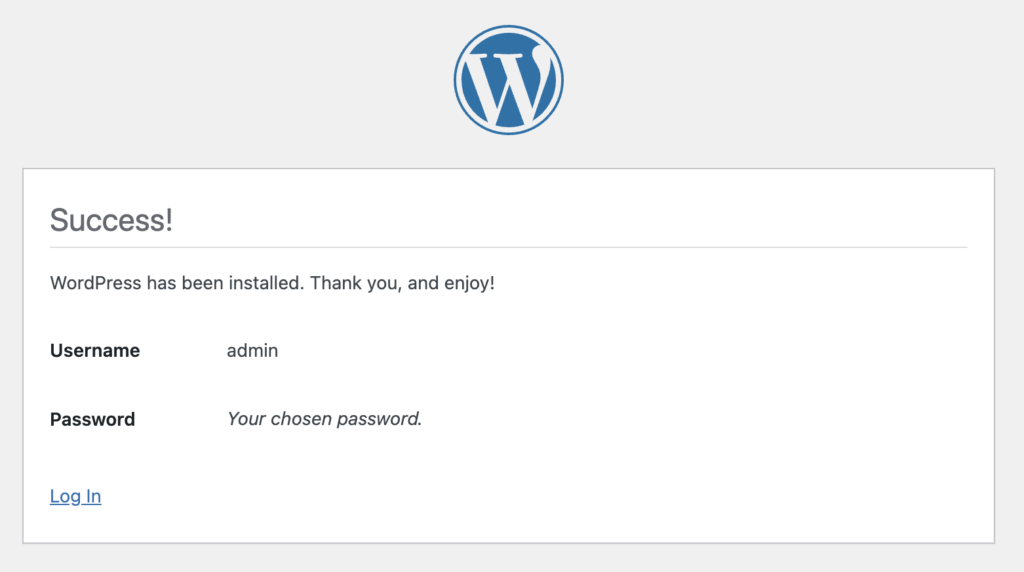
Now WP the WordPress PHP files are setup on each server, and we have WP setup to run on node1. Now let’s get MariaDB replication going in the next tutorial!























Leave a Reply