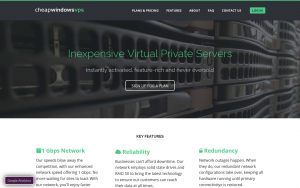 Tony, from CheapWindowsVPS, is celebrates this thanksgiving with you with this special offer!
Tony, from CheapWindowsVPS, is celebrates this thanksgiving with you with this special offer!
The offer
- 1.15GB RAM
- 1 vCPU core
- 45GB SSD space
- 2TB bandwidth
- 1Gbps uplink
- 1x IPv4 address
- KVM/SolusVM
- Windows Server 2003, 2008, or 2012
- $7/month
- Order here
CheapWindowsVPS was founded earlier this year, somewhere in February. The domain is a lot older (first registered in 2007), so I assume Tony bought it to start offering these services. Host nodes use dual Intel Xeon E5-2620v2 CPUs, have 160GB of RAM, and are packet with 8x 1 TB Solid State Drives in RAID50 backed up by an LSI RAID controller. Needless to say, that is quite the beast of a machine. You also get plenty of disk space with this VPS. I haven’t got much experience with Windows Server myself, but I think a good chunk of that disk space goes to Windows itself. However, with 40GB of disk space in total, there should be plenty of room for your own software and files as well. The reviews on their last posts were a bit mixed with two users reporting frequent downtime and another one mentioning blacklisted IPs (which could be an issue should you be using these for e-mail). Unfortunately, Tony did not respond to those messages, which I hope he will do here. As always, if you’re with these guys, please let us know your experiences!
CheapWindowsVPS accepts PayPal and Bitcoin for payments. They have a 72-hour no questions asked money back guarantee, so it’s pretty safe to try them out. Additional IPv4 addresses are available at $1/IPv4/month and are now discounted 30% by using the same coupon ‘LEB30‘. Please take the time to read their Terms of Service, as you agree to them when you sign up!
Network information
ColoCrossing – Los Angeles, CA, USA
Test IPv4: 23.95.26.2
Test file: http://23.95.26.2/100MB.img
ColoCrossing – Chicago, IL, USA
Test IPv4: 23.95.88.2
Test file: http://23.95.88.2/100MB.img
ColoCrossing – Buffalo, NY, USA
Test IPv4: 162.221.183.2
Test file: http://162.221.183.2/100MB.img























LEB30,it is an old coupon code !
1.15GB RAM is simply not enough RAM for Windows Server 2008/2012. My hyper visor 2012R2 appliances idle around 700MB of RAM with nothing running at all after a fresh install. (I guess you could run IIS?)
Lots of downtime with these folks. I moved some of my servers to AWS due to the downtime (sometimes days of downtime). No ticket responses during one outage that lasted over 96 hours. Very poor service.
After moving the servers to AWS, I opened a ticket to cancel some of the servers (since they disabled the WHMCS cancellation link). It took about a week for them to honor the cancellation request and then they accidentally deleted all servers – not just the ones I requested.
There’s way better alternatives out there…
The other server they run, SSDVPS, used to be absolutely excellent, but I think they’ve oversold the NY datacenter (performance sucks at peak times even though the on-paper specs are fantastic) and hired a load of support people for whom English is a second language. Makes communication a bit awkward – being asked to clarify what the problem is over and over again.
This is still a pretty cheap solution for a Windows VPS though, with full blessing to use SEO tools as well.