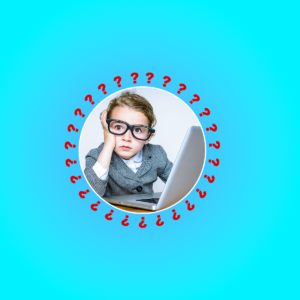 Today we begin a new series written by LowEndTalk moderator and long-time veteran, @Arkas! He’s reaching out to the Internet at large to spread the message that big hosts charge too much and there is a better way. More to come!
Today we begin a new series written by LowEndTalk moderator and long-time veteran, @Arkas! He’s reaching out to the Internet at large to spread the message that big hosts charge too much and there is a better way. More to come!
You’re reading this because you believe it is time for you to get a VPS: a new shiny Virtual Private Server!
Most people reach this stage after being with a web host for some time. Web hosting, whether one that uses cPanel, DirectAdmin, or a myriad of custom control panels usually come as ‘managed’ services. That means you don’t have to take care of where your hosting is located, but you just need to take care of your web design and web development. All the server upkeep is being taken care of without needing any input from you allowing you to focus on what matters to you the most.
These services are what is called fully managed hosting in the industry. You have a problem? Just open a support ticket and in most cases, assuming you are using a respectable host like those seen on LowEndTalk and LowEndBox, your problem will be solved by the hosting’s team. Even though there is such a beast as managed VPS, this will not be cheap, and in most cases will require you to settle for an entry level VPS to be managed. Higher performing VPSs and even dedicated servers that are fully managed do exist, but unless you have deep pockets or the cost is easily absorbed by what you are hosting, or by your business model, the prices will be prohibitive.
Before giving you more advise about how to choose a good VPS for your budget, make sure that you have outgrown your webhosting plan. Unfortunately, many people make the switch to a VPS without correctly weighing all parameters and find themselves in hosting hell. There are situations in which an upgraded Web Hosting (shared hosting) package might be easier than the alternative. We’ve published a great guide about what a VPS is, why you may want one, and when it’s the right solution.
You have read until this point, which means you are ready for a VPS or are really bored. Let’s assume the first, at least for my ego to get some kickback. You need to have at the very least some basic knowledge of using the terminal and connecting via SSH to your server. Ideally, you’ll also know how to create keys for your SSH sessions with your VPS. There is definitely a learning curve in self hosting with a VPS. But with this upgrade also comes more control, and usually faster speeds.
The First Step: Find out what kind of VPS you need. 1 or 2 cores? 1GB of RAM or 4, a free control panel or a licensed one? You can engage the community in the “Requests” category and explain what you are trying to do in a clear and concise manner and ask for the type of VPS that would do the job. Do your research, look into the company’s history and track record before you make your final decision. There are those that believe that you should always get the VPS that is closest to your location. While this might be good for a storage VPS or for streaming media, I always say get a VPS in the location that most of your customer base is at. Always choose a location that satisfies your customers first, even when you yourself are the customer. In my next discussion about VPSs, we will analyze the basic commands needed to setup your VPS, until then make the right choice.
Ready to start shopping? Check out these pages:























Leave a Reply