 A lot of offers we publish here and on LowEndTalk refer to a “Looking Glass” or have a link to a “Looking Glass” for network info.
A lot of offers we publish here and on LowEndTalk refer to a “Looking Glass” or have a link to a “Looking Glass” for network info.
What is that?
It’s not a Jersey Shore band, a Nicholas Cage film, or an airborne doomsday control center (though that last article is an interesting read on Wikipedia).
A Looking Glass is a server that runs at the provider’s edge (usually right on the edge) that allows you to test their network. Historically, the term “looking glass” was a synonym for “mirror” and that’s what an LG server does.
For example, SmartHost recently announced that they’ve expanded into Toronto, Canada. They provided a Looking Glass you can see here.
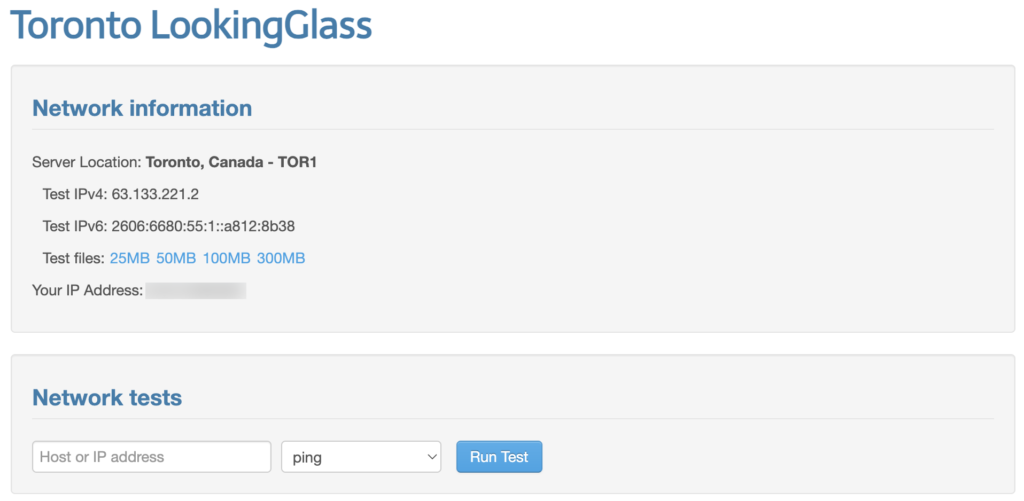
From here, we can immediately see a lot of info:
- Their test IP, which we can ping or lookup
- They’ve got IPv6, which we can also test
- Test files so we can test what larger downloads look like
Let’s say I have something hosted in NYC. For this examle, I’ll use one of the network addresses in the YABS script, Clouvider’s NYC POP:
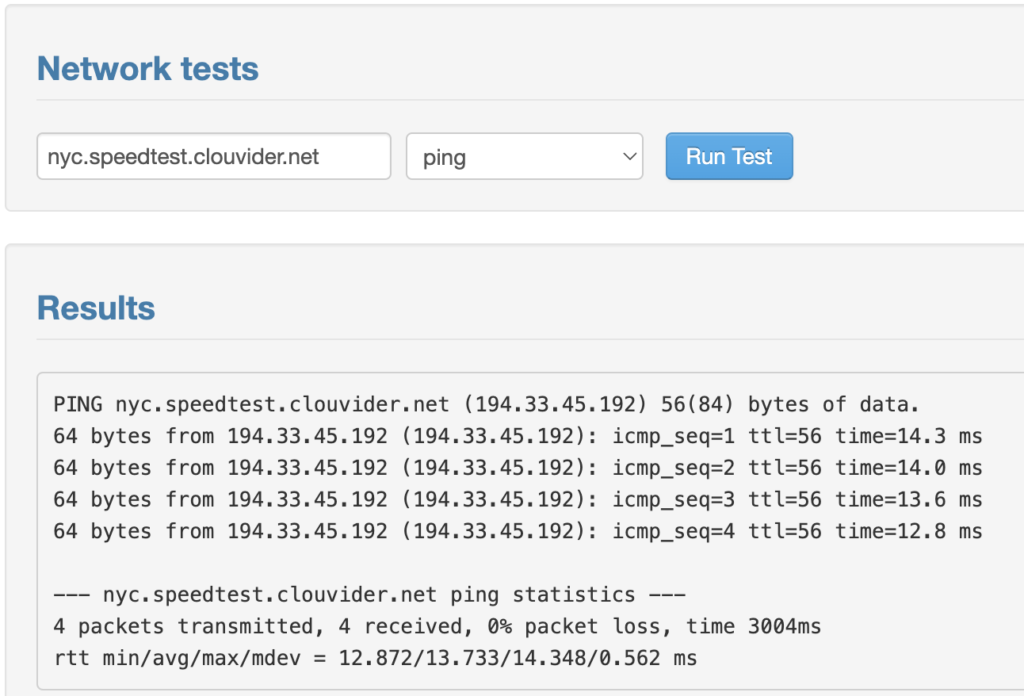
Note that this is a test run on the Smarthost side. Of course, if I had something hosted at that NYC POP, I could run a ping from my side, but Looking Glass allows you to ping from the other side.
Also useful is running traceroute so you can see how the provider’s network is connected. Again, I can do that from the NYC side in this example, but here I can do it from Smarthost’s side:
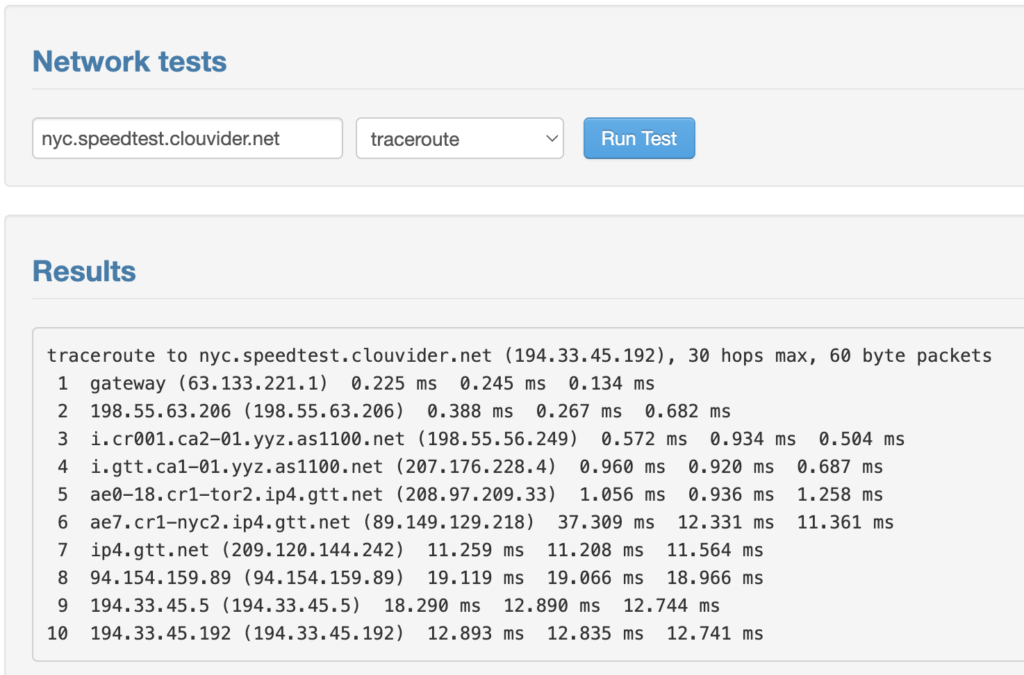
In short, Looking Glass servers allow you to run a limited set of network commands from the remote provider’s side which is helpful for evaluating their network before you sign up.























Leave a Reply