YourVZ - $22.50/Year 256MB OpenVZ VPS in Scranton
Nov 15, 2011 @ 1:23 pm
/
/
 No, South Africa did not win the Rugby World Cup, but last week Justin from YourVZ still sent me their November LowEndBox special. You still get the same 10% off recurring discount from their Silver plans when you pay annually and use coupon code LEBNOV. You can get “Silver 128” for $13.50/Year just like the last offer, or one step up “Silver 256” for $22.50/Year. Here’s ordering link, and you get
No, South Africa did not win the Rugby World Cup, but last week Justin from YourVZ still sent me their November LowEndBox special. You still get the same 10% off recurring discount from their Silver plans when you pay annually and use coupon code LEBNOV. You can get “Silver 128” for $13.50/Year just like the last offer, or one step up “Silver 256” for $22.50/Year. Here’s ordering link, and you get
- 256MB guaranteed/512MB burstable memory
- 15GB storage
- 300GB/month data transfer on 1Gbps
- 1x vCPU core
- OpenVZ/SolusVM
Or “Silver 384” for $31.50/Year with 384MB/768MB memory, 20GB storage and 400GB/month data. PayPal only. Terms of Services and Acceptable Usage Policy forbids IRC clients/servers, no adult/porn sites and a long list of “thou shalt not” — check them out and make sure you can comply. Servers with HostNOC/BurstNET in Scranton PA (test IP: 184.22.204.211). Domain created in July this year, and Justin is based in Johannesburg in South Africa.

LEA (LowEndAdmin) is the original founder of LowEndBox and the visionary who gave rise to an entire movement around minimalist, efficient hosting. In 2008, LEA launched LowEndBox with a simple but powerful idea: that it was possible to run meaningful applications, web servers, VPNs, mail servers, and more – on small, low-cost virtual machines with minimal resources.
At a time when most infrastructure discussions were dominated by high-end servers and enterprise platforms, LEA championed the opposite approach: lightweight Linux distros, self-managed servers, open source software, and thoughtful optimization. This philosophy gave birth to the term “Low End Box”, which would come to define a new genre of hosting tailored to developers, tinkerers, and budget-conscious users around the world.
Through LowEndBox and its companion forum, LowEndTalk, LEA built the foundation for what would become one of the most active and enduring communities in the hosting world, prioritizing knowledge-sharing, transparency, and accessibility.
After several years of nurturing the site and community, LEA stepped away from active involvement, passing the torch to a new generation of admins, contributors, and moderators. Today, LEA remains a respected figure in the LowEnd ecosystem, credited with launching a platform and philosophy that continues to influence thousands of infrastructure providers and users globally.
LowEndBox’s legacy, and its thriving community, is a direct result of LEA’s original vision.
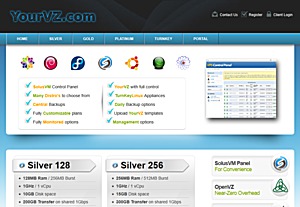 No, South Africa did not win the Rugby World Cup, but last week Justin from YourVZ still sent me their November LowEndBox special. You still get the same 10% off recurring discount from their Silver plans when you pay annually and use coupon code LEBNOV. You can get “Silver 128” for $13.50/Year just like the last offer, or one step up “Silver 256” for $22.50/Year. Here’s ordering link, and you get
No, South Africa did not win the Rugby World Cup, but last week Justin from YourVZ still sent me their November LowEndBox special. You still get the same 10% off recurring discount from their Silver plans when you pay annually and use coupon code LEBNOV. You can get “Silver 128” for $13.50/Year just like the last offer, or one step up “Silver 256” for $22.50/Year. Here’s ordering link, and you get





















I’m looking to acquire a handful of LEBs from providers – almost as low spec as possible (128Mb, but could do 64 or 96).
As such, this yearly offer is quite appealing (just picked up one from QuickWeb) – can anyone attest to the reliability of YourVZ?
I’ve been on the Silver 256 package for more than a month now.
Stats from Pingdom:
Disk I/O:
That is actually the slowest speed I got. I kept testing but it only got faster (60MB/s after 6 tries). 20-30MB/s is probably the normal.
Download speed:
CPU:
Woops. More standard disk I/O test:
Thanks for that.
The reason you see the storage get faster is because the ZFS storage is quite adaptive so the more of the same task you perform the faster it will get.
On reads you will see a much bigger increase over time as the RAM and SSD cache adapts to most frequent reads, very good for hosting IMO.
Are you happy with your Silver256?
Yeah, pretty happy. I don’t have much use for it yet but at least it’s been a lot more reliable than some others…
I thought it was probably something about the ZFS storage you (don’t?) tout so much.
I do wish it was a little less restrictive though, like the LEB post says. But good on you for laying out exactly what you don’t want on your servers.
It is tight but for good reason.
I have not had to enforce it as yet but I,m covering mine and yours if for some reason it may be needed.
All legit clients will be happy I think?
I’m curious about the “quick backup” and “central backup” – which one of them (if any) will allow me to backup my entire vps to an .iso image and restore from that .iso in case of some sort of failure (hacking and stuff)?
Hi Petar
Quick backups are stored on your vps so you can download it.
Central backups are stored on a backup server and is the easiest to restore.
Your storage gets snapshotted every 24 hours as well.
Regards
Justin
*.tgz – No ISO would be generated with either method. As far as I know all OpenVZ backups are just backups of the private & root directories.
Both backup features are partially broken in SolusVM, but quick backup would be an backup located on the host node which you could quickly revert to if you corrupted your VPS for example. Central Backup should provide a remote backup solution for the hosts. Either way I don’t think you have automated access to these backups with both methods.
Anybody having experience with them?
Does they provide trial? even 1-2 days (or hours) is enough.
Wanted to check their speed/latency over AsiaPac (esp China, Taiwan, HK)
As LEA is on holiday I am adding December’s promo to this post.
LEBDEC is the promo code and gives you 12% recurring discount on Silver 256/384/512 monthly and annually.
If you have any questions please don’t hesitate to ask.
Thank you all for the support the last couple of months and complements of the season to all.
Regards
Justin
Hey Justin,
I was pointed towards you for starting my newest minecraft server. I just wanted
To know relatively how fast the 1GB server is and what will cause it to lag Minecraft wise. Thanks.
Hi David
Sorry, do you have a 1GB server and it’s lagging or are you looking to get one?
Regards
Justin
Hello- I am looking at getting one. I was advised to check with you about connections and speed mainly in Canada,USA, and UK. I hope to be upgrading to your servers in January.
Hi David
Connection speed to the UK I’m not sure about as I don’t have the ability to test it but think US and CAN should be fine.
If you like we could do a test box to see how it runs?
Do you have a pre-conf vz template that cold be uploaded for testing?
I’m sure I will be able to cater for your needs, just need to have a sit down and look at what your needs are and work from there.
If you don’t mind please register on the site and log a ticket with a ref. to this thread and we can start looking at it.
Regards
Justin
Okay I will log a ticket shortly (within an hour). I hope to coordinate a good system with you.
I’m interested. Do you guys have an SLA? Also, what do you mean when you say that Silver has “low” CPU and I/O priority?
Hi
Sorry no SLA on LEB’s
As we offer tree levels of servers, Platinum and Gold servers have a higher priority on resources.
Basically a Silver server carries a weight of 1, and Gold 2 and a Platinum 3 so if they are competing for resources the Platinum will come first then the Gold then the Silver.
Regards
Justin
I’m just curious as to what would happen to Silver plan customers should resources suddenly become scarce. Hopefully, you wouldn’t shut anything down or terminate anyone’s service should push come to shove. This is of concern to me since I prefer to pay yearly.
Otherwise, you guys seem to provide one of the best deals for 256 and 512 mb boxes out there, considering the positive feedback and the price…
Thank you!
Hi William
Gold and Platinum boxes are limited per node so that the there is a clear advantage to going with them but they are not able to starve others from resources.
Regards
Justin
Hi there. I have a couple of questions.
Would I be able to setup OpenVPN on my slice? Would this be against your TOS?
Would I be able to get an additional IP address as well?
Hi Will
Openvpn is ok.
Silver plans are limited to one IP but Gold and Platinum can have more.
Regards
Justin
From the email I just received:
Hi
I am sorry to inform you that the IP range that we are using is beeing revoked by the upstream provider due to exessive abuse by the users.
YourVZ.com will be deadpool in 24 hours as the ip network is being terminated.
Please make backups of your servers to prevent data lose.
Regards
Justin
From the new email:
Hi $client_name}
There is a host that is interested in taking over YourVZ.com.
It sounds like it may take about a week or two to get the transfer done, in the meantime I will ask the Data Centre if they could keep the ip block up for this to happen.
Regards
Justin
——————————
Looks like there is hope, I am curious about who the interested party is, thankful that I’ve got a 24h notice to backup my data but upset how “excessive abuse by the users” actually was just and excuse for “we’re bankrupt”.
From the new email:
Hi ****
The Data Centre sent mail late last night giving a 24 hour extention to allow everybody to get backups done.
So by end of day 27 September the ip’s will become unavailable.
Regards
Justin
———————
I can confirm my VPS is no longer accessible.