Web Hosting Control Panels play a very important role in shared hosting as it provides easy management of web hosting, databases, DNS configuration and mail box. One of the most common control panel, which almost every web hosting customer has used is cPanel that is feature rich.
Recently, cPanel raised their software licenses and shifted to per account model which caused the extremely variable price hike to providers. It shook the providers who were offering affordable hosting. However, it cannot be denied that cPanel is an industry-leading control panel, but per account model was not sustainable for some providers and that caused them to move to other cPanel alternatives.
We have listed the best cPanel alternatives below, however, your choice may be different, so let us know in the comments so we can know your opinions about the best alternatives.
Read more to continue…
1. DirectAdmin
DirectAdmin was the first web hosting control panel that took great steps after cPanel price hike. A new design layout similar to cPanel was introduced just after a few days of price hike that caught the attention of hosting providers. Moreover, it almost offers the same features as cPanel for users.
DirectAdmin also has an integration of CloudLinux and LiteSpeed Web Server, which is an essential part of web hosting server. Additionally, it also supports OpenLiteSpeed which can be installed with one command. It also includes one-click restores for cPanel backups, allowing you to easily restore a cPanel backup into a DirectAdmin account. Softaculous, a common one click web installer that supports numerous softwares, is also supported by DirectAdmin. Billing softwares such as WHMCS, HostBill and Blesta also supports automation.
There are few drawbacks of DirectAdmin, e.g. it provides limited features in GUI for an admin, but those features can be accessed through CLI which requires system administrator experience. Another drawback is that it does not have JetBackup integration yet, but it is announced by their team that it will be released.
DirectAdmin pricing starts at $2/month for one account with twenty domains which is perfect for individuals. Whereas, DirectAdmin with unlimited accounts is just for $29/month. They have also mentioned, “Protection against price increases”, which is good and you do not need to worry about price hike. Also, some providers offer free DirectAdmin license with unlimited accounts with their services. One known provider, BuyVM, has been providing free DirectAdmin license with their VPS.
2. CyberPanel
CyberPanel is an open-source web hosting control panel which by default comes with OpenLiteSpeed. It has two versions: Free version and an Enterprise version. Since OpenLiteSpeed has some .htaccess restrictrons, it is not recommended to use OpenLiteSpeed for providing web hosting to users. Enterprise version includes LiteSpeed Web Server which makes it great. Just like all other web hosting control panels, CyberPanel provides all the basic control panel features. By default, CyberPanel ships with cgroups, to put website limits. You can easily limit the CPU, RAM and even network usage with it, so CloudLinux may not be required. Since LiteSpeed provides LSCache, it provides a great boost to website, especially on WordPress. All the common billing software supports CyberPanel integration, so account creation is automated. Since CyberPanel is free, you can always try it out and see if it suits your needs. It costs $38/month for unlimited domains, accounts, RAM for CyberPanel Enterprise with LiteSpeed Web Server.
There are also few disadvantages of using CyberPanel, as it does not provide integration for Softaculous which is an important software that helps in one-click installation of web software. However, it has one-click WordPress Installation along with some more software. Another nice thing about it is that the users can easily attach Git repositories in CyberPanel. It also does not have a proper reseller system.
3. Plesk
Plesk is a powerful web hosting control panel that supports cross-platforms and it also runs on Windows Server. Just like other control panels, it also provides all the basic features of hosting control panel such as DNS management, File Manager, Database, Mailboxes. It has many unique features, especially for WordPress as it ships with an ultimate toolkit, providing automated updates, staging, cloning and restoration. It also has more than hundred extensions which can even add more features to this panel. Common billing platform also supports automation.
The reason why it has been placed on 3rd rank is because Plesk is owned by the same company as cPanel and price hike can be expected anytime soon so relying on them can be risky. Pricing starts at $7.33/mo for VPS with 10 domains and WordPress Toolkit which is good for individuals. Whereas, web hosting companies can use $18.33/mo license on VPS with unlimited domains and comes with all the features.
4. Interworx
Interworx have all the features required for web hosting. It is a very light-weight control panel which consists of two parts: SiteWorx and NodeWorx. SiteWorx is for user-end, whereas NodeWorx is for administrators, just like WHM. By default, Interworx comes with spam protection, virus protection and firewall rules. It also has statistics suite for SiteWorx which provides detailed website usage. Like all other web hosting control panels list here, it also supports LiteSpeed Web Server. Interworx comes with official multiple PHP support which is a nice feature. It also supports CloudLinux and Softaculous. Interworx comes with proper reseller system that allows you to provide reseller hosting. Automation is also available in WHMCS, Blesta and HostBill which allows you to create an account automatically.
However Interworx is not widely used, so Interworx has very limited plugins. It is not also updated frequently, and we could not find any new major features in their latest update.
Other Control Panels
There are many other web hosting control panels that are not listed here as they may not be a good alternative to cPanel, or may have some security issues. Feel free to comment your favorite cPanel alternative, so that we can also review it and add it into our list.
Editors note: A special thanks to Low End Talk member @Lampard for contributing this piece. If you are interested in contributing content to Low End Box via our paid-content bounty program please open a ticket on the Low End Box helpdesk to discuss with our team.


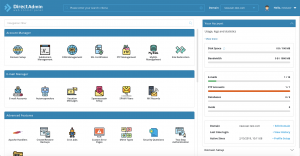
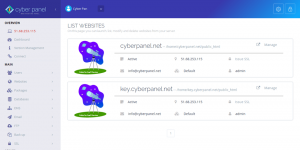
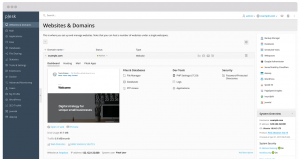
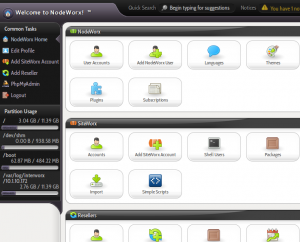






















I like Cyberpanel a lot but email support is primitive. For example an email forwarder must exist as a full email account. Support for Server Side Includes on OpenLightSpeed is bad. And you can forget any kind of Extended SSI such as content according to date and time or referrer. A SSI the server doesn’t like will stop the page from loading at all. Old technology perhaps but annoying if you have an old site you would like to host without recoding every page.
Hi Jon,
Thanks for you post, will be appreciated!. Personally I like DirectAdmin. User friendly, stable, good installation instructions, Dns cluster support without a lot of handlings and last but not least Debian 10 Buster support (Up to date Linux distributions, are not always supported in many control panels, have seen a lot of panels only supported with Centos 7 not 8 yet). DirectAdmin Price is reasonable. Have done many tests with different panels, but the learning curve by using DirectAdmin is nog so high en things are quite logical.
Just a small remark:
* DirectAdmin pricing starts at $2/month for one account with twenty domains
Should be:
DirectAdmin pricing starts at $2/month for one account with *ten* domains.
Full license can be used for an period of 60 days with unlimited features, after this a paid license is necessary.
Have a good day!
Thanks @Lampard for the content.
Agreed! Thanks for contributing @Lampard – well written.
Free, useful and safe; Virtualmin (or Webmin for VPS without web server). All I need to control server and allow user to manage web hosting, the only problem with; Is not easy for lambda user.
Check out KeyHelp
Have you guys tried aapanel or Cipi.
For managing WordPress sites CLI tools are available like Wordops or webinoly.
Hmm. no mention of centos web panel? I’d say for what you get for the free version…really hard to not use it, especially coming from something like cPanel/WHM. They even have a direct cPanel WHM transfer toolkit. *shrugs* /2cents
I tried to use some cloud hosting panel, such as moss.sh, platform.sh, ploi.sh, serverpilot, and decide to stay on $10.00/mo. plan with RunCloud. The main reason is about the way they provide functions and interactives. RunCloud is fast and easy to manage.
aapanel its also very best webhosting panel