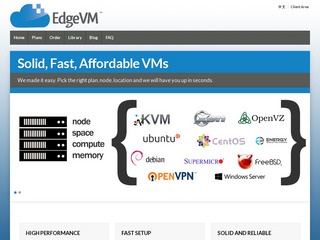 James, from EdgeVM, has recently sent in five LowEndBox offers. We’ve been told that they’ve been working on lower priced VPS plans at their San Jose CoreSite datacenter for some time, and we are finally ready to launch.
James, from EdgeVM, has recently sent in five LowEndBox offers. We’ve been told that they’ve been working on lower priced VPS plans at their San Jose CoreSite datacenter for some time, and we are finally ready to launch.
OpenVZ 128MB
| KVM 128MB
| OpenVZ 512MB
|
EdgeVM is the new VPS branch of Energy Group Networks LLC, which has been in business for close to 10 years. Their KVM nodes are on E3-1230V2/E3-1240v2/E3-1270v2 nodes with 32GB of ram and the OpenVZ nodes are on single E5-2620/Dual E5-2620 with 96GB of Ram. Storage is provided via numerous Western Digital harddrives and they’re using high-end LSI adapters. Up to 3 IPv6 are available upon request. As EdgeVM are new, it would be great if anyone who purchases one of these plans can leave a short review.
OpenVZ 256MB
| KVM 256MB
|
EdgeVM accept payments through Paypal or by Credit Card (Credit card is subject to more thorough verification.). Their bandwidth is a blend of 4 upstream providers and all VPS will be allocated EGI ips. For more information, have a read of their Acceptable Usage Policy and their Terms of Service.
Network Information:
Test IPv4: 136.0.16.253 or 173.245.70.254
Test File: http://speedtest-storage01.egihosting.com/file50MB.tmp























Both OpenVZ 128MB and KVM 128MB are out of stock!
Same offer in WHT
Where does it say it’s an exclusive offer?
Ah, another offer with no real stock on its cheapest offerings. Free advertising anyone?
I really agree with you ! an advertising !
agree!!!!!! Free advertising!
U R right I agree …….
Nice kvm offer but out of stock. :(
Fear Not! We’ll open some OpenVZ and KVM 128MB stock for LEB/LET readers tomorrow morning when I get in. We definitely want feedback on our services and suggestions on improvement.
Thanks!
out of stock…..You have nothing, you say a bird…….
wa ha ha…….Say a bird!
Released some OVZ-128 stock! Get them before they’re all gone!
– -Hunger marketing?
Hunger Marketing. I like that. Anyhow, please let me know if you have any suggestions on improving service aside from more KVM-128 and OVZ-128 stock! =)
– -oh my god………OK OK………nothing..
How about more than 3 IPv6?
With proper justification, yes, we can definitely give more than 3 free IPv6.
So many Chinese here….
Your IP address 136.0.16.253 seems to be from China? Can you ensure that you will give an IP registered in San Jose?
Can you fix the purchase page? There is no https.