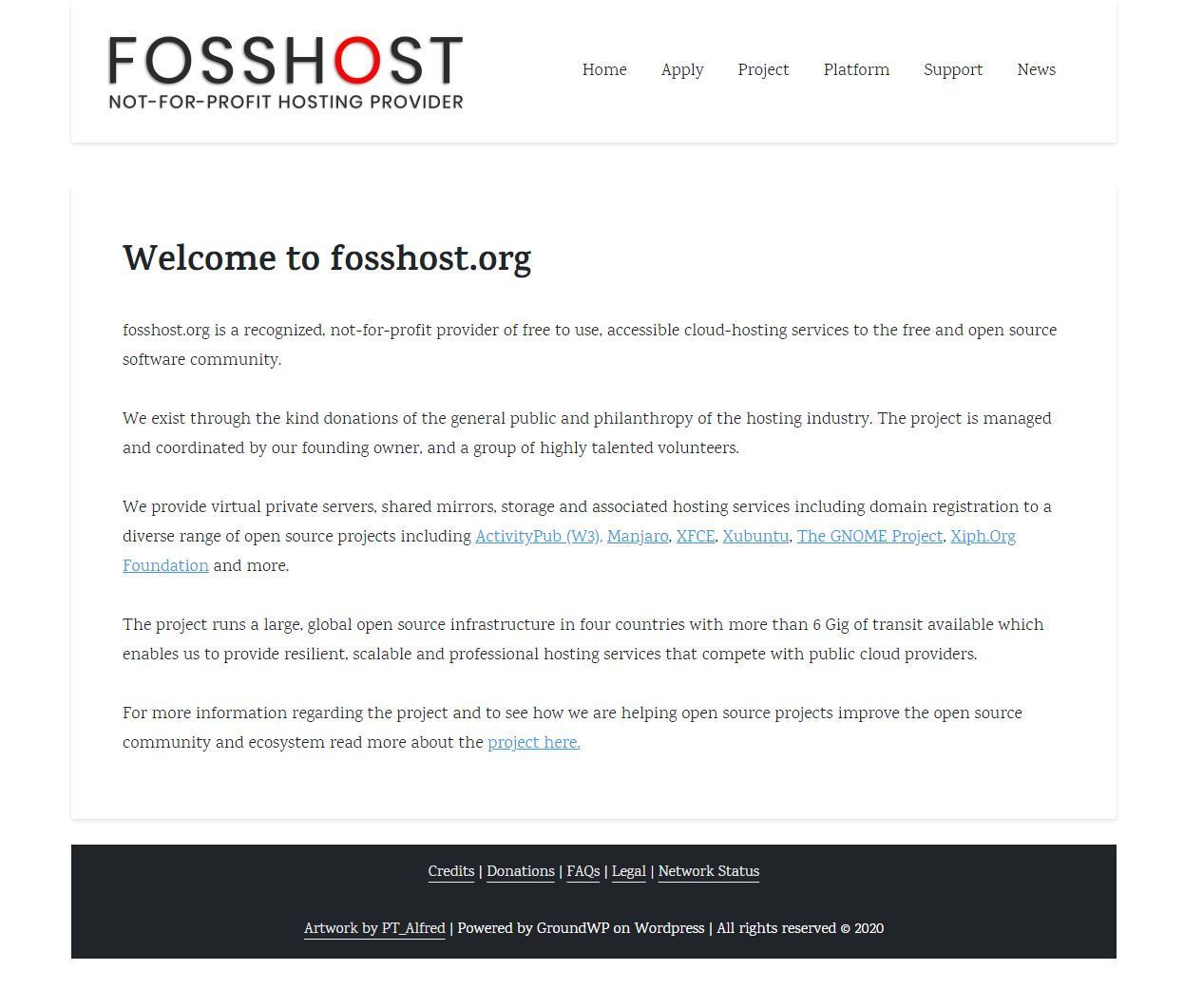 Thomas from Fosshost.org has contacted us with a unique offer of FREE VPS plans for open source projects and developers. So naturally free = interesting and we wanted to get this published for the benefit of our readers.
Thomas from Fosshost.org has contacted us with a unique offer of FREE VPS plans for open source projects and developers. So naturally free = interesting and we wanted to get this published for the benefit of our readers.
In their own words:
“Fosshost is a provider of free to use, accessible professional cloud hosting services to the foss (free open source software) community. We currently help more than 30 projects with our hosting services including virtual private servers, website hosting, storage, mirrors and domain name management. All of our services are offered to projects and their developers to better and improve our open source ecosystem by removing the barriers often associated with expensive cloud hosting. These mutual and reciprocate values of sharing our resources with the open source community results in improved cohesion, modality and betterment of the free software movement.
We currently operate a large open source infrastructure which operates globally – currently this is the US, UK, Poland and Amsterdam. All applications are carefully reviewed by our volunteers and founder to ensure that help is targetted where it is needed most.
Many open source projects often write testimonials and offer to volunteer for the fosshost project after seeing the value we can add very quickly to projects who may be stuck due to lack of investment or funding. For further information please visit https://fosshost.org.”
If you have worked with Fosshost before be sure to let us know about your experience.





















Leave a Reply