You read the title so you know the question.
And the answer is…wait for it…”it depends”.
If you’re just serving up files, you a modest Atom or ARM device is probably enough because all the CPU is doing is directing the transfer of bits from the disk to the network. But you are probably transcoding.
Transcoding is the conversion of one file format to another. Let’s say you download a of-course-it’s-in-the-public-domain .avi file from some source and stick it on your Plex server. To play that file on your media device, you may need it in a different format, such as a different codec, a different container, or a different bitrate. To do that, your Plex server is going to burn CPU.
How much? Depends on the output format you want. If you’re looking for 720p, for example, you can use a CPU with 1500 PassMark, which is nearly anything on Passmark’s mid-to-low CPU chart. A 3Ghz i3 would work, or some Celerons.
Of course, if you’re also using other apps, or you’re sharing that server with others, that’s a totally different story. If you’ve got 7 other friends all watching at the same time, then you need 8 cores to support that activity. And it’s best not to run right to the edge, because the server still has to do other normal OS work.
That’s 720p, but of course it’s 2023. 1080p is more like 2000 PassMark, and you can still find some i3s and Celerons on that mid-to-low chart that will meet your needs.
But you was 4K. OK, then prepare to step up a lot in CPU power. You’re skipping over the high-to-mid chart straight to the high-end chart. You’re looking for 12K or 17K (SDR vs HDR) which is i7 or Ryzen or better. But of course, the first, second, and third rules of 4K are: Don’t bother transcoding 4K.
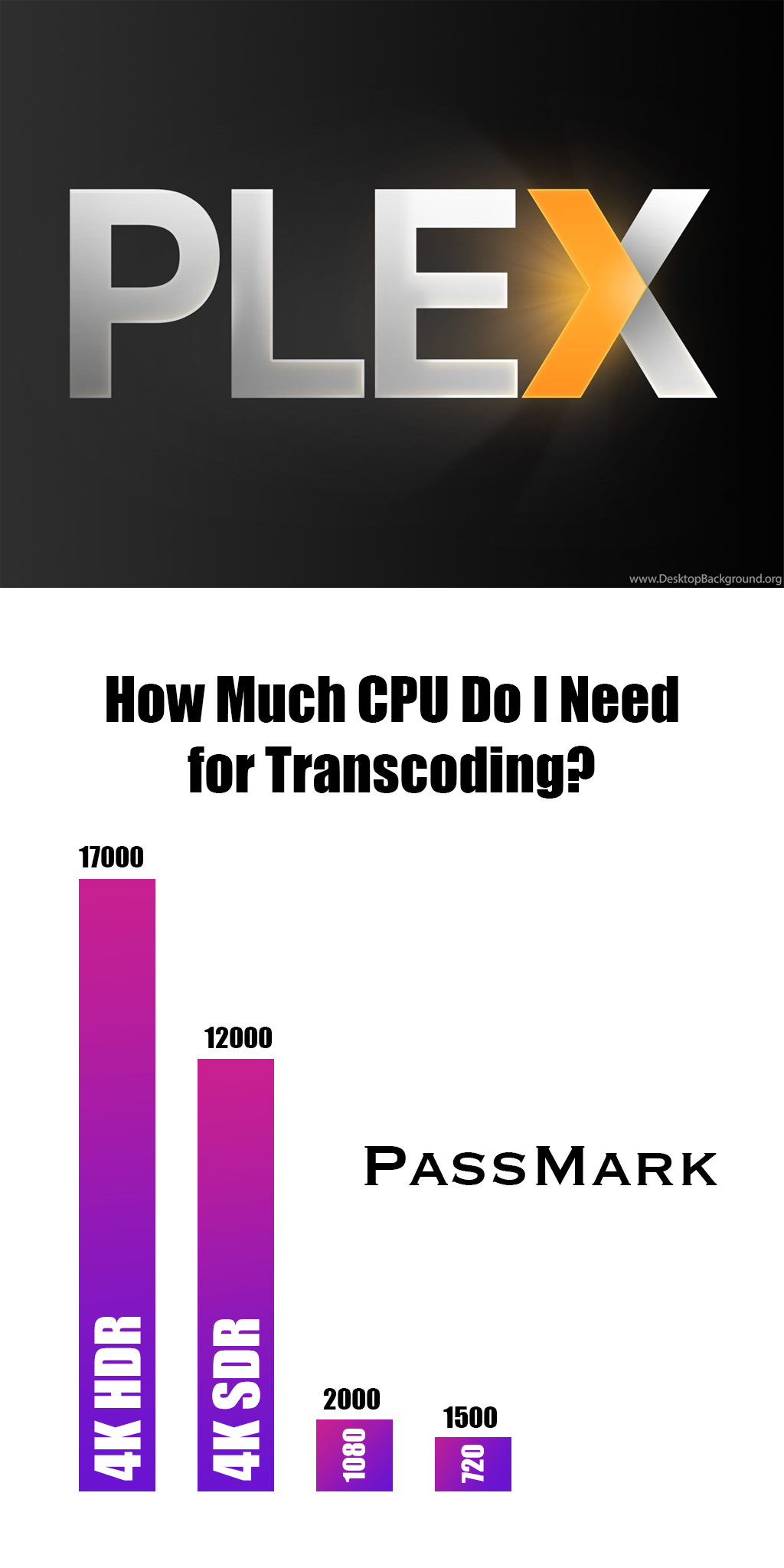























I was expecting 4k to be about 4x the requirements as 1080p(8000 score). Even with a generous 25% over that, I guess the codecs for 4k need that additional 20% to get the job done. Plus, I wouldn’t short this metric.
I’ve run with transcoding and hit some issues with the CPU just barely keeping up with the movie. The GPU hardware transcoding option did work, but the quality was a bit jittery. The GPU quality was fine for some movies, but scenes with fine detail were rather rough. For now, I’d stick with CPU based decoding and make sure there’s enough spare horsepower.