How to Setup a Highly Available Wordpress Site From Scratch: Two Years Later, It Still Works!
Mar 03, 2023 @ 12:08 am
/
/
 I’ve been working on making my LowEnd empire of cheap VPS systems more reliable and better-managed. This has ranged from keeping better track of config info to automating with Ansible to using high availability.
I’ve been working on making my LowEnd empire of cheap VPS systems more reliable and better-managed. This has ranged from keeping better track of config info to automating with Ansible to using high availability.
Tonight I was working on a couple MySQL-based web sites and remember a tutorial series I did a little over two years ago entitled “How to Setup a Highly Available WordPress Site From Scratch”.
This six-parter walks through setting up two VPS systems, configuring MariaDB and replication, using DRBD and OCFS2 for filesystem replication, and tying it all off with round-robin DNS.
And it still works! Just configured DRBD tonight on a pair of Hetzner Cloud systems using their volume storage. Here’s a couple tips if you’re working with Hetzner Cloud.
First, setup and use private networking for replication to get better speed.
Second, the volume is presented as something like /dev/sdb. Do the following:
1. unmount it. It’ll be mounted as /mnt/something
2. comment it out in /etc/fstab
2. nuke it:
dd if=/dev/zero of=/dev/sdb bs=1000000 count=10
Make a new primary partition:
gparted /dev/sdb
mklabel gpt
mkpart primary ext2 1MiB 100%
…and you should be good to go. You can just use /dev/sdb in your r0.res.

Raindog308 is a longtime LowEndTalk community administrator, technical writer, and self-described techno polymath. With deep roots in the *nix world, he has a passion for systems both modern and vintage, ranging from Unix, Perl, Python, and Golang to shell scripting and mainframe-era operating systems like MVS. He’s equally comfortable with relational database systems, having spent years working with Oracle, PostgreSQL, and MySQL.
As an avid user of LowEndBox providers, Raindog runs an empire of LEBs, from tiny boxes for VPNs, to mid-sized instances for application hosting, and heavyweight servers for data storage and complex databases. He brings both technical rigor and real-world experience to every piece he writes.
Beyond the command line, Raindog is a lover of German Shepherds, high-quality knives, target shooting, theology, tabletop RPGs, and hiking in deep, quiet forests.
His goal with every article is to help users, from beginners to seasoned sysadmins, get more value, performance, and enjoyment out of their infrastructure.
You can find him daily in the forums at LowEndTalk under the handle @raindog308.
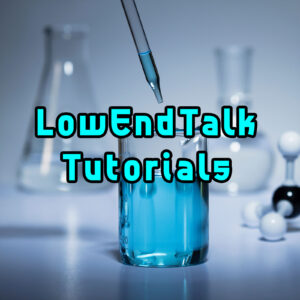 I’ve been working on making my LowEnd empire of cheap VPS systems more reliable and better-managed. This has ranged from keeping better track of config info to automating with Ansible to using high availability.
I’ve been working on making my LowEnd empire of cheap VPS systems more reliable and better-managed. This has ranged from keeping better track of config info to automating with Ansible to using high availability.




















Thanks for your useful information.
We enjoyed your content, thank you