Enjoy this YABS workout from Tom! Sorry, couldn’t resist the pun. I should have. –raindog308
Benching With Yabs

Hello again from sunny Sonora!
Recently I wrote about How To Begin On Your New VPS Or Dedicated Server. That post covered the initial operating system update on a new server plus also hardening ssh access.
Here, in our beautiful Low End world, the next thing that just about everybody does on a new server is check network, disk, and CPU performance using yabs. Yabs is a shell script designed for server bench testing. A bench test seeks an objective evaluation of system performance. A bench test hopefully tells us whether we really are getting everything our Provider’s ad promised.
There are plenty of other bench scripts besides yabs. Indeed, the name “yabs” stands for “yet another bench script.” There is double humor in the yabs name. First because, yes, there are a lot of other bench scripts. Second, because a famous, ancient UNIX program was called Yet Another Compiler Compiler.
Why is yabs so well known? Well, yabs is free and open. Yabs is available on Github. Also, the creator of yabs, Mason Rowe, has to be one of the world’s great guys! Everyone likes him!
Running Yabs
It’s best to begin by reading the yabs README.md file on Github. Please decide whether you want to download yabs and read the entire script prior to running it. 🤩
You might need to install curl.
root@Debian-1101-bullseye-amd64-base ~ # apt-get update
root@Debian-1101-bullseye-amd64-base ~ # apt-get upgrade
Finally, download yabs with curl and pipe yabs to bash.
root@Debian-1101-bullseye-amd64-base ~ # curl -sL yabs.sh | bash
As the script runs, it outputs your server’s bench test results. Here are the results from my new AX41-NVMe:
# ## ## ## ## ## ## ## ## ## ## ## ## ## ## ## ## ## #
# Yet-Another-Bench-Script #
# v2022-06-11 #
# https://github.com/masonr/yet-another-bench-script #
# ## ## ## ## ## ## ## ## ## ## ## ## ## ## ## ## ## #
Mon 13 Jun 2022 10:42:24 PM CEST
Basic System Information:
———————————
Uptime : 0 days, 8 hours, 26 minutes
Processor : AMD Ryzen 5 3600 6-Core Processor
CPU cores : 12 @ 2198.366 MHz
AES-NI : ✔ Enabled
VM-x/AMD-V : ✔ Enabled
RAM : 62.7 GiB
Swap : 32.0 GiB
Disk : 436.7 GiB
Distro : Debian GNU/Linux 11 (bullseye)
Kernel : 5.10.0-9-amd64
fio Disk Speed Tests (Mixed R/W 50/50):
———————————
Block Size | 4k (IOPS) | 64k (IOPS)
—— | — —- | —- —-
Read | 667.21 MB/s (166.8k) | 746.21 MB/s (11.6k)
Write | 668.97 MB/s (167.2k) | 750.14 MB/s (11.7k)
Total | 1.33 GB/s (334.0k) | 1.49 GB/s (23.3k)
| |
Block Size | 512k (IOPS) | 1m (IOPS)
—— | — —- | —- —-
Read | 721.61 MB/s (1.4k) | 1.12 GB/s (1.0k)
Write | 759.95 MB/s (1.4k) | 1.19 GB/s (1.1k)
Total | 1.48 GB/s (2.8k) | 2.32 GB/s (2.2k)
iperf3 Network Speed Tests (IPv4):
———————————
Provider | Location (Link) | Send Speed | Recv Speed
| | |
Clouvider | London, UK (10G) | 927 Mbits/sec | 913 Mbits/sec
Online.net | Paris, FR (10G) | 921 Mbits/sec | 901 Mbits/sec
Hybula | The Netherlands (40G) | 930 Mbits/sec | 924 Mbits/sec
Uztelecom | Tashkent, UZ (10G) | 908 Mbits/sec | busy
Clouvider | NYC, NY, US (10G) | 881 Mbits/sec | 187 Mbits/sec
Clouvider | Dallas, TX, US (10G) | 848 Mbits/sec | 321 Mbits/sec
Clouvider | Los Angeles, CA, US (10G) | 832 Mbits/sec | 257 Mbits/sec
iperf3 Network Speed Tests (IPv6):
———————————
Provider | Location (Link) | Send Speed | Recv Speed
| | |
Clouvider | London, UK (10G) | 912 Mbits/sec | 905 Mbits/sec
Online.net | Paris, FR (10G) | 912 Mbits/sec | 881 Mbits/sec
Hybula | The Netherlands (40G) | 917 Mbits/sec | 912 Mbits/sec
Uztelecom | Tashkent, UZ (10G) | 895 Mbits/sec | 663 Mbits/sec
Clouvider | NYC, NY, US (10G) | 866 Mbits/sec | 247 Mbits/sec
Clouvider | Dallas, TX, US (10G) | 842 Mbits/sec | 273 Mbits/sec
Clouvider | Los Angeles, CA, US (10G) | 821 Mbits/sec | 286 Mbits/sec
Geekbench 5 Benchmark Test:
———————————
Test | Value
|
Single Core | 1341
Multi Core | 7663
Full Test | https://browser.geekbench.com/v5/cpu/15453249
root@Debian-1101-bullseye-amd64-base ~ #
Sign Up Link
Here is a link to Hetzner’s AX series page in case anyone wants to sign up. Below is a screenshot of Hetzner’s Robot Control Panel showing my AX41-NVMe.
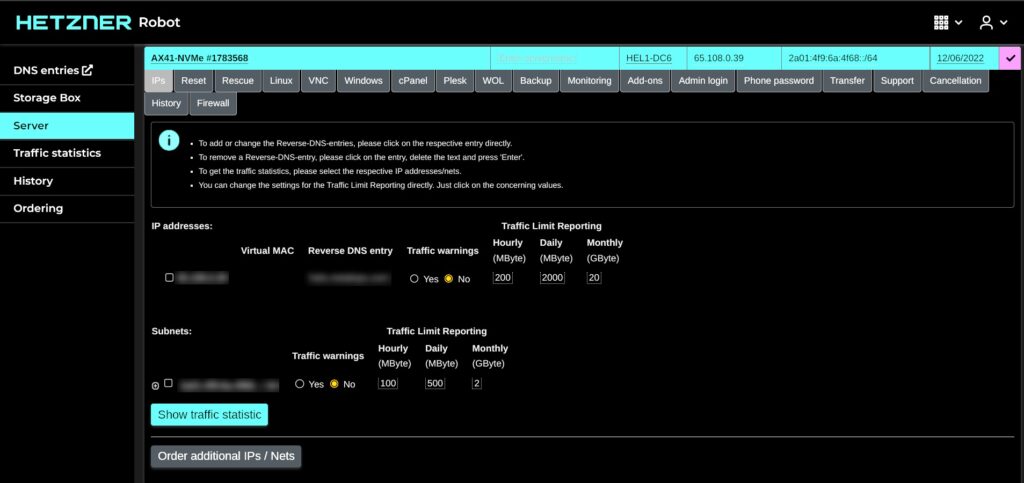





















Leave a Reply