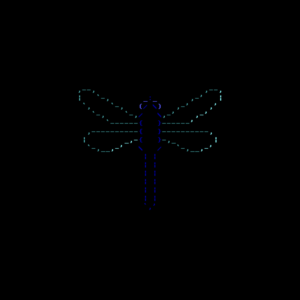 This is the sixth part in our seven-part series on the BSD series of operating systems.
This is the sixth part in our seven-part series on the BSD series of operating systems.
I know zilch about DragonFlyBSD. My recollection is that it came from FreeBSD and was a dispute over the right way to handle multiprocessing. According to Wikipedia,
[Matt] Dillon started DragonFly in the belief that the techniques adopted for threading and symmetric multiprocessing in FreeBSD 5 would lead to poor performance and maintenance problems. He sought to correct these anticipated problems within the FreeBSD project. Due to conflicts with other FreeBSD developers over the implementation of his ideas, his ability to directly change the codebase was eventually revoked. Despite this, the DragonFly BSD and FreeBSD projects still work together, sharing bug fixes, driver updates, and other improvements.
So sort of like the NetBSD/de Raadt story, only friendlier.
This is a the smallest project (in terms of developers) of any BSD we’ve looked at (I think).
I’m installing DragonFlyBSD 6.4.
Unfortunately, I don’t have any screenshots for you. The macOS screenshot commands (command-shift-4, etc.) interacted with the DragonFlyBSD installer in the Vultr console. They acted like a kind of “double escape” so when I would take a screenshot, the installer backed up, and it caused problems.
The installer is pretty simple. There’s no choosing of software. You can configure everything you’d expect.
Now, the first time I installed DragonFlyBSD, it didn’t boot. The second time, I chose “Legacy BIOS” instead of UEFI then it booted fine. Fair enough.
I used DHCP. By default /etc/ssh/sshd_config doesn’t allow password authentication. That’s nice, but there’s no case where you can install an ssh key during install so unless you’re going to type it in over the console, you’ll toggle that.
On my second install, pkg just would not work at all. I went deep into a rabbit hole and after a couple go arounds, I ended up in a bug.
pkg worked at first…
# pkg search wget wget-1.21.4 Retrieve files from the Net via HTTP(S) and FTP wget2-2.0.0_4 File and recursive website downloader wgetpaste-2.33 Paste to several pastebin services via bash script root@dragonflybsd:~ # pkg update Updating Avalon repository catalogue... Fetching meta.conf: 100% 163 B 0.2kB/s 00:01 Fetching packagesite.txz: 100% 6 MiB 1.1MB/s 00:06 Processing entries: 100% Avalon repository update completed. 31890 packages processed. All repositories are up to date.
root@dragonflybsd:~ # pkg install wget Updating Avalon repository catalogue... Avalon repository is up to date. All repositories are up to date. New version of pkg detected; it needs to be installed first. The following 1 package(s) will be affected (of 0 checked): Installed packages to be UPGRADED: pkg: 1.14.4 -> 1.20.9 [Avalon] Number of packages to be upgraded: 1 The process will require 2 MiB more space. 3 MiB to be downloaded. Proceed with this action? [y/N]: y [1/1] Fetching pkg-1.20.9.pkg: 100% 3 MiB 871.8kB/s 00:04 Checking integrity... done (0 conflicting) [1/1] Upgrading pkg from 1.14.4 to 1.20.9... [1/1] Extracting pkg-1.20.9: 100% pkg: Failed to execute lua script: [string "-- args: etc/pkg.conf.sample..."]:12: attempt to call a nil value (field 'stat') pkg: lua script failed pkg: No packages available to install matching 'wget' have been found in the repositories root@dragonflybsd:~ # pkg update No active remote repositories configured. root@dragonflybsd:~ # pkg search wget No active remote repositories configured.
root@dragonflybsd:~ # pkg install wget Updating Avalon repository catalogue... Certificate verification failed for /CN=mirror-master.dragonflybsd.org Certificate verification failed for /CN=mirror-master.dragonflybsd.org Certificate verification failed for /CN=mirror-master.dragonflybsd.org 34392535556:error:14FFF086:SSL routines:(UNKNOWN)SSL_internal:certificate verify failed:/usr/src/lib/libressl/../../crypto/libressl/ssl/tls13_client.c:609: Certificate verification failed for /CN=mirror-master.dragonflybsd.org Certificate verification failed for /CN=mirror-master.dragonflybsd.org Certificate verification failed for /CN=mirror-master.dragonflybsd.org 34392535556:error:14FFF086:SSL routines:(UNKNOWN)SSL_internal:certificate verify failed:/usr/src/lib/libressl/../../crypto/libressl/ssl/tls13_client.c:609: Certificate verification failed for /CN=mirror-master.dragonflybsd.org Certificate verification failed for /CN=mirror-master.dragonflybsd.org Certificate verification failed for /CN=mirror-master.dragonflybsd.org 34392535556:error:14FFF086:SSL routines:(UNKNOWN)SSL_internal:certificate verify failed:/usr/src/lib/libressl/../../crypto/libressl/ssl/tls13_client.c:609: Certificate verification failed for /CN=mirror-master.dragonflybsd.org Certificate verification failed for /CN=mirror-master.dragonflybsd.org Certificate verification failed for /CN=mirror-master.dragonflybsd.org 34392535556:error:14FFF086:SSL routines:(UNKNOWN)SSL_internal:certificate verify failed:/usr/src/lib/libressl/../../crypto/libressl/ssl/tls13_client.c:609: Certificate verification failed for /CN=mirror-master.dragonflybsd.org Certificate verification failed for /CN=mirror-master.dragonflybsd.org Certificate verification failed for /CN=mirror-master.dragonflybsd.org 34392535556:error:14FFF086:SSL routines:(UNKNOWN)SSL_internal:certificate verify failed:/usr/src/lib/libressl/../../crypto/libressl/ssl/tls13_client.c:609: Certificate verification failed for /CN=mirror-master.dragonflybsd.org Certificate verification failed for /CN=mirror-master.dragonflybsd.org Certificate verification failed for /CN=mirror-master.dragonflybsd.org 34392535556:error:14FFF086:SSL routines:(UNKNOWN)SSL_internal:certificate verify failed:/usr/src/lib/libressl/../../crypto/libressl/ssl/tls13_client.c:609: pkg: https://mirror-master.dragonflybsd.org/dports/dragonfly:6.4:x86:64/LATEST/meta.txz: Authentication error repository Avalon has no meta file, using default settings Certificate verification failed for /CN=mirror-master.dragonflybsd.org Certificate verification failed for /CN=mirror-master.dragonflybsd.org Certificate verification failed for /CN=mirror-master.dragonflybsd.org 34392535556:error:14FFF086:SSL routines:(UNKNOWN)SSL_internal:certificate verify failed:/usr/src/lib/libressl/../../crypto/libressl/ssl/tls13_client.c:609: Certificate verification failed for /CN=mirror-master.dragonflybsd.org Certificate verification failed for /CN=mirror-master.dragonflybsd.org Certificate verification failed for /CN=mirror-master.dragonflybsd.org 34392535556:error:14FFF086:SSL routines:(UNKNOWN)SSL_internal:certificate verify failed:/usr/src/lib/libressl/../../crypto/libressl/ssl/tls13_client.c:609: Certificate verification failed for /CN=mirror-master.dragonflybsd.org Certificate verification failed for /CN=mirror-master.dragonflybsd.org Certificate verification failed for /CN=mirror-master.dragonflybsd.org 34392535556:error:14FFF086:SSL routines:(UNKNOWN)SSL_internal:certificate verify failed:/usr/src/lib/libressl/../../crypto/libressl/ssl/tls13_client.c:609: pkg: https://mirror-master.dragonflybsd.org/dports/dragonfly:6.4:x86:64/LATEST/packagesite.txz: Authentication error Unable to update repository Avalon Error updating repositories!
root@dragonflybsd:/usr/local/etc/pkg/repos # ls -l total 8 -rw-r--r-- 1 root wheel 3223 Dec 30 2022 df-latest.conf -rw-r--r-- 1 root wheel 3223 Dec 30 2022 df-latest.conf.sample
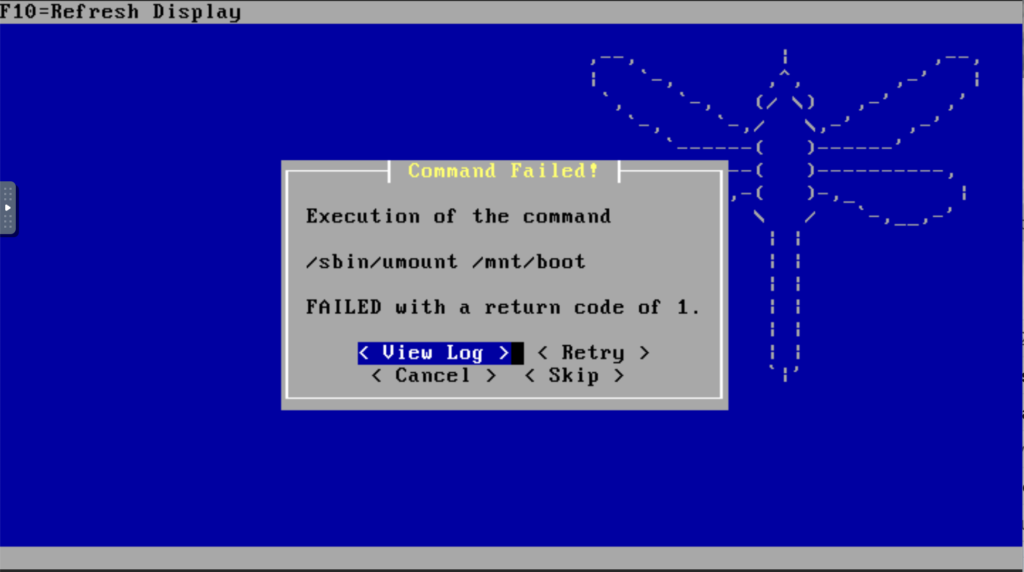
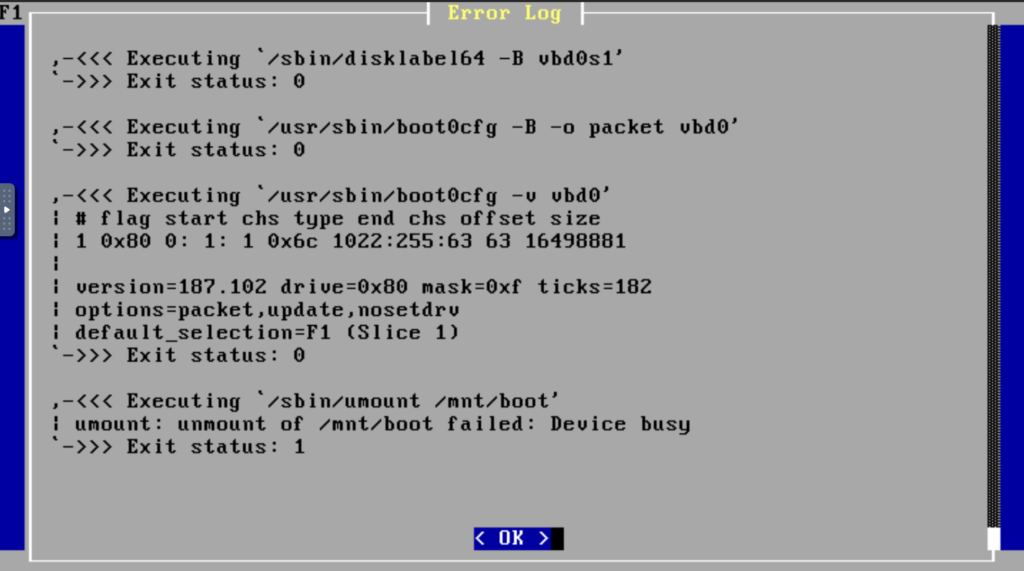























Leave a Reply