A couple days ago, I disclosed that I’d succumbed to ColoCrossing’s seductive cheap dedicated server offer. Specifically this one:
Intel Xeon E3-1240 or better
16GB RAM
1TB HDD or 250GB SSD (I chose 250GB SSD)
20TB Bandwidth
1Gbps Port
/30 IPv4
Discounted Price: $20/m or $149.04/yr
Before I go further…this deal is still available. Click HERE.
In Part 1, I ordered…now we’ll get into setup.
Initial Provisioning was Speedy
I completed purchasing/paying at approximately Fri, Dec 29, 2023, 7:23 PM (email timestamp, Pacific time).
I got my welcome email at Sat, Dec 30, 2023, 6:32 AM, about 11 hours later. For a weekend, and a holiday weekend at that, I have no complaints. I wasn’t really expecting to see setup until January 2nd.
Support Responses
I worked on getting the system setup (to initial OS install and boot) from about 10:25 AM my time until about 9:11 PM on December 30. I was doing other things during this time – running errands, hanging out with my family, etc., so it wasn’t hands-on-keyboard for 11 hours or anything like that.
Throughout that period, every single support question I asked was answered inside of 10 minutes. Every time! The first few times, I’d ask a question and go off to do something, assuming it’d be an hour or two for a reply. After seeing the response times, I just asked and hung out at my laptop because I knew they’d reply back very quickly.
Kudos to the ColoCrossing team for excellent support.
OS Selection
My goal was to install Debian 12. It took some doing.
There is an OS Reload option in the panel (I didn’t use it so I don’t know if it’s automated), but the choices are…ancient.
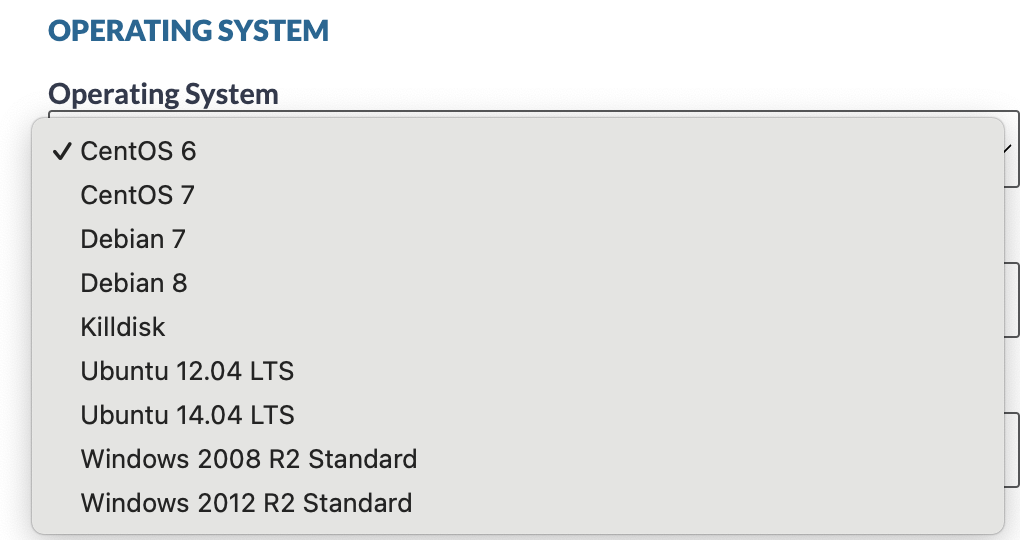
CentOS 7 is all but out of support. Debian 8…!?!? Ubuntu 14 is out of support.
Now, I have no problem installing my own OS. I asked support and they said they’d could pop in a Deb 12 flash drive for me. All I needed to do was then connect to IPMI and…well, that’s what took up most of the 11 hours.
Grab a Cup of Java
By default, IPMI is null routed, a sensible precaution. You click “Lift Null Route” in the panel and the network is opened for 4 hours.
Unfortunately, the “Launch Console” button below that doesn’t work. Support said I needed a specific version of Java, the mention of which gave me chills.
I misunderstood what they were saying and went off in search of a browser that supported Java. Chrome, Firefox, Safari, and Edge don’t. IE is no longer an option in Windows 11, and while it wasn’t clear to me if Opera still does, I really didn’t think I should have to install freakin’ Opera of all things to connect to the IPMI.
In the initial email, they mentioned Supermicro’s IPMIView app was also an option, so i downloaded that, but the KVM console failed.
At that point I circled back to support and they said IPMIView doesn’t always work. The solution was not to find a Java-enabled browser to run an applet but rather to
- Download Java 7 update 79 (specifically, not a later version)
- Lift the null route and browse to the IPMI address in any browser
- Click on the IPMI preview, which then downloads a JNLP Java Web Start file
- Open that with Java Web Start on my PC
After I did that, I was connected to the console and installed Debian with no issues.
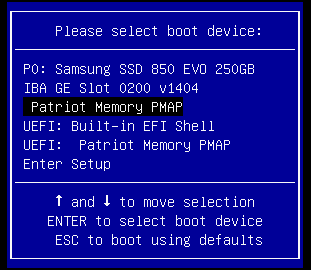
One minor consideration was this screen during network setup:
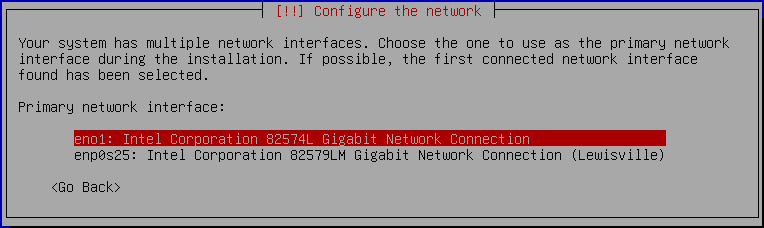
I guessed enp1 was my public network, and was right, though I would have preferred this was explicitly stated in the welcome email. If I’d been wrong, I would have had to go in and reconfigure the network over IPMI.
Areas for Improvement
As a consumer, installing a version of Java from 2015 gave me the heebie-jeebies, given that product’s security reputation. Sure, I installed it immediately after I was done but still…that shouldn’t have been necessary. There are HTML5 consoles.
I would also prefer the ability to upload my own ISOs. I googled and there is support for this from SuperMicro. I don’t know what’s involved but that’d be preferable to having someone in the DC installing a flash drive. This isn’t a big deal because I don’t plan to reinstalling the OS repeatedly (as I might do with a VM if I’m testing something).
Bonus!
The offer I clicked on said 16GB of RAM…but I got 32! Nice.
Here’s what it looks like in CC’s panel:
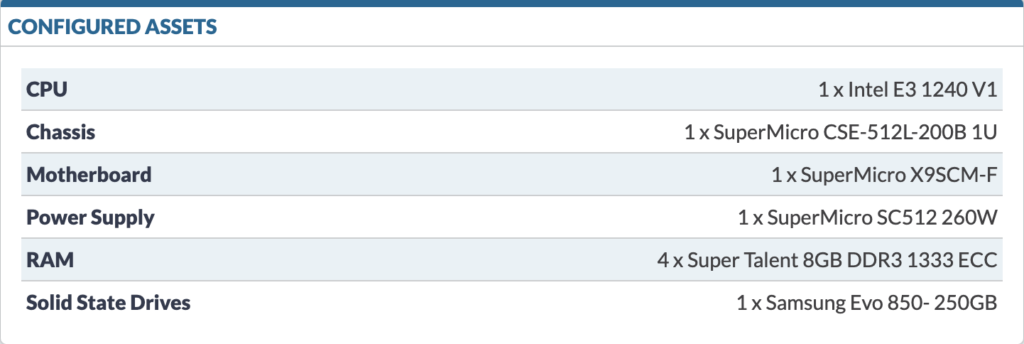
# ## ## ## ## ## ## ## ## ## ## ## ## ## ## ## ## ## #
# Yet-Another-Bench-Script #
# v2023-11-30 #
# https://github.com/masonr/yet-another-bench-script #
# ## ## ## ## ## ## ## ## ## ## ## ## ## ## ## ## ## #
Mon Jan 1 10:12:48 AM PST 2024
Basic System Information:
---------------------------------
Uptime : 1 days, 13 hours, 5 minutes
Processor : Intel(R) Xeon(R) CPU E31240 @ 3.30GHz
CPU cores : 8 @ 2400.000 MHz
AES-NI : ❌ Disabled
VM-x/AMD-V : ✔ Enabled
RAM : 31.3 GiB
Swap : 976.0 MiB
Disk : 227.2 GiB
Distro : Debian GNU/Linux 12 (bookworm)
Kernel : 6.1.0-16-amd64
VM Type : NONE
IPv4/IPv6 : ✔ Online / ❌ Offline
IPv4 Network Information:
---------------------------------
ISP : ColoCrossing
ASN : AS36352 ColoCrossing
Host : Holdings LLC
Location : Buffalo, New York (NY)
Country : United States
fio Disk Speed Tests (Mixed R/W 50/50) (Partition /dev/sda1):
---------------------------------
Block Size | 4k (IOPS) | 64k (IOPS)
------ | --- ---- | ---- ----
Read | 149.55 MB/s (37.3k) | 152.04 MB/s (2.3k)
Write | 149.95 MB/s (37.4k) | 152.84 MB/s (2.3k)
Total | 299.50 MB/s (74.8k) | 304.88 MB/s (4.7k)
| |
Block Size | 512k (IOPS) | 1m (IOPS)
------ | --- ---- | ---- ----
Read | 226.20 MB/s (441) | 196.53 MB/s (191)
Write | 238.22 MB/s (465) | 209.61 MB/s (204)
Total | 464.43 MB/s (906) | 406.14 MB/s (395)
iperf3 Network Speed Tests (IPv4):
---------------------------------
Provider | Location (Link) | Send Speed | Recv Speed | Ping
----- | ----- | ---- | ---- | ----
Clouvider | London, UK (10G) | 882 Mbits/sec | 409 Mbits/sec | 92.2 ms
Scaleway | Paris, FR (10G) | busy | 235 Mbits/sec | 93.2 ms
NovoServe | North Holland, NL (40G) | 885 Mbits/sec | 762 Mbits/sec | 91.1 ms
Uztelecom | Tashkent, UZ (10G) | 795 Mbits/sec | 251 Mbits/sec | 179 ms
Clouvider | NYC, NY, US (10G) | 934 Mbits/sec | 900 Mbits/sec | 16.9 ms
Clouvider | Dallas, TX, US (10G) | 922 Mbits/sec | 924 Mbits/sec | 32.5 ms
Clouvider | Los Angeles, CA, US (10G) | 889 Mbits/sec | 661 Mbits/sec | 70.8 ms
Geekbench 6 Benchmark Test:
---------------------------------
Test | Value
|
Single Core | 688
Multi Core | 2228
Full Test | https://browser.geekbench.com/v6/cpu/4223777
YABS completed in 14 min 31 sec
I need to check why AES-NI is not enabled. According to Intel, it is supported for the E3-1240. I’ll leave you all to make your own “ColoCrossing and IPv6” jokes 😃
Now I’m off to migrate web hosts and install software.























I also got the same deal from ColoCrossing and one thing I noticed is that, while ColoCrossing embeds the dedicated server’s virtual console into the hosting portal, that portal didn’t give any access details/credentials/clues to get to the actual Supermicro IPMI/BMC web UI. I asked ColoCrossing support about this and they coughed up the actual login details for the IPMI within a few minutes. Access to the actual IPMI gives you a better view of the health/state of the whole server and allows you to do things like toggle back and forth between the Java and HTML5 implementations of virtual console, attach virtual ISOs for your own remote OS reloads without needing any media physically attached, etc.
The Java thing is a well-known phenomenon in IT, it’s not just a ColoCrossing thing or even just a Supermicro thing. It definitely shows up in (for example) Dell IDRAC too, and it’s something you’re going to run into anywhere server hardware is kept around after it’s been EOL’d by the vendor. (For $20/month, of course, you are not getting a new server; you are quite likely the last tenant a server will ever have on its way to the recycler.)
The cause of the phenomenon is that the Java execution environment on your desktop is constantly auto-updating to address the latest cryptography state of the art (older TLS versions superseded, older hashing algorithms superseded, etc.) which includes blacklisting older versions. Meanwhile the firmware on the BMC/IPMI module hasn’t had an update in 5-6 years, because the chassis has been EOL that long, or because it’s from a less-than-enterprise vendor that never did updates in the first place.
I never noticed that their distro offerings were out of date because, to be honest, I said “custom install / IPMI” from the start without evaluating any of the other options. I ended up putting on Proxmox. I can definitely agree with you that the initial support response is quick quick quick – like 5 minutes quick, and resolution times are good too. I actually kind of like ColoCrossing from what I’ve seen so far and, since you point out the price is back in effect, I am thinking about getting a second server as a backup, especially if I can talk them into doing a crossover cable for me. I only live about 50 miles from Buffalo.