 Recently I was looking for a large storage VPS to host some media while I’m traveling. My plan was to copy my media to it and then setup Plex so I could enjoy while I’m on the road and away from home.
Recently I was looking for a large storage VPS to host some media while I’m traveling. My plan was to copy my media to it and then setup Plex so I could enjoy while I’m on the road and away from home.
I do have a Hetzner dedi I got from their auctions which is huge (17TB on RAID-6) but it’s in Finland and I’m an ocean and a continent away.
I looked around and decided to give Crunchbits a try. The package I bought was:
- 2 vCPU
- 4GB RAM
- 28GB SSD
- 4TB HDD
- 12TB bandwidth
- IPv4 / IPv6
- Only $12/month!
They also have smaller and bigger packages.
I signed up, but hit a small snag using some existing credit I had there. There’s a bug with their theme which prevents using credit for new services. No big deal – I paid with PayPal and everything went swimmingly after that.
Once you get your VPS details, you need to open a ticket to have them attach the HDD space. While my ansible scripts were running, I sent off a ticket at 4:36pm my time and got a reply that the disk was mounted at 4:58pm. Can’t complain about that ticket response time!
Note that you need to reset in the panel after that. A reboot from the command line didn’t seem to work for me, but the instructions do say to reset in the panel. So I followed directions and was able to mount my storage.
Their howto says to use fdisk, but I used parted to setup the HDD.
Something like this:
parted /dev/sdb mklabel gpt mkpart primary ext2 1MiB 100%
I got Plex up and running. PRO TIP: if you google for “install plex on Debian 12” you can find many tutorials. One thing several mention is the need to setup an SSH tunnel in order to get the Plex media server setup wizard. It’s weird but it’s required and you’ll be confused if you don’t follow that step.
Since then I’ve been rsyncing data to it with my lame 20mbps home uplink. Tested out Plex and it’s working great, even from Allentown, PA to Portland, OR.
Here’s a YABS. IPv6 is available, but I didn’t configure it.
# ## ## ## ## ## ## ## ## ## ## ## ## ## ## ## ## ## #
# Yet-Another-Bench-Script #
# v2024-03-05 #
# https://github.com/masonr/yet-another-bench-script #
# ## ## ## ## ## ## ## ## ## ## ## ## ## ## ## ## ## #
Wed Mar 27 10:28:10 AM PDT 2024
Basic System Information:
---------------------------------
Uptime : 1 days, 17 hours, 26 minutes
Processor : Intel Core Processor (Broadwell)
CPU cores : 2 @ 2593.992 MHz
AES-NI : ✔ Enabled
VM-x/AMD-V : ✔ Enabled
RAM : 3.8 GiB
Swap : 0.0 KiB
Disk : 4.0 TiB
Distro : Debian GNU/Linux 12 (bookworm)
Kernel : 6.1.0-18-amd64
VM Type : KVM
IPv4/IPv6 : ✔ Online / ❌ Offline
IPv4 Network Information:
---------------------------------
ISP : Redoubt Networks
ASN : AS400304 Redoubt Networks
Host : Redoubt Networks
Location : Allentown, Pennsylvania (PA)
Country : United States
fio Disk Speed Tests (Mixed R/W 50/50) (Partition /dev/sdb1):
---------------------------------
Block Size | 4k (IOPS) | 64k (IOPS)
------ | --- ---- | ---- ----
Read | 153.40 MB/s (38.3k) | 2.16 GB/s (33.8k)
Write | 153.80 MB/s (38.4k) | 2.17 GB/s (34.0k)
Total | 307.20 MB/s (76.8k) | 4.34 GB/s (67.9k)
| |
Block Size | 512k (IOPS) | 1m (IOPS)
------ | --- ---- | ---- ----
Read | 6.52 GB/s (12.7k) | 6.56 GB/s (6.4k)
Write | 6.87 GB/s (13.4k) | 7.00 GB/s (6.8k)
Total | 13.40 GB/s (26.1k) | 13.57 GB/s (13.2k)
iperf3 Network Speed Tests (IPv4):
---------------------------------
Provider | Location (Link) | Send Speed | Recv Speed | Ping
----- | ----- | ---- | ---- | ----
Clouvider | London, UK (10G) | 1.04 Gbits/sec | 783 Mbits/sec | 75.3 ms
Eranium | Amsterdam, NL (10G) | 1.00 Gbits/sec | 812 Mbits/sec | 82.2 ms
Telia | Helsinki, FI (10G) | 986 Mbits/sec | 717 Mbits/sec | 105 ms
Uztelecom | Tashkent, UZ (10G) | 784 Mbits/sec | 683 Mbits/sec | 172 ms
Leaseweb | Singapore, SG (10G) | 750 Mbits/sec | 653 Mbits/sec | 241 ms
Clouvider | Los Angeles, CA, US (10G) | 1.00 Gbits/sec | 850 Mbits/sec | 69.4 ms
Leaseweb | NYC, NY, US (10G) | 1.09 Gbits/sec | 938 Mbits/sec | 5.37 ms
Edgoo | Sao Paulo, BR (1G) | 996 Mbits/sec | 339 Mbits/sec | 115 ms
Geekbench 6 Benchmark Test:
---------------------------------
Test | Value
|
Single Core | 1064
Multi Core | 1859
Full Test | https://browser.geekbench.com/v6/cpu/5490957
YABS completed in 12 min 49 sec












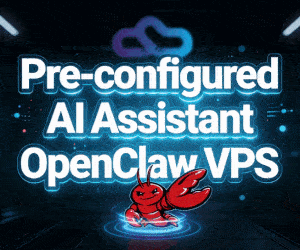









That SSD is really fast, but I think that the HDD speeds are more relevant. Could you do a fio yabs of the HDD?