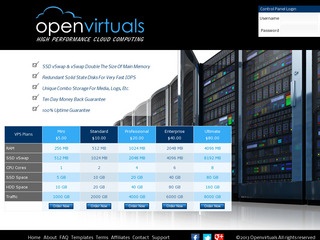 Eric, from OpenVirtuals, is back with six exclusive offers for LowEndBox readers. There are both SSD and SSD-cached plans available in various sizes. The SSD-cached servers now pack quite some more hard drive space than last time. OpenVirtuals is a subsidiary of Intercom Online Inc (a C corporation). OpenVirtuals is active since May 2012 and they have been featured five times before on LowEndBox.com. All promotion codes are valid for three months from this post. OpenVirtuals provides “traditional” hard drive space in addition to SSD space, so you can put your files where they fit best! They have their own IP addresses, though these are not used in all locations. Port speeds are 1Gbps with ColoCrossing and 100Mbps in their NYC locations. OpenVirtuals offers a 100% uptime guarantee ‘supported by a generous SLA’. Comments regarding their services have been generally positive.
Eric, from OpenVirtuals, is back with six exclusive offers for LowEndBox readers. There are both SSD and SSD-cached plans available in various sizes. The SSD-cached servers now pack quite some more hard drive space than last time. OpenVirtuals is a subsidiary of Intercom Online Inc (a C corporation). OpenVirtuals is active since May 2012 and they have been featured five times before on LowEndBox.com. All promotion codes are valid for three months from this post. OpenVirtuals provides “traditional” hard drive space in addition to SSD space, so you can put your files where they fit best! They have their own IP addresses, though these are not used in all locations. Port speeds are 1Gbps with ColoCrossing and 100Mbps in their NYC locations. OpenVirtuals offers a 100% uptime guarantee ‘supported by a generous SLA’. Comments regarding their services have been generally positive.
Mini
| Standard
| Professional
|
More offers inside!
Mini
| Standard
| Professional
|
OpenVirtuals accepts PayPal and any credit cards that can be used via PayPal. They have a 10 day or 10GB traffic money back guarantee. Servers will be provisioned instantly and all vps come with a 100% uptime guarantee supported by a ‘proactive SLA’. We were told that they have pre-made templates for popular installations such as: 64 bit Linux OSes, development frameworks like Ruby on Rails and web applications like WordPress. You can find all of their legal documents on their ‘Terms’ page.
Network Information:
OpenVirtuals have two locations in New York, NY, and one in Chicago, IL.
Peer1 – New York, NY
Test IPv4: 64.34.61.4
Test File: http://64.34.61.4/test100M.bin
Internap – Manhattan, New York, NY
Test IPv4: 198.143.1.132
Test File: http://198.143.1.132/test100M.bin
ColoCrossing – Chicago, IL
Test IPv4: 192.3.121.138
Test File: http://192.3.121.138/test100M.bin
ColoCrossing – Los Angeles, CA
Test IPv4: 23.94.247.132
Test File: http://23.94.247.132/test100M.bin























Do you have a clean test IP for the Los Angeles location? The test IP 23.94.247.132 and the entire /15 it is on was blacklisted this morning by Spamhaus and is unlikely to be delisted any time soon. http://www.spamhaus.org/sbl/query/SBL221319
Oh my, both ColoCrossing locations are on spam blacklists. The ColoCrossing Chicago test IP 23.94.247.132 is on the SpamCannibal blacklist.
We’re working w/ Colocrossing to get this resolved ASAP.
Per their offer on January 6:
We’re exclusively in Peer1 NYC now. We have space there.
The promotion code you entered has been applied to your cart but no items qualify for the discount yet – please check the promotion terms
For which plans did you use the promos for? Please take a snapshot of your cart and send via the ticket system or to support .at. openvirtuals.com.
Interesting offer.
JUst signed up for the LA server. Seems to run very fast. No probs so far.
BTW, I purchased from them becuase I needed Ubuntu 10.04, which most providers don’t offer, but they do.
Thanks Charles!
If you need a template that you don’t see listed let us know.
Transaction successful. Please allow confirmation to arrive in a few minutes
paid with paypal for $4, but status is unpaid..
Mindzor,
I see your orders. You placed two orders with the same server specs. The first one was paid successfully and active. The other is unpaid and pending. I will delete the unpaid order to stop the confusion.
Normally provisioning is done withing a couple of minutes. If you don’t see your server provisioned within minutes or for any issues please open a ticket via the My-Account page.
well, i’m sorry for my mistake.
one other question, can i reset my vps to the ordinary status (for the storage, not the bandwith traffic)? as the other vps is included in their personal admin setting. because i face many trouble/ unbalance system while installing many repo. :(
You can re-install your OS (to the same or different template) via the control panel. This effectively “resets” the vps to the state at time of provisioning.