In today’s marketplace, there are many options for the consumer looking to buy a Virtual Private Server (VPS). You can buy from some of the biggest companies on the planet all the way down to one man bands. There’s also a wide range of prices, and in this article we’ll look at ways to save on hosting and reduce your monthly bill.
1. Avoid the Big Boys
Amazon AWS, Microsoft Azure, and Google Cloud are the biggest public clouds and they sell to everyone from Fortune 100 companies to students. These clouds are robust, managed by professionals, jam-packed with API features, and offer an astonishing range of features and options. However, they’re also among the most expensive choices. One of the key reasons is that they charge by the gigabyte for bandwidth. Many providers bundle a generous amount of bandwidth with their VMs, but the big public clouds charge by the gigabyte.
For example, if you buy a $5/mo VM at Digital Ocean, Vultr, or Linode, you’ll get 1TB of bandwidth included. At Amazon AWS (On Demand), you would get only the first 1GB free. After that, you pay 9 cents per GB (as of this article), which means that 1TB will cost you (999 * .09 =) $89.91! And that’s without even paying for the VM itself. Now it’s true that inbound bandwidth is free, but for typical use cases (such as web servers), you send much more data out than in.
Big public clouds certainly have their role but if you don’t need their advanced API capabilities, you can find much cheaper options elsewhere.
2. Try Free Tiers
This is a slight contradiction to #1. Some of the big providers offer a free tier where you can try out their services for a year with no charge. For example, Amazon Free Tier will let you run a micro-sized VM with 30GB of block storage for free for a year.
Be aware there are some important limitations:
- Typically only a small amount of bandwidth is included. For Amazon, this is 15GB a month. You’ll be on the hook for any overages.
- Free CPU usage is capped.
- After one year, you’ll need to shut off your server or be charged at normal rates.
Still, you can’t beat the price and for some use cases, a small micro is perfect.
3. Read Your Terms
Many providers will let you cancel at the end of your term with no fees. So if your billing cycle renews on the 30th of the month and you cancel on the 30th, you owe nothing further. Some will simply shut off your server if you don’t pay the bill and it’s common for customers to just walk away when they’re done.
But this is not true of all hosts! Some require advance notice (e.g., 30 days’ notice) and some require that you positively act to cancel your server. Some will go on charging you until you do this, and more than one has been known to send delinquent accounts to collections in your home country. It’s your responsibility to read and understand what you’re signing up for.
4. Pay on an Annual Basis
If you like a provider and they have a proven track record, see if they offer annual terms. For example, some providers will charge a monthly fee but only charge 10 months if you pay by the year. So if your VM is $10/month then you’re only paying (10 * $10 = 100 / 12 = ) $8.33 a month if you pay on an annual basis.
5. Don’t Pay on an Annual Basis
On the other hand, if the provider does not have a proven track record or you haven’t used them for very long, do not sign up for a year’s service. Imagine you see a tempting discounted offer and jump in at $5/mo and pre-pay on a 12-months-for-10 deal, so your cost is $50, or $4.17 a month. Over the next couple months you experience frequent downtimes, network problems, and poor service, and to top if off the host refuses to refund your money. Now you need to go sign up with a more respectable host at perhaps $7.50 a month. But your real cost now is $11.67 a month because you have dead money tied up in a service you can’t use.
6. Go Global
If you live in Chicago, it seems logical to start looking for a VPS in Chicago. For game servers where you’re playing with local friends, this makes perfect sense. But if you’re serving web pages, consider looking beyond your neighborhood. Not long ago I was looking for some shared hosting and saw a great offer on LEB. The provider hosts in London, UK, whereas I live in the Western US. However, what I was hosting was low-volume shared content. For the average visitor, a half-seconds’ latency would make zero difference to their experience and the savings were significant.
7. Use Affiliate Codes
Many hosts have affiliate rewards programs, where if a new subscriber uses your affiliate code at the time of signup, you get a small credit. If you frequently participate on forums, refer friends, etc. then you should always share the signup link with your affiliate code included. Over time, you may earn a few free months of hosting with little effort on your part.
8. Check LowEndBox Offers
LowEndBox posts offers every week from hosts hungry for new customers. Virtual servers, shared hosting, dedicated servers, VPNs, and CDNs are all frequently featured. If you don’t see anything in the current offerings, search the past postings. You can always reach out to a host with a pre-sales ticket to see if they’ll honor an old offer or make you a new one. Hosts advertise in many places but LowEndBox should always be on your short list of places to check when you’re looking with a budget.
9. Check LowEndTalk Offers
LowEndTalk is our sister site and discussion forum. Some hosts post offers on LEB and LET, but some only post on LET. It’s always worth checking LowEndTalk’s offers section.
10. Wait for Black Friday
“Black Friday” is a retail event in the US and other countries held on the day after Thanksgiving in which stores put their wares on deep discount. The “black” part of this comes from the tradition that retailers run at a loss all year long but starting on this day, their accounting moves from red (used to indicate losses) to black (profit). On LowEndTalk, there is an annual tradition of a 24-hour thread where providers share fantastic deals. Often providers will release a limited stock for this thread, so it pays to get in early and watch the thread all day long. Just be careful not to buy too much!
Bonus: Are You a Student?
You can get $50 in hosting credit at DigitalOcean, sufficient to run a 1GB RAM VM for 10 months, for free as part of the GitHub Student Developer Pack (which also comes with many other very nice freebies). DO also offers free credit to anyone with a 60-day limit, but if you’re a student looking for a VM, the GitHub SDP is a better deal.

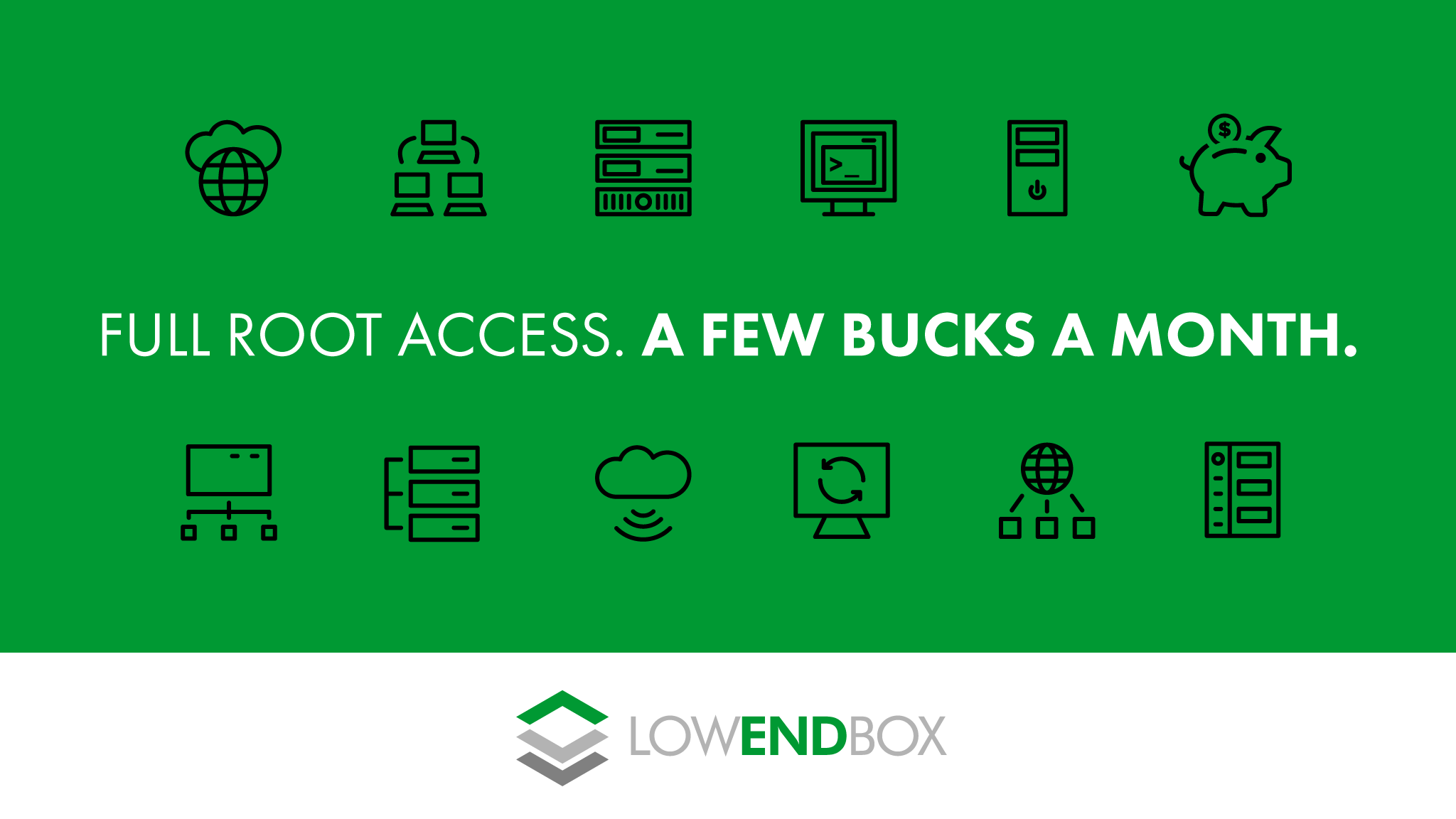






















Thanks for the introduction, it looks very good, I am very fortunate to know this information.
11 Try https://www.serverhunter.com
Can you update that oracle does a free forever plan. They will give you two x64 VMs and 1 ARM VM. The Arm VM can have 4 cores and 24GB ram !
Unlike Amazon it doesn’t charge after a year.