 As you have undoubtedly read by now, Broadcom bought VMware.
As you have undoubtedly read by now, Broadcom bought VMware.
And the acquisition has been a…well, let’s call it a human waste show. Maybe even animal waste.
Since acquisition, Broadcom has kneecapped their galaxy of resellers, caused mass chaos in their distribution channels, and even confused giant cloud players with their new, customer-hostile licensing. Many end users’ preferred resellers no longer have access to the product, so customers are forced to buy direct. The cloud world is also in turmoil. For example, AWS, Google, and others offer a hosted VMware environment, which makes a very easy “vmotion to the cloud” for corporate clients looking to move their on-prem farms as a first step towards going cloud native. However, Broadcom has cut off cloud providers.
But hey, Broadcom isn’t all bad. Now you can download VMware Workstation and VMware Fusion for free!
Unfortunately for Broadcom, since those products’ heyday, a variety of other desktop virtualization products have emerged. VirtualBox is probably the most end-user-friendly product. Is it a polished visually as VMware Workstation or Fusion? Not in my opinion, but it does everything you need.
One group that might be interested is Mac users on Apple silicon (M1, M2, M3, etc.), since VMware Fusion works on Mac and VirtualBox doesn’t. I suspect VirtualBox eventually will support Apple silicon, but as of this writing it doesn’t and VMware Fusion does.
So I thought I’d give VMF a spin.
I saw a The Register article that said
“This means that everyday users who want a virtual lab on their Mac, Windows, or Linux computer can do so for free simply by registering and downloading the bits from the new download portal located at support.broadcom.com,” VMware says.
So I went to support.broadcom.com and confidently entered “Fusion” for the search. Broadcom never heard of it.
OK…some googling lead me to a VMware blog post which was more promising. I then began the extensive download ordeal.
First you have to register.
Then there’s the email code.
They you have to login again.
Next you navigate back to the link.
After clicking download, you have to fill out more info about yourself for “trade compliance”.
By the way there’s a painful 20-30 second load time between each of these steps.
Then find that link again.
Finally! I click download, and…
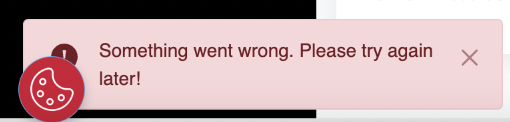
Tried again an hour later and same experience.
Well, maybe I didn’t want it that badly after all.























I followed your instructions for the VMWare workstation and the experience was exactly the same except for the very last step — I was able to actually download it and install it.
Took several attempts over an hour period but I finally got to download. As a homelab guy, I’m liking this a lot more than virtualbox
I didn’t have a problem downloading it. Just signed up, I ended up just closing the browser then going back in and I didn’t have a problem downloading it after that.
This is considered good content? What a joke of an article.
I had zero issues downloading Fusion. Also, VirtualBox works well on my 💻
I got this horrible message when I tried to download fusion:
Account verification is Pending. Please try after some time.
Maybe I will grab it from some other site.