
Well known Low End regular GTHost recently asked Low End Box for a review, and we are happy to oblige. As reported below, we successfully installed multiple servers in multiple locations with great results!
GTHost’s Major Features
Let’s begin our review by listing some of GTHost’s major features:
- 17 Locations throughout the US, Canada, Netherlands, Germany, England, and France
- Dedicated servers starting at $59/month
- Full server specifications for every server shown prior to purchase
- Instant server setup and delivery in 5 to 15 minutes 24/7
- No setup fees
- 1 – 10 days low cost trial from $5/day
- 100GE Network Infrastructure Powered by Juniper
- Unmetered and Guaranteed bandwidth from 300Mbps to 10Gbps
- Real time listing of available servers
- Easy search for available 1G, 10G, or storage servers by location, processor, and pricing
- IPMI
- Extra IPv4s and /64 IPv6 available on request
- Looking glass for all locations
Off hand, I am unaware of any other Low End provider who offers short trials of dedicated servers without any setup fee. Also, it’s rare to see guaranteed bandwidth. Real time availability listings with full and complete server specifications and quick setup counts as a big plus!
Let’s take a look at GTHost’s Low End history, rent and test some servers, and provide a link to a cheap, special offer.
GTHost Low End History
GTHost’s gthost.com domain was created in 2015. GTHost offers have been featured on Low End Box three times, February 20, 2022, October 25, 2021, and May 29, 2021.
GTHost has been on Low End Talk since August 2017. They’ve posted close to 100 offer threads. Their July 15, 2022 LET offer thread is ★★★ 17 Locations, 2000+ Instant Servers available in 15 mins 24/7, starting at $59/mo.
First Test Server Selection And Install
Pricing comes first because it’s our beautiful Low End. GTHost provided a $500 account credit to fund the servers reviewed here. GTHost left to us the choice of servers and locations. For our first test server, I picked an E3-1265L v3, 16GB, 1x480GB SSD, 300M at $59/mo. The E3-1265L v3 was the lowest priced server listed on the GTHost sale page.
Next after pricing comes location. The GTHost Looking Glass page shows the Looking Glass IP address for Santa Clara and other GTHost datacenters. Latency was pretty good between Santa Clara and my location in Sonora:
bash:~$ ping -c 2 167.88.60.166
PING 167.88.60.166 (167.88.60.166) 56(84) bytes of data.
64 bytes from 167.88.60.166: icmp_seq=1 ttl=53 time=22.0 ms
64 bytes from 167.88.60.166: icmp_seq=2 ttl=53 time=18.9 ms
— 167.88.60.166 ping statistics —
2 packets transmitted, 2 received, 0% packet loss, time 1002ms
rtt min/avg/max/mdev = 18.918/20.461/22.005/1.543 ms
bash:~$
Heading over to the GTHost real time server availability list and clicking the Buy button next to the E3-1265L v3 server listing gets us to a server setup dialog. The setup dialog allows about half an hour to choose the operating system, the term, and other characteristics of the server. I picked Proxmox for the OS and three days for the first server’s term.
There were a couple of things I noticed about the install. Obviously the number and type of hard drives needs to be selected in the initial real time availability dialog. That makes perfect sense, where, as here with GTHost, everything is preconfigured for fast installs. But I cluelessly missed this the first time around. I assumed without thinking that I would be given an opportunity to add a second hard drive. On subsequently returning to the real time availability listing I did find dual disk E3-1265 v3 servers available in several locations, but none were available in Santa Clara. The price for dual disk was $69 per month for all locations where it was available. I conclude that the extra drive needed for RAID 1 costs an additional $10 per month.
Often, I like to set up servers with an extra primary partition that I call /altroot. Altroot is good for debootstrap, Linux from Scratch, and other additional fun. Looking quickly, it seemed that the GTHost Control Panel might allow me to add an additional partition with some OSes, but the option seemed to disappear with some other OSes. I am guessing that the option was present when DOS partitions were used in the install but not when GUID partitions were used.
Something else I might have tried in the server setup dialog was adding the IPv6 /64 and also a few more IPv4 addresses, probably a /28. Up to two additional IPv4 addresses seemed to be available for some OSes at $2 per month per address. However, at least with the particular combination of server and OS that I chose, the additional IPv4 addresses seem to require filing a support ticket because extra addresses were not available in the setup dialog. Apparently IPv6 always requires a ticket.
Following the install, I noticed that the Control Panel said outgoing port 25 was blocked. I didn’t check to see if it really was, but blocked port 25 means our Proxmox test server can’t email notices until port 25 gets opened. GTHost later told me that port 25 is unblocked automatically for monthly servers.
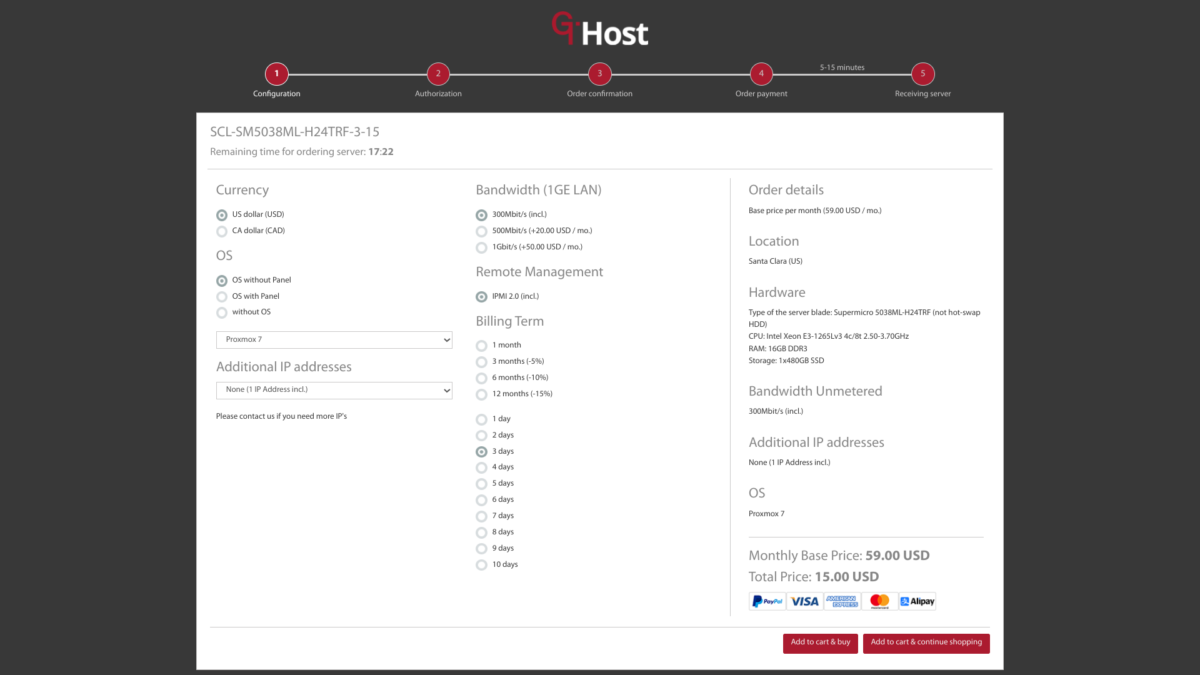
As can be seen from the screenshot above, the upgrade to 500 Mbps is $20 per month and the upgrade to 1 Gbps is $50 per month. So our E3-1265L v3 server with one extra drive for RAID 1 and with 1 Gbps would cost $119 per month. But, for testing here, we are using the base $59 version with one drive and 300 Mbps. In the screenshot, please note the discounts associated with longer term commitments.
Did GTHost Win The 15 Minute Race?
Well, it depends on which operating system and on how we count. 🙂 GTHost clearly wins on Ubuntu with 8 minutes and 16 seconds as discussed below in the section about reinstalling the first test server. The Proxmox install is tricky, since, under the hood, it actually is two installs: first Debian is installed, and then Proxmox with its Ubuntu kernel gets installed atop the Debian install.
For Proxmox, starting from the moment I clicked the “Add to Cart and Buy” button on the configuration dialog until the time I received the email with login info, my phone counted 24 minutes and 33 seconds. 🙂 Maybe we should consider that 12 minutes for the underlying Debian and 12 minutes for the Proxmox? 🙂
As soon as the Proxmox install success email was received, I immediately logged into the server. The server thought it had been up for 8 minutes. 🙂 Maybe we should subtract the 8 minutes of uptime from the 24 minute count? 🙂
bash:~$ ssh root@169.197.XXX.XXX
The authenticity of host '169.197.XXX.XXX (169.197.XXX.XXX)' can't be established.
ECDSA key fingerprint is SHA256:tqmCCP44VVKf64BMZaLDy7g+sHSyIAhomiLFFEzFPLc.
Are you sure you want to continue connecting (yes/no/[fingerprint])? yes
Warning: Permanently added '169.197.XXX.XXX' (ECDSA) to the list of known hosts.
root@169.197.XXX.XXX's password:
Linux XXX-XXX-197-169 5.15.39-1-pve #1 SMP PVE 5.15.39-1 (Wed, 22 Jun 2022 17:22:00 +0200) x86_64
The programs included with the Debian GNU/Linux system are free software;
the exact distribution terms for each program are described in the
individual files in /usr/share/doc/*/copyright.
Debian GNU/Linux comes with ABSOLUTELY NO WARRANTY, to the extent permitted by applicable law. root@XXX.XXX.197.169:~# w 23:07:49 up 8 min, 1 user, load average: 0.01, 0.03, 0.00 USER TTY FROM LOGIN@ IDLE JCPU PCPU WHAT root pts/0 187.189.XXX.XXX 23:06 0.00s 0.00s 0.00s w root@XXX.XXX.197.169:~#
Also, probably it wasn’t fair to start counting when I clicked “Add to Cart and Buy.” 🙂 There was another subsequent dialog asking questions about payment method and agreement with the Terms of Service. Since I previously had read the Terms of Service and also the Acceptable Use Policy, I only stayed on that page briefly. But we should subtract 1 minute! 🙂
Also, if we also subtract 8 minutes of server uptime in addition to the 1 minute subtracted for the additional dialog, that brings the 24 minute delivery time down to the 15 minutes. 🙂 Indeed, it seems reasonable to give an additional minute or 2 minutes credit for the email notification process, which could be deemed independent of the server install process. Finally, please remember that the 15 minute delivery time is met with other OSes as will be shown below. 🙂
GTHost’s Excellent Full Server Specifications
Once the server was installed, the Control Panel reported the RAM as ECC. I had wondered, since the server listings didn’t seem to mention ECC. Dmidecode confirmed what the Control Panel said by showing a Total Width of 72 bits for each of the two 8 GB memory modules:
root@XXX.XXX.197.169:~# dmidecode -t memory | grep "72"
Total Width: 72 bits
Total Width: 72 bits
root@XXX.XXX.197.169:~#
Subsequently, GTHost kindly showed me how I could have known in advance of purchase that our first server indeed had ECC RAM. I had completely missed a great feature of GTHost’s server availability listings! If we click on any server listing, the listing expands to show full server specifications. Here’s a look at an expanded specification listing for a GTHost server in Amsterdam:

Here’s a look at the expanded specifications for a server similar to our first test server:
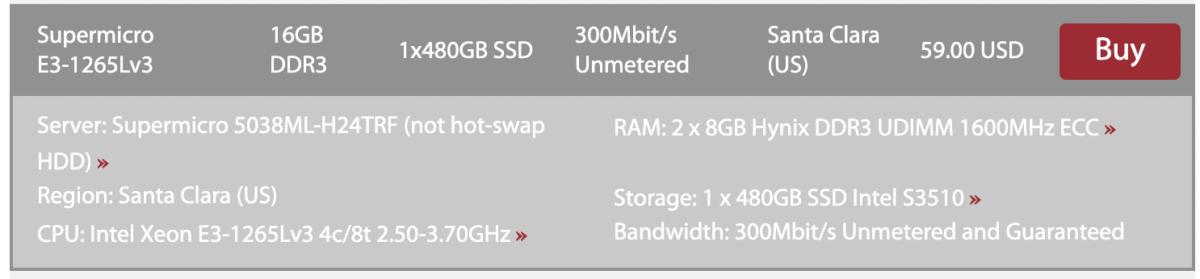
It’s also possible to click on each component shown within an expanded listing for even more additional information about that specific component. In GTHost’s words, “We show a full spec of each server, so clients will know what they are getting.”
More On Our Proxmox Install
A quick sanity check of the Proxmox install suggested that it seemed to be working okay. I logged in successfully both via ssh and via the Proxmox Control Panel. Of course, as expected, for the web login, I had to bypass the browser’s security check, since no certificate is issued as part of the install. But getting the certificate is easy — a couple of clicks in the Proxmox GUI.
For updating to work in Proxmox, the sources.list file and the files in the sources.list.d subdirectories in /etc/apt as usual needed adjustment for use with Proxmox’ “No subscription” repositories. Finally, I set up the firewall to limit access to my IP and my backup IP just to make it less likely that the server could be hacked while I was testing.
First Test Server Proxmox Performance
After getting some sleep, I tested the server performance with Yabs.
root@XXX.XXX.197.169:~# curl -sL yabs.sh | bash
# ## ## ## ## ## ## ## ## ## ## ## ## ## ## ## ## ## #
# Yet-Another-Bench-Script #
# v2022-06-11 #
# https://github.com/masonr/yet-another-bench-script #
# ## ## ## ## ## ## ## ## ## ## ## ## ## ## ## ## ## #
Sun 24 Jul 2022 01:20:30 PM EDT Basic System Information: --------------------------------- Uptime : 0 days, 14 hours, 21 minutes Processor : Intel(R) Xeon(R) CPU E3-1265L v3 @ 2.50GHz CPU cores : 8 @ 3700.000 MHz AES-NI : ✔ Enabled VM-x/AMD-V : ✔ Enabled RAM : 15.6 GiB Swap : 1.9 GiB Disk : 437.1 GiB Distro : Debian GNU/Linux 11 (bullseye) Kernel : 5.15.39-1-pve fio Disk Speed Tests (Mixed R/W 50/50): --------------------------------- Block Size | 4k (IOPS) | 64k (IOPS) ------ | --- ---- | ---- ---- Read | 126.54 MB/s (31.6k) | 174.90 MB/s (2.7k) Write | 126.87 MB/s (31.7k) | 175.82 MB/s (2.7k) Total | 253.41 MB/s (63.3k) | 350.72 MB/s (5.4k) | | Block Size | 512k (IOPS) | 1m (IOPS) ------ | --- ---- | ---- ---- Read | 212.73 MB/s (415) | 219.08 MB/s (213) Write | 224.03 MB/s (437) | 233.67 MB/s (228) Total | 436.76 MB/s (852) | 452.75 MB/s (441) iperf3 Network Speed Tests (IPv4): --------------------------------- Provider | Location (Link) | Send Speed | Recv Speed | | | Clouvider | London, UK (10G) | 35.0 Mbits/sec | 246 Mbits/sec Online.net | Paris, FR (10G) | 256 Mbits/sec | 173 Mbits/sec Hybula | The Netherlands (40G) | 196 Mbits/sec | 260 Mbits/sec Uztelecom | Tashkent, UZ (10G) | busy | busy Clouvider | NYC, NY, US (10G) | 266 Mbits/sec | 280 Mbits/sec Clouvider | Dallas, TX, US (10G) | 40.0 Mbits/sec | 227 Mbits/sec Clouvider | Los Angeles, CA, US (10G) | 288 Mbits/sec | 287 Mbits/sec Geekbench 5 Benchmark Test: --------------------------------- Test | Value | Single Core | 992 Multi Core | 3405 Full Test | https://browser.geekbench.com/v5/cpu/16214903 root@XXX.XXX.197.169:~#
According to Intel Ark the E3-1265 v3 was launched in the second quarter of 2013. Despite the processor’s age, I think the single core Geekbench 5 performance is pretty good at almost 1,000!
More About GTHost’s Network
Running whois on our first test server’s IP address gave the following results:
[ . . . ]
NetRange: 169.197.140.0 - 169.197.143.255
CIDR: 169.197.140.0/22
NetName: AS-GLOBALTELEHOST
NetHandle: NET-169-197-140-0-1
Parent: NET169 (NET-169-0-0-0-0)
NetType: Direct Allocation
OriginAS: AS62563
Organization: GLOBALTELEHOST Corp. (GC-152)
[ . . . ]
From Hurricane Electric’s BGP page for AS63023 GTHost we can see that GTHost peers with GTT Communications Inc. (AS3257) and also with Cogent and with Hurricane Electric itself.
From the GTHost Terms of Service page, we can see the name being used as GlobalTeleHost Corp. Beyond the peering, however, the relationships among GTHost, GlobalTelehost Corp., and GTT Communications, Inc. seem less than fully clear based on the information available. No link to corporate registration data seemed to be available on the GTHost website. GTHost later told me that they are not part of GTT Communications, Inc.
OS Reinstall With Ubuntu Jammy On First Test Server
GTHost asked me to try reinstalling the first test server. They pointed out that Proxmox was the longest install, which is true. So I reinstalled with Ubuntu 22.04 Jammy. The reinstall was much faster than Proxmox. It took only 8 minutes and 16 seconds. Here’s a screenshot of the OS reinstall dialog. You also can see that I got my /altroot partition!
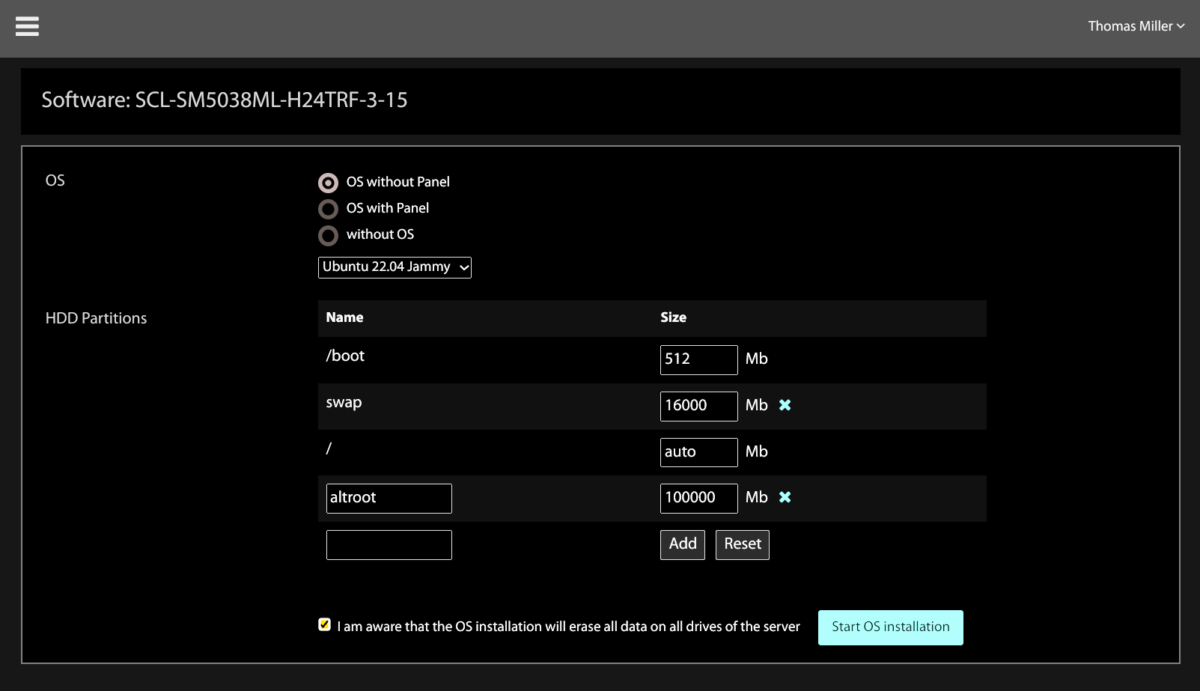
Installimage
When I looked around the root directory of the newly reinstalled Ubuntu server — checking for my /altroot partition — I was surprised and delighted to find installimage.conf and installimage.debug! Installimage is very familiar to those who have installed Hetzner servers. Installimage has a free license, and it’s great to see Installimage being used beyond Hetzner itself.
root@scl-sm5038ml-h24trf-3-15:~# cat /installimage.conf
#
# GlobalTeleHost Corp. - installimage
#
# This file contains the configuration used to install this
# system via installimage script. Comments have been removed.
#
HOSTNAME scl-sm5038ml-h24trf-3-15.gthost.com IMAGE_PATH http://167.88.61.254/ks/osimage/Ubuntu-2204-jammy-64-minimal.gth.tar.gz BOOTLOADER grub SWRAID 0 DRIVE1 /dev/sda PART /boot ext3 512 PART swap swap 16000 PART /altroot ext4 100000 PART / ext4 all root@scl-sm5038ml-h24trf-3-15:~#
Ubuntu Performance on First Test Server
# curl -sL yabs.sh | bash
# ## ## ## ## ## ## ## ## ## ## ## ## ## ## ## ## ## #
# Yet-Another-Bench-Script #
# v2022-06-11 #
# https://github.com/masonr/yet-another-bench-script #
# ## ## ## ## ## ## ## ## ## ## ## ## ## ## ## ## ## #
Tue Jul 26 09:47:01 PM UTC 2022 Basic System Information: --------------------------------- Uptime : 0 days, 15 hours, 30 minutes Processor : Intel(R) Xeon(R) CPU E3-1265L v3 @ 2.50GHz CPU cores : 8 @ 2600.000 MHz AES-NI : ✔ Enabled VM-x/AMD-V : ✔ Enabled RAM : 15.6 GiB Swap : 15.6 GiB Disk : 423.1 GiB Distro : Ubuntu 22.04 LTS Kernel : 5.15.0-41-generic fio Disk Speed Tests (Mixed R/W 50/50): --------------------------------- Block Size | 4k (IOPS) | 64k (IOPS) ------ | --- ---- | ---- ---- Read | 127.80 MB/s (31.9k) | 173.19 MB/s (2.7k) Write | 128.14 MB/s (32.0k) | 174.10 MB/s (2.7k) Total | 255.95 MB/s (63.9k) | 347.29 MB/s (5.4k) | | Block Size | 512k (IOPS) | 1m (IOPS) ------ | --- ---- | ---- ---- Read | 210.71 MB/s (411) | 218.11 MB/s (213) Write | 221.91 MB/s (433) | 232.64 MB/s (227) Total | 432.62 MB/s (844) | 450.75 MB/s (440) iperf3 Network Speed Tests (IPv4): --------------------------------- Provider | Location (Link) | Send Speed | Recv Speed | | | Clouvider | London, UK (10G) | 253 Mbits/sec | 175 Mbits/sec Online.net | Paris, FR (10G) | 252 Mbits/sec | 153 Mbits/sec Hybula | The Netherlands (40G) | 178 Mbits/sec | 255 Mbits/sec Uztelecom | Tashkent, UZ (10G) | 199 Mbits/sec | 159 Mbits/sec Clouvider | NYC, NY, US (10G) | 264 Mbits/sec | 281 Mbits/sec Clouvider | Dallas, TX, US (10G) | 280 Mbits/sec | 284 Mbits/sec Clouvider | Los Angeles, CA, US (10G) | 288 Mbits/sec | 287 Mbits/sec Geekbench 5 Benchmark Test: --------------------------------- Test | Value | Single Core | 983 Multi Core | 3421 Full Test | https://browser.geekbench.com/v5/cpu/16262768
Email Received When Test Server Expired
Test servers disappear, as should be expected, at the expiration of the purchased term. I had imagined I might be asked if I wanted to renew, but I did not receive a renewal offer email. The only email that arrived was this one, announcing the deletion which already had occurred. So, friendly advice, if you try a GTHost test server for a few days, please make sure you have a backup of anything you need. Backups are good!
Dear Customer,
This is to notify you that your account for server SCL-SM5038ML-H24TRF-3-15 has now expired and your server, together with all your data, has been deleted.
Sincerely,
GTHost TeamThis email was sent automatically. Please do not reply to this email.
Second Server
GTHost asked me to try additional servers and also to try testing several servers simultaneously but with different operating systems. I also want to try the IPMI. I can use some more IPMI practice! 🚵
I snagged a lovely Xeon E5-2678 v3 with 32 GB RAM and 2 x 800 GB SSDs plus 500 Mbps in Chicago. The price of this server was $124 per month, just $1 below the $125 maximum monthly cost for dedicated servers allowed to be posted on Low End Talk.
Installation of Ubuntu 22.04 Jammy on the E5-2678 v3 was completed in 11 minutes and 25 seconds. Further details on this second server, plus the additional servers and the IPMI, will be presented in an upcoming post.
Overall Impressions So Far
One really nice thing was that the first test server was close to me. Everything ran really snappily! It’s an advantage of GTHost that they have tons of locations. Another benefit was that the GTHost website and Control Panel were clear and easy to use. Everything seemed to work smoothly and well. One gets the sense that everything at GTHost would be really stable long term.
Here on the Low End, pricing . . . always is an important factor. The base price for our first test server used here is $59 per month. A more commonly requested Low End configuration might include a second disk and 1 Gbps. With these additions, as explained above, the test server using the E3-1265L v3 might cost $119 per month. For quick comparison I visited the new IBM site for SoftLayer, where I saw “Total estimated cost $3,338.60/mo” for their default base bare metal server. By comparison with SoftLayer, there is no doubt that GTHost’s pricing qualifies as Low End.
Special Offer
Our cheap, special offer for this Review is available on GTHost’s Current Sales and Promotions page. That’s how our first test server configuration initially was suggested.
GTHost also has provided a promo code for 30% OFF for the 1st month on any GTHost server, valid till 31 Aug 2022. Promo Code: LET22-30























I’m not going to say everything’s been perfect, but I can say support has been good and uptime has pretty much been 100% for the 6 months I’ve had an instant server hosting account with GTHost provider. I really like the Litespeed feature and I would highly recommend it.
I’ve been with GTHost for over 4 months and have had only one problem, that was fixed quickly.
They do have a control panel that covers most needs. My site is full asp and I have never lost any data or access problems.
Would recommend GTHost SSD hosting to anyone needing a home for their site! Even when it comes to new technologies and getting things running on new sites they have been fantastic and eager to help to solve problems getting started. It has been a fantastic host.
Can we utilize all resources of a dedicated server, such as 100% CPU, 24/7? will there is additional charge because of that?
So far, I am extremely impressed with these guys. There is nothing that counts more than decent dedicated server hosting and they go beyond – plus multiple server locations to choose from. Really hope the rest of the support team are like this. The techs contact me checking to see if I have any issues just to be on the safe side.
Great experience here! The Control Panel has everything you need. Whether you’re an expert user or a beginner it is very easy to use. Features are very good. Just contact them for further details and choose a server which is closer to your website visitors. I like GTHost, decent web host, I’m happy.
Have periodically used GTHost email, live support, or help desk ticket support to resolve problems and to seek guidance and additional information from their staff. I am delighted to say, that their staff is fantastic and I have been extremely please with the level of service being offered. Highly recommend their Canada server hosting solutions.
My video streaming setup runs 24/7 without a hiccup. Bandwidth stays consistent, and encoding tasks complete quickly thanks to the powerful CPUs. There’s no jitter or buffering issues for viewers. The hardware is clearly well-maintained. A+ performance.
The technical strength of GTHost server is impressive. AMD multi-core performance supports demanding workflows effortlessly. DDoS filtering ensures uptime remains consistent. Latency is extremely low across all services. A perfect fit for high-performance environments. Their hosting service has been a trustworthy foundation for my websites.