This article was contributed by Dustin B. Cisneros from RackNerd, a seasoned contributor of the hosting industry for 16+ years. RackNerd has also been consistently voted, year over year as a top provider within the LowEndBox/LowEndTalk community. Are you looking for a new VPS? Be sure to take a look at their latest promotions by clicking here!

It’s time for another update in the world of VPS control panels. While we’ve been discussing SolusVM V2 quite a bit lately, today we’re shifting gears back to SolusVM V1. Why, you ask? Well, many providers that are active within the LEB/LET community are still running on V1, and there’s some exciting news on that front! Security, Security you say?
The Big News: Two-Factor Authentication Arrives on SolusVM V1
With the mainline release of v1.30.01, SolusVM has finally brought Two-Factor Authentication (2FA) support to Version 1. This is a game-changer! We at RackNerd are thrilled to see this long-awaited feature finally make its debut. We’ve been a strong advocate for this feature, and here we have it!
What does this mean for you? Well, if you’re using RackNerd’s services, you’re in luck! Our entire software stack now fully supports 2FA. Previously, our billing/support system (running on WHMCS) had this capability. Now, we’re proud to say that both WHMCS and our VPS Control Panel (SolusVM) offer robust 2FA support, giving you that extra layer of security and peace of mind. We’re strong supporters of security, and advocated for this, and have listened in on the feedback you’ve provided too!
The Journey to 2FA
This feature didn’t just appear out of thin air. We’ve been pushing for it internally with SolusVM’s development team for quite some time, and it’s been a heavily requested feature within the hosting community in general as well. The overall community, including our valued customers, has been vocal about this need for years. It took quite a bit of pushing, especially since SolusVM’s goal is to introduce new features only to SolusVM V2 – adding features to V1 didn’t initially align with their roadmap. We’re glad they recognized the critical importance of 2FA, especially in today’s modern era of heightened security concerns. Since WebPro’s, open ears on their behalf has been something we’ve realized to be good. It’s fantastic to see this feature finally released on V1, and we’re grateful to the SolusVM team for listening to the collective voice of the community and prioritizing security across all versions.
What About SolusVM V2?
Now, you might be wondering, “Isn’t 2FA already available in SolusVM V2?” Great thinking, and yes, it is. However, as we’ve discussed in earlier posts, V2 isn’t quite ready for larger providers transitioning from V1 just yet. That’s precisely why we’re making this post today. A large number of VPS providers, including many active members of the LEB and LET communities, are still utilizing the SolusVM V1 control panel.
Enable 2FA Today
Here’s our advice: if your host is using SolusVM V1, encourage them to update to the latest version, which at the time of writing this post, is v1.30.01 (future new versions after this will also naturally include 2FA support). Once they do, you can enable 2FA as a user for that extra security boost! We at RackNerd have already updated our systems, so this feature is ready and available for immediate use by our customers.
How to Enable 2FA on SolusVM V1
For those interested in setting up 2FA after updating to v1.30.01, here’s a quick rundown:
- Log in to SolusVM 1
- Click on “My Account”
- Go to the “Two-factor authentication” setting
- Click “Enable”
- Use an authenticator app (like Microsoft Authenticator or Google Authenticator) to scan the QR code
- Enter the code from the app to complete the setup
After doing so, you should see a screen similar to the below screenshot indicating that 2FA is enabled for your account:
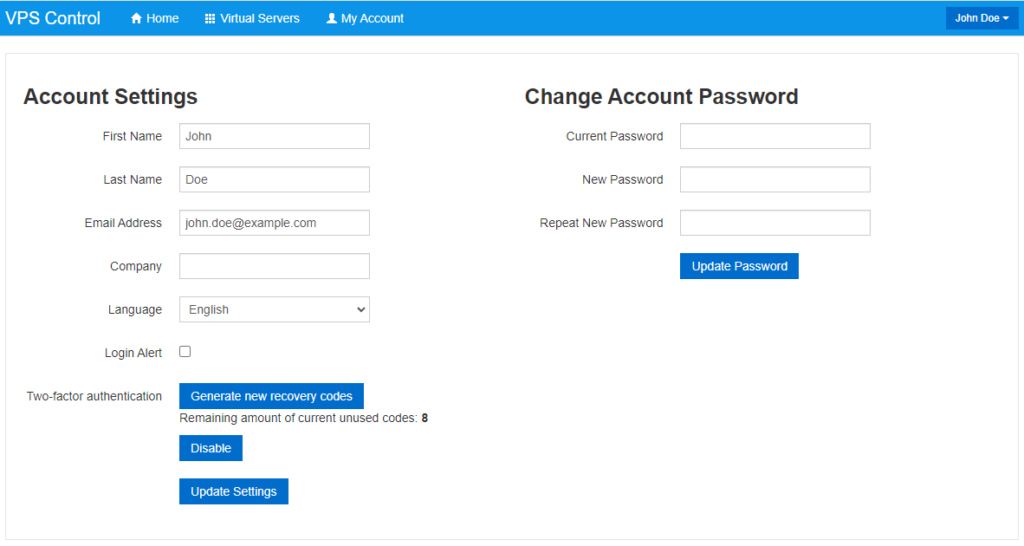
Remember, 2FA adds an extra layer of security by requiring both your password and a code from your smartphone to log in. Even if someone gets hold of your password, they won’t be able to access your account without your phone.
Note for Providers
Are you a hosting provider? Here’s a quick troubleshooting tip for you! If your users are scratching their heads because they’re getting an “Incorrect two-factor authentication code” error, but they are sure they’re entering the right code, don’t panic. It might just be a time sync issue on your SolusVM Master Server, and all you have to do is make sure the time on your server is accurate.
Here’s a simple fix, just run these commands to sync your server’s time:
yum install epel-release -y
yum -y install ntpdate
ntpdate pool.ntp.org
By the way, calling all hosting providers! RackNerd can help design and quote VPS nodes for you! Get in touch with sales@racknerd.com
We’re excited about this development and what it means for the security of VPS users everywhere. As always, we at RackNerd are committed to providing the best possible service to our customers. We’ll continue to push for improvements with SolusVM, and keep you updated on any significant developments in the VPS hosting world.























Leave a Reply