2Host - $4.04 128MB Xen VPS with 10TB
Jun 24, 2010 @ 5:29 am
/
/
 Tom from 2Host has written me about their latest plan upgrade and exclusive promo code for the Low End Box readers. Use LEB10TB on their low end plans to get 10% off recurring discount. Their cheapest plan is now $4.04/month and it comes with
Tom from 2Host has written me about their latest plan upgrade and exclusive promo code for the Low End Box readers. Use LEB10TB on their low end plans to get 10% off recurring discount. Their cheapest plan is now $4.04/month and it comes with
- 128MB memory/256MB swap
- 5GB storage
- 10TB/month data transfer
- Xen/SolusVM
Servers are located in Asheville NC. I think the most notable change is that for all VPS hosting plans they now come with 10 fricking terabytes per month of data transfer. My first server, an old Linux box set up at home connecting to the Internet via 33.6k dial up modem, served average 200MB/month. Okay that’s more than a decade ago, but how have we advanced that a humble low end Xen box comes with 10TB of data.
Overselling?! I heard ya! But like all service based industry overselling should be taken for granted. 128MB is probably good to run a blog or two using 25GB/month, unless you also self-host video or large images. Not too sure what the application will be other than sharing of you-know-what. In fact, doing 10TB/month means 3.86MB/sec (or 30.9Mbps) — I wonder whether hard drives on a VPS host can sustain this kind of read if you are doing lots of file sharing.
Anyway. Here is a question throwing back to the community — what would you do with 10TB/month? Rule is “must be legal” 🙂

LEA (LowEndAdmin) is the original founder of LowEndBox and the visionary who gave rise to an entire movement around minimalist, efficient hosting. In 2008, LEA launched LowEndBox with a simple but powerful idea: that it was possible to run meaningful applications, web servers, VPNs, mail servers, and more – on small, low-cost virtual machines with minimal resources.
At a time when most infrastructure discussions were dominated by high-end servers and enterprise platforms, LEA championed the opposite approach: lightweight Linux distros, self-managed servers, open source software, and thoughtful optimization. This philosophy gave birth to the term “Low End Box”, which would come to define a new genre of hosting tailored to developers, tinkerers, and budget-conscious users around the world.
Through LowEndBox and its companion forum, LowEndTalk, LEA built the foundation for what would become one of the most active and enduring communities in the hosting world, prioritizing knowledge-sharing, transparency, and accessibility.
After several years of nurturing the site and community, LEA stepped away from active involvement, passing the torch to a new generation of admins, contributors, and moderators. Today, LEA remains a respected figure in the LowEnd ecosystem, credited with launching a platform and philosophy that continues to influence thousands of infrastructure providers and users globally.
LowEndBox’s legacy, and its thriving community, is a direct result of LEA’s original vision.
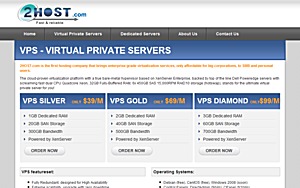 Tom from 2Host has written me about their latest plan upgrade and exclusive promo code for the Low End Box readers. Use LEB10TB on their low end plans to get 10% off recurring discount. Their cheapest plan is now $4.04/month and it comes with
Tom from 2Host has written me about their latest plan upgrade and exclusive promo code for the Low End Box readers. Use LEB10TB on their low end plans to get 10% off recurring discount. Their cheapest plan is now $4.04/month and it comes with






















would be great for a shoutcast server..
Also, it needs to have a low disk space requirement (5 GB in this case).
There are many other legal torrents out there. I generated 1 TB of traffic seeding http://changelog.complete.org/archives/1466-download-a-piece-of-internet-history from my 2Host account (I could not seed the whole file because of low disk space, but I was able to seed most of it). On the other hand I only seeded about 50 GB for the Pioneer One torrent.
VPN server: 1 TB MAX (how much I can use per month at home assuming 100% use 24/7, unless I sold some VPN’s to friends etc.)
Websites: 1-2 GB MAX
downloading backups every morning: 1 GB MAX
maybe a image host, after it gets going will use some.
Waste the rest seeding linux or something like that.
According to 2Host’s offer on WHT (http://www.webhostingtalk.com/showthread.php?t=958101), A-class Xen plan (the same specification as this post) can be as low as $35.39/year (with 5% discount promotion code). The annual price with no promo code is $37.26. If the promo code of lowendbox can be used, the price will then be about $33.54/year.
How about a Realtime fullscale mirror of 4chan.
A 5gb of cache should store all full size images for a few min.
Wounder what Moot would think about it 😀
I believe NC are meaning of North Carolina. But, when I order last night, I’ve got IP at NL meaning of Netherland. I just realized about this just now 🙂
@hasanul : coba deh di tracert IPnya pasti lari ke NC kan ?? hehehe
And still a domain that has been registered since 2001.
@Hasanul
What ip did you get? Which datacenter is it?
I would make a proxy cache to S3, since its bandwidth is so expensive.
@Pascal: Here’s the IP 178.18.16.144
@ibunk: After trace the org address are in US. But, the IP said it located in NL.
@Hasanul
IP trace back to: Netriplex Datacenter, Asheville, North Carolina, United States
Subnet owned by FiberMax USA (A Company from Netherlands, maybe thats why IP sometimes come up as such)
I would seed and/or mirror less popular distros’ ISOs. SliTaz could use a faster US mirror.
@Adam, looks like it’s a kind of IP transit or something. Well, I like the Gnome VNC installed in their SolusVM and ready to use 😀
Begun, the Bandwith Wars has.
@ PoliceRecord – IIRC they haven’t been in business nearly that long. They just bought the domain or something.
This offer is on RAID 10 SATA disk.
@Hasanul Use FreeNx, it’s better.
@ AZGuy I just dove into the archives to the very first post about hem ! take five minutes to check it out!
Some sort of Media Center.
@dmmcintyre3 Thank you, it’s new for me, maybe I’ll have to give it a try 🙂
@hasanul : itu masalah di speedtes aja…jadi speedtest detectnya berdasarkan GeoIP..GeoIP speedtestnya beli dari maxmind…saya udah contact ke speedtest sm maxmind…bulan depan rasanya udah beres….tunggu aja..
I think all this data transfer is taking a serious toll on the HDDs. Here’s some hdparm readings from my 128MB VPS.
[root@s1 ~]#hdparm -t /dev/sda1
/dev/sda1:
Timing buffered disk reads: 106 MB in 3.08 seconds = 34.44 MB/sec
[root@s1 ~]#hdparm -t /dev/sda1
/dev/sda1:
Timing buffered disk reads: 160 MB in 3.03 seconds = 52.79 MB/sec
[root@s1 ~]#hdparm -t /dev/sda1
/dev/sda1:
Timing buffered disk reads: 132 MB in 3.00 seconds = 43.93 MB/sec
Host a number of TeamSpeak or Ventrilo servers for example. You can easily beat 10TB/month barrier with that and you won’t even use VPS hard drives.
I am getting “The promotion code you entered has been applied to your cart but no items qualify for the discount yet – please check the promotion terms” message when trying the promotion code, btw.
Ah, it only works for monthly billing cycle. Old code works for yearly as well.
Tor Node
I paid for a VPS annually, received a confirmation email from them saying that invoice is paid, but my VPS is still in “Pending” state for more than 6 hours already. Ticket is still open for the same amount of time. Support is offline. They state “by offering 24×7 onsite datacenter engineers with extensive experience in the inner of the servers, we are able to help our customers reach their goals for their online presence” but obviously, this is not true. Worst service I ever had in my life. I hope I will ever get my VPS running, otherwise I will have to get my money back from them.
@ Vasya Pupkin – You know what they say — you pay peanuts, you get monkeys!
I didn’t get the meaning of your message. I paid dollars, I expected service according to contract.
May be a bit out of luck, what do you think?
lawl.. same thing happened to me,
paid the invoice this morning and have been waiting since for the delivery.
looks like they run out of node or something. last time i ordered from them the setup was instant like less than 5 minutes
oh well.
@AZGuy; Are you having issues with our service?
@Vasya Pupkin; Please contact support so we can make it up to you.
All clients that have signed up but are waiting for the new modifications in our cluster, are entitled to get a free upgrade. For details, please contact support.
We are sorry for the inconvenience caused.
2HOST appreciates your time reading our offers on LowEndBox!
Thank you for reply here, Tom. I’m feeling better now. 🙂
@ Tom – See above.
@ Vasya Pupkin – Just means that you pay $4 for 128MB and 10TB bw, you can’t expect a lot from support. 6 hours for a ticket response isn’t necessarily bad in this case.
@AZGuy – Look, I see it other way, and I think Tom will agree. If a company offers some service, at whatever price, this service should work as described, when customer paid for it. But anyway, it is solved now, I hope.
Hey 2HOST,
Any offer on
B-Class Xen Plan
256MB RAM (Guaranteed!)??
Maybe I’m blind but the cheapest package I see on their website is $39/month. Am I missing something?
These results are not that bad i dont think.
/dev/sda1:
Timing buffered disk reads: 328 MB in 3.02 seconds = 108.45 MB/sec
[root@pr2 ~]#hdparm -t /dev/sda1
/dev/sda1:
Timing buffered disk reads: 366 MB in 3.00 seconds = 121.83 MB/sec
[root@pr2 ~]#hdparm -t /dev/sda1
/dev/sda1:
Timing buffered disk reads: 408 MB in 3.00 seconds = 135.83 MB/sec
[root@pr2 ~]#
Click Order and you will see all tariffs.
@Asim Zeeshan – Any plan with “XEN Super Promotion 2010!”
will get 10A% off. You can check it out.
I want to thank Tom for great service and support. Well, it was a little bit messy at start, but now everything works fine and I got my VPS boosted, so now I am a very happy customer. 🙂
Hi all!
Just wondering, can openvpn be setup there? I haven’t done that but if it is possible i can try. Basically i need it to watch hulu and some blocked sites for outside of us. If possible, how many simultaneous users can it support on this configuration?
thanks
A full 100Mbps is only 32TB/month assuming the port run flat out 24×7.
If you’re on a box with how many 20, 30, 40 other people – thats a maximum of 400-500GB you can move per month. Assuming that the disks can even handle that sort of throughput.
Dear LowEndBox reader(s),
All 2HOST hardware are high-end state-of-the-art brands (CISCO/DELL) PowerEdge servers/switchets.
Servers are setup with at least 32/72/128GB of memory, 6-16 Enterprise Grade SATA/SAS HDDs.
RAID Powered with 512MB Cache + BBU to guarantee the I/O performance and data safety.
Connectivity is guaranteed with 2x Gigabit Uplinks, backed-up on a multi 10G High Quality Network.
Every customer can use the 10TB allocated traffic guaranteed.
For more questions/information, feel free to contact support.
Thanks again for checking our offers on LEB and LowEndAdmin for posting!
We appreciate your business!
Tom C.
2HOST.COM
Tom, thanks for the clarifications. Can I have your email address please? I need to discuss something
I got my vps installed two days ago, and they got a “problem” with it the next day… I contacted the support : they were very efficient and quickly solved my problem (and we are sunday !), and doubled ram+swap as a gift for the delay ! Awesome. Moreove, the VPS seems really really fast, compared the (OpenVZ) one I got with Enotch…
Tom,
Last night I ordered a VPS from you and it is 12 hours now and still haven’t been setup, this morning I received a email regarding to my VPS information but when I logged in to the SolusVM control panel it says: Virutal Server:0. I then try the IP with SSH that the email provided and it comes up with connection time out.
I do not expect REAL 24/7 support but at least not 12 hours?
Thanks 🙂
Jimmy
Can somb. please answer my question #44
Thanks
@Joco
Yes I think so, the user limit will depends on the RAM which will be quite a lot as you require it to steam video.
I recently noticed that my Debian server is running with wrong kernel:
$ uname -r
2.6.18-194.3.1.el5xen
I have proper kernel installed:
$ dpkg –get-selections |grep linux-image
linux-image-2.6.26-2-xen-amd64 install
But it seems like my server is forced to ignore any installed kernels and use supplied instead. I am not familiar with Xen technology, but from what I was reading, it is designed to allow guests running their own kernels, the only requirement is that kernel is modified for Xen. So, im wondering, if it is something wrong with my server, or everything works as intended?
I tried this also. tried using a OVZ kernel, however no luck 🙁
I see. It’s probably made to prevent users destroying their servers by installing wrong kernels. But I hope it can be changed per request.
@Vasya
Isnt this what the Rebuild function is for in solusvm?
@Vasya:
You can not run a Xen kernel under OpenVZ.
@Vasya/@Daniel:
You can not install your own kernel in your VPS under OpenVZ. OpenVZ is
container-based virtualization. This means that all VPSs on a host are
running under the host’s kernel.
Mort information:
http://wiki.openvz.org/Main_Page
http://en.wikipedia.org/wiki/OpenVZ
@abjr: Read carefully. I am using a Xen server.
@Daniel Meah: I don’t see a Rebuild function in my SolusVM control panel.
I placed an order lastnight and cleared payment via Moneybookers. Created 3 tickets, 1 presales, 1 support and a bit later a third because no VPS information arrived and the order still listed as pending. I did not expect a reply late on Sunday but Tom did reply to my first two tickets but no comment on the third and 12 hours later I still have not received anything. I’m a bit confused really and just going to assume that the last ticket was overlooked. Definitely not available within ~5 minutes after clearing payment as Tom says in his FAQ though. Sam
@vasya
You can’t use your own kernel in Xen PV (paravirtualization)
You can use your own kernel in XenHVM
I have a question, is this XEN PV or XEN HVM?
I think LowEndBox should also list, when available, about type of XEN. Thanks LEB for the great blog
You can boot your own kernel with PVM, but the hoster has to support it by using pygrub for example.
Wonder what these guy’s network will be like in 3 months. I noticed they were offering 200TB on a $189 dedicated server. Crazy considering 100TB.com just did something similar but for more $.
Still waiting for my setup 🙁 It has been 2 and a half day and Tom stated that they received ~340 VPS orders in the past 3 days which delay the setup lol!
@asim zeeshan
If there is a vps offer with no additional information about HVM or PV, i’m sure that it use PV.But, it is just my own opinion
@Jimmy thanks for sharing, I hope I don’t have to wait that long
@Bekanosky I agree with you
@Asim When did you order yours?
Xen HVM has been rare and I’ll mention it if a provider offers it. Otherwise it would most definitely be para-virtualized.
@Jimmy I ordered mine at NordicVPS and 2Host (both XEN-PV)
@ Asim Have your 2Host VPS setup yet?
Btw, Godaddy is offering $0.99 domain (COM/NET/ORG/US/BIZ/CA/CO.UK/IN/MOBI) with the coupon “SOCCER99”. (Must purchase with CC)
@Jimmy Technically, I am waiting for invoice to arrive, its only been 12 hours since we discuss this package.
Thanks for the Godaddy offer coupon. Already availed it 🙂 but its limited to one domain per customer only.
@Asim In my case, I received my invoice immediately straight after I confirmed the purchase. Tom must be busy setting up like 10 servers 🙂
You are welcome for that 😉 Oh, I also forgot to notice that they are doing an offer on their basic reseller package as well, $30 off on the original price $99.99 with coupon code “fbResell30”
@bekanosky: Yes I can use my own kernel modified for xen, which I have installed. My VM just needs to be configured to allow using own kernel. I read a lot of articles yesterday and I even know how to configure it now, but I don’t have access to VM configuration. Read http://wiki.xensource.com/xenwiki/XenOverview and especially this part:
===
Many people prefer running the PV domU guest kernel provided by the guest distribution, to be able to easily upgrade it and get security updates automatically with all the other updates provided by the guest distribution. Pygrub or more secure pvgrub can be used in dom0 to load the guest kernel from guest /boot filesystem. Some people prefer providing the PV guest kernel from dom0, and not let the guest distribution root to change/update it.
===
@vasya
yes, you’re right.
two keywords: pygrub & pvgrub.
Anyway, even if host does not allow VM to run own kernel, it should supply proper kernel to each VM template. In my case, I want to see 2.6.26 kernel instead of 2.6.18 supplied for my Debian Lenny VM.
Well that’s the problem of Xen PV. The “stable” version is still the good ol’ 2.6.18 although most recent distributions are already using binary that is incompatible with that kernel (udevd for example). Requires quite a bit of fiddling to get Ubuntu 9.10+ or Debian Squeeze to run properly.
Most Xen providers also don’t let you choose which kernel to boot your VPS with. I know more high end providers like Linode or SliceHost have them, which let you boot the old 2.6.18 or newer ones compiled by the provider (because merging the changes from Xen is such a mess). Haven’t seen any SolusVM based Xen provider having that feature though.
Maybe things will be a bit different when Xen HVM or KVM hostings are becoming more common.
@abjr
Read carefully, infact the whole topic is about a Xen VPS.
@Vasya
See here: http://screencap.net/f/2f68049b.png its actualy called Re-Install os
@Daniel Meah: No, this will just install a fresh OS you choose from the list replacing everything you have on your server. I used this to install my Debian actually because I had CentOS installed by default.
@LowEndAdmin: Do you mean that my 2.6.26-xen kernel will not run under 2.6.18-xen based host?
@Vasya — under PV the kernel is controlled by the provider. So even if you have 2.6.26 under /boot the virtual server would still boot off whatever the provider lets. I think the issue only comes up when your user-land apps assume the kernel to have certain features that are not present in the PV kernel.
According to http://wiki.xensource.com/xenwiki/XenOverview article, I should be able to run 2.6.26 kernel in my VM with no problem, as Xen hypervisor is compatible with it.
===
Xen dom0 kernel version can be different than Xen PV guest/domU kernel version. The interface/layer between domains is Xen hypervisor, not dom0 kernel, so the important part is that Xen hypervisor supports the ABI your PV guest kernel is using. New Xen hypervisor versions maintain backwards compabitility with older versions (PV guest kernel ABIs).
Examples:
* Xen hypervisor 3.4.1, dom0 kernel Linux 2.6.18.8-xen, PV domU guest kernel upstream vanilla Linux 2.6.31 pv_ops.
* Xen hypervisor 3.5-unstable, Dom0 kernel Linux 2.6.31 pv_ops, and PV domU guest kernel Debian 2.6.26-2-xen.
* Xen hypervisor 3.1.2, dom0 kernel RHEL5/CentOS5 kernel-xen-2.6.18-164.el5 and PV domU guest kernel Debian etch 2.6.18-6-xen.
Xen hypervisor dom0 kernel has more dependencies than Xen hypervisor PV guest kernel. You should always match Xen hypervisor and dom0 kernel versions more closely, so that dom0 is able to utilize all the features Xen hypervisor provides.
===
So, it’s only a configuration issue.
@LowEndAdmin: Xen VM can be configured to run any kernel on host machine. And it would be a really good idea to supply Debian Lenny VMs with a Debian Lenny native kernel. Or just allow VM to run own kernel, of course. Just a configuration issue and nothing more, if I am not missing something.
And yes, running distribution that expects 2.6.26 kernel on a 2.6.18 kernel is pretty unstable. Who knows which part of it will break expecting something that old kernel doesn’t have?
@Vasya — for domU the kernel still needs to be para-virtualized. Some distribution comes with xen version of the same kernel to allow the distro to run as a domU (Debian Lenny/Etch for example in what you have quoted), but it is still up to the provider to supply that.
Yes, a configuration issue. But not something user-serviceable.
LowEndAdmin: Yes, of course it’s up to provider, but it seems logical to supply proper kernel version to VM running known distribution. So, provider has few OS presets, Debian Lenny is one of them. I am installing this OS via control panel, and expecting it to have proper kernel. That is why Xen is better than OpenVZ – because guests are not depending on host kernel. And I want this feature of Xen technology.
2Host still banning openvpn? #1 reason I havent bought from them in the past.
We have hundreds of OpenVPN customers from Asia and Europe running on our nodes.
OpenVPN is by default Enabled (TUN/TAP) on our XEN VPS.
Where/who informed you that 2Host is banning OpenVPN? That information is false.
Tom:
As I mentioned above, I have already waited for three days and still haven’t receive my account. What is the estimated time for me to have access to my account?
Tom: your own aup says any proxies are illegal.
@G519
I believe proxies are banned but VPN’s are not.
JSYK, I got the order, paid for and got the VPS Information in under 2 minutes
Tom: Could we get some clarification on the proxy issue? Are they permitted or not? TIA
@Asim Yes they have solved all the problem and lower the demand, I received my info as well and the respsone of support is great 😉
I am still waiting for a response to my support ticket about the time being incorrect on my server…
Host blogs with photos of hardpore corn? (Note: this would be a gardening/vegetable blog :P)
Though with bad info about them rampant on WHT I’d think 10 times and then click CANCEL on the payment gateway. Too risky.
The speed is very jumpy and I never get over than 200kb/s 🙁
Compare with my other reseller hosting account(which the server also located in Netriplex DC), this speed is not satisfy at all as I can easily get 1MB/s (Max for my home internet) and it is stable.
Well, since one of the selling point of this offer is 10TB bandwidth, it has became kind of useless to me now 🙁
I too noticed some speed issues as well as packet loss issues. I hope this will be sorted some day.
I highly doubt your going to be able to push 10T/Month on a Virtual server, Which is why they offer it. so i wouldn’t except to be able to push it. Because your going to be in for a rude awakening.
@jimmy
potentially 200kB/s you can only do 520GB in a month, that’s not even 1TB of bandwidth.
@andrew
I have a VPS with another provider and on average I can download at 45MB/s (116TB/month) but I’m only given 1TB/month. So it is possible to do 10TB/Month on a VPS, but probably not at the given price point. @45MB/s it took 0.2s to download a 10MB file.
@Andrew
One of my friend recommend me to join your VPS 😉 Maybe I should try out someday.
@earl
But the thing is that 200kb/s is not even stable 🙁
I don’t mind if it is a constant 200kb/s but not something between 80-270…
200 kb/s… that’s pretty lousy.
Have you told 2HOST?
you should ask 2host to fix it. cause they did say:
“Every customer can use the 10TB allocated traffic guaranteed.”
for you to do 10TB/month you should at least get a stable connection of 4MB/s or 4000KB/s
could also be a possibility that it’s not 2host network, but who you are downloading from. It might be a limit imposed on the other end and not 2host?
I am also a 2HOST customer. I had the same issue 80kb/sec – 400kb/sec fluctuating traffic. Tom said he fixed it last night but its not. But the speed limit has been raised now 🙂
So you can see that on the SAME download file, I get 800kb/sec to 6MB/sec
I hope this issue can be resolved soon. Tom said he is working on it.
My other VPS (LINODE) and Dedicated servers with iweb.com have max outgoing traffic at 8MB/sec
I dont care if its 8MB/sec or less, I just hope its stable and close to what the ad says on WHT
“2x 1 Gigabit Fiber Bandwidth”. By the way, what does it mean?
I am running a TeamSpeak there and when packet loss spikes happened, everyone couldn’t talk or hear each other due to serious distortion. I reported this issue and Tom promised to look into. I wasn’t able to verify that since, as we do not use TeamSpeak very often. But ping packet loss is still around 2% while it’s 0% with google.com or any other stable network.
@Earl
If you just want to try it out e-mail us over at sales[at]123systems.net and we can give you a 24 hour try 🙂
Also it varies on how loaded the node(s) are, Fairly loaded nodes = less connection speed. It also varies on how well the connection is to begin with. On our new Chicago nodes people are pushing 10-20M/s.
24 Hours Trial ;)*
Hour, I have amazing grammar i know. Its 5:16AM.
I do not like to point fingers but I had the worst support experience with 123Systems.
I was thrown stuff like “You are running on a shared server so we do not need to know when the load is high” when I reported that their load was extremely high and it was effecting response time etc.
Also “Your in a shared enviorment therefore you can not help with a high load, we are aware when one of our servers are producing a high load and these kind of N/A tickets slow down for people who actually need support, Which is not you in this case.” and the ticket was closed by them instantly 🙂 case resolved.
I canceled my services with them via WHMCS only 6 days after getting them.
Tom, from 2Host, is neither my cousin nor a family member etc but at least he is replying and trying to fix stuff for me which in 123Systems case was clearly NOT.
By the way @Jimmy is your network issue resolved?
@Asim
You had a bad experience because you was trying to tell us how to monitor our shared server(s), Which is not your job to do. If you want to run a server go buy your own do not order in a shared environment, It’s not your job to tell us how to run our server(s). We are perfectly capable of doing it ourselves, and just FYI all the load times came from cPanel automated Backups that are nightly.
It’s a closed case when we know what the problem is and we do not need smug clients telling us how to run our company. Which is part of the reason we did not ask you to stay and happily processed your cancellation.
To Everyone: See, I told ya. It would have been nice if they replied me with just this stating that it was because of nightly backups (which I seriously doubt) but NO the support staff wanted to give out a lecture.
They gave you a lecture because you decided it was your place tell them how to to their job. Which is clearly not your job,
* load average: 0.08, 0.02, 0.01
Pretty acceptable load for a shared server in my opinion, Given the fact it was peaking 3+ a few hours ago during backups.
@Andrew I think you never check your our support system.
To everyone this is what my support ticket was
Subject: **Critical** Server load is now 3.5
Body: Server load is now 3.5. Someone may be abusing the service.
haha, lol, now I seriously fail to see what lecture I gave to the support team? and YES, this was the complete BODY that I submitted in the ticket.
Pathetic support. And just for the record, I do OWE two dedicated servers from iweb.com and I have been using personal dedicated servers with WHM/CPanel since 9 years now. Even before you started your own business.
Clearly you did not read what i said, I said they peaked 3+ during backups a few hours ago, Your ticket stated it was a 3.5 load, My point proven? Not even the best part.
09/06/2010 04:46
Which is 30 minutes after backup generation has started. cPanel takes (3) backups and distributes them into 3 different locations, which takes 2-4 hours to complete, once again my point proven.
I don’t have to check it, That is why i have staff. I read the tickets on your account, i know what they said. You was trying to tell them how to do their job, That’s not up to you to do. The next time you decide to post tickets post the whole ticket instead of what you want people to see.
I’m done with this now, I have proved my point to you, We know what we are doing so no need for you to tell us how to do it. The domain name registration date doesn’t depict how long we have been in business, We operated as an MMO host for 2 years before swapping to a full blown hosting company.
Guys this is a review site, not a Support system.
@Andrew
I must say though your website is loading extremely slow.
@Daniel Yes, Indeed.
@LowEndBox Admin please do something and remove these messages from this thread, probably move them to 123Systems thread on LED IF any.
For everyone else, if you are interested in reading the entire ticket download the pdf here
http://files.asim.pk/123Systems%20Solutions%20-%20View%20609436.pdf
Tom gave me an update just now (he has been actively updating me in the last several hours regarding my VPS issue with network).
He said “I have forwarded this to Netriplex so they can investigate this further.
They are working on transit upgrades and this might be related to this issue.
I will update you about this as soon as I hear back from them.
We apoligize for the inconvenience caused.”
The average download speed is now above 2M/sec and touching 5M/sec. The only issue is that speed is fluctuating between 2M/sec and 6M/sec while downloading the same file.
I didn’t want to interfere there.. but anyhow you guys can try to download a test file
wget http://cachefly.cachefly.net/100mb.test
wget http://cachefly.cachefly.net/10mb.test
The highest I got was 48MB/s and the lowest was 28MB/s. I’m sure it’s enough to check the network.
Nice way to not post them all, I’ll make a PDF with all the tickets later and post it here, I have no shame in what my staff told you, The only reason they reacted that way in the tickets you shown above is because of the previous tickets you opened & the replies you gave them, Which i will post here later.
@Daniel
Our website is loading perfectly fine, Might be your end not ours, A simple tracert would show you whos end it is on though.
@Andrew do you have an update regarding 2Host or Tom? if not please post everything you want to post in your own threads. I’d love to see them online 😀
You didn’t have an update on Tom when you was trying to talk about us now did you? LEA can remove these whenever he wants. I have to right to defend my company from people like you 😉
@Andrew You were the one doing sales on a non-123Systems thread 🙂
Sure, put a firewall around your company from people like me who like to ask questions about any improper thing they see in the service they paid for in full.
@Asim I haven’t got my reply from Tom regarding to the speed issue 🙁
Still getting unstable speed…
@Jimmy thanks for getting back to me.
For me, the speed now fluctuates in MBs
1.5MB/sec to 5MB/sec inbound and outbound
and You?
How Rude.
Whether a client made a mistake or not, you shouldn’t be rude as tons of potential clients might turn away just by reading how you take care of this situation.
and the fact that you are advertising a free 24 hour trial here whereas this is a review of another company clearly states your desperation to get $.
@Asim
Are you getting these speeds 24-7 or just during peak times?
@Daniel Thanks for asking. I am getting this from the last 15 hrs.
Good thing is Tom is replying to ticket actively (I think Tom is only away on weekends) and trying to resolve the issue.
@Asim
It is even worst for me now 🙁 Speed is 20-30kb/s…
Tom passes my speed into yours LOL?
Guys
Whats the speed like from these. http://pr2.firstnetserv.co.uk/test/
\There is a 1GB and 100mb
same slow speed ?
@Daniel 30-60kb/s for me 🙁
Same slow speed…
Hello 2Host
Is any coupon can apply on “Unmanaged VPS (SAS) – E-Class Xen VPS Plan (1024MB)”
From home (UK) i am getting around 500KB/S
From RS (UK) i am getting 1mbit
Quite poor 🙁
@Daniel 1M/sec – 5M/sec for me
@Daniel Which ISP are you with? How come I am getting 30-60kb/s and you are getting 500kb/s :(? (I am in the UK as well with Bethere(a O2 company))
Your with bethere? Well that explains the speed problem lol.
i am with Virgin media 🙂
@Daniel Meah:
I’m from Austria and I get pretty unstable speeds regarding your 100MB test file from about 40-160kb/s. (The (stable) maximum on my end is about 500 kb/s.)
Heh I am actually down at the coast for holidays at the moment, and you guys have turned this blog into a support system?! Yellow card to you, Asim and Andrew! 🙂
@Daniel
I don’t think it is my ISP problem 🙁
When I download my test file from another server also located in Netriplex, it gives me CONSTANT 1MB/s (my max speed)
I wonder if their network is oversaturated? They are giving everyone 10TB after all.
Anyway, I doubt Netriplex’s upgrades will fix it. I have a few servers colocated there and upgrades rarely effected my experience (except for transit providers).
BTW, the above is just speculation. No offense to 2HOST or anything.
Just bought a extremely cheap VPS from 2HOST.
280.33 SEK (Swedish kronor) for a year.
Thats about 23.333 SEK / month.
Totally crazy.
So far, installed bind and munin and it seems to work fine.
IPV6 connectivity though toredo or 6to4 tunnels working perfectly.
Hello, do this supports partitions? like in /etc/fstab will i get partitions like /home /var / bla bla……..
I order one last night, but there was a problem with payment. I left a support ticket and this morning they cleared everything up and I paid and it was good to go. I do not use support much so less than 24 hours isn’t too bad for me for a 4$ vps. So far (about a days worth) it seems to be running smoothly with decent network speeds (but my peak is at night around 12 EST so I’ll see then). Because this is for static file downloads I really don’t need to worry too much about some of the problems people have been seeing with packet loss or varying speeds.
My test with wget was between 4-6MB so 10TB is possible at least if everything stays constant.
Jimmy – did you ever get it fixed?
Its been a week now and Tom has fixed the issue. It was an issue with the entire xen24 node. Tom said its probably because of the dell drivers. Anyway, im now moved to xen19 node, the download / upload stream is perfect at around 5Mb/sec constant, hardware is perfect. No issues now.
And to compensate the problems that I faced, I got a 10G hard upgrade for free 🙂 from Tom 😀
Someone try to hack my site on Murshed.net 🙁 from 2Host Client. I just Upload Full Joomla. But 2Host Client ( myxperoid.com ) and his IP is 204.45.15.73. He install joomla without my permission. He use Remote host this domain/IP myxperoid.com / 204.45.15.73 .
Please i want to know who is this person? Just say him do not try it. its not good mentality.
Thanks.
I think the user Sanjay has his name link to myxperoid.com
Right now, I can’t ssh to my server. When I use the console, it seems the server is unable to resolve names.
Opened a ticket 5 hours ago and still waiting…. I wonder if I may be missing something?
a user say: It’s fast at billing cycle start and near final,but between this two time term…
Who had other experience can give a comment?
@mauricio
i have same problem with my vps, are you at node 21?
@ Maurício – Seems to be a lot of that going around right now from what I’ve seen on WHT.
Your not alone Mauricio. I’m having the same problem with my E-Class vps… Total down time in the last 24 hours has been around 11 hours and counting. VPS shows online but can’t access it at all… This is ridiculous.
@Mauricio: I cannot SSH as well. Actually, I cannot access the VPS from any other port but console. The VPS is running but is not accessible from outside world.
@diego
Yes, I’m at node21. but I do have another VPS at Node19 and it’s just the same. I can’t even ping its own IP address
*Hope LEA does not issue a yellow or red card to me* just to clear all this, I have been 2Host since a month now and there are no issues. I am on node 19 E-class
A yellow to you! My 2Host server is still up and running but it’s in St. Louis rather than Asheville.
where is the signup link? i can only see the $39 and more expensive plan when i go to their website, can anyone kindly post the link here..thanx
I have rented a similar VPS, but 256MB for $4.94 monthly (SATA variety, originally $5.49, code LEB10TB for 10% discount) in hopes of making a dedicated file host out of it to offload my main site. I did the Low End Script up to nginx and uploaded my files. Alas, download speed from my server is around 100 kilobytes/s. If we download from two different computers, it gives us around 100 kilobytes/s each. I tried tweaking around with nginx configuration, but nothing helps.
When I ssh to server and download files with wget it goes 100 kilobytes/s from some locations. From some it is over megabyte/s.
Is the hosting provider throttling me? Can I do anything?
My site: http://178.18.17.199/
file: http://178.18.17.199/firefox-4.0b6.tar.bz2
“Is the hosting provider throttling me? Can I do anything?”
no they are not throttling, their network is just too overloaded. ridiculously slow for me too, 100-300K/s
The best you can do is drop them and get a better host, than waste time and wait for a fix.
Same happened to me, it’s been almost 1 month and nothing has been done.
They are clueless.
I dont know how long they will be in business.
DO NOT take on these guys, they are incompetent and untrustworthy.
their network is terrible. 100K/s to maximum 300K/s which means 1-2mbps
Support is terrible too, they have no clue about anything. their answers are just so out of idea. and it seems automated.
in my tickets about network issue they said
“This issue has been forwarded to Netriplex for further research.”
Well, it’s been a week. they dont care at all about the customer.
123Systems – Andrew: I’ve never had any dealings with you or your company. After seeing your piss-poor attitude towards customer support here, though, I never will. Thanks for the warning.
If you are looking for more legal torrents, be sure to check out Legit Torrents!