 Tony, from Cheap Windows VPS, is back with a LowEndBox exclusive for a 768MB Windows VPS in Buffalo, New York, USA.
Tony, from Cheap Windows VPS, is back with a LowEndBox exclusive for a 768MB Windows VPS in Buffalo, New York, USA.
768MB RAM
| 1.15GB RAM
|
Cheap Windows VPS has been around for a while and we have featured them several times before. This is the first time the 768MB server pops up and it’s been created especially for LowEndBox. The 1.15GB was their Black Friday Special and Tony asked me to include that here as well, as it’s back for a limited time. Needless to say these are quite competitive Windows VPS offers. Host nodes are configured with Dual Intel E5-2620v2 CPUs, 128 GB RAM, and 8x 1TB SSDs in hardware RAID50. We’re looking forward to hear how these guys are doing since in the last offer Tony noted hosts were getting 20% less customers than before in order to improve performance.
Payments can be made using PayPal, credit cards, BitCoins, Skrill, and AliPay. Cheap Windows VPS is a registered company, though I don’t have company registration information; their WHOIS is public, though. Before you order, as always, read their Terms of Service and Privacy Policy.
Network information
ColoCrossing – Buffalo, New York, USA
Test IPv4: 162.221.183.2
ColoCrossing – Chicago, Illinois, USA
Test IPv4: 23.95.88.2
ColoCrossing – Los Angeles, California, USA
Test IPv4: 23.95.26.2












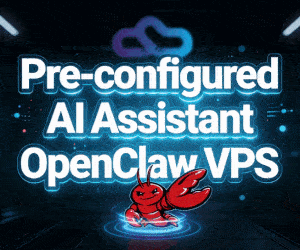









Anyone know what’s going on with CheapWindowsVPS’s parent/affiliate company, SSDVPS? They used to advertise regularly on WHT and LET but haven’t a while. There’s also been no good or bad reviews of SSDVPS in a while. I don’t know if that’s a good or bad thing.
For what it’s worth; I thought that CheapWindowsVPS’s parent company is VPSACE.com?
They have a menu entry ‘Windows VPS’ which points to CheapWindowsVPS, and I remember VPSACE’s informational mail that they had just started this WindowsVPS label.
While VPSACE’s website also seems to date from 2013 and I can’t seem to order a new VPS in Alblasserdam, I am still very happy with the solid box I have with them.
I used 20+ RDP per month for my clients. Earlier Awesome Service but now the days worst. I want to move another great company.
Don’t know why but its take lot of time to load.
I think their parent company is http://vpsace.com/
The Certificate on the registration page (https://cheapwindowsvps.com/manage/cart.php?a=add&pid=12&carttpl=cart) has expired.
Not going to signup. Sawry.
Never worked.
After they assigned me a password, they kept asking for a password and said it would not work… hmm. Server never once even pinged.
tc: Did you by any chance use the Windows 2012 deployment? That was my initial attempt, and the default password that was generated didn’t work either.
I reformatted with Windows 7 though, and it worked fine. I submitted a ticket about the problem (with Windows 2012), but due to a *cough* language barrier, I don’t think the helpdesk tech understood what I was telling him. 🙂
Wow, is all I can say. An excellent value, a Windows RDP session for a very inexpensive price. The box seems extremely fast, excellent transfer rates to the net (averaging over 10MB/Sec). I’ve only been using it for about 6 hours now (took a while to customize to my liking), but so far I’m loving it. Beats the pants off my old Ubuntu VPS that was constantly running into memory issues.
I’ll give it a week or two and see how it pans out – but my initial impression is that it knocks my socks off.
*Runs off to get a new pair of socks*
Applied for the 1.15GB Special. Was happy it worked well at first.
However, within the first day, I noticed that the server used up excessive bandwidth.
Even when the VPS is not really used, there was high outgoing bandwidth being used up.
Within 3 days, approximately 7% of 2TB was used up. (Low usage of VPS)
Similarly, seems like someone had access and installed a server role, which wasn’t there when I managed the VPS.
If you’re not concerned about the bandwidth usage, the service is good.
The system feels fast, but the bandwidth consumption rate may be quick.
Used their service for more than 6 months. One day VM went offline. Just vanished.
They offered new one, but never once have they tried to offer explanation – what happened to my VM.
All data lost, all configs gone, service went offline.
Anyone have tried cheap vps windows from litevps.xyz ? It’s only 5$/month with high specs vps
Am planing to host files for gradcustomessays.com best services and I need more info on this
I also think it is a good option for my deepessays.com to create an online platform