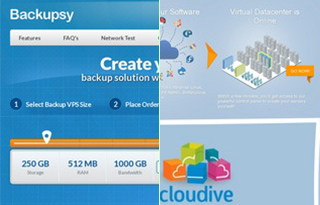
Oktay, from Backupsy and Cloudive is back with one exclusive offer from Cloudive as well as a few of the Backupsy offers which have been featured here before. They have since added Orlando, Denver and Los Angeles, however Chicago and Denver are out of stock for this offer.
#Cloudive#
| #Backupsy#
|
This is the first time Cloudive has been featured here, however Oktay has featured it a few times on LET. This is also the third time Backupsy has been featured here. Although Backupsy was founded in April 2013 they have expanded exponentially and continue to expand, Cloudive is exactly a year older than Backupsy and has been providing ‘cloud’ VPS’s. It’s also worth noting the custom control panel they utilize. The Cloudive nodes are Dual X5650’s with 144GB RAM and 8 x Intel 520 SSD in RAID10, while the Backupsy nodes are Dual X5570’s with 96GB RAM and 12 x Seagate Constellation 3TB in RAID50. All of the hardware is owned and colocated at the respective facilities. The reviews for Backupsy have been consistently good, and similarly with Cloudive.
| #Backupsy# | #Backupsy# | #Backupsy# |
|
|
|
Payments for both sites are accepted via PayPal and credit+debit cards via 2Checkout. Backupsy VPS’s are allowed to run any software/OS “that assists backing up, owncloud, private VPN/Proxy, development, monitoring and other light CPU and IO intensive applications except torrents, TOR and game servers,” however their NL location is allowed to run anything except Torrents, TOR and Game Servers. Cloudive VPS’s are allowed anything except public proxies, TOR, torrents and email marketing. The full TOS are available here for Cloudive and here for Backupsy. Do share your experiences below, as always!
Network information
| Buffalo, NY | 198.12.127.131 | http://198.12.127.131/100MB.test | ColoCrossing |
| Orlando, FL | 198.49.79.4 | http://198.49.79.4/100MB.test | DimeNOC |
| Dallas, TX | 192.3.158.131 | http://192.3.158.131/100MB.test | Colo4 – ColoCrossing |
| Los Angeles, CA | 173.254.218.228 | http://173.254.218.228/100MB.test | QuadraNet |
| Piscataway, NJ | 192.3.25.3 | http://192.3.25.3/100MB.test | Choopa – ColoCrossing |
| Naaldwijk, Netherlands | 192.71.151.4 | http://192.71.151.4/100MB.test | WorldStream |























Thanks a lot Humza! Let us know if you have any questions.
Choopa has a premium network.
1073741824 bytes (1.1 GB) copied, 1.06585 s, 1.0 GB/s
I would say that is some good IO!
I haven’t used backupsy, but have used cloudive.
Their hardware/connection were very good.
Their support, not so much.
Had my VPS suspended, (was reinstated 4 days later) while they figured out a ‘I paid you + free month coupon’ situation.
They get pretty vicious when it comes to money, but outside of that, their servers did good.
It says 7$ with Netherlands Location not 5$…
Please note that the plan with the BIGDADDY coupon is 250GB. There is a typo in the post.
Proud Cloudive and Backupsy user here. :)
I would like to take one if you have asia optimized ip
Sorry, we have discontinued that product due to transit expenses.
Someone forgot to prepend the http:// to the Cloudive ToS.
@Rallias Humza is a careless man :D
Or that I happen to proofread everyone else’s posts and make sure there are no mistakes but no one proofreads mine, or properly at least. ;-)
Dutch Backupsy KVM250NL price should be $7. :)
What’s the correct BW . in the subject is 500GB but in the post is 1TB
The disk space is 500GB. The bandwidth is 1TB for Backupsy.
Serverian, can you post a freevps bench from a Picastaway server, please? :)
[root@testchoopa ~]# sh bench.sh
CPU model : Intel(R) Xeon(R) CPU X5650 @ 2.67GHz
Number of cores : 2
CPU frequency : 2666.760 MHz
Total amount of ram : 1876 MB
Total amount of swap : 4031 MB
System uptime : 18 days, 22:20,
Download speed from CacheFly: 15.3MB/s
Download speed from Coloat, Atlanta GA: 69.2MB/s
Download speed from Softlayer, Dallas, TX: 20.0MB/s
Download speed from Linode, Tokyo, JP: 7.41MB/s
Download speed from i3d.net, NL: 10.7MB/s
Download speed from Leaseweb, Haarlem, NL: 11.1MB/s
Download speed from Softlayer, Singapore: 3.79MB/s
Download speed from Softlayer, Seattle, WA: 21.9MB/s
Download speed from Softlayer, San Jose, CA: 7.85MB/s
Download speed from Softlayer, Washington, DC: 76.6MB/s
I/O speed : 887 MB/s
i will try Cloudive
Backupsy i have try… and get nice..
but no os window on cdroom
i like myrsk because have os iso window 7 on kvm plan
i buy on servarica and get suspen
http://prntscr.com/1p26jh
hahahahahah
you are using aol mail,and it’s easy to guess your mail address,hahahahahaha
Just Bought 1 CloudDive pending
Let’s wait for some more minutes, as the Cloudive homepage said “Within a few minutes, you’ll get access to our powerful control panel to create your servers yourself!”
I’ve purchase the vps from this Lowendbox link, too. Uniquely, there’is different option between using Lowendbox link and ordinary purchase by clicking Pricing/Order.
Using Lowendbox link, you’ll be prompted directly to enter concise information: option of OS or by installing OS by yourself. The VPS specs (probably) exactly similar with this posting.
Meanwhile, by clicking Pricing/Order you can choose bunch of configuration. But, with different price :)
Hopefully this note will be useful.
Update: VPS already active. Exactly 1 hour and 10 minutes for activating and installing my UPS.
Benchmark test:
CPU model : Intel(R) Xeon(R) CPU X5650 @ 2.67GHz
Number of cores : 2
CPU frequency : 2666.760 MHz
Total amount of ram : 1876 MB
Total amount of swap : 4031 MB
System uptime : 14 min,
Download speed from CacheFly: 15.0MB/s
Download speed from Coloat, Atlanta GA: 68.5MB/s
Download speed from Softlayer, Dallas, TX: 30.9MB/s
Download speed from Linode, Tokyo, JP: 7.60MB/s
Download speed from i3d.net, NL: 5.20MB/s
Download speed from Leaseweb, Haarlem, NL: 17.4MB/s
Download speed from Softlayer, Singapore: 5.37MB/s
Download speed from Softlayer, Seattle, WA: 20.6MB/s
Download speed from Softlayer, San Jose, CA: 19.1MB/s
Download speed from Softlayer, Washington, DC: 84.4MB/s
I/O speed : 1.1 GB/s
May ask what the option “configure it for me” ($25) includes?
Configuration of your server to backup to Backupsy.
Hi,
1. Are you offering real auto failover infra for your cloud?
2. What is the price for extra 10gb ssd space?
These are regular VPSes. They don’t have HA feature. We don’t sell SSD space separately unfortunately. You can purchase 2 plans and we can merge them.
Ram and processor can be merged, too?
From LET, Oktay said the resource can be merged except the ip. So you will get double resources with 1 ip.
Just now i ordered one vps 2GB Very fast service. good control panel
I’ve been a Backupsy customer since their last offering here on LEB and I only have good things to say about them. No problems whatsoever and I like their custom control panel. It’s been reliable service and the VPS performance is definitely great. I’m however only using it for backup purposes, so speed is not my primary concern. But they do seem to run plenty fast for those that want to lift the backup-only restrictions for $2/mo.
I have had an account with Backupsy since I believe their first offer here or LET, and have had a good experience with my node in Dallas. Contacting customer service has been friendly,simple and quick, and my question or request was answered or executed quickly. So far so good.
Anyone tested the actual RAM, CPU and etc on Cloudive? i checked the RAM, the actual looks like somewhere at 348MB instead of 2048MB. Waiting for their support to give explaination. Until that, don’t buy the vps yet.
ok, its the Ballon Driver (http://pubs.vmware.com/vsphere-4-esx-vcenter/index.jsp?topic=/com.vmware.vsphere.resourcemanagement.doc_40/managing_memory_resources/c_memory_balloon_driver.html). You can ask their support to turn it off.
May be you are correct please check Picture in Link
http://emergencyhelpline.org/pic/pic-clo.PNG
http://emergencyhelpline.org/pic/pic-2.PNG
http://emergencyhelpline.org/pic/pic-3.PNG
What does this mean? If I have a website requiring 1,5GB RAM will it work here?
@Cloudive Tester: Here are my bench mark
IO is Speed: 1GB+
[root@server ~]# meminfo
bash: meminfo: command not found
[root@server ~]# cat /proc/meminfo
MemTotal: 1938064 kB
MemFree: 52032 kB
Buffers: 6356 kB
Cached: 823640 kB
SwapCached: 0 kB
Active: 818620 kB
Inactive: 976768 kB
Active(anon): 453644 kB
Inactive(anon): 518968 kB
Active(file): 364976 kB
Inactive(file): 457800 kB
Unevictable: 0 kB
Mlocked: 0 kB
HighTotal: 1188976 kB
HighFree: 2908 kB
LowTotal: 749088 kB
LowFree: 49124 kB
SwapTotal: 786424 kB
SwapFree: 786424 kB
Dirty: 4360 kB
Writeback: 0 kB
AnonPages: 965380 kB
Mapped: 43044 kB
Shmem: 7148 kB
Slab: 66552 kB
SReclaimable: 32580 kB
SUnreclaim: 33972 kB
KernelStack: 2368 kB
PageTables: 9100 kB
NFS_Unstable: 0 kB
Bounce: 0 kB
WritebackTmp: 0 kB
CommitLimit: 1755456 kB
Committed_AS: 1875392 kB
VmallocTotal: 122880 kB
VmallocUsed: 3876 kB
VmallocChunk: 105636 kB
HugePages_Total: 0
HugePages_Free: 0
HugePages_Rsvd: 0
HugePages_Surp: 0
Hugepagesize: 2048 kB
DirectMap4k: 10232 kB
DirectMap2M: 897024 kB
[root@server ~]# cat /proc/cpuinfo
processor : 0
vendor_id : GenuineIntel
cpu family : 6
model : 44
model name : Intel(R) Xeon(R) CPU X5650 @ 2.67GHz
stepping : 2
cpu MHz : 2666.760
cache size : 4096 KB
physical id : 0
siblings : 2
core id : 0
cpu cores : 2
apicid : 0
initial apicid : 0
fdiv_bug : no
hlt_bug : no
f00f_bug : no
coma_bug : no
fpu : yes
fpu_exception : yes
cpuid level : 11
wp : yes
flags : fpu vme de pse tsc msr pae mce cx8 apic sep mtrr pge mca cmov pat pse36 clflush mmx fxsr sse sse2 ss ht syscall nx pdpe1gb rdtscp lm constant_tsc unfair_spinlock pni pclmulqdq ssse3 cx16 sse4_1 sse4_2 x2apic popcnt aes hypervisor lahf_lm
bogomips : 5333.52
clflush size : 64
cache_alignment : 64
address sizes : 40 bits physical, 48 bits virtual
power management:
processor : 1
vendor_id : GenuineIntel
cpu family : 6
model : 44
model name : Intel(R) Xeon(R) CPU X5650 @ 2.67GHz
stepping : 2
cpu MHz : 2666.760
cache size : 4096 KB
physical id : 0
siblings : 2
core id : 1
cpu cores : 2
apicid : 1
initial apicid : 1
fdiv_bug : no
hlt_bug : no
f00f_bug : no
coma_bug : no
fpu : yes
fpu_exception : yes
cpuid level : 11
wp : yes
flags : fpu vme de pse tsc msr pae mce cx8 apic sep mtrr pge mca cmov pat pse36 clflush mmx fxsr sse sse2 ss ht syscall nx pdpe1gb rdtscp lm constant_tsc unfair_spinlock pni pclmulqdq ssse3 cx16 sse4_1 sse4_2 x2apic popcnt aes hypervisor lahf_lm
bogomips : 5333.52
clflush size : 64
cache_alignment : 64
address sizes : 40 bits physical, 48 bits virtual
power management:
[root@server ~]#
Post says it’s 5$/month, but it’s really 7$/month.
Yes, it is.
As the title said: “Cloudive – $7/Month 2GB RAM SSD KVM + Backupsy – $7/Month 500GB KVM VPS”
just notice, none of them have LA datacenter. Just wonder if you are going to add LA node?
Some time next week.
It’s been 3 weeks. keep checking everyday. never seen LA. nvm
We have added LA yesterday.
Are the Dallas vps backup servers out of stock? I ordered hours ago and mine is still not set up. :(
It may take some time because of manual order approving.
I am running a home server:
Linux Mint 15
Bitnami LAMP Stack
– Apache 2.4.6
– MySQL 5.5.32
– PHP 5.5.3
– PHPMyAdmin 4.0.5
– AWS SDK for PHP 1.6.2
– Varnish 3.0.3
– ImageMagick 6.7.5
– SQLite 3.7.10
– ModSecurity 2.6.7
– Libraries for Couchbase 2.0.5
– Couchbase PHP extension 1.1.4
– Heroku client
– Git 1.8.3
– Ruby 1.9.3-p448
Bitnami LAMP Stack ownCloud Modules
BitTorrent Sync
HFS ~ HTTP File Server (i can run HFS from my home server if needed)
One domain is hosted with ssl certificate
Can i do all this on your plan..
Is it possible to get another IP on the Cloudive?
Sure for $2/month
super fast ticket reply. Move to nodes twice, was done in 2 min. good quality of the product, reasonable good I/O. Stable server, thank you. recommended.
hope you guys keep the quality and never go over sell too much. Cheers
I am willing to order a VPS with you. But few concerns I’ve;
1. Your domain is really new (April 05, 2013), is my data safe with you ? (I’ve bad experience with many new companies)
2. Can we re-install OS ? Like I order VPS with FreeNAS but if I want to reload with any other linux template later then can I do it myself from control panel?
3. Can we run private vpn (again private! for personal use) is allowed ?
4. If I use FreeNAS then can I place my personal MP3 collection to it for personal use
Your good and early response will help me a lot
Thanks
Just ordered one for testing. I’ll order more if performance is good. What’s price for 1TB storage in this promo?
Why is Europe more expensive? :(
And will you add more locations in Europe?