David, from DeepNet , is back with OpenVZ and KVM offers based in 5 locations. In US, services are available in Miami, Atlanda, Dallas and Los Angeles. The 5th location is in Montreal, Canada. These are exclusive offers created for the LowEndBox community. Thank you to David and DeepNet!
As frequently inquired by our readers, IPv6 is available and DeepNet is also accepting BitCoins payments. We are also told that 99.95% SLA is in place. And as a bonus, offers includes Free 1GB cPanel Shared Account.
LEB-N15-VZ1GB
| LEB-N15-VZ3GB
| LEB-N15-KVM768MB
|
DeepNet Solutions was founded in 2011, previously known as Gestion DBI, NetworkChannel and TheMineator. They specialize in VPS, web-hosting and game servers. The domain for DeepNet Solutions was just created last year. This is the second time we are featuring them and their last offer generated good amount of interest and positive reviews. For current customers, kindly share your experiences below.the comments section below.
Payment methods accepted are Paypal and Bitcoins (via Bitpay). They can be reached 24/7 and can speak French and English. All OpenVZ VPS supports TUN/TAP/PPP. TOR Relay is allowed in their servers. Their Canada location comes with DDoS protection free of charge.As always, we highly encourage you to read their Terms of Service and Acceptable Use Policy before making any purchase.
Network information
Looking Glass: https://www.deepnetsolutions.com/faq.html

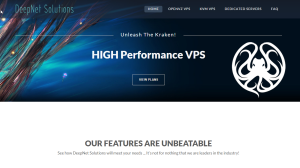




















Thanks to the Maarten and Jonathan for this post!
Regards, David
David is very friendly! Recommended!
Thank you for your kind words.
Always a pleasure to work with you! :)
For information,
This package “LEB-N15-KVM768MB” came with 2 Dedicated IPv4 address.
Regards, David
Hi David, I’m having some issues with your service. I already paid for the vps but it still says pending and also I just ordered one and your website is showing me 2 pending invoices.
Hi,
Please open a ticket, so we can investigate this with you.
Regards, David
Thanks for the recommendation
Hello,
Can I split the LEB-N15-VZ3GB into 2 VPS, 1.5gb ram each etc. ?
Hi Rave,
Unfortunately, this is not something possible.
I suggest you to take 2 time “LEB-N15-VZ1GB” in this case.
Regards, David
good offer
Hi Marcos,
You are welcome. Do not hesitate to contact us if you have any questions or issues.
Regards, David
Stripe is back!
You can now order using Paypal, Stripe, BitPay or Interac E-Transfer!
Regards, David
Hi,
How does the cPanel 1GB shared access work please? Is this equivilent to using something such as Webuzo but cPanel instead and hosting all domains from one cPanel account?
THanks
Hi Chris,
We offer a free 1GB cPanel account on our shared hosting node in Los Angeles with all Premium VPS or KVM VPS purchase. This is not a license for cPanel.
Regards, David
Can I get two of the .75GB KVM and merge them together? It’s fine if that gives only 2 IPs total.
Hi,
Unfortunately, this is no something possible.
Regards, David.
how can i host website on it, i’m a noob on vps hosting is there is any tutorial which comes with the purchase, so that we can easy host our website ?
you can either learn how to manage your vps via cpanel or try centminmod as a good do it yourself tool, tbh by the sounds of it you need a shared environment rather than a vps (so use the vps as a file server and use the free cpanel account :)
Hi,
This is a good alternative if you don’t know how to configure it.
Otherwise, you can easily find tutorial on the web to configure your web server.
Regards, David
I purchased one of their VPS services and so far I am very happy with what I received. My system uptime is currently at 5 days, 1 hours, 55 minutes although I have been rebooting the server a few times as well. The VPS is very responsive although I di receive occasional input lag in my terminal console, but that is to be expected as I am across the globe from the VPS location. He helped me set up Reverse DNS (as I had to contact support for that) but as long as you have a valid reason for it, they do not hesitate to set it up for you and I am now able to run my SMTP without any further issues.
While some people told me that the amount of RAM, HDD, CPU and Bandwidth included in the low price would turn out to be a scam, I am fairly comfortable in running my website on this VPS and I’m sure David is not here to screw anybody over.
Hi,
I’m glad you like your VPS!
Do not hesitate to contact my team or myself if you have any concern.
P.S: I don’t want to run away, we will even post a BIG announcement in the comings days ;)
Regards, David
What is defined as a “huge Minecraft server”?
I might have around a dozen people on at one time and was planning on the 3 GB option.
Hi,
This is subjective and intend to be so.
What do we mean? We don’t care about the number of users or the size of the server itself. We simply doesn’t want gaming community drilling down all the resources of our nodes. You can found more information about our Fair-Use policy here: http://gdbi.pw/fairuse
If you want to discuss more about this, I suggest you to open a ticket with our sales team here: http://gdbi.pw/contact
Regards, David.
David offer a really good service.
His infrastructure is well built, his products are fully tested and really performance optimized.
I own a VPS reseller account with him and i’ve been able to provide an awesome product to my customers.
I highly recommend this host !
Hi Jonathan,
Thank you for your kind words.
Do not hesitate to contact me if you have any concerns, since it’s always a pleasure to work with you!
Regards, David.
Bought the service unmanaged
installed LAMP and IP is not accessible via web always getting this web page is not available
write to support and getting
Hi,
Unfortunately, we do not provide support
Kind regards,
one work thanks for the great service :|
Hi,
If you want we can continue in the irony…
We told you the IP is working fine and routing fine from our side. We can’t found an issue that is not there.
You even confirm you can use and access the VPS but not able to make your web server showing a page. This is a software related issue, which is not our responsibility.
As far I can see, the ticket have almost 2 pages of reply from our staff and from you. Not simply this little answer. We explain you the difference between a managed and unmanaged host.
When you came to a forum to “bash” on a host, don’t forget to bring all the details. The issue is clearly from your side with your software, and our advisors already refer you to external resources if you need help.
Regards, David
Yeah sorry my fault, noob in this stuffs so can’t figure out things
Lowend Team please remove my above comment
Is this special over? I’m trying to order 2 LEB-N15-VZ3GB in Dallas, none of the links are working.
Hi,
The promotion is still valid. However, our Client Area is currently under maintenance.
If you want to order, simply contact us via email at sales[at]gestiondbi.com in the meantime.
Regards, David
Hello
When will be client area acessible ?
My Vps is down and I cant restart it …
Hi,
No downtime have occur on the VPS Control Panel. We are working on the Client Area, not our SolusVM manager.
Client Area is out of maintenance since this morning. Feel free to send us a ticket in case of needs.
Regards, David
Thanks David for your reply .
I cant send a ticket bekause I cant login to client area ….
On the VPS control panel I cant either login .
How can I restore my login data to Control Panel then ?
Regards
Hi,
You can submit a ticket without to be logged: https://www.clients.gestiondbi.com/index.php?/tickets/new/
Also, may be interested to read this: https://www.clients.gestiondbi.com/index.php?/news/view/1/client-area-migration/
Regards, David
Hello,
I am interested in the KVM-1024 plan. Would you be able to offer a deal similar to custom LEB-N15-KVM768MB plan?
Hi Tommy,
I suggest you to contact our Sales team for this. You can contact them via: http://gdbi.pw/contact
Regards, David
Hi everybody,
Since the migration of our Client Area, all the link are broken.
We have made a request to the staff to change them. In the meantime, you can contact our sales team to order: http://gdbi.pw/contact
Thank you for your understanding.
Regards, David
Hi,
Since the links can’t be updated by the LEB staff, here is the new order links:
===================================
LEB-N15-VZ1GB
Order in Montreal: https://www.clients.gestiondbi.com/?cmd=cart&action=add&id=112
Order in Miami: https://www.clients.gestiondbi.com/?cmd=cart&action=add&id=113
Order in Atlanta: https://www.clients.gestiondbi.com/?cmd=cart&action=add&id=114
Order in Dallas: https://www.clients.gestiondbi.com/?cmd=cart&action=add&id=115
Order in Los Angeles: https://www.clients.gestiondbi.com/?cmd=cart&action=add&id=116
===================================
LEB-N15-VZ3GB
Order in Montreal: https://www.clients.gestiondbi.com/?cmd=cart&action=add&id=117
Order in Miami: https://www.clients.gestiondbi.com/?cmd=cart&action=add&id=118
Order in Atlanta: https://www.clients.gestiondbi.com/?cmd=cart&action=add&id=119
Order in Dallas: https://www.clients.gestiondbi.com/?cmd=cart&action=add&id=120
Order in Los Angeles: https://www.clients.gestiondbi.com/?cmd=cart&action=add&id=121
===================================
LEB-N15-KVM768MB
Order in Atlanta: https://www.clients.gestiondbi.com/?cmd=cart&action=add&id=122
Order in Los Angeles: https://www.clients.gestiondbi.com/?cmd=cart&action=add&id=123
===================================
Regards, David
Yesterday this company limited the cpu of several of my vps. They didn’t send me a message to let me know they were doing this either, it took me messaging them before I was told that my vps cpu limits had been throttled down, and why this had been done.
I have 6 vps from this company, all of them the same specs, OpenVZ, 4cpu cores each. I have ran the exact same programs on them for over a week and have not experienced any issues like this.
The staff supplied me with this message and screenshot after I contacted them to ask what the issue was. “Your VPS have been throttle down due to CPU abuse. You will find a screenshot below of one of your VPS using more than 3.0 load for more than 2 hours.” screenshot: http://i.imgur.com/x8BX8ch.png
The screenshot of the graph displaying the cpu usage/load does not reflect what the staff member had pointed out. He made the claim my vps shown in the screenshot was using over 3.0 load for over 2 hours. When looking at the picture it instead reflected a 2.75 maximum load during a 5 minute time period. I was told the cpu limit would be lifted when the problem was fixed, so I immediately closed my applications and rebooted my vps, fixing the supposed cpu problem, and it’s now been 20 hours and 30 minutes and the limit has still not been lifted, and I’ve still not received a message today.
I was at first very pleased with this company as the servers have good connection speeds, and decent specs for the money, but after now waiting over 20 hours for my cpu limit to be lifted, I’m becoming displeased.
Also the fair use policy doesn’t state any specifics when it comes to the amount of CPU usage one may use continually, thus giving them the discretion to limit whoever they feel may be using a bit high of cpu at the time, without any actual guidelines to follow. It would be much better if it listed a percentage to not exceed other than on system load/boot.
I also find it a bit strange that all 6 of my vps ran the same programs for over a week without any issue. Then at the same time all of them just start using very high cpu, and vps #4, the one they sent the picture of, was running less instances of my program I run when compared to all of my other servers. Is it possible that this could be a problem on their end, causing my servers cpu to spike? And if not, is 2.75 cpu load considered abuse when you are renting a 4 cpu core vps?
I’ll update here with information regarding this
Hi,
We decide to limit your CPU rather than suspend your service. You were drilling down the node performance by running JAVA software, looking similar to traffic exchange by the statistic of your 6 VPS. (Screenshot is one of the VPS, and not the worst). You also open the ticket 3 minutes after the last VPS limitation. The staff was already creating the ticket in your account.
We also ask you to fix the issue and prove it to us, prior we reinstate the previous CPU speed.
Currently, as state in my last reply, I forward this to our Abuse team to take the decision to reinstate the speed once your VPS are under control.
P.S: We won’t comment more the situation about a ToS and Fair-Use policy breach publicly. Simply follow the rules and discuss with our Abuse Team and everything will get back to normal.
Regards, David
I closed all my applications over 21 hours ago and have already informed you of this yesterday.
I do thank you for the reply but that still doesn’t answer my question. What is the maximum cpu load someone can use constantly on a 4core cpu vps, without having to worry that their cpu will be limited? That way this issue doesn’t occur in the future and I know what load not to surpass for x amount of time.
You say follow the rules, but you need to specify the rule.
Is 2.75 load for 20 minutes considered abuse on a 4 cpu core vps?
When trying to purchase on of the packages listed I am presented with a file not found error
I am unable to purchase one of the packages listed above. When trying to navigate to the supplied link I get a file not found error.